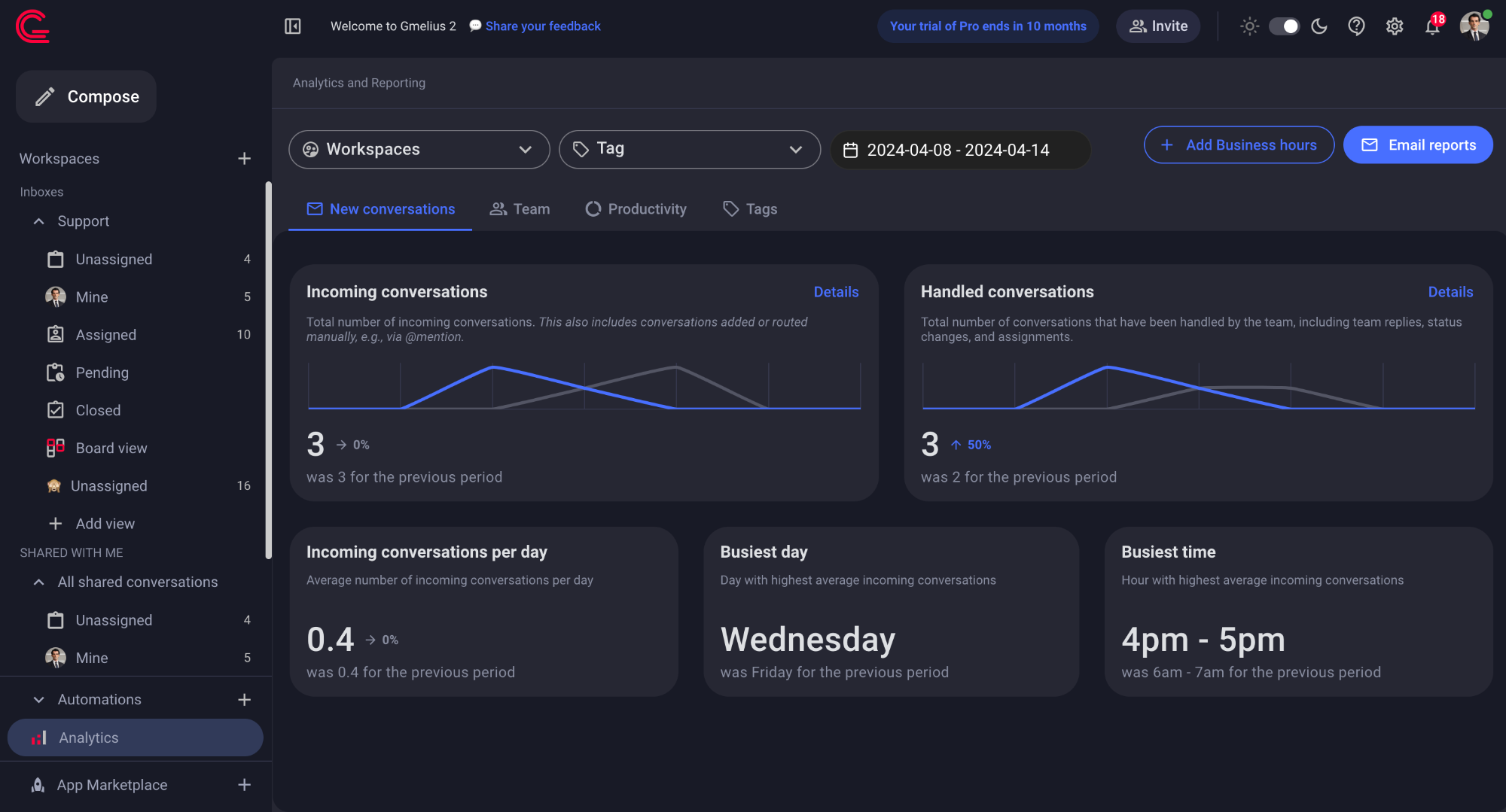Email templates are one of the biggest time savers in email management. With a single click you have a fully drafted email in your compose window - ready to go.
And only one thing could make email templates better? Personalization.
Your email templates will go from cold to warm when you customize them. Add in some details your recipient will relate to and the results will follow.
What are the benefits of using personalized emails?
- Emails with personalized subject lines are 26% more likely to be opened.
- Personalized emails deliver 6 times higher transactional rates.
- 41% higher unique click rates.
- 29% higher unique open rates.
Source: socialmediatoday.com
Assuming you’re convinced with the increases in open rates, engagement, and ultimately revenue - your next question is probably to do it when you have to send a ton of emails per day?
But wait, what are email templates in Gmail?
Gmail templates are simply prewritten emails that you can easily access, quickly change, and send with one-click.
Creating a library of templates in Gmail will make your life easy, maintain brand consistency, including style and tone of voice.
Templates can be used for all sorts of repetitive messages such as:
- Welcome emails
- Cold outreach
- Sales follow-ups
- Frequent customer queries
- Internal team communications
- Confirmation emails
- Information requests
- Email marketing
- And many more...
Why use (and share) Gmail templates?
"Gmail templates are my favorite. They allow me to quickly create welcome emails, sales responses and client task requests with the assurance that they will go to the inbox and not the spam or promo folder."
- Brian Childers, Founder and CEO, Foxxr Digital Marketing
While creating email templates in Gmail will prove to be an ultimate time-saver, sharing these templates takes you to the next level. By sharing email templates with your team members, you will improve both your team’s performance and communication strategy in general by finally offering your organization a library for its email templates.
3 benefits of sharing email templates
- It increases your team productivity by saving time, so one can focus on more important tasks.
- It ensures consistent communications with a solid pipeline of approved, useful and engaging content.
- It allows your team to clearly evaluate processes and amplify their outreach strategy.
All this and more can be achieved in Gmail using Gmelius. Creating andhighly personalized email template and sharing them with your team can be done in three quick steps.
How to create a new email template or canned response in Gmail?
There are several ways to create a new email template in Gmail. You can update the settings of your Gmail account in order to enable templates, or you can use a Chrome extension like Gmelius to manage templates. While Gmail will allow you to save templates and use some basic features like dynamic fields, there is much more you can achieve. Read on to see how Gmelius supercharges your templates with advanced features.
Using Gmelius, you can compose a new email and save it as a template straight from the compose window by clicking on "Create Template", or you can create and manage your Gmail templates from your Gmelius Dashboard.
To insert a template when creating a new email, simply click the "Insert template/sequence" icon from at the bottom of your Gmail compose window, navigate to the Templates tab and simply select the template of your choice. Its content will be inserted right away.

You can use your templates as a library of canned responses. This will save you lots of time to avoid typing that same answer over and over again. This can be a great way to improve response time. A warranty team can easily create templates for product inquiries, or a recruiting team can quickly reply to applicants at each stage of the interview process.
A powerful hack is to create canned responses with dynamic variables for a personalized touch. By using custom variables in Gmail templates, you'll get higher open rates and engagement. Such KPIs will be even more important to track for a Sales teams doing cold outreach or re-engaging customers.
This is how to insert dynamic variables when creating an email template within the Gmelius dashboard.

"I would have to say the thing I love most about Gmelius is the templates. Gmelius allows for variables and not just ones created by Gmelius but ones that the user can create as well."
How to edit your email templates for Gmail?
When inserting a template within one of your emails, you might sometimes want to edit the text slightly to best fit the context of your email. Or, you may decide to update your template so these changes apply to all new emails you'll create with this template.
Editing and updating a Gmail template can be done with Gmelius, so you can manage all your templates as a library.
And once your library of Gmail templates is created, you'll want to keep them fresh and relevant. A good habit is to revisit them from time to time.
What are some advanced strategies for using Email templates in Gmail?
You can achieve even more by leveraging Gmelius as a collaboration platform that helps you remove all the grunt work.
Quickly find your templates with hashtags
Small details make a big difference. Create template hashtags to find the right template faster from your compose window. Once created, you just type the hashtag in the subject line to insert a template. Neat right?

Share Gmail templates with your team
Maintaining a library of templates is great but sharing them and keeping them up to date for your team can seem painful. With Gmelius, sharing your templates in Gmail couldn’t be easier - it only takes one click. You can choose certain colleagues from a drop-down list or share your template with the whole team.
Sharing email templates has sizeable benefits. It streamlines your processes, ensures uniformity of your communication across your team and helps you onboard new team members quicker, empowering them with a catalog of actionable messages.
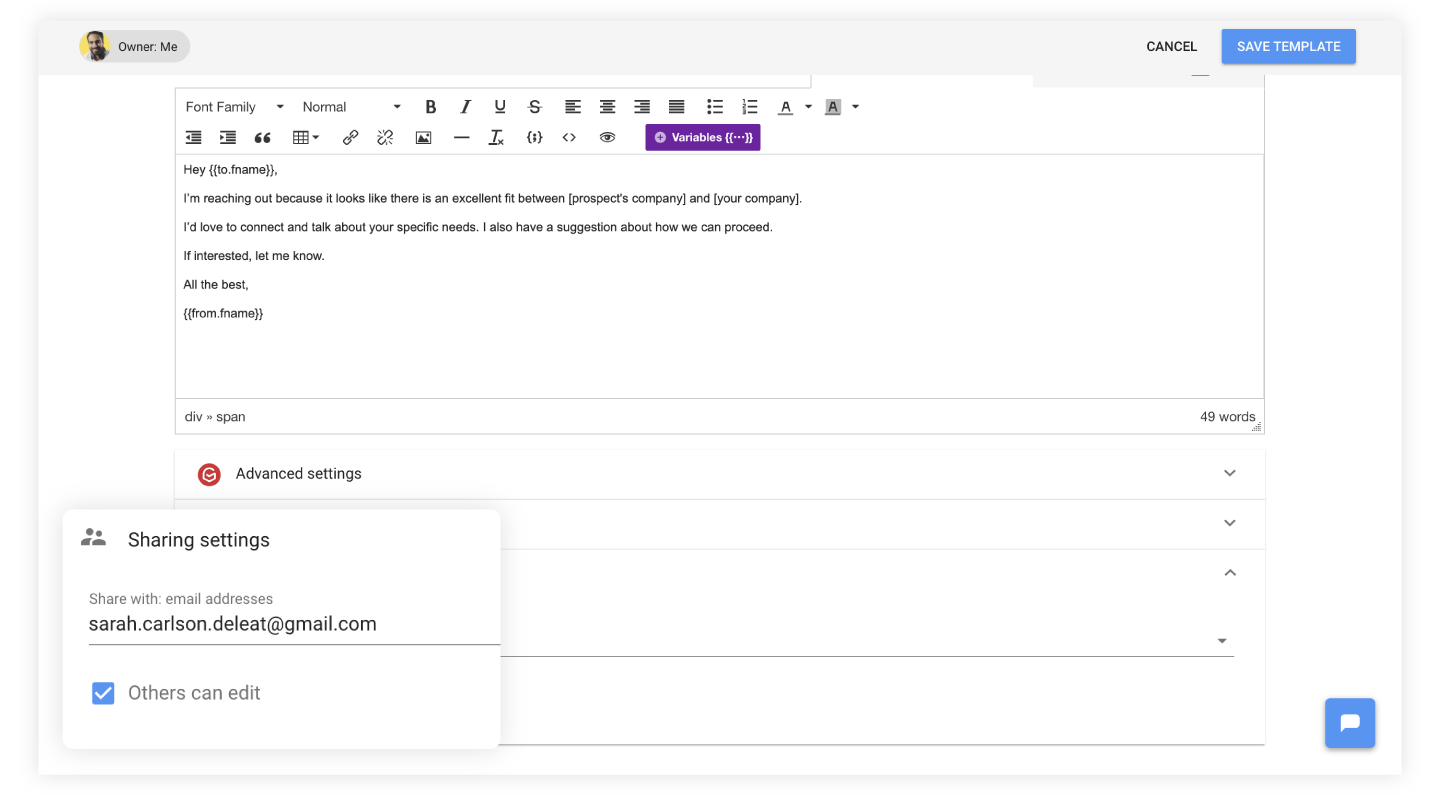
"Sharing a template that your team can use takes all the guesswork out of emails but still allows us to personalize the email with variables without eating up a lot of time."
Access your templates on mobile
While Gmail templates work great on desktop, in today's new normal, dealing with emails on the go becomes an everyday task. Having templates available at your fingertips can speed up response times and increase results. A customer support issue can be quickly resolved, a sales opportunity can be addressed in a matter of minutes, or a follow up can be easily expedited.
To easily access your Gmail templates from your smartphone, you and your team members can download the Gmelius mobile app. It works as a smart email client and lets you access Gmelius automation and collaboration features, including email templates.

Use your Gmail templates within email Sequences
Once created, your saved email templates can be used with other Gmelius features such as sequences and email campaigns. This can be especially effective in the case of outreach, follow ups or reactivation campaigns.

In a nutshell
"Gmelius email templates save an incredible amount of time when we need to respond immediately to project enquiries. In my opinion, Gmelius is a must have tool for any business where you require a simple and intuitive platform to manage email communication and tasks."
- Gerard Zajkowski, ARB, RIBA, Director
Gmail templates are one of the first automation quick wins you can unlock for your team. It will remove lots of grunt work and improve your team's response times. On top of increasing your productivity, building a shared library of templates helps you keep control on your processes thanks to unified communications. It will also make your team happier by removing all the guesswork. And all this can be done while maintaining a personal touch with your clients by using custom variables.
By creating and sharing Gmail templates with Gmelius, you’ll save lots of time both for you and your team and make the whole process simple and smooth. We invite you to find out how other teams are using email templates and other Gmelius features on independent review sites like G2. And if you're ready to give it a try, you can get started on Gmelius for free.
But automation does not stop there. There is more grunt work you can remove and Gmelius can help you do just that. Beyond email templates, we invite you to check out our suite of features - from how to automate meeting scheduling, to how to put your outreach on autopilot with email sequences, or how to automate internal tasks with workflow automation rules.
The collaboration platform for Gmail.
By subscribing, I consent to Gmelius' Privacy Policy.