Sales emails are an essential tool in any business. Whether used for cold outreach or to move in on leads, it is important to get your email communication right. It all starts with the initial sales email, then you need to follow up on this first contact, and you have to do it properly, efficiently.
Don’t rush into writing follow up emails before defining an objective: what do you want to achieve by sending the email?
Four common objectives of sales follow-up emails are:
- To find out if you got the sale/deal/order or not
- To request a meeting or phone call
- To start a free trial period
- To establish if the person is interested in finding out more about your product or service
It is often tempting to hedge your bets by going for multiple objectives. However, your follow up email will work better if you have just one objective as offering choices usually lowers conversion rates.
Remember also that the act of following up is not an objective itself. Following up is what you are doing, but the act of sending an email will accomplish nothing tangible for your business. The interaction with the potential customer is what counts — make your objective to create that interaction.
Subject Line Writing
3 Points to Always Keep in Mind
- Get to the point and focus on the objective
- Be concise and wary of spam triggers
- Personalize as much as possible
Here are some dos and don’ts of writing the subject line of sales follow up emails.
Don’ts
- Don’t say things like you are “following up”, “checking in”, or “touching base”
- Don’t be ambiguous or deceptive
- Avoid exclamation points or words all in capital letters as they are spam triggers
Dos
- Keep the subject line between 50 and 75 caracters
- Explain exactly why you are emailing — the objective you defined earlier
- Make it personal, use clients’ or companies names at least
Here are some examples:
- “Are you free to chat this week, < Name >” — when trying to arrange a meeting or phone call
- “Any update for us?” — when you are trying to figure out the person’s interest
- “Let’s review the proposal this afternoon.” — when you’re trying to find out if you have a sale or not
Email Copy
Start your email by explaining exactly why you are contacting them. Be aware that the recipient will probably see the first part of the first sentence in the preview before they open the email, which makes it key, so get to the point right away:
- “When we last spoke you said to contact you around now to…”
- “I know you’re busy, but did you get a chance to look at…”
- “As mentioned in my email last week…”
Another thing you should do in your email copy is to remind them of the problem they face and show them you have the solution.
For example, don’t just say:
“Could we schedule a 10-minute phone call to discuss < Product Name >.”
The customer doesn’t care about your product, but they care about the problems they face. You should, therefore, address those problems and your solution directly:
“Could we schedule a 10-minute phone call so I can explain how < Product Name > can generate 10 percent more leads for your business.”

Some Other Tips to Make Follow Up Emails as Effective as Possible
- Make it easy to read. That means short paragraphs, bullet point lists, and headings. Good spelling and grammar are crucial and avoid attachments.
- Back up what you say with links to authoritative content, testimonials, white papers, case studies, etc.
- Give a clear call to action. This is critically important and cannot be over-stated. You should tell the recipient exactly what you want them to do next.
- You should also make it as easy as possible for the customer to do the call to action.
Finally, make it worthwhile for the recipient to open the email for something other then achieving your sale. This builds trust with the customer, and can help keep conversations going even in situations where the customer is not quite ready to buy. Here are some examples:
- Give free tips or advice, but make sure it is specific. This means taking the time to actually look at the business you are contacting to identify something that could be improved.
- Include helpful information such as a link to an article or blog post, a case study, or an eBook.
- Introduce them to someone. This is especially powerful if you introduce them to a potential customer.
Optimize Follow Up Email Writing
You probably won’t send just one type of follow up email to potential customers. To help get you started, some examples of common follow up emails are below.
You can use tools like the template feature in Gmelius to make the process of writing these emails quicker. One word of warning, though — don’t send templates. Templates work best if they form the basis of your email which you then personalize.
- “As I mentioned in my last email, I’m a regular reader of your blog — I loved the new post on < topic of blog >…” — after a cold email
- “It was good speaking to you earlier today. As promised, here is a link to the case study I told you about…” — after a sales phone call
- “Thanks for taking the time to meet with me today. Here is a quick recap — we can help your business…” — after a sales meeting
- “I just left a message on your phone to check if you have come to a decision on the proposal I sent…” — after a voicemail message
- “I know you’re busy, but the last time we spoke you explained how you would like to boost conversion rates…” — after a second or third follow-up email
- “I haven’t heard back from you yet but I’ve decided to reach out one last time…” — the break-up final email
Finally, take time when writing your follow-up emails and run tests to get the best copy possible. This will bring benefits in the long run.
The collaboration platform for Gmail.
By subscribing, I consent to Gmelius' Privacy Policy.
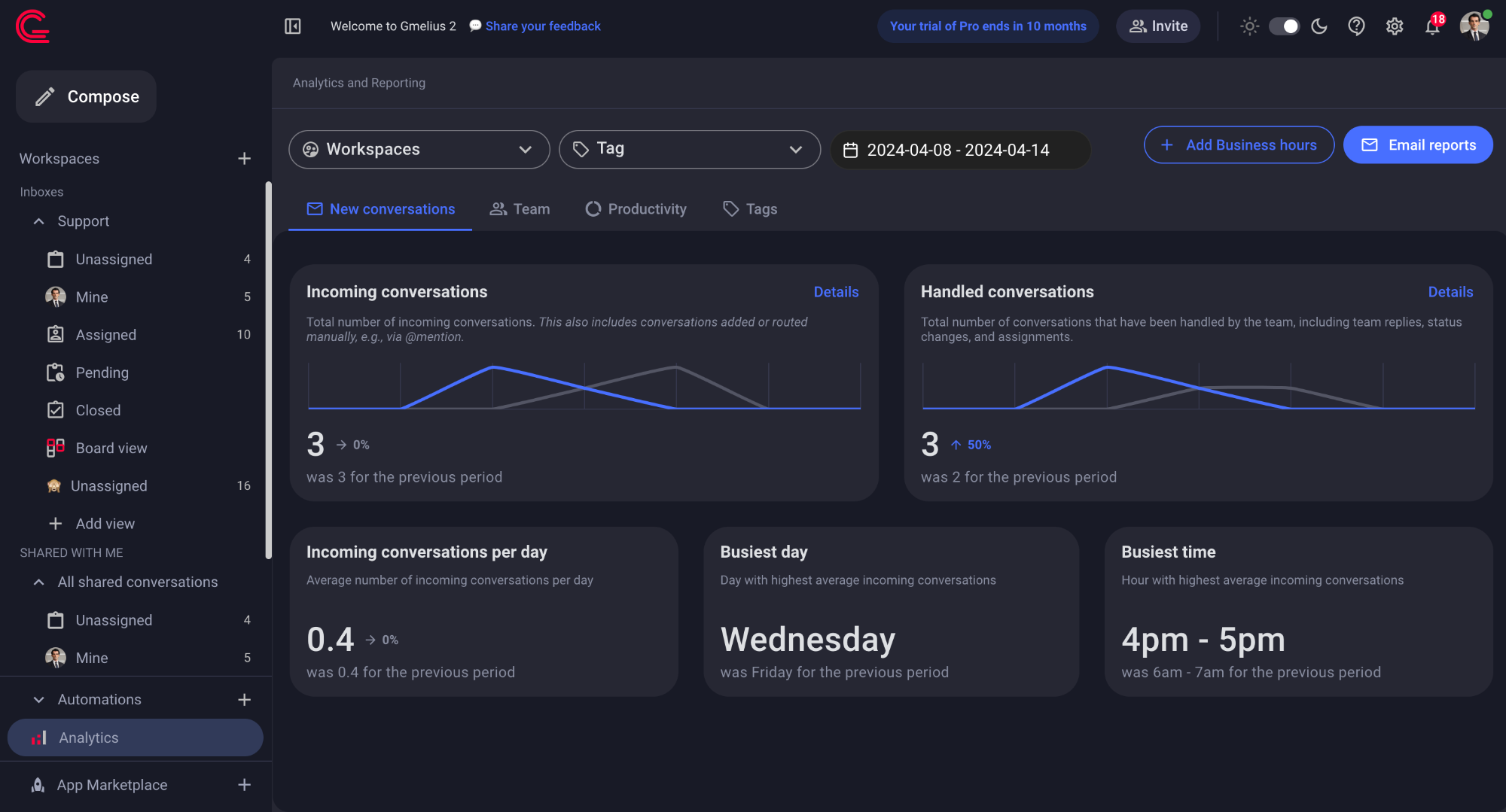






![Yes, You Can Manage Your Sales Pipeline From Gmail! [Here's how]](https://assets-global.website-files.com/5f0583af83c6ade125cd10d1/5f58f951e7231faf1f8437f9_manage-your-sales-team-and-pipelines-from-gmail-thumbnail.png)





