In a crowded AI tool landscape, Sintra AI stands out by positioning itself as a suite of “AI employees” designed to fulfill business functions, everything from customer support to marketing, in one unified workspace. Branded as “helpers that never sleep,” Sintra provides businesses with a full team of bots powered by customizable AI, helping streamline operations and boost productivity. But how effective is it in real-world use? Let’s unpack it in this Sintra AI review.
What is Sintra AI?
Sintra AI is a productivity platform that reimagines AI as a team of digital employees rather than a single assistant. Instead of logging into multiple apps for different workflows, Sintra gives users 12 specialized AI helpers that can handle tasks like copywriting, SEO, customer support, recruiting, and data analysis.
The system is powered by Brain AI, a centralized knowledge hub that stores your documents, guidelines, and preferences. This allows the assistants to work with context and make proactive suggestions, giving them more autonomy than typical AI chatbots.
For small businesses, freelancers, or startups, Sintra essentially acts like hiring a multi-department team, without the overhead costs.

Key Features of Sintra AI
1. A suite of 12 specialized AI “helpers”
Sintra’s standout feature is its diverse lineup of AI assistants, each tailored to specific functions:
- Buddy – Business development insights
- Cassie – Customer support
- Dexter – Data analysis
- Emmie – Email marketing
- Gigi – Personal productivity coach
- Penn – Copywriting
- Scouty – Recruitment support
- Seomi – SEO optimization
- Soshie – Social media management
- Commet – eCommerce support
- Milli – Sales enablement
- Vizzy – Executive virtual assistant
2. Brain AI: your central knowledge hub
At the core is Brain AI, a knowledge base that remembers everything you feed it: documents, brand tone, website URLs, etc. It enables personalized, context-aware output and proactive suggestions.
3. Proactivity and daily suggestions
Unlike standard AI tools, Sintra generates ideas and reminders based on your Brain AI data. Users report genuine “AI employees” behavior: Sintra suggests actions and executes them, after your approval.
4. Power-ups: extendable capabilities
Sintra includes 90+ “Power-Ups”, add-ons like speech-to-text, video script generators, SEO auditing, and more. They help scale functionality over time.
5. Multilingual, 24/7 availability
Sintra’s assistants support over 100 languages, work around the clock, and promise instant response times thanks to the underlying “Brain AI” architecture.
6. Integrations and collaboration
Though currently limited, Sintra integrates with tools like Google Calendar, Drive, social media platforms, and more. Users can switch between up to five business profiles and invite team members to collaborate.
Benefits of Sintra AI
• All-in-one AI team
Instead of subscribing to separate platforms for writing, scheduling, research, or project management, Sintra bundles 12 specialized AI helpers in one dashboard. This makes it especially appealing to startups, solopreneurs, and small teams looking for a cost-effective way to cover multiple business functions without tool overload.
• Context-aware automation
With its Brain AI and proactive behavior, Sintra doesn’t just wait for instructions, it anticipates user needs and executes repetitive tasks automatically. This reduces the need for constant prompting and frees up attention for higher-value activities.
• Ease of use & no coding required
Designed for accessibility, Sintra requires no technical skills or integrations to get started. Setup is quick, and most users can launch workflows in under 30 minutes, making it approachable for non-technical professionals.
• Productivity gains
By offloading routine, time-consuming tasks such as data entry, scheduling, and follow-ups, users report reclaiming up to 15 hours per week. This translates into more time for strategy, creativity, and customer engagement.
• Fun, gamified experience
Sintra adds a unique twist by making productivity playful. Milestones, streaks, and light gamification features keep users motivated, while its friendly interface reduces the intimidation factor often associated with AI tools.
Challenges and Limitations
• Integration still limited
While Sintra connects with core platforms, its integration ecosystem remains underdeveloped compared to more mature tools. Advanced connections with CRMs, Zapier, or specialized project management software are either missing or feel clunky, which can limit adoption for larger teams.
Another noticeable gap is the lack of native video support, you can’t yet embed, process, or generate video content within the platform. For teams relying heavily on multimedia, this creates extra steps, requiring them to juggle external tools rather than managing everything inside Sintra.
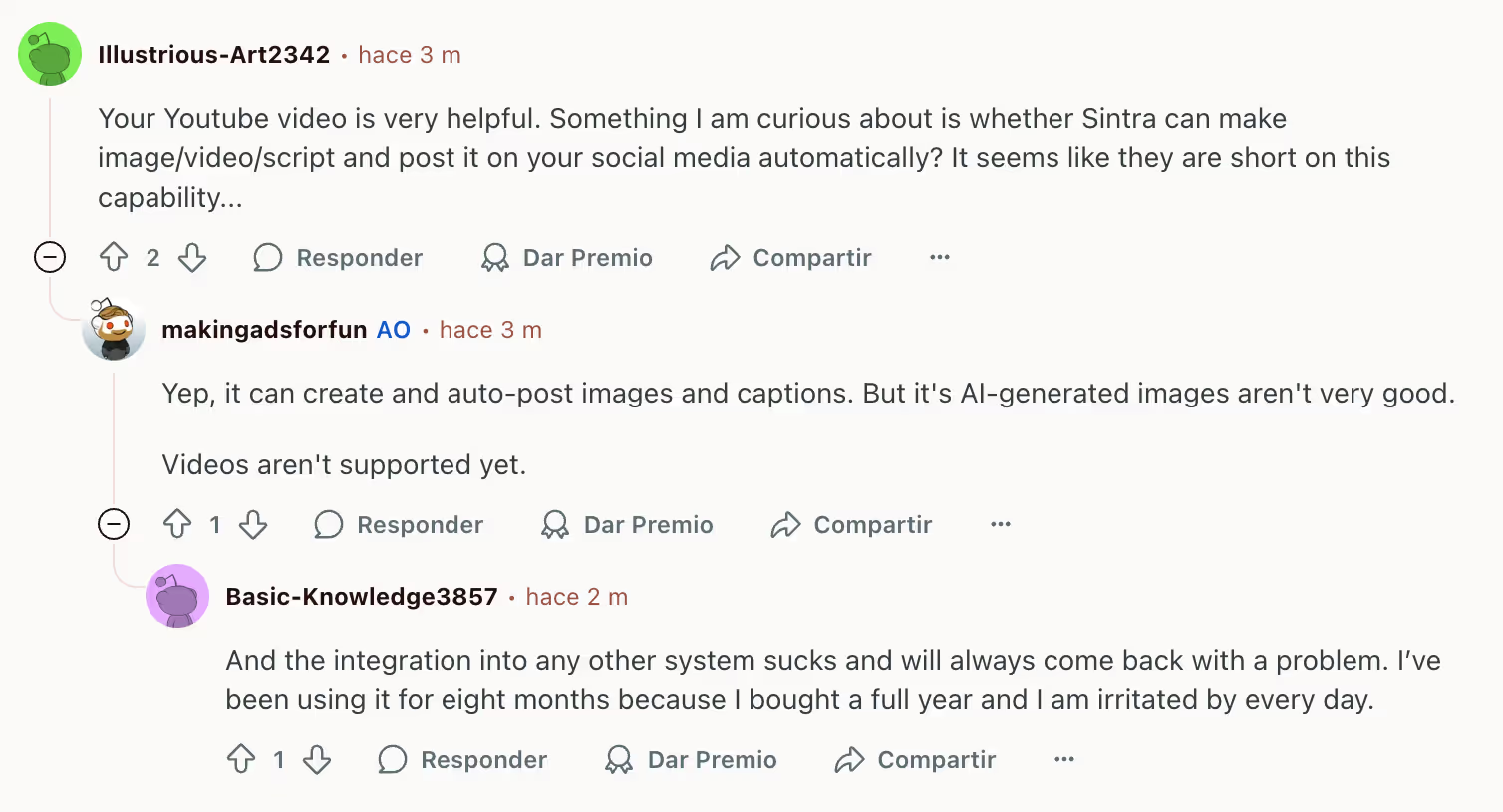
• Power-up learning curve
Sintra’s power-ups are one of its most attractive features, unlocking specialized abilities across dozens of workflows. However, with more than 90 available, navigating and mastering them can feel overwhelming, especially for new users. Without clear onboarding or guided recommendations, it’s easy to feel lost in the abundance of options.
• Higher price point
At $97/month for the full Sintra X suite, pricing is significantly higher than many competing AI tools or specialized assistants. For startups, freelancers, or teams with limited budgets, this entry point can feel prohibitive.
What makes the decision tougher is the lack of a free trial, which forces users to commit financially before testing whether Sintra fits their workflow. This contrasts with many SaaS competitors that offer trial periods or tiered pricing, making Sintra feel less accessible to cautious buyers.
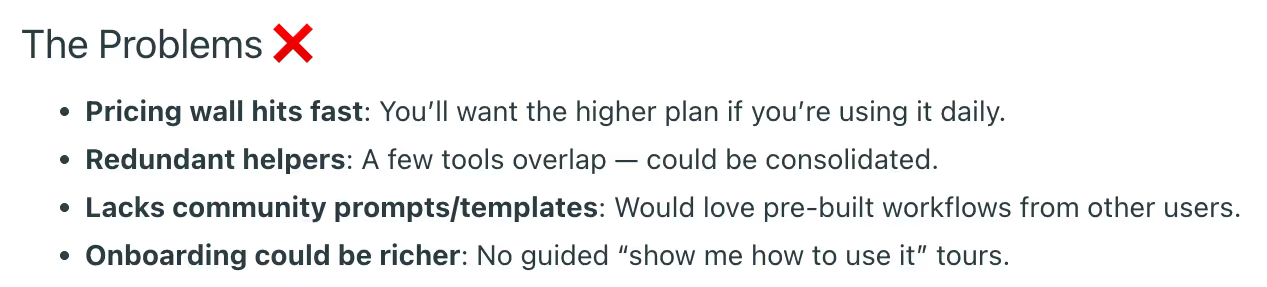
Sintra AI Pricing
Sintra AI currently offers three main pricing tiers:
- Sintra Pro – $47/month
Includes access to all 12 helpers, Brain AI, and a limited set of Power-ups. Best for solopreneurs and individuals who want to centralize their workflows. - Sintra Business – $67/month
Adds collaboration features, multiple workspaces, and an expanded library of Power-Ups. Designed for small teams that need AI assistants across different roles. - Sintra X – $97/month
The full suite with all Power-Ups, multilingual support, and advanced features. This tier is marketed as the all-in-one option for businesses that want the complete “AI team” experience.
Sintra does not offer a traditional free trial on its desktop or web platforms, which can be a hurdle for cautious buyers who want to test the service first. However, users can explore its features through a free trial on the mobile version, providing a way to evaluate its fit before committing to a full subscription.
How Sintra AI Stands Out From Other Tools
Sintra AI differentiates itself by combining multiple functions into one platform, offering 12 distinct AI roles that cover everything from marketing to project management. Instead of acting like a single-purpose tool, it feels like an integrated AI team working alongside you.
A key innovation is Brain AI, which goes beyond reactive commands by suggesting actions proactively. This predictive element makes workflows smoother and positions Sintra as a true partner rather than just a tool.
Adding to that, Sintra introduces gamified elements that make collaboration with AI more engaging and fun, something most competitors overlook. It’s an approachable, user-friendly platform that makes working with AI feel both powerful and enjoyable.
Sintra AI Competitors to Consider
Here are four alternative platforms with overlapping functionality, even if none match Sintra’s full “AI team” approach:
1. Krater.ai
Offers over 11 specialized apps ranging from copywriting to image & code generation, powered by newer models (GPT-4o, Anthropic Claude) and offering affordable pricing from $7/month. More versatile technically, but less business-centered than Sintra.
2. Jotform AI Agents
A platform for building AI customer service or multi-channel agents across websites, WhatsApp, and more. Great for business communications but lacks the broader “helper” model of Sintra.
3. Blackbox.ai
Geared toward developers, this tool offers AI-powered app building, code completion, and integration within IDEs like VSCode. Ideal for engineering teams, not general business ops.
4. Fin AI
A leading AI-first customer service platform offering an AI agent for ticketing, inbox management, and help center integration. Strong on customer support, but doesn’t cover marketing, recruiting, or other business tasks like Sintra does.
5. Gmelius
Gmelius focuses on email collaboration within Gmail, offering shared inboxes, workflow automation, and AI-assisted replies. While Sintra provides a wide set of AI “helpers” across business functions, Gmelius takes a more focused approach by enhancing email collaboration and task management directly inside Gmail.
Conclusion
Sintra AI takes a bold leap by offering an AI team, not just a tool, complete with proactive capabilities, rich automation, and a playful UX. It’s a strong choice for solopreneurs and SMBs who want multi-functional AI without deploying multiple apps. While cost, integration depth, and the learning curve deserve consideration, the time savings, versatility, and human-like collaboration Sintra brings make it stand out.
If you’re looking for an all-in-one AI business assistant experience with character and substance, Sintra AI is worth exploring. But if you need specialized or highly integrated tools, pairing it with other services (or testing lighter alternatives) might still fit better.
TL;DR
Sintra AI offers 12 AI “helpers,” brain AI context intelligence, 90+ power-ups, and a gamified, proactive interface. Great for consolidating marketing, admin, and support tasks, but pricey, with some limitations around integration and complexity. Alternatives like Krater.ai, Jotform AI Agents, Blackbox.ai, and Intercom offer more targeted features at lower complexity.
Need a smarter way to manage email and team workflows? Gmelius offers AI-assisted replies, shared inboxes, and automation, perfect for boosting productivity. Try Gmelius today.


