Malgré un million d'autres outils de collaboration qui ont été créés, adoptés et développés depuis le lancement du courrier électronique dans les années 1970, le courrier électronique est encore le principal canal de communication pour la grande majorité des travailleurs du savoir.
Le courrier électronique a été conçu comme un outil de communication personnalisé, il n'a jamais été conçu pour que les membres de l'équipe puissent collaborer. À ce jour, le courrier électronique en lui-même fait défaut en termes de collaboration d'équipe.
Avant de nous plonger dans le vif du sujet, examinons l'état actuel de la collaboration par e-mail.
Qu'est-ce qu'un e-mail de collaboration ?
Pour pouvoir collaborer sur les e-mails, les équipes créent généralement des e-mails de groupe tels que sales@ ou [email protected] afin de pouvoir gérer les e-mails entrants collectivement et partager la charge de travail, afin de fournir un temps de réponse plus rapide. Cependant, les e-mails de collaboration ont tendance à manquer de transparence quant à savoir qui travaille sur quoi et peuvent devenir très difficiles à gérer.
Cas d'utilisation des e-mails collaboratifs les plus courants
Un e-mail collaboratif tel que sales@, billing@ ou info@ peut être configuré de 3 manières différentes :
- Un compte e-mail ou une boîte de réception séparés: chaque membre de l'équipe doit se connecter sur un onglet distinct (en partageant des mots de passe de manière non sécurisée)
- Un alias d'e-mail : vous créez un alias tel que « [email protected] » et vous le faites transférer vers plusieurs adresses e-mail. Il agit comme un fourre-tout pour transférer des e-mails à plusieurs personnes
- Un groupe Google : à l'instar de l'alias, les membres du groupe sont informés des e-mails entrants. Ils peuvent également les gérer dans l'interface de Google Groupes. Google Groups propose une fonctionnalité de « boîte de réception collaborative » qui permet d'attribuer des e-mails de base et de mettre à jour le statut dans Google Groupes (en dehors de votre boîte de réception).
Dans tous les cas ci-dessus, il est difficile de savoir qui lit, sur qui travaille ou qui a déjà répondu à chaque e-mail. Cela demande beaucoup de devinettes, de changement d'onglet et prend du temps par rapport au travail réel. Le manque de transparence et de propriété entraîne des erreurs telles que des réponses doubles ou des e-mails qui passent entre les mailles du filet.
Les pièges les plus courants liés à la collaboration par e-mail
Quels en sont les exemples spécifiques ?
- Les alias d'e-mail de la boîte de réception partagée (sales@, contact@, support@) ne peuvent pas afficher les e-mails dans une boîte de réception, ils peuvent uniquement les transférer aux membres de l'équipe.
- Plusieurs personnes ne peuvent pas facilement suivre plusieurs fils de discussion. Oui, vous pouvez faire appel à quelques personnes, mais que se passe-t-il si la direction des ventes souhaite voir comment se portent les différents représentants ? Cela n'a aucun sens qu'ils soient allumés chaque courriel.
- Vous ne pouvez pas échanger de notes privées à propos d'un e-mail avec vos collègues.
- Encore une fois, vous ne pouvez pas déléguer facilement les réponses aux e-mails sans copier plusieurs personnes terminé et terminé encore une fois. Pour les équipes qui utilisent des boîtes de réception partagées telles que sales@ ou support@, cc:ing coworkers n'est pas pratique. Elles ont donc recours à un logiciel d'assistance coûteux et volumineux. (Pourquoi cela ne peut-il pas être fait par défaut dans votre boîte de réception ?)
- Vous ne pouvez pas facilement attribuer des tâches et suivre les progrès
Comme ces tâches ne peuvent pas être effectuées par défaut avec le courrier électronique, les entreprises finissent par acheter différentes options logicielles pour répondre à ces différents besoins : logiciel de gestion de projet pour la délégation et le suivi des tâches, messagerie instantanée pour les notes privées, logiciel de service d'assistance pour gérer une boîte de réception partagée, etc.
Mais cela pose un autre problème : les informations sont éparpillées. Où avez-vous accepté cette tâche ? Où votre collègue vous a-t-il envoyé le lien dont vous avez besoin ? Où pouvez-vous suivre l'état d'une offre sur laquelle vous travaillez ?
Les clés d'un meilleur outil de collaboration par e-mail
Pour que la collaboration par e-mail puisse rattraper les processus de travail modernes, elle devra être sérieusement remaniée. Nous avons identifié certains aspects essentiels à la collaboration des membres de l'équipe en matière de courrier électronique et les avons détaillés ci-dessous. Ces fonctionnalités de collaboration fondamentales sont le résultat direct des problèmes que nous voulions résoudre avec Gmelius.
Travaillez en équipe en partageant une boîte de réception
Le premier aspect d'un excellent outil de collaboration par e-mail est une boîte de réception partagée. Les hébergeurs de messagerie tels que Gmail n'ont que partiellement résolu ce problème avec les alias. Un alias fonctionne très bien si vous souhaitez que plusieurs membres de l'équipe reçoivent un e-mail, mais si vous souhaitez faire autre chose, comme effectuer un suivi après l'e-mail ou déléguer une tâche à partir de ces e-mails, vous aurez besoin de quelque chose de plus robuste.

Les directeurs des ventes, par exemple, ne sont pas en mesure de déléguer des prospects entrants à leur équipe en toute confiance à partir d'un compte e-mail sales@. Ils nous indiquent régulièrement comment les prospects sont suivis, puis oubliés car ils ne font pas partie de la boîte de réception de quelqu'un. Dans Gmelius, nous avons créé une boîte de réception partagée dans laquelle vous pouvez suivre le suivi de votre équipe sans vous demander si un prospect a été négligé.
UNE boîte de réception partagée dans Gmelius peut également servir de système de billetterie. Pour les équipes qui ont besoin de ce type de fonctionnalités (pas seulement les équipes d'assistance, mais toute organisation où plusieurs membres peuvent répondre aux e-mails entrants et le font), les logiciels de support et les services d'assistance sont complexes à utiliser, sans oublier cher.
La grande majorité des équipes d'assistance utilisent le courrier électronique pour communiquer avec les clients. Nous avons donc décidé que l'endroit idéal pour gérer les tickets ou les demandes d'assistance était le courrier électronique.
Les systèmes d'assistance plus importants peuvent être si riches en fonctionnalités qu'il faut des mois, voire des années, pour les configurer correctement, mais une boîte de réception partagée vous offre les avantages de la collaboration par courrier électronique sans les frais liés à un logiciel complexe. Par exemple, créez une boîte de réception contenant votre e-mail « support@ » et gérez toutes les demandes des clients entrants sans changer d'onglet.
Ce ne sont là que quelques cas d'utilisation possibles avec une boîte de réception partagée, mais le fait est que la possibilité pour plusieurs membres d'une équipe d'interagir avec une seule boîte de réception et de déléguer, attribuer et suivre à partir de là transforme la collaboration par e-mail et les flux de travail d'équipe.
Mais une boîte de réception partagée n'est qu'une des idées possibles pour la collaboration en équipe. Parlons maintenant de l'utilisation d'étiquettes partagées pour une organisation plus poussée.
Les étiquettes partagées « désencombrent » votre boîte de réception
La plupart des équipes partagent un e-mail par cc:ing et redirection pour se tenir informées des différentes conversations. Mais il n'est pas pratique de copier tous les e-mails de votre équipe. Les équipes qui utilisent le transfert et la cc:ing d'e-mails dans les deux sens se retrouvent avec des milliers d'e-mails dans leur boîte de réception. Dans ce processus, il est presque impossible de trouver des conversations liées à un client en particulier. C'est pourquoi nous avons créé une étiquette partagée dans Gmelius.
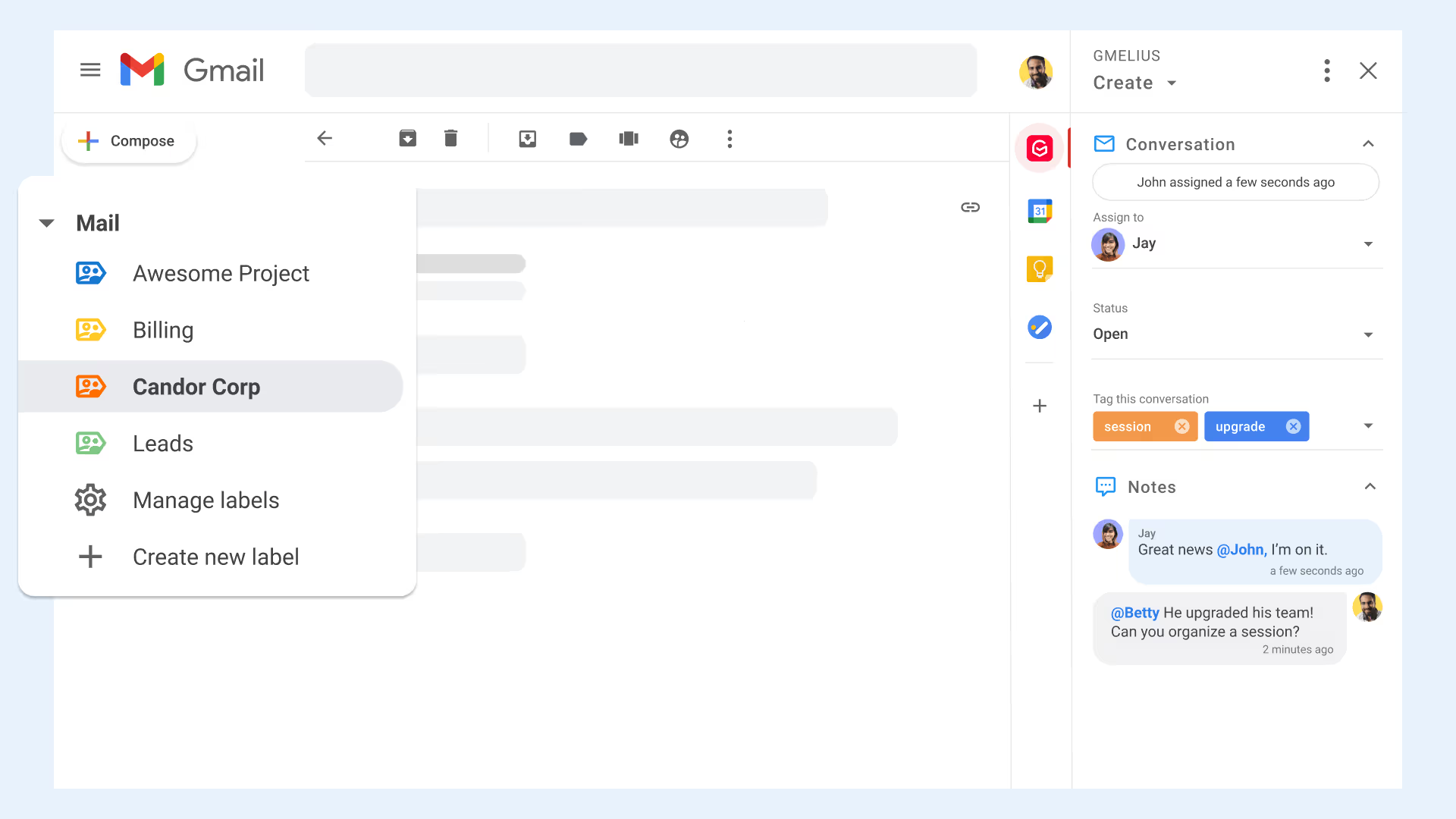
Les étiquettes partagées vous permettent, en tant qu'agence, de suivre toutes les communications avec les clients en un seul endroit. Comme vous pouvez le voir sur la capture d'écran ci-dessus, vous pouvez étiqueter un e-mail avec un client spécifique et la conversation sera synchronisée avec l'étiquette partagée et visible par toutes les personnes à qui vous donnez accès. La prochaine fois qu'un employé tombe malade ou est en vacances, vous pouvez accéder à l'étiquette partagée pour consulter toutes les communications récentes avec le client et reprendre là où il s'est arrêté.
Cela est une véritable collaboration par e-mail.
L'un des plus gros problèmes que nous ont signalés les directeurs des ventes était d'essayer de se tenir au courant de l'évolution du pipeline d'une équipe. En plus d'être surveillés sur chaque e-mail envoyé par votre équipe, les directeurs des ventes ont recours à des CRM trop compliqués. En supposant que vos commerciaux n'oublient pas de mettre à jour le CRM, vous disposez toujours d'informations à différents endroits, en naviguant d'avant en arrière pour trouver la communication la plus récente.
Création d'étiquettes partagées pour votre équipe en fonction de la région, de la taille de la transaction ou même du vendeur, afin de vous assurer que les ventes potentielles ne passent pas entre les mailles du filet. Découvrez comment Gmelius peut vous aider.
Délégation : synchronisez les tâches au sein de votre équipe
Pour véritablement collaborer autour du courrier électronique, les équipes doivent être en mesure de déléguer des tâches sur les e-mails qu'elles reçoivent. De nombreuses équipes le font fréquemment en ayant recours à un autre e-mail ou en ajoutant un autre outil de gestion des tâches.

Lorsque vous déléguez un e-mail en le transférant à un membre de l'équipe, vous ne faites que soulever d'autres questions. Comment suivre les personnes à qui vous avez délégué des tâches ? Comment savoir si c'est fait ? Comment en assurent-ils le suivi ?
En général, vous ne savez pas si cela est fait, car ils le suivent dans leur propre outil personnel et vous n'avez aucune visibilité sur ce que vous avez délégué. L'envoi d'e-mails supplémentaires n'est pas la solution, et l'ajout d'outils de collaboration en ligne ne fait que compliquer le processus.
Délégation à Gmelius est aussi simple que de sélectionner le nom du coéquipier à qui vous souhaitez le transmettre, comme le montre la capture d'écran ci-dessus. Votre coéquipier sera alors automatiquement averti et recevra entier conversation par e-mail synchronisée avec leur boîte de réception.
Lorsque vous attribuez un e-mail, les réponses de votre coéquipier sont également automatiquement synchronisées avec votre boîte de réception. Cela vous permet de rester au courant de toutes les communications futures. Vous pourrez également voir toutes les informations de suivi associées aux e-mails.
Gmelius est un tableau Kanban + une gestion de projet légère dans votre e-mail
Déléguer est une chose, mais les équipes de travail modernes doivent suivre les tâches déléguées, en discuter et mettre à jour leur statut. Pour ce faire, les équipes utilisent généralement des outils tels que Basecamp, Asana ou Trello, mais considèrent le courrier électronique comme un simple outil de communication. Le problème lié à l'utilisation de ces outils et le courrier électronique signifie que les informations se trouvent désormais à des endroits disparates, ce qui les rend ennuyeuses et inefficaces.
Nous avons vu l'opportunité de créer un outil de gestion de projet léger sous la forme d'un tableau Kanban. La plupart des tâches des travailleurs modernes proviennent du courrier électronique, nous avons donc voulu les gérer dans Gmail.

Copier et coller des tâches depuis un e-mail dans des outils de gestion de projet finit par nécessiter Doublez le travail tout en utilisant deux outils. De plus, les outils n'intègrent pas et ne mettent pas à jour automatiquement les informations, de sorte que les conversations commencent à avoir lieu à plusieurs endroits. Il n'y a aucune certitude que votre « liste de choses à faire » sera abordée, car tout dépend de différents outils.
Le Tableau Kanban Gmelius illustré ci-dessus vous permet de créer une tâche à partir d'un e-mail, de l'attribuer et de la suivre tout au long du processus. Nous avons intégré encore plus de détails aux tâches en ajoutant des notes, des dates d'échéance et d'autres détails relatifs à la collaboration en équipe. Votre boîte de réception bondée se transforme alors en un outil de gestion de projet organisé et traçable.
Les notes envoyées par e-mail sont des conversations privées pour vous et votre équipe
Personne n'aime aérer son linge sale. Rien qu'en ce qui concerne les e-mails, les conversations privées doivent avoir lieu dans des e-mails séparés, ce qui mène à de multiples fils de discussion et aucun contexte. Nous voulions un moyen pour les membres de notre équipe de communiquer tout en discutant de sujets sensibles en privé. Même les outils de gestion de projet n'ont pas la capacité de masquer ces conversations, de sorte que tout le monde finit par les voir, que vous le vouliez ou non.

Notes par e-mail dans Gmelius sont affichés juste à côté du fil de discussion, ce qui vous permet de situer rapidement la discussion dans son contexte. Nous n'avons plus besoin d'aller à la recherche dans Slack ou dans un autre outil pour trouver les informations. Toutes les notes sont organisées et disponibles quand vous en avez besoin.
Conclusion : améliorer la collaboration par e-mail
Imaginez l'expérience de collaboration par e-mail parfaite : partager des notes privées sur un prospect, déléguer des tâches d'assistance et travailler en équipe autour d'une boîte de réception partagée. De plus, tout se fait en temps réel. Maintenant, imaginez si vous pouviez avoir cette collaboration, sans même quitter votre boîte de réception ? Nous avons conçu Gmelius en tant que logiciel de collaboration par e-mail qui se trouve dans votre boîte de réception. Gmelius fait du courrier électronique l'outil de collaboration dont nous avons toujours rêvé pour résoudre nos problèmes.
Toutes nos conversations avec les directeurs des ventes, les agences et les équipes de support client nous ont amenés à développer ces fonctionnalités clés pour Gmelius. Nous espérions créer quelque chose de très différent des outils génériques disponibles, et nous pensons l'avoir fait. Si vous êtes comme la plupart des gens et que vous passez la majeure partie de votre journée dans votre boîte de réception à essayer de collaborer avec d'autres membres de l'équipe, nous voulons que vous voyiez ce qui est possible avec Gmelius.
Essayez-le gratuitement, et découvrez comment une « messagerie électronique optimisée » peut vous aider à reprendre le contrôle de votre journée.


