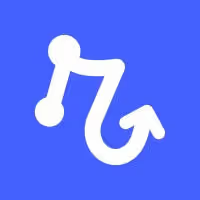Zapier
Intégrez Gmelius à vos outils préférés via Zapier. Créez des flux de travail d'automatisation personnalisés et dites adieu aux changements interminables d'applications.
Zapier vous permet de connecter Gmelius à des milliers d'autres services Web. Les connexions automatisées appelées Zaps, configurées en quelques minutes sans codage, peuvent automatiser vos tâches quotidiennes et créer des flux de travail entre les applications qui ne seraient pas possibles autrement.
Chaque Zap possède une application en tant que Gâchette, d'où proviennent vos informations et quelle est la cause d'une ou de plusieurs Actions dans d'autres applications, où vos données sont envoyées automatiquement.
Comment connecter Gmelius à Zapier ?
- Connectez-vous à votre compte Zapier ou créer un nouveau compte.
- Accédez à « Mes applications » dans la barre de menu supérieure.
- Cliquez maintenant sur « Connecter un nouveau compte... » et recherchez « Gmelius »
- Utilisez vos informations d'identification pour connecter votre compte APP à Zapier.
- Une fois cela fait, vous pouvez commencer à créer une automatisation ! Utilisez un Zap prédéfini ou créez le vôtre avec l'éditeur Zap. La création d'un Zap ne nécessite aucune connaissance en matière de codage et vous serez guidé étape par étape tout au long de la configuration.
- Vous avez besoin d'inspiration ? Découvrez tout ce qui est possible avec Gmelius et Zapier.
Si vous avez d'autres questions, vous pouvez contacter contact@zapier.com.