Il peut être difficile de trouver de meilleurs moyens d'améliorer la productivité de votre équipe, surtout lorsqu'elle est confrontée à diverses distractions au cours de la journée. Pour de nombreuses entreprises, la correspondance par e-mail est l'une des principales sources de distraction par rapport aux tâches qui comptent réellement pour la productivité.
Adobe a interrogé plus de 1 000 travailleurs américains pour son étude annuelle sur l'utilisation du courrier électronique et ils ont découvert qu'en moyenne, les gens passaient plus de cinq heures par jour à consulter leurs e-mails. Cinq heures par jour équivalent à 25 heures par semaine de travail de cinq jours. Et si plus de la moitié de la semaine de travail est consacrée à la lecture et à la réponse à des e-mails, ainsi qu'à d'autres distractions, il n'y a pas beaucoup de temps pour la productivité. L'automatisation du flux de travail de messagerie peut apporter une solution.
Vous souhaitez optimiser la productivité de votre équipe ? Essayez Gmelius!
Qu'est-ce que l'automatisation du flux de travail de messagerie ?
Automatisation du flux de courrier électronique c'est lorsque les membres de l'équipe utilisent une logique basée sur des règles pour rationaliser les tâches programmées afin de réduire l'intervention humaine. Depuis communication asynchrone est considérée comme la meilleure méthode de communication au sein d'une équipe. L'automatisation peut réduire le temps supplémentaire consacré à la coordination en simplifiant les tâches, en améliorant les processus et en minimisant le travail manuel.
L'automatisation permet également aux membres de l'équipe de communiquer plus efficacement pour gagner du temps, faire moins d'erreurs et se concentrer sur les tâches importantes afin de maximiser la productivité.
L'automatisation du flux de travail de messagerie peut vous aider à :
Réduire le stress des employés
Les émotions accablantes que ressentent les employés lorsqu'ils sont trop chargés peuvent nuire à la productivité. Étant donné que le stress peut avoir une incidence importante sur le bien-être mental, il peut en fin de compte affecter le mode de fonctionnement d'un employé.
La perte de concentration peut entraîner des erreurs, et le manque de concentration peut empêcher un employé de se concentrer sur la tâche à accomplir. Par conséquent, la productivité diminuera régulièrement si elle n'est pas gérée correctement. L'automatisation peut éliminer le stress causé par un travail fastidieux en prenant en charge les tâches subalternes telles que les e-mails de suivi et les réponses afin d'éliminer les transferts et les échanges inutiles d'e-mails.
Réduisez le nombre de tâches répétitives
Les fonctionnalités d'automatisation du flux de messagerie sont infinies, et si votre entreprise utilise un boîte de réception partagée ou collaborative, votre équipe dispose de nombreuses options à utiliser. La charge de travail liée aux e-mails entrants provenant d'une boîte de réception traditionnelle peut devenir écrasante pour une équipe. Il peut également être difficile de comprendre qui, dans l'équipe, adresse quel e-mail.
Si votre équipe utilise une boîte de réception partagée Gmail, les équipes peuvent définir des règles d'automatisation pour accélérer les tâches fastidieuses. Les fonctionnalités d'automatisation permettent aux équipes de :
- partager des e-mails automatiquement sans CC ni transfert
- trier les e-mails selon l'étiquette ou le dossier approprié (c'est-à-dire important)
- supprimer des e-mails après un certain laps de temps
- envoyer des rappels par e-mail pour les réunions ou les demandes
- générer des modèles d'e-mails pour réduire le temps passé à rédiger
- envoyer des modèles d'e-mails sous forme de réponses automatiques
L'inefficacité représente une charge financière pour une entreprise. Si votre équipe comprend où se trouve l'essentiel du travail, l'utilisation d'outils d'automatisation peut rationaliser le flux de travail et augmenter les profits.
Améliorez la communication et les temps de réponse
Les employés peuvent avoir du mal à passer toute leur journée de travail sans interruption. L'automatisation du flux de courrier électronique peut aider les équipes à communiquer avec leurs collègues ou avec les clients afin de réduire les questions supplémentaires et les interruptions. Par exemple, des messages automatisés peuvent être programmés pour répondre à l'arrivée d'un e-mail en particulier.
Pour le support client, un simple message de remerciement informant le client que la demande a été reçue peut améliorer les temps de réponse et constituer une excellente option pour votre équipe. Les équipes peuvent également configurer des règles d'automatisation si l'e-mail d'un client n'a pas été adressé après un certain délai. Cela peut contribuer à prévenir les violations des accords de niveau de service (SLA) et à maintenir une expérience client de qualité. L'amélioration de la communication permettra aux membres de l'équipe de se concentrer sans interruption et d'améliorer le flux de travail.
Automatisez le flux de travail avec Gmelius
Si votre plan actuel de productivité ne fonctionne pas pour votre entreprise, il est peut-être temps d'investir dans des outils d'automatisation du courrier électronique. Gmelius propose une solution de gestion des e-mails intégrée à votre boîte de réception Gmail pour transformer le système de gestion des flux de travail de votre équipe grâce à l'automatisation et à des fonctionnalités qui permettent à votre entreprise de gagner du temps et de l'argent.
Gmelius peut guider votre entreprise vers une meilleure productivité et une meilleure collaboration en équipe grâce à des outils et des fonctionnalités innovants qui concernent tous les aspects de votre flux de travail.
Gestion de projet
Une mauvaise gestion de projet peut affecter de manière significative le fonctionnement d'une équipe. Lorsque vous gérez un afflux de courriels, il est essentiel de trouver un moyen efficace de les traiter. Eh bien, c'est exactement ce que propose Gmelius. Supposons que votre équipe gère la même boîte aux lettres de groupe ; Gmelius peut vous aider à configurer une boîte de réception partagée et propose des fonctionnalités collaboratives dans la boîte de réception partagée Gmail de votre équipe.
Cela signifie que plusieurs adresses e-mail de groupe peuvent être gérées de manière collaborative à partir d'une boîte de réception personnelle sans partager de mots de passe ni basculer entre les comptes de messagerie. Alors, d'où vient l'automatisation ?
Supposons que vous ayez une boîte de réception partagée avec un e-mail qui doit être transféré au support. Pour éliminer les étapes consistant à enregistrer le courrier électronique, à le contacter via Slack, puis à créer une carte de tâches dans Trello, Gmelius s'intègre à un certain nombre d'applications pour simplifier le processus.
Intégrez des boîtes de réception partagées et des libellés Gmail à vos chaînes Slack, et permettez à vos collègues de collaborer sur des conversations par e-mail. De plus, les cartes de tâches de Trello peuvent être synchronisées avec votre Tableau Kanban Gmail tandis que les notes par e-mail apparaissent également automatiquement dans Slack. Enfin, vous pouvez étiqueter les membres de l'équipe et attribuer automatiquement des e-mails en tant que tâches pour éliminer toute confusion et déléguer les e-mails dans un but précis.
Missions des délégués
Grâce aux fonctionnalités d'intégration de Gmelius, déléguer des tâches n'a jamais été aussi simple. Par exemple, nos outils d'automatisation du flux de messagerie permettent aux employés d'attribuer automatiquement des e-mails, d'automatiser les messages pour les e-mails urgents entrants et d'étiqueter les employés directement sur un e-mail pour garantir la responsabilité. En suivant des règles d'automatisation simples, votre entreprise peut constater un changement radical en termes de réduction des tâches manuelles et du risque d'erreur humaine.
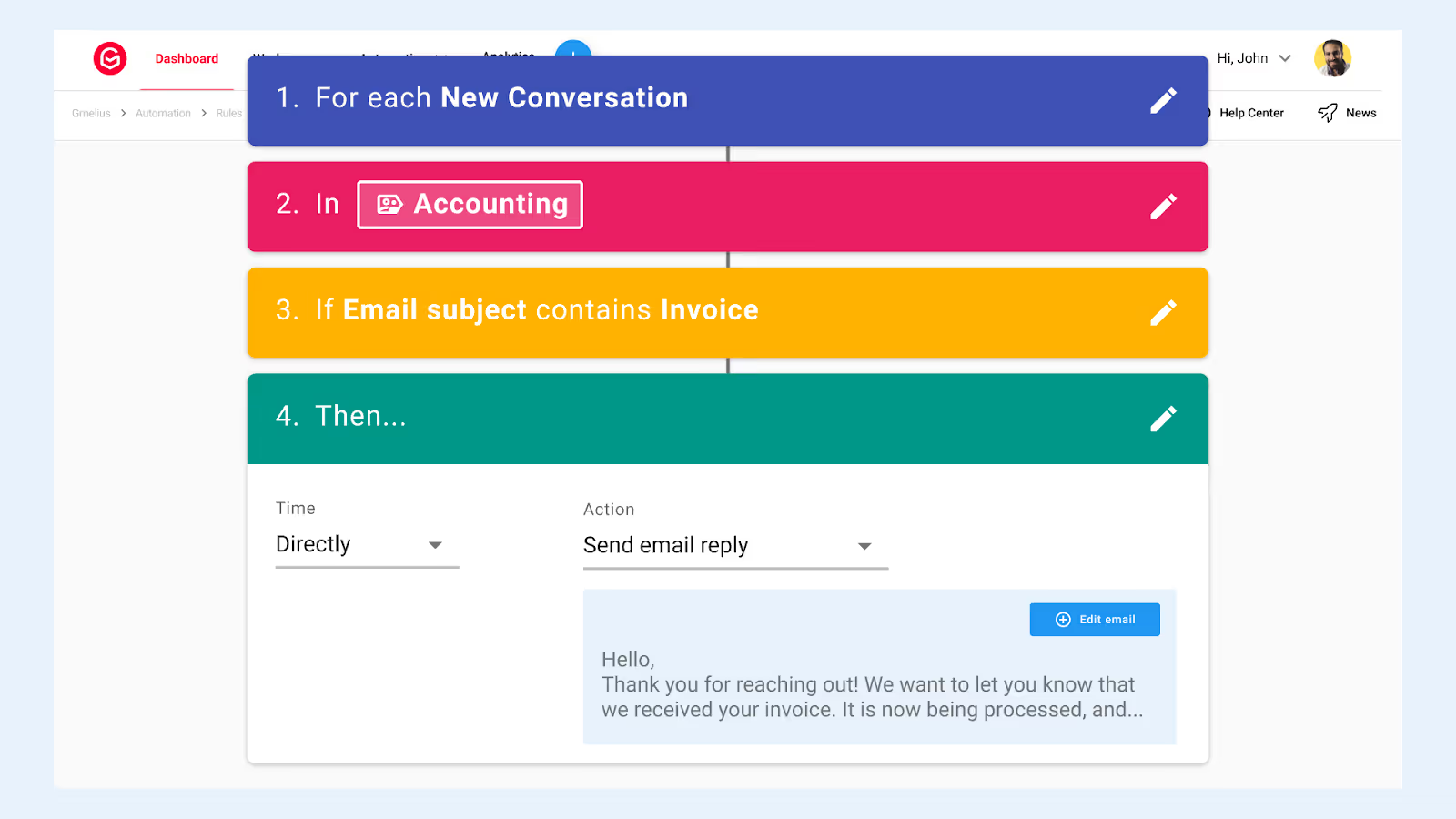
Suivre une logique simple « si ceci, alors cela » peut aider les membres de l'équipe à attribuer des e-mails spécifiques au bon collègue. Supposons, par exemple, qu'un e-mail ait « facture » dans la ligne d'objet. Dans ce cas, l'e-mail peut être automatiquement attribué au service de la comptabilité. Cela permet de responsabiliser un seul service, au lieu d'avoir un afflux de courriels pour l'ensemble de votre entreprise afin de constater que cela ne s'applique pas à tout le monde.
Et comme les e-mails peuvent être assignés en tant que tâches, ils peuvent être envoyés directement au tableau Kanban de votre équipe pour permettre de visualiser l'état d'avancement du projet. Les tableaux Kanban offrent un élément visuel qui permet d'organiser les projets, de respecter les délais et de traiter les e-mails.
Analyses d'équipe
Les outils d'automatisation des flux de travail vous fournissent des informations précieuses qui vous aident à collecter et à analyser les données plus rapidement. Vous avez besoin d'une visibilité instantanée sur les activités de gestion des e-mails de votre équipe ? Les équipes peuvent générer des rapports détaillés pour analyser ce qui se passe au sein de chaque projet afin de mieux répartir la charge de travail de l'équipe et d'atteindre facilement les objectifs de votre entreprise.
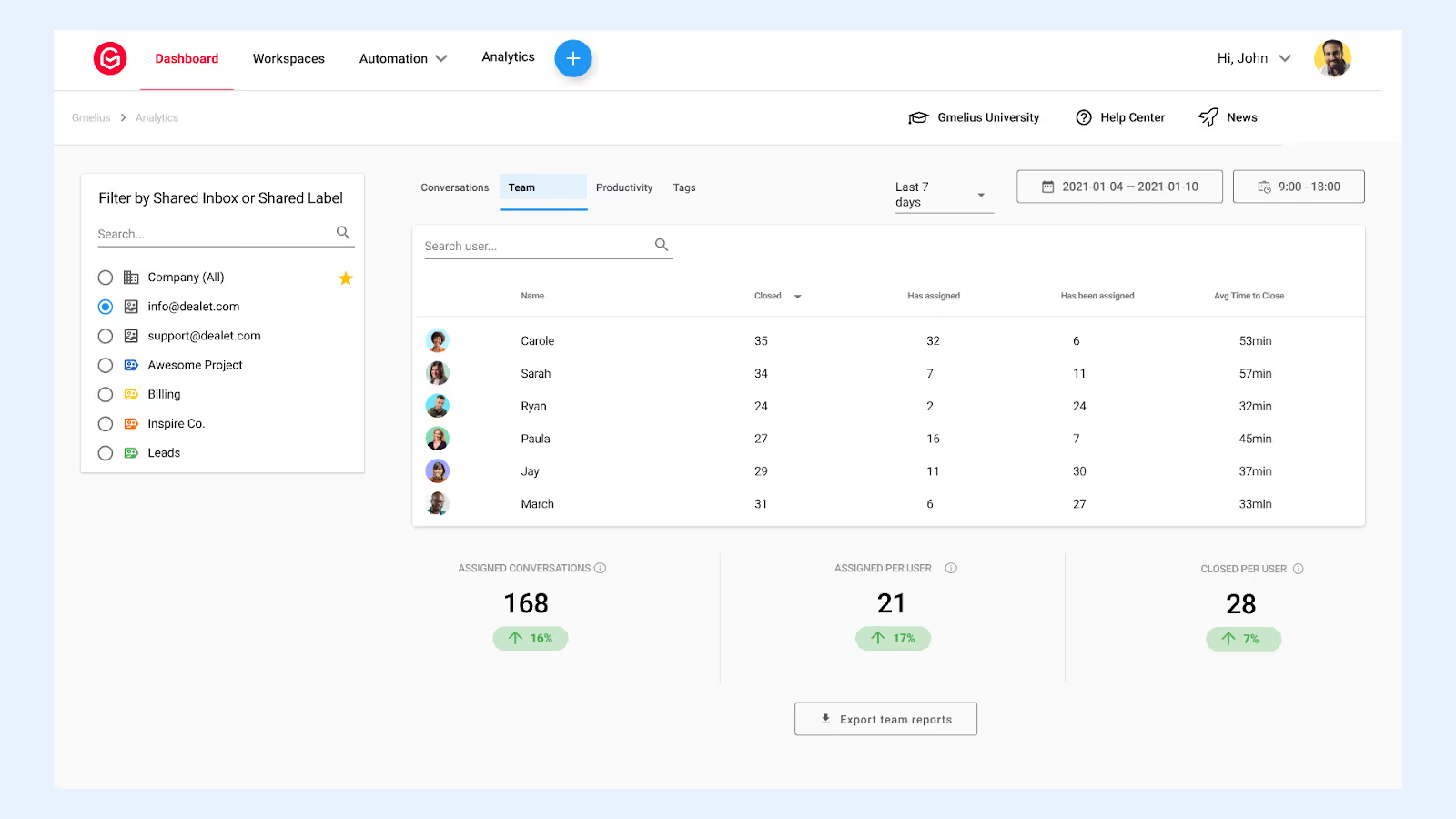
Analyses d'équipe vous permettent de suivre les indicateurs de performance clés (KPI), de contrôler le trafic et la distribution des e-mails, de suivre le temps de résolution et de mesurer la productivité de votre équipe au fil des semaines et des mois. Vous pouvez consulter les conversations attribuées à chaque utilisateur et voir quelles conversations ont été clôturées. Les analyses permettent de réduire le temps consacré à l'enregistrement des tâches et à la collecte de données.
L'application de règles d'automatisation du flux de messagerie à votre entreprise peut créer des changements positifs au sein de l'équipe afin de mieux gérer les tâches et d'augmenter la productivité. Ce changement positif peut aider votre équipe à réduire le temps nécessaire à la coordination des tâches et à la communication des tâches, tout en leur donnant plus de temps pour se concentrer et optimiser l'efficacité.
Êtes-vous prêt à découvrir comment l'automatisation du flux de messagerie peut fonctionner pour votre équipe ? INSCRIVEZ-VOUS aujourd'hui !


.avif)
.avif)


.avif)
.avif)