Les e-mails ne sont pas aussi formels que les lettres traditionnelles, mais lorsque vous rédigez un e-mail professionnel, il doit être conçu avec la même courtoisie et la même intention. Cela signifie qu'il doit être parfait !
L'attention et le soin que vous apportez à votre e-mail professionnel seront appréciés par la personne qui le lira. Et cette appréciation peut permettre d'établir un contact et de faire avancer la conversation. Mais avant d'y arriver, vous devez rédiger l'e-mail parfait.
Cependant, dans l'écosystème numérique actuel, il ne suffit pas d'écrire un e-mail. Vous devez utiliser des outils pour optimiser votre correspondance par e-mail à son plein potentiel. Cela inclut le suivi des e-mails, la création de modèles pour assurer la cohérence de la marque, ainsi que l'automatisation et la personnalisation de votre sensibilisation à l'aide d'outils de campagne.
Avec un e-mail efficace et les bons outils, l'e-mail que vous rédigez aura de meilleures chances d'atteindre les objectifs que vous souhaitez. Voici quelques points clés à prendre en compte lors de la rédaction d'un e-mail professionnel.
Vous souhaitez améliorer la productivité de votre messagerie et de votre équipe ? Essayez Gmelius!
Ne faites pas d'erreur !
C'est généralement la dernière suggestion recommandée par les experts, mais en réalité, elle devrait être la première. Comprendre l'importance de ne pas se tromper avant de commencer peut vous aider à rédiger un e-mail professionnel dès le départ.
Les erreurs sur un e-mail professionnel accentueront le parti pris du destinataire à l'égard des erreurs. S'ils ont une faible tolérance à leur égard, tout ce qu'ils liront à l'avenir sera filtré à travers ce prisme.
Avant de cliquer sur le bouton d'envoi, consultez-le plusieurs fois, à des dates différentes si possible. Demandez ensuite à vos collègues de vérifier l'e-mail pour s'assurer qu'il ne contient aucune erreur. Un regard neuf peut apporter une perspective unique à ce que vous essayez de dire. Même si l'e-mail ne contient aucune erreur, ils peuvent indiquer un meilleur moyen de faire passer votre message.
Vous pouvez minimiser le nombre d'erreurs en créant modèles d'e-mails partageables pour une utilisation future.
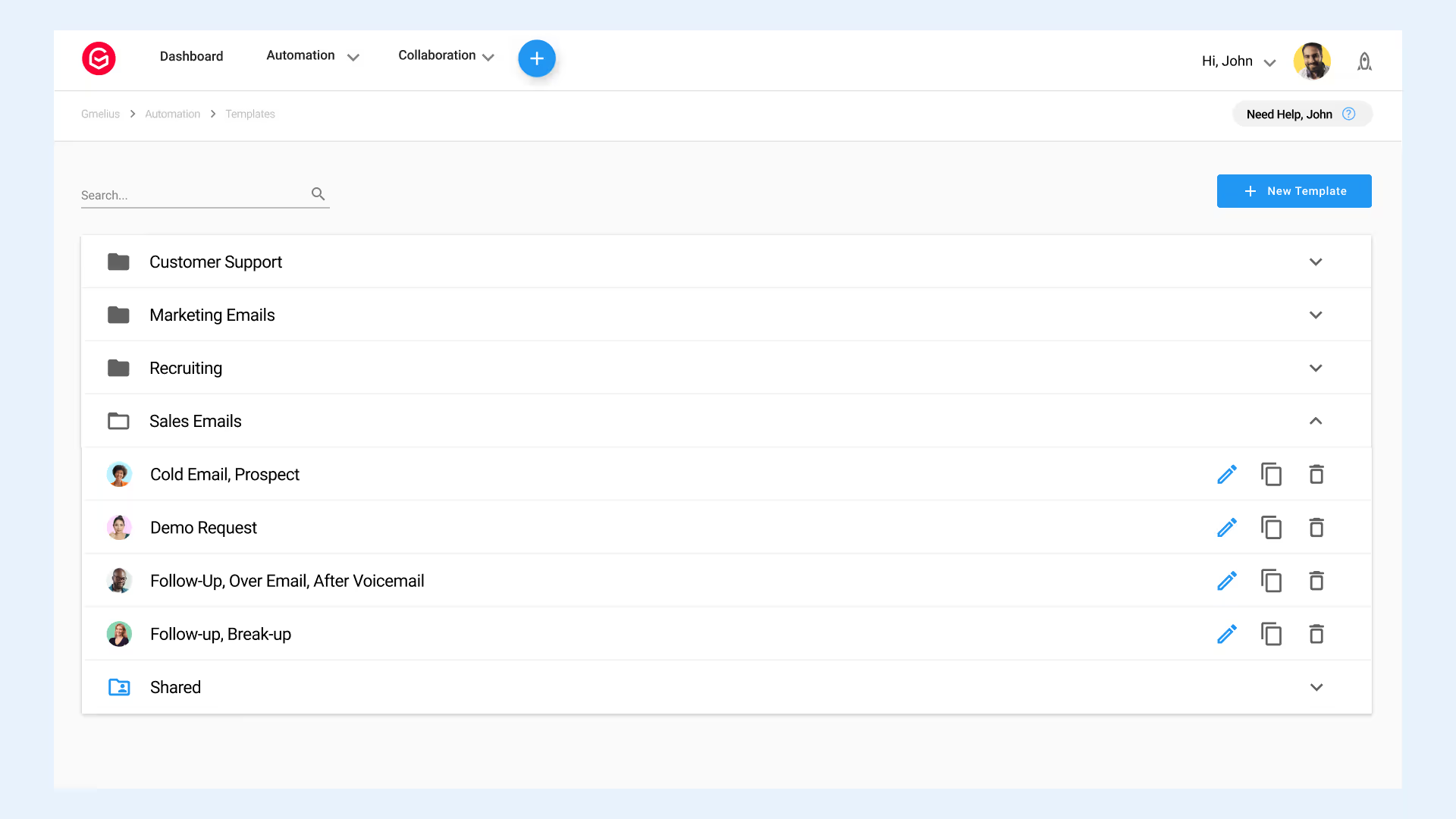
La plateforme Gmelius vous permet de transformer vos meilleurs e-mails répétitifs en modèles que vous pouvez utiliser encore et encore, et partager avec votre équipe. Ils peuvent les personnaliser et les optimiser à l'aide de variables personnalisées et les insérer directement depuis leur fenêtre de rédaction Gmail. Cet outil à lui seul permettra à votre équipe d'économiser d'innombrables heures.
Rendez vos e-mails clairs !
La clarté est d'une importance capitale lorsque vous rédigez un e-mail professionnel. Si la personne qui lit l'e-mail n'arrive pas à comprendre ce qu'elle lit, c'est que vous l'avez perdue.
Pour reprendre les mots de C.S. Lewis, « N'utilisez pas de mots trop grands pour le sujet. Ne dites pas infiniment quand vous voulez dire très fort ; sinon, il ne vous restera plus rien quand vous voudrez parler de quelque chose de vraiment infini. »
Si l'e-mail nécessite un jargon complexe lié à l'industrie ou au sujet, utilisez-le judicieusement. Après tout, ils connaissent déjà le secteur ; vous pouvez les impressionner par vos connaissances au fur et à mesure de l'avancement de votre conversation, de votre transaction ou de votre projet.
La structure de messagerie professionnelle
Ne pas se tromper et être clair sont de bonnes bases pour rédiger un bon e-mail professionnel. Une fois cela en place, vous pouvez vous concentrer sur la structure de l'e-mail.
- Ligne d'objet: La clarté joue un rôle important à cet égard, car vous devez expliquer de manière concise pourquoi vous écrivez l'e-mail. Énoncez votre objectif et rien de plus avec un sujet significatif et engageant. Vous pouvez utiliser un Générateur de lignes d'objet AI pour le rendre plus attrayant.
- Fonte: À moins que vous et votre destinataire ne soyez dans le domaine de la création, utilisez des polices traditionnelles qui n'enlèveront rien à votre message. Faites de votre e-mail le centre de l'attention et non la police de caractères. Dans le même ordre d'idées, n'utilisez pas d'émoticônes dans votre premier e-mail.
- Message d'accueil: En tant qu'e-mail professionnel, incluez un message d'accueil avec le nom complet et le titre de la personne. Si vous n'avez pas le nom ou le titre, utilisez « À qui cela peut concerner » ou « Cher Monsieur/Madame ». Mais par tous les moyens, obtenir ces informations est assez facile dans l'environnement actuel. Vous ne serez pas en mesure d'envoyer un e-mail vraiment personnalisé sans ce dernier.
- Corps de l'e-mail: N'incluez que les informations essentielles nécessaires pour obtenir une réponse. Les gens ne lisent pas les longs e-mails à moins qu'il ne s'agisse d'informations qu'ils ont demandées. Si vous avez bien étudié votre public, vous savez ce qu'il veut, alors dites-lui comment vous allez y arriver.
- Remarques de clôture: Une bonne remarque de clôture résume brièvement l'e-mail, apprécie le temps que le lecteur vous a accordé et vous met à votre disposition pour toute question, commentaire ou conversation future.
- Fermeture : L'apprentissage comment terminer un e-mail est la clé. Cependant, en ce qui concerne la dernière phrase, « Merci » est suffisant pour un e-mail formel et professionnel.
Optimisez votre messagerie
MIS À JOUR
Suivi des e-mails Sunset
Le suivi des e-mails a été interrompu et n'est pas disponible pour les nouveaux utilisateurs de Gmelius en raison des nouvelles lois sur la protection des données (par exemple, le RGPD). Vous pouvez en savoir plus sur les raisons de cette décision ici.
Après avoir rédigé votre e-mail, vous pouvez utiliser des outils pour optimiser ses performances. Que vous écriviez un seul e-mail ou que vous créiez une campagne goutte à goutte en plusieurs étapes, vous pouvez suivre et automatiser vos activités de sensibilisation.
Gmelius dispose d'outils qui permettent de déplacer successivement votre communication par e-mail du début à l'objectif prévu. Les modèles partageables et les fonctionnalités de suivi intelligent augmentent la productivité de votre équipe en passant moins de temps à rédiger des e-mails et à effectuer un suivi à l'aveugle. Mais les campagnes et les séquences offrent des outils supplémentaires pour améliorer encore les performances de vos e-mails.
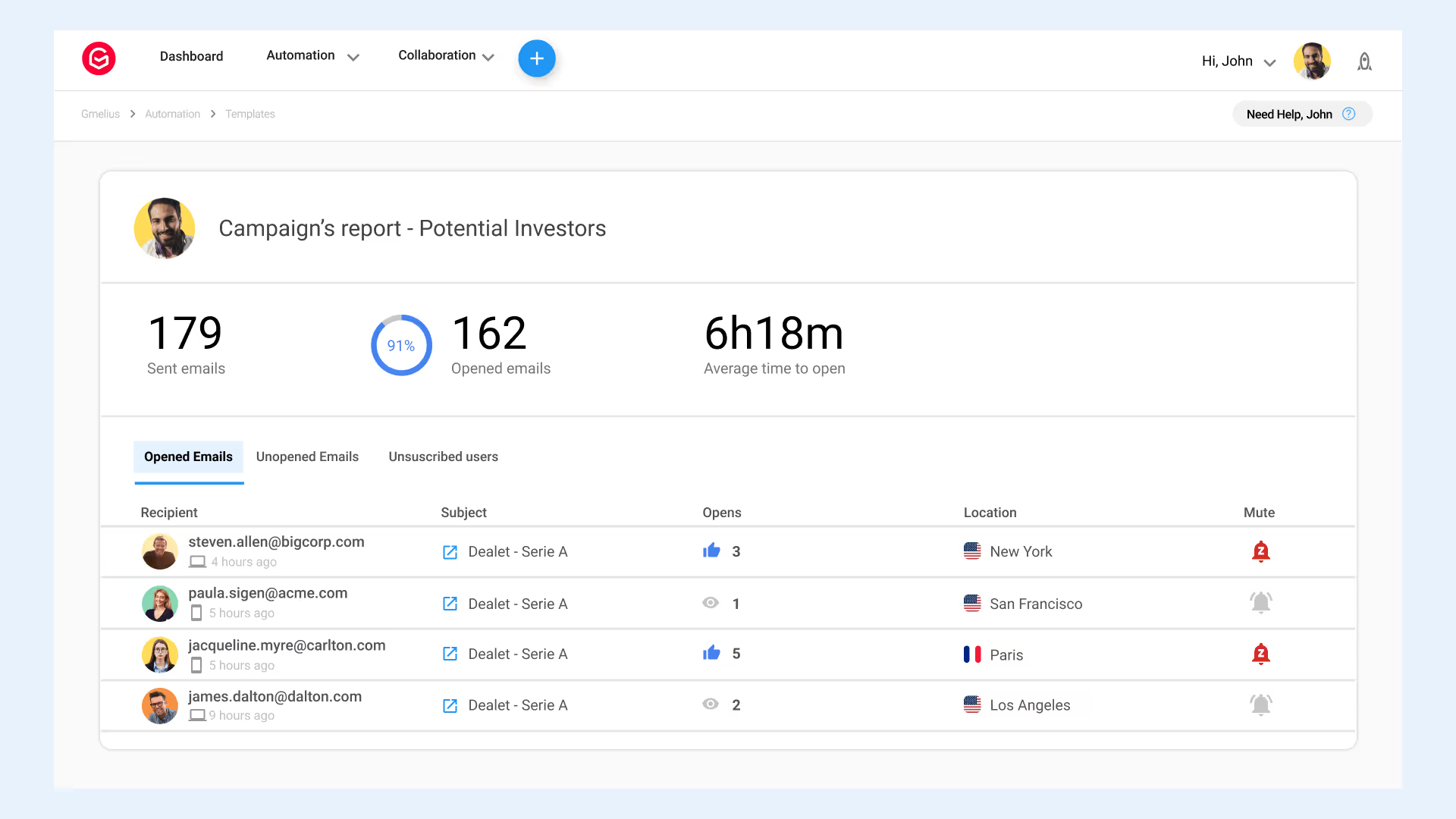
Avec Gmelius campagnes vous pouvez envoyer des mailings en masse sans avoir à vous soucier des restrictions de Gmail ou G Suite. Personnalisez vos flux d'e-mails intelligents et laissez Gmelius s'occuper de la distribution.
Il est facile de voir comment Gmelius transforme l'ensemble de votre processus de courrier électronique, rendant ainsi votre marketing plus efficace.
Lorsqu'elles sont associées à des campagnes, les séquences vous permettent d'envoyer des e-mails personnalisés à vos destinataires avec suivis intelligents automatisés. Vous pouvez utiliser l'e-mail professionnel que vous venez d'écrire, ou utiliser les modèles nouveaux ou enregistrés de votre choix.
Les séquences de Gmelius suivent un flux « Si ceci - Alors cela » que vous contrôlez. Envoyez des e-mails de bienvenue aux nouveaux clients et structurez vos réponses en fonction de leur interaction. Réengagez les clients perdus grâce à une séquence nourrissante.
Vous pouvez même transformer les e-mails en tâches tout au long des étapes de votre campagne et les ajouter automatiquement à votre espace de partage tableaux kanban. Chaque note et chaque tâche associées à un e-mail sont accessibles pour montrer la responsabilité et les progrès.
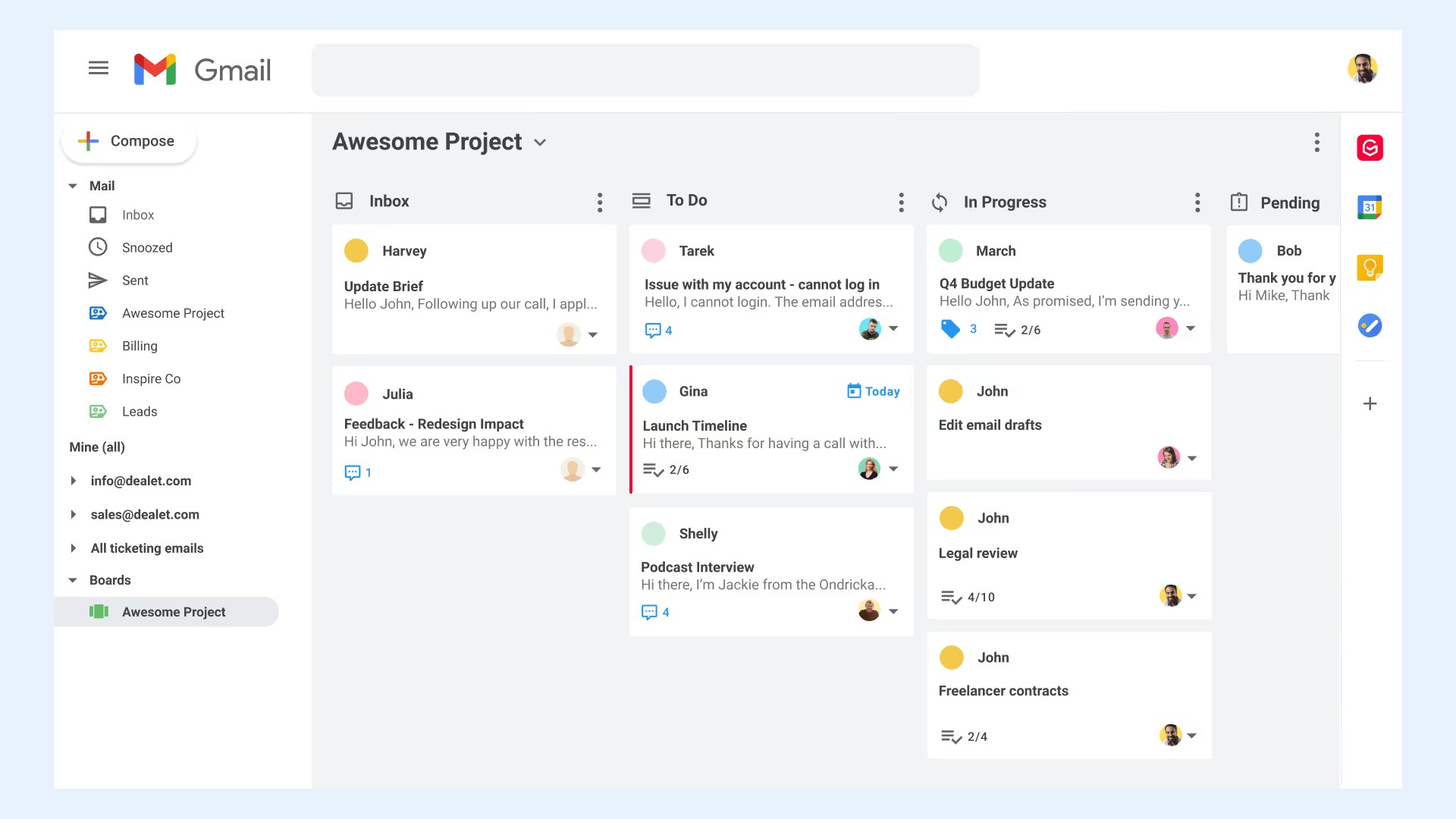
Les possibilités sont infinies et entièrement automatisées avec Gmelius.
Tout est réuni sur une seule plateforme, le tout dans votre boîte de réception Gmail, et synchronisé en temps réel avec tous les membres de votre équipe, sur tous les appareils.
C'est cette combinaison d'art et de science de Gmelius qui permettra à vos e-mails de se démarquer. Devenez un vrai pro dès aujourd'hui, inscrivez-vous sur Gmelius.

