Your inbox is out of control. It’s a relentless stream of demands, updates, and, let’s face it, a whole lot of noise. Enter the AI assistant. We’re not talking about asking a smart speaker for the weather.
We’re talking about sophisticated algorithms living directly inside your digital workspace, specifically designed to read, write, summarize, and manage your email.
According to one 2024 report, a staggering 92% of Fortune 500 companies are already using or experimenting with AI in their business processes, and email is ground zero for this revolution.
But is handing over the keys to your inbox to a bot a productivity miracle or a deal with the devil? The answer, like most things in tech, is complicated.
Pros of AI Assistants
The upside of weaving AI into your daily grind is massive, tangible, and almost immediate.
Unlocks massive time savings
This is the headline feature, the one everyone is chasing. The average professional spends over three hours a day on work email. That's a huge chunk of the week spent just managing communication instead of doing deep, meaningful work.
AI assistants attack this time-suck from multiple angles. They can draft entire email replies based on a simple prompt, turning a ten-minute task into a ten-second one.
They can summarize sprawling, 30-message-long threads into a few bullet points, letting you catch up on a project's status in sixty seconds instead of thirty minutes. They can even automate follow-ups, ensuring no lead or query ever falls through the cracks.
The Gmelius AI reply assistant drafts responses without you having to check your emails or typing out prompts. The sorting assistant instantly tags incoming messages based on unique categories.
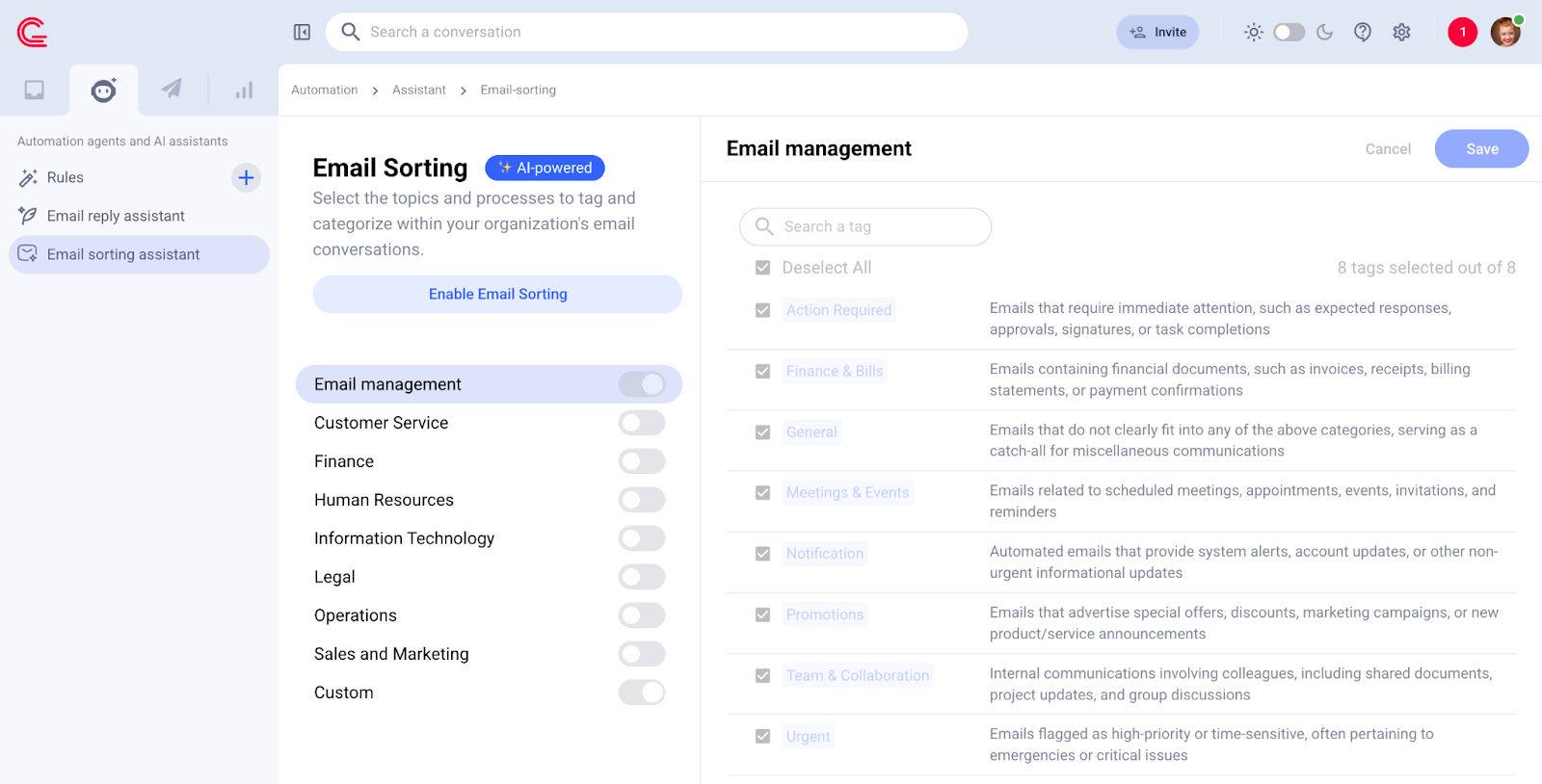
Start saving 7 hours a week using Gmelius.
Navigates interconnected systems
Modern work doesn’t happen in a silo. It’s a chaotic dance between your email, your CRM, your project management tool, your cloud storage, and a dozen other platforms. An intelligent AI assistant acts as the ultimate connector, the smart glue holding your entire tech stack together.
Imagine drafting an email to a client and having the AI automatically pull their latest support ticket status from Zendesk and their current deal stage from Salesforce, inserting it directly into your draft. Or, after a meeting, the AI can parse your notes, create tasks in Asana, and draft a follow-up email to all attendees referencing those newly created tasks.
For example, Gmelius AI assistants can run Google searches inside your inbox to fill in information gaps. It can learn and fetch data from your knowledge base as well.
Improves via self-learning
The AI assistant you start with isn't the same one you'll have in six months. The best platforms use machine learning to adapt to your specific needs. It learns your writing style—do you prefer a formal tone or a more casual one? Are you an emoji person? It learns your company’s jargon, product names, and common acronyms.
Over time, its suggestions become less generic and more… you. This self-learning capability means the AI becomes a more valuable and personalized partner, progressively reducing the amount of editing and oversight required.
Gmelius uses machine learning data updated every week to deliver the best results. It also supports custom instructions and sensitivity training for continuous learning.
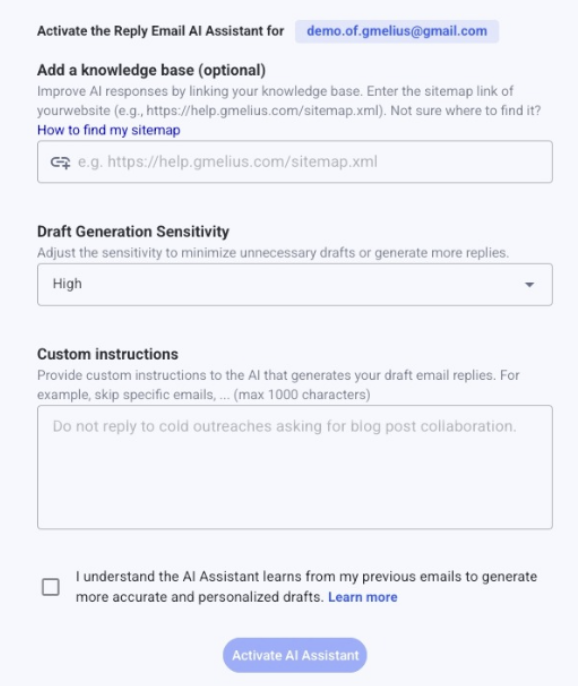
Fits into existing workflows
The biggest barrier to adopting new technology is often the learning curve. Nobody wants to switch between ten different apps to get one job done. Great AI assistants understand this. They don’t force you into a new, proprietary ecosystem. Instead, they integrate directly into the tools you already live in.
Think of a button inside your Gmail or Outlook compose window. You don’t have to leave your inbox to use it. This low-friction approach means adoption is seamless.
For instance, Gmelius resides in your Gmail inbox, with the AI assistants working discretely in the background without disturbing your workflow.
There’s no complex onboarding process or need to retrain your entire team on a new piece of software. It meets you where you are, augmenting your existing habits rather than trying to break them.
Provides an intuitive interface
Forget clunky menus and complicated settings pages. The user interface for the new generation of AI is language itself. You interact with it by talking or typing, just as you would with a human colleague.
Want a shorter email? Just tell it, "Make this more concise." Need a more persuasive tone? "Rewrite this to be more compelling." This natural language interface democratizes powerful technology. You don’t need to be a "prompt engineer" to get what you want. You just need to know how to ask for it.
Requires no technical skills
Building on the intuitive interface, AI assistants put immense computational power into the hands of non-technical users. You don’t need to know anything about Large Language Models (LLMs), neural networks, or tokenization to benefit from them.
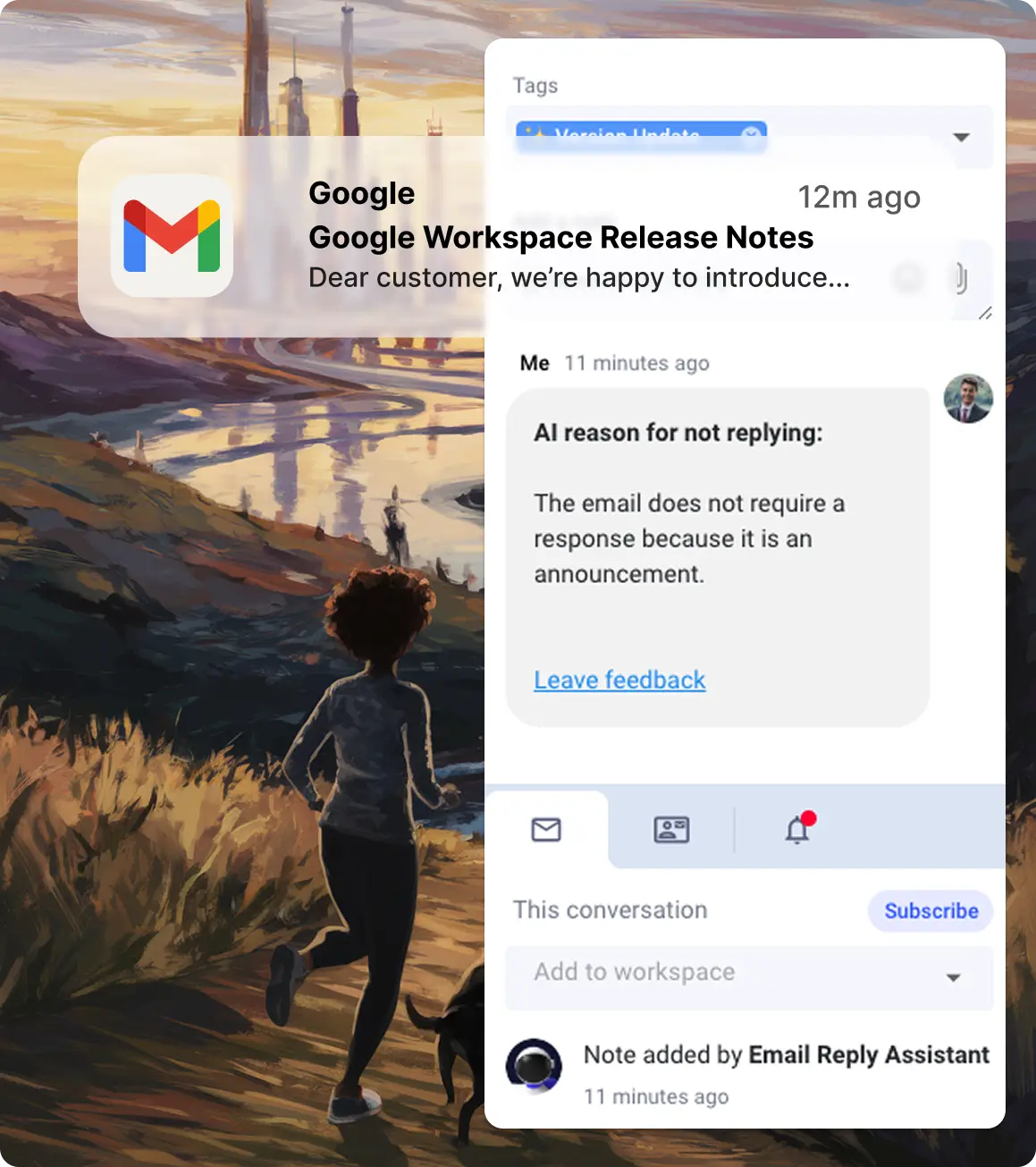
This flattens the organizational hierarchy in a fascinating way. An entry-level marketing assistant can now generate compelling copy with the same tool used by a senior executive. A sales rep can analyze customer sentiment in feedback emails without needing a data scientist. AI abstracts away the complexity, allowing everyone to focus on outcomes, not on the underlying mechanics.
Is accessible across languages
For global teams, communication is everything. AI assistants are becoming incredibly adept at breaking down language barriers. You can receive an email in Spanish, have the AI instantly summarize it for you in English, and then help you draft a reply in perfect Spanish.
This isn't just a simple, clunky translation. Modern models can capture nuance, cultural context, and appropriate levels of formality. This capability can dramatically speed up international operations, improve customer support for a global user base, and foster better collaboration between teams spread across different continents.
Download: Gmelius Report: The State of AI Agents in 2025
Cons of AI Assistants
Of course, it’s not all utopian. The rapid rise of AI assistants brings a host of valid concerns that we can’t afford to ignore.
Overreliance on AI assistants can dent cognitive skills
This is the big one. The "use it or lose it" principle applies to our brains, too. If we consistently outsource the task of writing clear, persuasive, and empathetic emails, will we lose the ability to do it ourselves?
Critical thinking, communication, and synthesis are muscles. When an AI is doing all the heavy lifting, summarizing complex discussions and structuring arguments, our own cognitive muscles can atrophy.
It’s the convenience paradox: the easier the tool makes the task, the less skilled we may become at the task itself. Finding the balance between assistance and dependence is the key challenge for the modern knowledge worker.
The environmental impact needs further study and mitigation
AI models don’t run on magic; they run on electricity. Lots of it. Training a single large language model can consume a massive amount of power, generating a carbon footprint equivalent to hundreds of transatlantic flights. And that’s just the training.
The daily operational cost of millions of users generating billions of words — the "inference" cost — adds up. Data centers also consume vast quantities of water for cooling. While the industry is moving toward more efficient models and greener energy sources, the environmental cost of AI assistants is a significant, often invisible, externality that needs more scrutiny and sustainable solutions.
Finding the right AI assistant can be difficult
The AI market is in a full-blown gold rush. New tools and platforms are launching every week, all promising to revolutionize your productivity. This creates a paradox of choice. Which one is right for your business?
Some are free but may use your data to train their models. Some are enterprise-grade with robust security but come with a hefty price tag. They differ on features, integration capabilities, and the quality of their output.
For a business leader, simply navigating this crowded and confusing landscape to find a secure, effective, and reasonably priced solution can be a full-time job in itself.
Also read: Best Gmail AI Assistants of 2025: Features and Benefits
Are AI Assistants Worth the Cost?
So, after weighing the pros and cons, what's the verdict? Are they worth the investment?
For most businesses, the answer is a resounding yes, provided you choose wisely. The cost isn't just the monthly subscription fee. The real calculation is a return on investment (ROI) based on time.
If a $24 per month subscription saves an employee 7 hours of work a week (with Gmelius installed), the ROI is already massive. Scale that across an entire team, and the productivity gains can be transformative.
The value also comes from qualitative improvements: faster response times to customers, more consistent brand messaging, and fewer communication errors. The cost of not adopting these tools could soon outweigh the cost of implementing them as competitors get faster and more efficient.
How Gmelius Provides Secure, Tailored AI Assistants for Business Email
Navigating the cons, especially security and finding the right fit, is where a solution like Gmelius comes in. Generic, consumer-grade AI assistants present a major risk for businesses because your sensitive company data could be used to train public models.
Gmelius addresses this head-on by offering a secure, private AI assistant designed specifically for teams using Google Workspace. Your data is your data; it’s never used for training public models. It integrates directly into Gmail, so there’s no new platform to learn, solving the workflow and adoption problem.
Furthermore, it’s tailored for business use. The AI can be trained on your company’s specific knowledge base and past communications, ensuring that its tone and suggestions are always on-brand and contextually aware.
Gmelius AI assistants turn your company’s inboxes into hubs of intelligent, coordinated, and incredibly efficient work.
Answering Your Frequently Asked Questions (Faqs) About AI Assistants
1. What exactly is an AI assistant for email?
An AI assistant is a tool using artificial intelligence to help you manage, write, and organize emails. It can range from a simple writing helper to a full collaboration platform that transforms your inbox. These tools automate repetitive tasks and help streamline communication for both individuals and teams, saving significant time and effort.
2. What can an AI assistant for email actually do?
Beyond drafting and summarizing emails, many assistants can manage team workflows with shared inboxes and project boards. They can automate sequences, improve your writing tone, find information buried in your inbox, and help schedule meetings. The goal is to make your inbox a central hub for both communication and collaboration.
3. Is my data and email content safe and private?
Reputable providers use strong encryption and have strict privacy policies that detail how your data is handled. Team-focused platforms like Gmelius often offer advanced security controls for admins. However, it's always crucial to review the privacy and security documentation of any tool before granting it access to your company's inbox.
4. Will the AI sound like me or will my emails sound robotic?
Modern AI tools are designed to adapt to your writing style. Collaborative platforms often use shared templates that can be customized with AI to ensure brand consistency while still allowing for personalization. As always, it's best to review AI-generated drafts to ensure they perfectly match the required tone and your personal voice.
5. How does an AI email assistant work?
These tools use large language models (LLMs) trained on vast amounts of text to understand and generate human-like language. In collaborative suites, AI works alongside workflow automation rules. It can be triggered by specific events (like a new support ticket) to draft replies, assign tasks, or categorize conversations within a shared inbox.
6. Do these assistants integrate with my current email client like Gmail or Outlook?
Yes. Integration is key. Native tools like Gemini and Copilot are built directly into Gmail and Outlook. More comprehensive third-party platforms, such as Gmelius, integrate deeply within your existing inbox, adding a layer of collaborative features and project management tools without forcing your team to switch to a different application.
7. What's the difference between this and the smart replies I already have?
Smart replies offer short, generic responses. A true AI assistant provides far more power. It can draft complex, personalized emails from scratch and, in the case of collaborative suites, can also manage entire business processes, automate multi-step workflows, and help teams manage projects directly from their shared inbox, going far beyond simple replies.
8. How much do AI email assistants cost?
Pricing models vary widely based on functionality. Simple AI writers may have free or low-cost plans. Comprehensive collaborative suites like Gmelius are typically priced per user on a subscription basis, as they offer a much broader set of features for teams, including shared inboxes, automation, analytics, and integrated project management tools.
9. What are the biggest limitations I should be aware of?
While powerful, AI can misunderstand subtle context and should not be used for highly sensitive information without a clear understanding of the provider's security practices. For team suites, the main challenge is implementation: getting the entire team onboarded and properly using the new workflows. Human oversight remains essential for quality control and strategic tasks.
10. Which AI email assistant should I choose?
The best choice depends entirely on your goal.
- Native Assistants (Gemini, Copilot): Good for basic, individual AI-powered assistance.
- Collaborative Suites (Gmelius): Best for teams wanting to manage projects, support, or sales in a shared inbox without leaving Gmail. They combine workflow automation with AI features.
- Standalone AI Writers: Useful if you only need help with writing quality and tone.
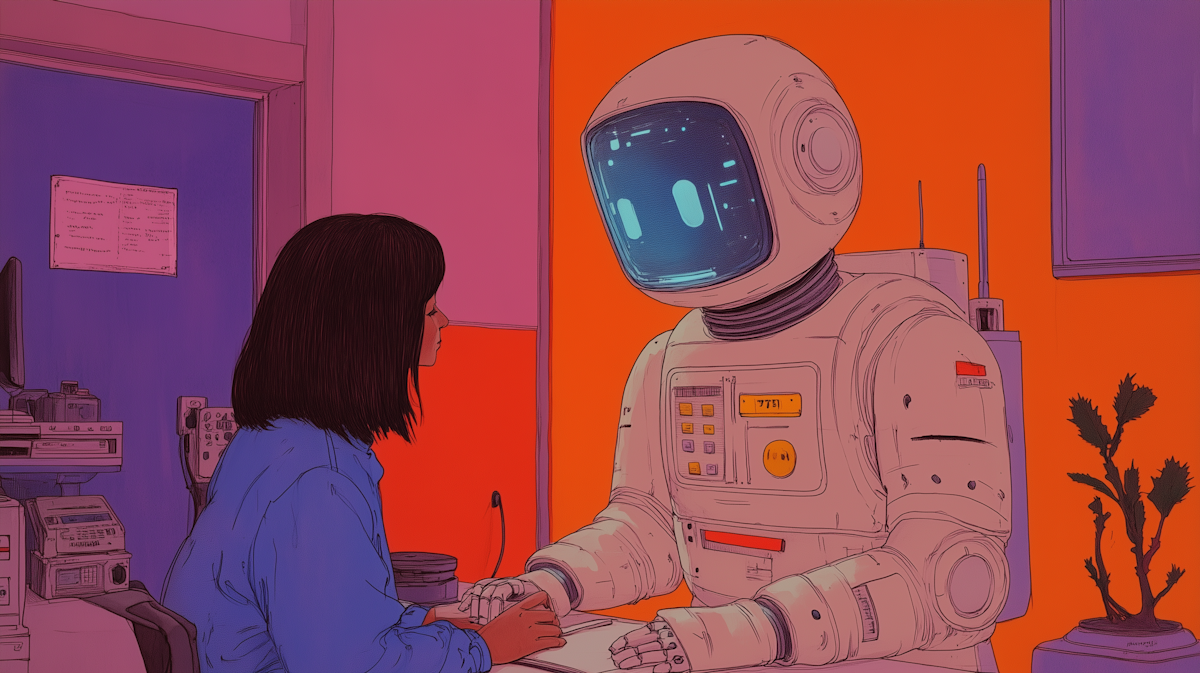


.avif)
.avif)
.avif)

.avif)
.avif)