Pour optimiser l'efficacité sur le lieu de travail, la gestion des e-mails est essentielle. À mesure que la demande de communication en ligne augmente, le nombre de courriels envoyés chaque jour augmente également. Si la boîte de réception d'une entreprise n'est pas gérée correctement, cela peut entraîner un encombrement de la boîte de réception, une mauvaise communication et des erreurs coûteuses. Ces répercussions nuisent à la satisfaction des employés et nuisent au moral des équipes.
Une boîte de réception organisée garantit une communication claire entre vous et votre équipe, ce qui contribuera à améliorer la productivité et à rationaliser le flux de travail. Cette pièce explorera avantages de la gestion des e-mails et l'effet positif sur le flux de travail pour mettre en œuvre avec succès une meilleure solution pour votre équipe.
Découvrez comment Gmelius améliore la gestion des e-mails et la collaboration en équipe. Commencez votre essai gratuit aujourd'hui !
L'essor du travail à distance
Le début de la pandémie mondiale a poussé de nombreuses entreprises à se tourner vers des solutions de travail à distance ou hybrides. Selon le Bureau of Labor Statistics des États-Unis, avant la pandémie, seuls 7 % des travailleurs aux États-Unis avaient accès à un « lieu de travail flexible » ou à des options de télétravail. En Europe, ce chiffre est encore plus bas, avec 5 % des Européens travailler régulièrement à domicile avant la COVID-19. Cependant, ce chiffre est passé depuis à environ 12,3 %.
La communication par e-mail est au cœur de nombreuses opérations, et les options de travail à domicile devraient se développer. Mais la gestion d'une équipe à distance est devenue loin d'être facile pour les managers. Les employés travaillent dans des fuseaux horaires différents, ce qui rend difficile la connexion par e-mail et la réception de réponses en temps opportun.
De nombreux bureaux en présentiel se sont tournés vers les applications de messagerie instantanée comme principal moyen de communication rapide. Si aucune réponse n'est reçue dans un délai suffisant, les membres de l'équipe peuvent se rendre au bureau de leur collègue à pied ou le voir en réunion. Cependant, le style de travail indépendant place la communication asynchrone comme la principale méthode de communication d'informations pour de nombreux travailleurs à distance.
Adopter la communication asynchrone
Communication asynchrone se produit lorsque vous envoyez un message sans attendre de réponse instantanée. Cela a révolutionné la façon dont les équipes à distance communiquent, car cela leur laisse suffisamment de temps pour se concentrer sur d'autres tâches sans avoir à fournir une réponse immédiate.
Mais l'essor des communications asynchrones entraîne un afflux de courriels supplémentaires. Alors que le courrier électronique peut améliorer la communication entre le personnel et augmenter la productivité, une boîte de réception peut rapidement devenir incontrôlable si elle n'est pas gérée correctement.
Pour réduire le risque de surcharge d'e-mails, les entreprises doivent mettre en œuvre une solution robuste pour les aider à gérer les e-mails dans un monde numérique en pleine expansion afin d'améliorer l'efficacité des équipes, de remonter le moral et de maintenir la productivité.
Avantages de la gestion des e-mails : gagnez du temps, améliorez l'efficacité et remontez le moral
Un flux de travail productif commence par une gestion des e-mails de qualité. Tout comme la qualité d'une voiture dépend de son moteur, le courrier électronique n'est un outil efficace que s'il est géré de manière appropriée.
Gestion des e-mails :
Permet de gagner du temps
Nous avons étudié comment la communication asynchrone peut aider les employés à se concentrer sur leur tâche en éliminant la nécessité de fournir une réponse immédiate. Cependant, la gestion des e-mails offre de nombreux autres avantages qui contribuent à faire gagner du temps à votre équipe.
Si votre entreprise utilise plusieurs boîtes de réception, les membres de votre équipe peuvent être amenés à filtrer différents e-mails qui ne s'appliquent pas à eux. Plutôt que de trier d'innombrables e-mails chaque jour, les e-mails entrants peuvent être envoyés directement vers un dossier ou une étiquette de messagerie (pour Gmail). Pour accélérer cette tâche manuelle, les équipes peuvent utiliser l'automatisation.
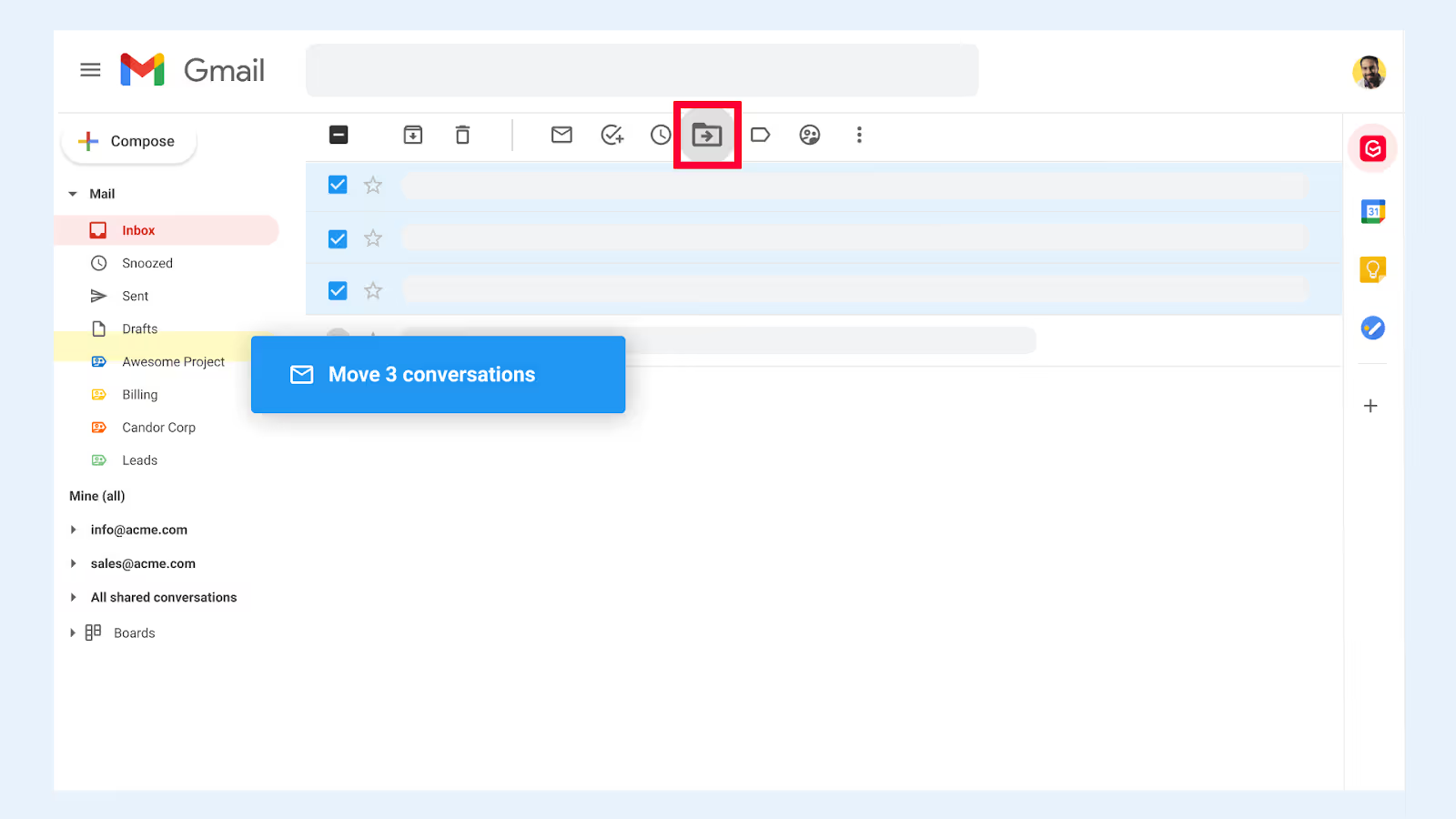
Automatisation du courrier électronique c'est lorsque les membres de l'équipe utilisent une logique basée sur des règles pour rationaliser les tâches programmées afin de réduire l'intervention humaine. Les équipes peuvent appliquer des filtres pour séparer les e-mails dans les catégories appropriées afin de désencombrer une boîte de réception. Étant donné que les dossiers et les étiquettes se trouvent sur le côté d'une interface, cela crée de meilleures opportunités d'organisation.
Des règles d'automatisation peuvent ensuite être définies pour transférer automatiquement un e-mail dans le dossier ou l'étiquette correspondant. Cela est particulièrement utile pour un département qui gère divers aspects de l'entreprise. Par exemple, une équipe de comptabilité devra jongler avec plusieurs domaines de la finance.
La plupart des demandes de comptabilité proviendront de courriers électroniques et de nombreux clients différents, de la paie aux factures. Pour une gestion efficace des e-mails, les équipes peuvent étiqueter les dossiers relatifs à la demande de comptabilité et définir des filtres pour que l'e-mail soit supprimé après un certain laps de temps ou archivé pour référence ultérieure.
Améliore la productivité
Les distractions doivent être minimisées et le travail d'équipe doit être maximisé pour améliorer la productivité sur le lieu de travail. Lorsqu'un employé est distrait, il prend le relais vingt minutes pour se recentrer sur leur tâche.
L'automatisation des réponses et des modèles d'e-mails peut aider votre équipe à se concentrer sur les tâches prioritaires au lieu de se laisser distraire par les réponses par e-mail courantes. Gmelius, un outil de collaboration et de communication pour Gmail, propose modèles Gmail à partager pour transformer vos e-mails les plus efficaces et les plus répétitifs en modèles personnalisés partagés avec les membres de l'équipe.
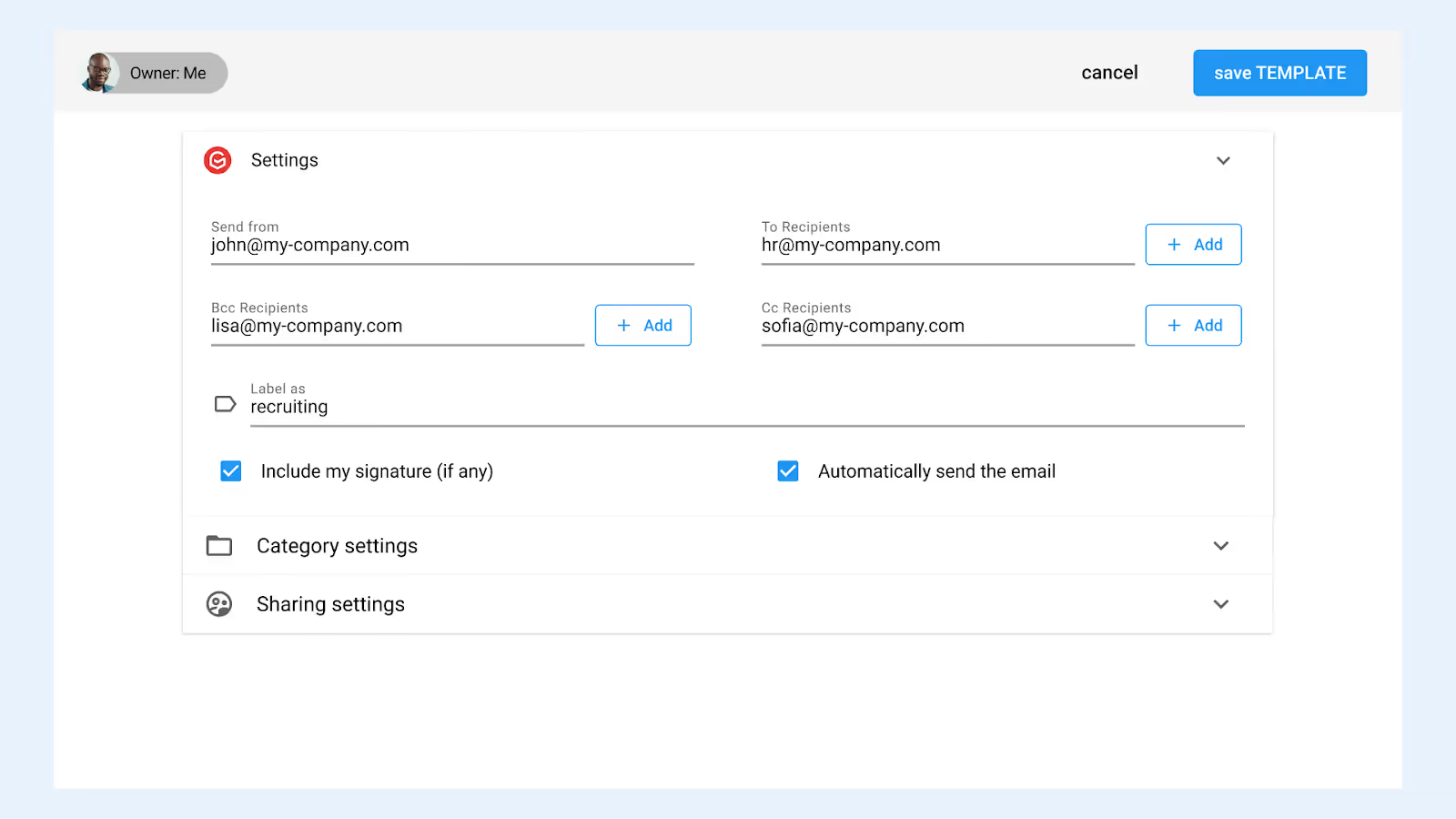
Des règles d'automatisation simples peuvent ensuite être utilisées pour adresser les e-mails automatiquement sans vous laisser distraire. Plus votre équipe peut communiquer rapidement avec ses collègues et ses clients, plus vite elle pourra se consacrer aux autres tâches de la journée.
Améliore la transparence
La gestion de la boîte de réception d'une entreprise peut s'avérer difficile pour les équipes. Il est impossible de savoir qui a adressé les e-mails, ce qui peut parfois entraîner des réponses dupliquées ou des demandes non résolues. Pour gérer efficacement les e-mails, les équipes doivent utiliser une boîte de réception partagée.
Les équipes modernes travaillent de manière transversale et à distance, quels que soient les fuseaux horaires et les services. Boîtes de réception partagées aidez les équipes à gérer les e-mails et à y répondre ensemble, et partagez et déléguez les e-mails avec l'ensemble de votre équipe. Tout le monde peut consulter la chaîne d'e-mails complète et l'historique, ce qui permet une transparence claire.
Gmelius a cherché à transformer le concept de boîte de réception partagée standard et a créé une boîte de réception partagée collaborative intégrée à Gmail. Une fois l'installation terminée, les équipes peuvent collaborer en attribuant des tâches et en laissant des notes directement sur le côté d'un e-mail pour un meilleur contexte.
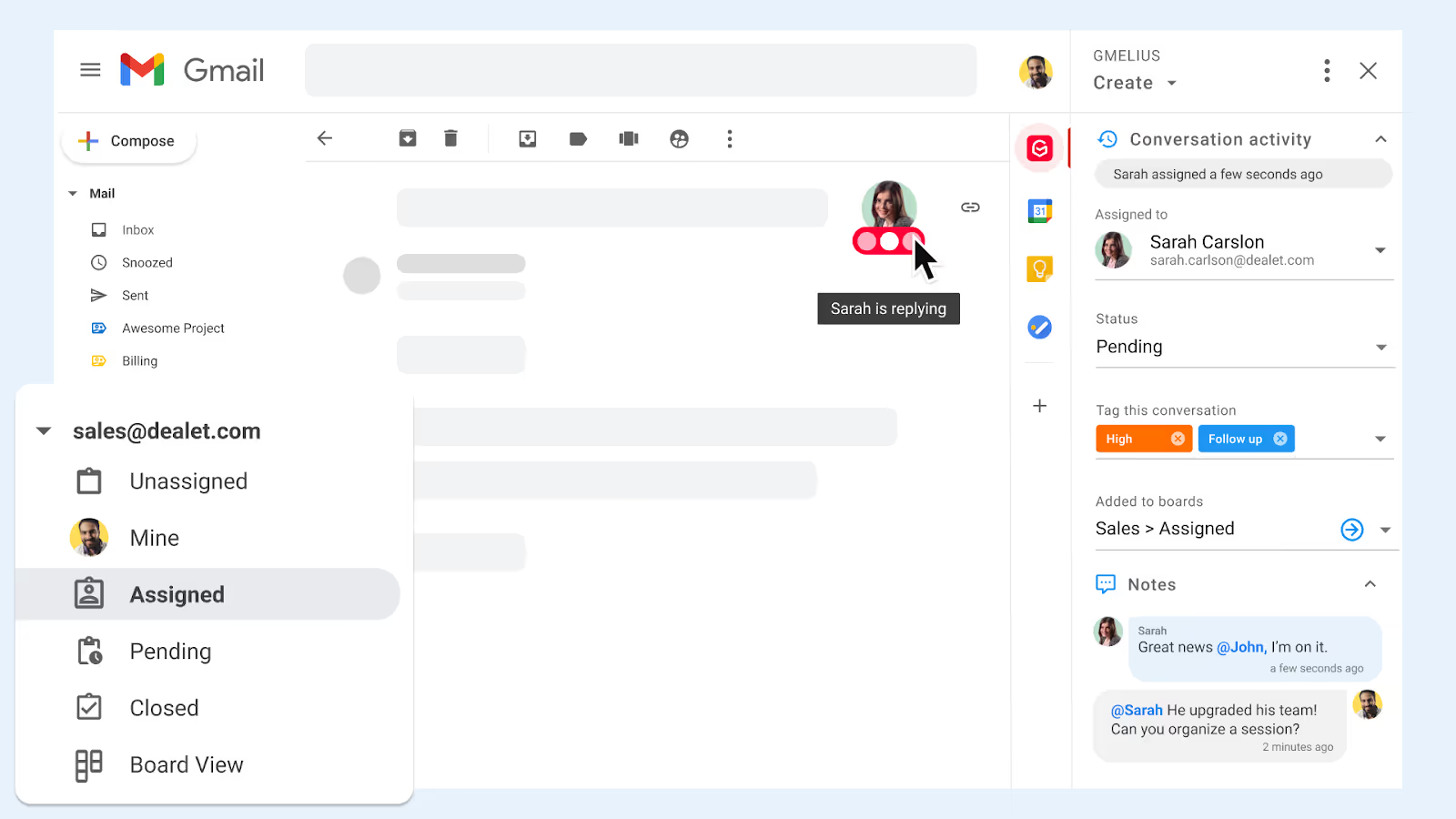
Les membres de l'équipe verront les avatars des uns et des autres s'ils consultent un e-mail ou y répondent afin de faciliter la collaboration en temps réel. En plus des notes Gmail, des modèles et des brouillons partageables, Gmelius propose également des tableaux Kanban. Tableaux Kanban Gmail permettez aux équipes de transformer n'importe quel e-mail en une carte de tâches pouvant être gérée visuellement.
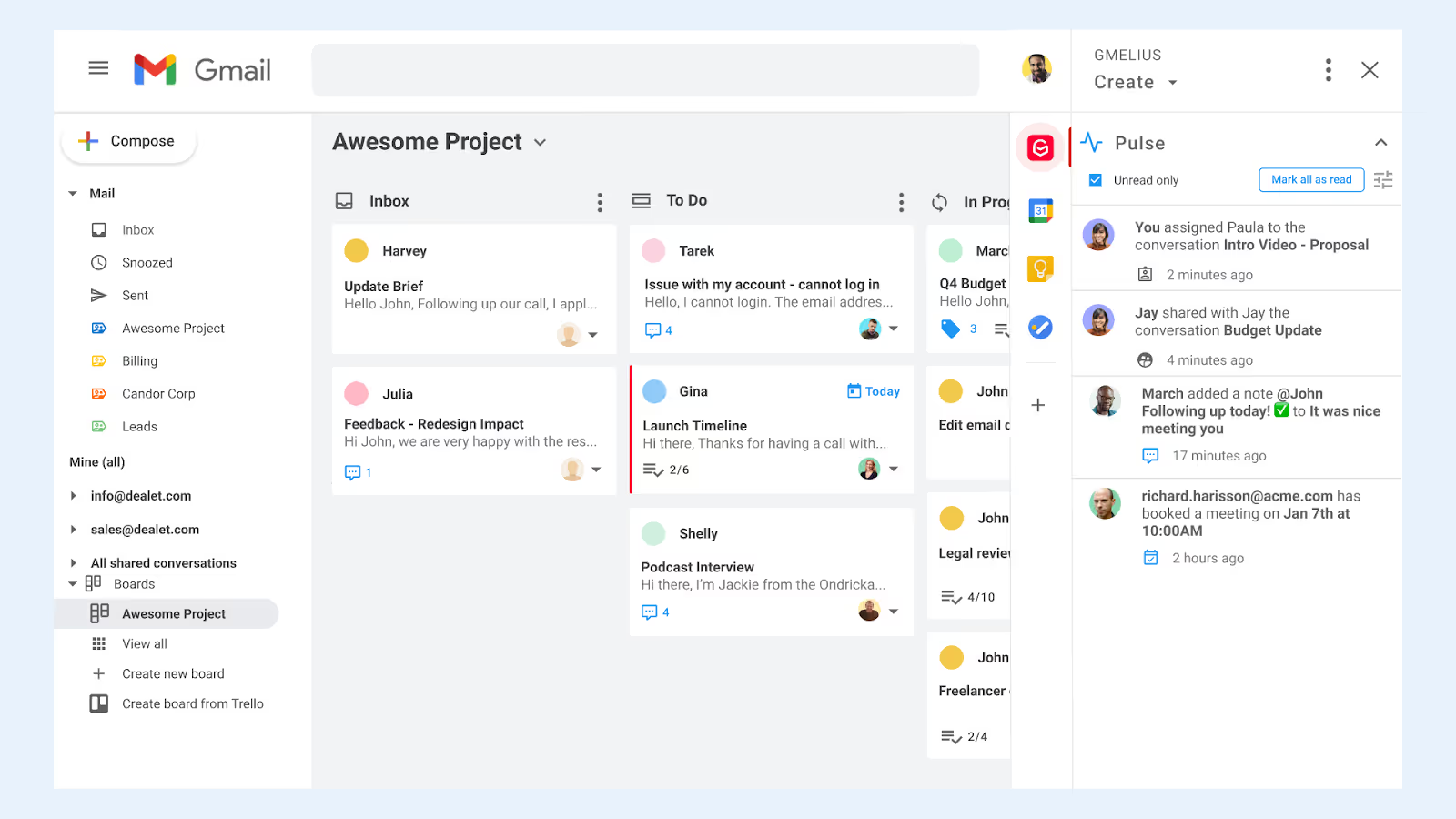
Les membres de l'équipe peuvent consulter les e-mails assignés et suivre visuellement les progrès afin de garantir une responsabilisation claire pour toutes les missions. Gmelius crée une plate-forme transparente permettant aux équipes de travailler ensemble pour gérer les e-mails plus efficacement.
Améliore le moral de l'équipe
Lorsque les e-mails sont gérés correctement, ils aident les équipes à rester sur la bonne voie et à travailler en collaboration dans un environnement positif. Une boîte de réception encombrée et un système mal géré peuvent être source de stress chez les employés. Les équipes peuvent collaborer efficacement sans erreur grâce à une plateforme de gestion des e-mails telle que Gmelius. Un e-mail organisé rehausse le moral de l'équipe, ce qui, en fin de compte, a un impact positif sur la productivité et les performances.
Il peut sembler difficile de gérer le courrier électronique en tant qu'équipe à distance, mais Gmelius simplifie le processus en permettant aux équipes de gérer tous les aspects du courrier électronique via une seule plateforme. En adoptant de bonnes habitudes de gestion des e-mails, votre équipe peut bénéficier des avantages de communications plus efficaces et fonctionnelles.
Découvrez les avantages de la gestion des e-mails avec Gmelius. Améliorez la communication et la collaboration au sein de l'équipe—INSCRIVEZ-VOUS aujourd'hui !

