Lorsque vous discutez avec des clients et des clients dans un cadre professionnel, les compétences en communication sont essentielles. Cette nécessité ne réduit toutefois pas le temps et les efforts nécessaires pour rédiger des e-mails bien pensés. Les messages accompagnant des sujets tels que les commentaires après l'achat, les factures et l'intégration de l'entreprise contiennent tellement d'informations qu'il est presque impossible de rédiger des messages convaincants au quotidien.
La meilleure façon de rédiger rapidement des messages concernant des sujets commerciaux sensibles est de tirer parti des modèles de courrier électronique. Comprendre comment utiliser les modèles d'e-mails pour les demandes commerciales est essentiel pour renforcer la cohésion de vos services et accroître la satisfaction du service client.
Êtes-vous prêt à faire passer votre entreprise au niveau supérieur ? Essayez Gmelius gratuitement.
Comment créer les meilleurs modèles d'e-mails pour les entreprises
Bien que les e-mails professionnels doivent être spécifiques, les équipes peuvent créer des modèles pour gagner du temps en composant à plusieurs reprises la majeure partie des messages et se concentrer sur la personnalisation de sujets commerciaux plus sensibles. La première étape de la création d'un modèle d'e-mail consiste à comprendre comment rédiger un e-mail professionnel.
Lors de la création d'un e-mail professionnel, il est important de maintenir un ton professionnel et écriture claire. Des instructions ambiguës et trop d'informations peuvent semer la confusion chez le destinataire, surtout si l'e-mail concerne un sujet complexe.
Si le ton d'un e-mail semble trop informel, les clients peuvent mal l'interpréter ou avoir l'impression de ne pas être pris au sérieux. De même, si un e-mail semble trop formel, les destinataires peuvent percevoir le message comme impersonnel et penser qu'il manque le soin et l'attention nécessaires pour résoudre le problème en question.
Communication virtuelle le courrier électronique supprime déjà les informations contextuelles que les destinataires peuvent déduire à partir de repères visuels et du ton de la voix. L'utilisation d'un style d'écriture professionnel qui met les messages au point aide les lecteurs à comprendre immédiatement le contexte et le ton.
Détails et exemples de modèles de courrier électronique professionnel
Voici quelques éléments clés à garder à l'esprit lors de la création de modèles d'e-mails professionnels.
Si vous êtes perplexe lors de l'artisanat modèles d'e-mails pour les entreprises, rédigez l'e-mail comme si vous vous adressiez à une personne en particulier, puis revenez en arrière et remplacez le nom et l'adresse par des espaces vides plus tard. Le tableau ci-dessous montre comment transformer un e-mail concernant les SOP pour les nouveaux employés en modèle.
L'élimination de toute information spécifique telle que le nom, le numéro de téléphone ou l'adresse e-mail peut transformer un e-mail fréquemment envoyé en un modèle utile.
Ajouter de la valeur à vos modèles d'e-mails
Lorsque vous créez des modèles d'e-mail pour les entreprises, vous pouvez vous sentir limité par les offres de messagerie traditionnelles. Les intégrations et fonctionnalités externes peuvent contribuer à accélérer ce processus et fournir une assistance supplémentaire pour la composition de modèles d'e-mails.
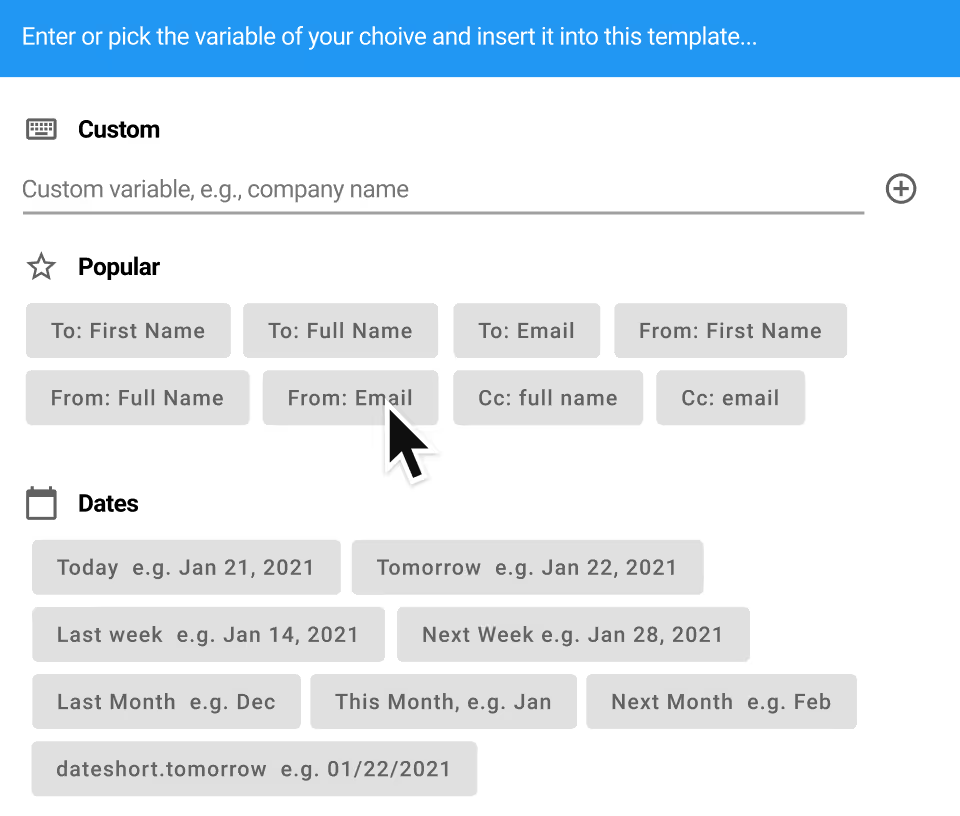
Des fonctionnalités sophistiquées, comme la possibilité de créer des variables personnalisées pour des informations spécifiques, fournissent une touche personnalisée que de nombreuses équipes peuvent utiliser. Ce type de personnalisation est possible grâce à une solution qui propose des modèles HTML via le code source. Les éditeurs peuvent insérer autant de variables personnalisées que nécessaire pour créer des modèles d'e-mail efficaces.
En outre, la possibilité de partager et de synchroniser les modèles d'e-mails les plus performants de votre équipe avec le reste de votre entreprise est un atout qui fait défaut à de nombreuses autres solutions. Gmelius, une solution de messagerie collaborative pour Gmail, propose brouillons d'e-mails partagés et la possibilité de partager des modèles avec tous les membres de votre équipe. Les modèles sont accessibles directement depuis la fenêtre « Composer », ce qui permet à plusieurs membres de l'équipe de rédiger des e-mails ensemble pour une meilleure collaboration.
Exemples des meilleurs modèles d'e-mails pour les entreprises
En voici deux exemples des meilleurs modèles d'e-mails pour les entreprises qui répondent à certains des messages les plus fréquemment utilisés :
Suivi des ventes
Demandes d'informations
Créez les meilleurs modèles commerciaux avec Gmelius
Une fois que vous avez créé les modèles qui, selon vous, aideront le plus votre entreprise, il est temps de les partager avec votre équipe pour que tout le monde puisse les utiliser. Cependant, de nombreuses entreprises n'offrent pas ce niveau d'accès partagé, obligeant les membres à copier-coller le contenu des modèles dans leurs e-mails à chaque fois.
L'utilisation de fonctionnalités externes à l'environnement natif de Gmail peut améliorer les temps de réponse et la cohésion de votre équipe. Gmelius propose les fonctionnalités et intégrations nécessaires pour créer des modèles de courrier électronique efficaces. Notre fonctionnalité de modèle d'e-mail propose des ressources efficaces, notamment, mais sans s'y limiter :
- Création de modèles de code source HTML
- Synchronisation des modèles d'entreprise
- Réponses automatiques
- Objectifs temporels avec règles SLA
- Analyses et informations sur les e-mails
Avec Gmelius, vos équipes peuvent collaborer de manière fluide pour créer des modèles d'e-mails haut de gamme et communiquer directement depuis leurs comptes Gmail pour gagner du temps et améliorer la satisfaction des clients.
Créez les meilleurs modèles d'e-mails pour les entreprises avec Gmelius. Êtes-vous prêt à améliorer la communication d'entreprise ? INSCRIVEZ-VOUS aujourd'hui !


.avif)
.avif)
.avif)

.avif)
