Ne prenez pas le risque d'une rupture de confidentialité ou d'un incident de type « réponse à toutes » ! Que vous soyez le fondateur d'une entreprise, le PDG ou le chef d'équipe, il y a de fortes chances que votre boîte de réception soit remplie de nouveaux e-mails, et peu importe votre niveau de compétence, vous avez probablement besoin d'aide pour les gérer. Donc, si vous souhaitez tout gérer, il y a de fortes chances que vous ayez commencé à envisager de demander de l'aide et de déléguer certaines tâches.
Sauf qu'il y a un problème : si les boîtes de réception ont été créées pour communiquer, elles ne l'ont certainement pas été pour collaborer. Vous ne devriez pas risquer de faire face à tout cela simplement parce que vous avez besoin du soutien de votre secrétaire, de votre assistant ou de votre équipe en général. Votre boîte de réception doit rester privée et organisée, même si plusieurs personnes travaillent sur vos e-mails et vos tâches. Mais comment ?
La réponse est un outil de délégation Gmail. Gmail Delegation you permet d'accéder à un compte délégué et ainsi de lire, d'envoyer et de supprimer des messages au nom du propriétaire du compte. Malheureusement, même si vous pouvez accéder à une boîte de réception, les fonctionnalités de délégation de Gmail ne vous permettent pas de collaborer sur des e-mails.
Comment supprimer des e-mails dans Gmail et améliorer la collaboration
Vous devez trouver les bons outils et fonctionnalités pour répondre à tous les besoins de votre boîte de réception. Vous n'avez pas besoin de programmes externes ou de plateformes supplémentaires qui compliqueraient les processus quotidiens de votre équipe. L'objectif est de vous simplifier la vie et de rationaliser la façon dont votre équipe peut vous apporter son soutien et s'entraider. Vous devriez alors vous efforcer de trouver une solution qui optimise votre boîte de réception elle-même.
Avec Gmelius, you can déléguer des e-mails, ajouter des notes et gérer des tâches directement dans votre boîte de réception. Utilisez ces 3 conseils pour mieux gérer la délégation Gmail :
Utiliser Emails Attribution pour déléguer des e-mails.
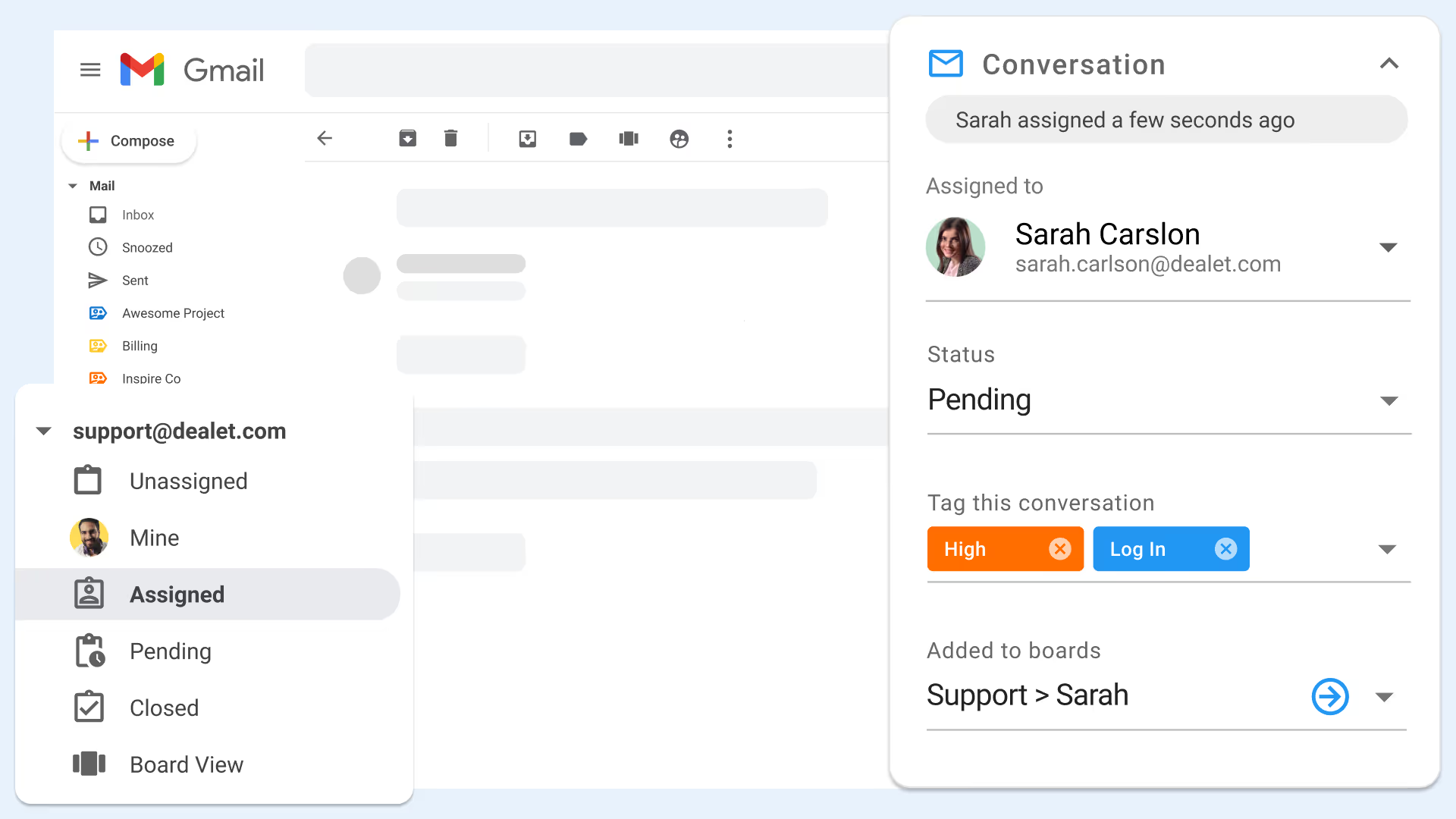
Avec l'attribution d'e-mails, vous avez la possibilité de déléguer un e-mail à votre assistant sans le transférer. En deux clics, l'e-mail est directement synchronisé dans la boîte de réception de votre assistant. Vous ne risquez même pas de perdre la trace de la conversation car les réponses à l'e-mail attribué sont synchronisées dans votre boîte de réception.
Utiliser Notes partagées pour détailler les instructions ou les informations spécifiques au client.
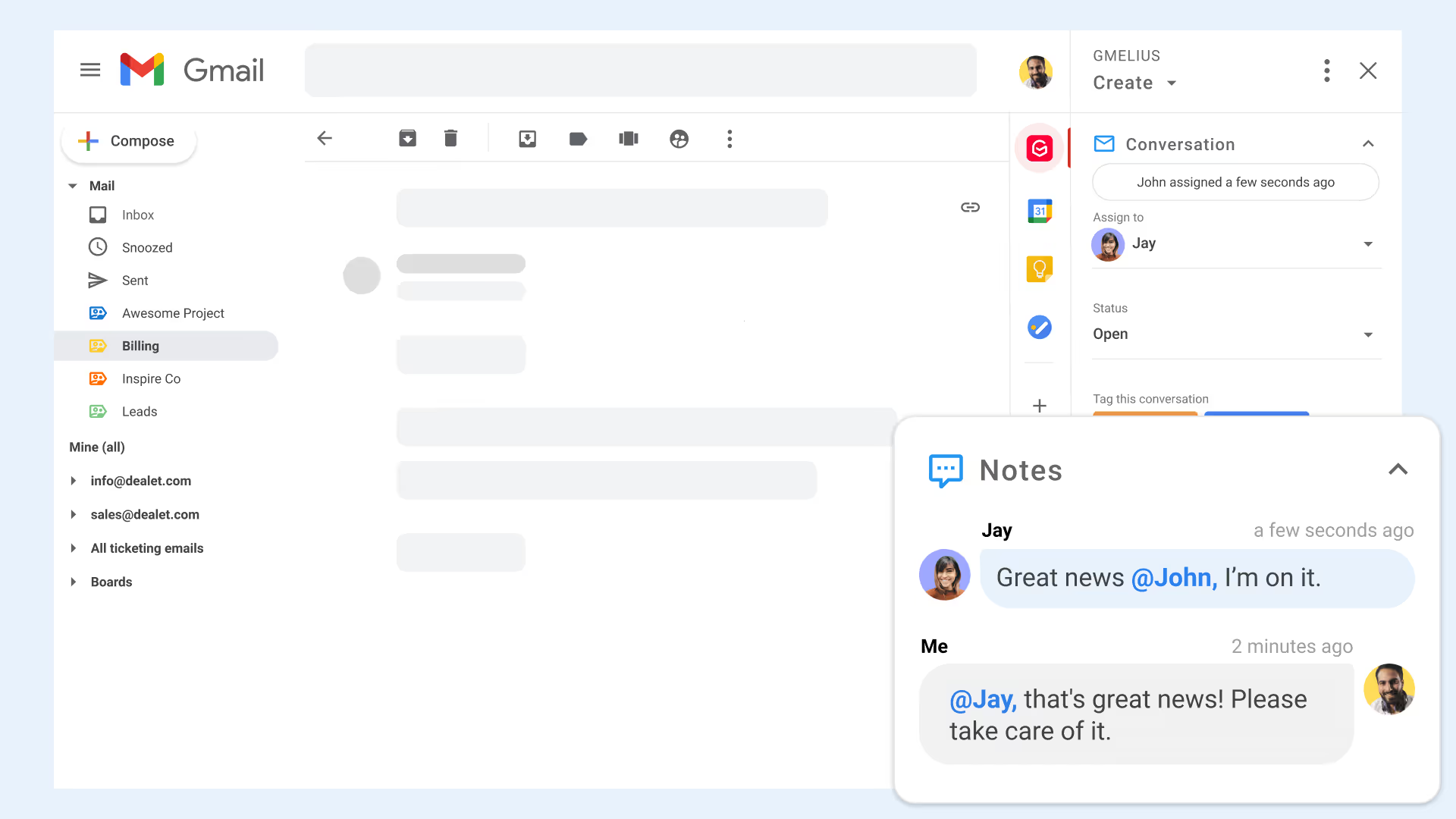
Vous pouvez collaborer sur un e-mail attribué ou sur tout autre e-mail partagé en privé Remarques Gmail. Cela vous permet de donner des instructions sur les e-mails délégués tout en séparant l'échange de la conversation et en vous assurant qu'aucune information n'est partagée par erreur avec le destinataire de l'e-mail. Vous et votre équipe êtes libres de collaborer en marge de n'importe quelle conversation sans aucun risque.
Utiliser Tables partagés pour suivre la gestion des e-mails et des tâches de l'équipe dans Gmail.
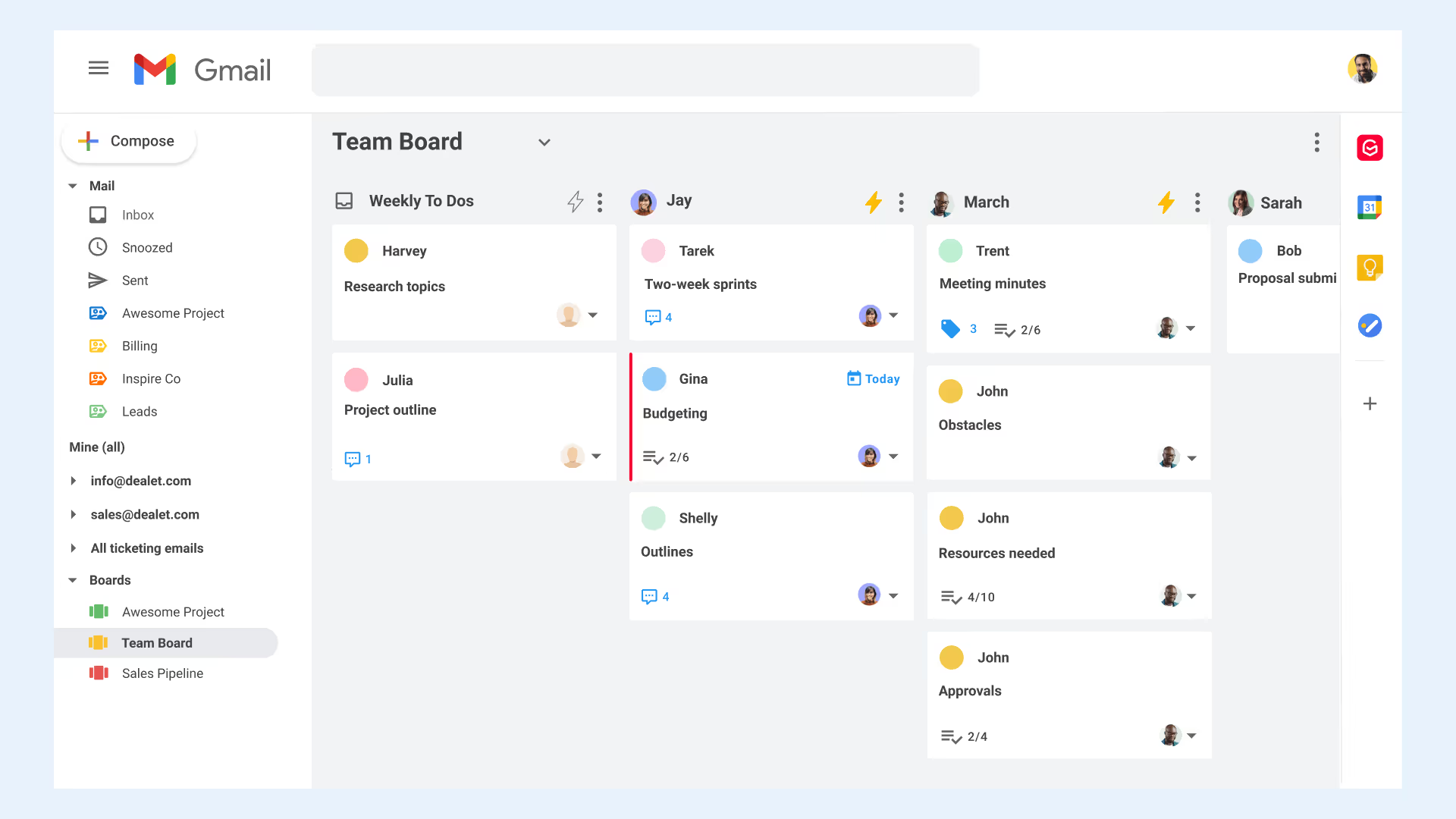
L'optimisation de la boîte de réception ne signifie pas que vous ne traitez que des e-mails, elle peut également contribuer à la charge de travail et à la collaboration de votre équipe en général. En utilisant Kanban Tables, you can organizer any any task or e-mail in a visual management system of tasks dedicated directly in your reception box. Les tableaux d'équipe vous permettront d'avoir une vue d'ensemble de qui s'occupe de quoi, d'attribuer des dates d'échéance à des e-mails spécifiques et de suivre toutes les tâches déléguées en un seul endroit.
Tous ces outils peuvent être ajoutés à votre boîte de réception, ce qui vous permet de la garder en ordre et de gérer votre charge de travail de l'intérieur. La collaboration de votre équipe peut alors être rationalisée et encouragée sans craindre de répondre à tous les incidents et autres incidents.
Grâce à une solution de collaboration dédiée, vous pouvez déléguer vos e-mails et attribuer des tâches sans risquer de problèmes de confidentialité ou de transmettre des histoires d'horreur. Vous restez le seul responsable de votre boîte de réception tout en étant en mesure de partager une partie de votre charge de travail.
Inscrivez-vous à Gmelius et déléguez vos e-mails et attribuez des tâches sans risquer de problèmes de confidentialité ou de transmettre des histoires d'horreur.

