Une communication réussie peut faire la différence entre une communication efficace gestion de projet et en poursuivant des tâches passées entre les mailles du filet. Alors que de plus en plus d'entreprises opèrent à distance, il devient difficile de trouver des opportunités de collaboration.
Le courrier électronique faisant partie intégrante de la coordination des projets, les entreprises doivent trouver de meilleurs moyens de favoriser la collaboration au sein de ce canal vital.
Destiné à l'origine aux messages individuels, le courrier électronique a parcouru un long chemin depuis ses débuts. Pourtant, certaines plateformes de messagerie ne disposent toujours pas des fonctionnalités de collaboration avancées nécessaires aux équipes modernes. Une boîte de réception dédiée à la collaboration offre davantage d'opportunités aux équipes de travailler ensemble et d'organiser les tâches de manière efficace, quel que soit l'endroit où résident les membres de l'équipe.
Les équipes peuvent attribuer des e-mails en tant que tâches, déléguer des tâches, responsabiliser les membres de l'équipe et automatiser le flux de travail pour gagner du temps et améliorer la productivité. Lorsque vous recherchez comment configurer une boîte de réception de collaboration, cet article vous aidera à démarrer.
Qu'est-ce qu'une boîte de réception collaborative ?
Une boîte de réception collaborative centralise les communications par e-mail de l'équipe via une seule boîte de réception. L'utilisation d'un emplacement unifié permet aux équipes de répondre, d'envoyer et d'organiser des e-mails ensemble, ainsi que de gérer des adresses e-mail d'entreprise partagées telles que support@ [companyname.com] ou sales@ [companyname.com].
Lorsque vous recherchez comment configurer une boîte de réception de collaboration, des termes familiers tels que « boîte de réception partagée » peuvent apparaître. UNE boîte de réception partagée et d'autres solutions, comme un groupe Google ou un groupe Office 365, permettent aux équipes de collaborer au sein d'une boîte de réception électronique afin de rationaliser la communication et les flux de travail des projets.
Cependant, chaque plateforme varie en fonction des fonctionnalités disponibles. Par exemple, un groupe Google agit davantage comme une liste d'e-mails de distribution pour les équipes, alors qu'une boîte de réception partagée offre davantage de fonctionnalités de collaboration. Associée à des fonctionnalités de collaboration telles que des outils visuels de gestion de projet et des options d'intégration, une boîte de réception partagée standard offre à vos équipes le plus de chances de réussite.
Pourquoi votre équipe a besoin d'une boîte de réception dédiée à la collaboration
Un travail d'équipe productif repose sur une communication d'équipe efficace. Les membres de l'équipe et les responsables qui restent connectés tout au long d'un projet sont les plus susceptibles de produire des résultats positifs.
En raison de la popularité croissante du travail à distance, de nombreuses entreprises recherchent des solutions autres que le courrier électronique pour renforcer la collaboration et améliorer la communication au sein du personnel. En tant que résultat, les équipes gèrent souvent les notifications provenant d'applications supplémentaires en plus des e-mails réguliers.
Le fait de passer d'une application à l'autre fait toutefois perdre du temps et de l'attention à des tâches essentielles. La plateforme tout-en-un d'une boîte de réception collaborative permet aux équipes de gérer les communications du projet efficacement tout en économisant du temps passé à se connecter à diverses applications.
Les boîtes de réception collaboratives peuvent aider vos équipes à passer moins de temps gérant et plus de temps travailler en accélérant les communications internes et externes, en ajoutant du contexte, en rationalisant les tâches et, en fin de compte, en améliorant le flux de travail.
Transformez Gmail en espace de travail de gestion de projet pour votre équipe
En tant qu'outil de communication et de collaboration complet, Gmelius aide les membres de l'équipe à contrôler les e-mails, à améliorer la communication et à répartir efficacement les charges de travail, le tout au sein de l'écosystème Gmail.
Lorsque Gmelius a reconnu la nécessité d'une collaboration accrue entre les équipes, elle a envisagé une boîte de réception partagée comme une solution puissante, utilisant Gmail en tant que collaboration outil. Cela signifie qu'au lieu d'utiliser des plateformes distinctes ou inconnues, Gmelius connecte votre équipe à des fonctions collaboratives au sein de ses propres comptes Gmail.
Gmelius aide vos équipes à collaborer via des boîtes de réception partagées et fonctionnalités de messagerie collaboratives, afin que votre entreprise puisse rationaliser les flux de travail des projets et améliorer la réussite de ses équipes.
Comment configurer une boîte de réception de collaboration
Après avoir installé Gmelius, chaque membre de l'équipe a la possibilité de communiquer et de collaborer avec chaque e-mail entrant. Que votre équipe travaille à distance ou au bureau, la coordination des projets est un défi. Gmelius facilite une meilleure communication grâce à des outils uniques conçus pour rationaliser le flux de travail. Les outils collaboratifs proposés par Gmelius peuvent aider les équipes à :
Étape 1 : Garantir la responsabilisation
La première étape de la création d'une boîte de réception de collaboration consiste à accorder des autorisations aux membres de l'équipe. Ce processus crée une délégation claire des attributions de courrier électronique. Une boîte de réception partagée standard peut rendre difficile de savoir qui travaille sur quoi, mais Gmelius a créé une solution de boîte de réception véritablement collaborative qui permet aux équipes d'attribuer et de déléguer des e-mails afin de donner à chacun une compréhension claire des responsabilités individuelles.
Outre des tâches claires, les membres de votre équipe peuvent se responsabiliser mutuellement en utilisant des balises pour indiquer la priorité ou le niveau d'urgence d'un message. Les balises de priorité permettent aux membres de l'équipe de répondre en premier aux e-mails prioritaires, et les statuts visibles aident les membres de l'équipe à continuer d'avancer jusqu'à ce qu'ils parviennent à une résolution.

Travailler avec de grandes équipes peut présenter des difficultés pour les entreprises qui s'efforcent de mettre en place des systèmes de responsabilisation. Ces défis apparaissent lorsque des e-mails ne sont pas lus ou que des tâches restent inachevées. Il en va de même pour les petites entreprises dans lesquelles un seul employé doit jongler avec plusieurs rôles. Une boîte de réception collaborative permet à une seule personne de prendre la responsabilité d'une tâche tout en offrant des voies de communication claires.
Étape 2 : ajouter du contexte aux tâches
Quel meilleur moyen d'améliorer la communication que de pouvoir placer une conversation littérale dans la barre latérale à côté d'un e-mail ? Gmelius élimine le besoin d'envoyer un e-mail séparé ou de coordonner la messagerie sur une autre plateforme pour poser une question. Les membres de l'équipe peuvent plutôt ajouter du contexte ou répondre à des préoccupations directement dans Gmail et recevoir des commentaires instantanés avec notes par e-mail dans Gmail.

Les membres de l'équipe peuvent ajouter des collaborateurs à n'importe quel e-mail client pour que tout le monde soit informé de la coordination du projet. Les collaborateurs peuvent consulter l'intégralité du fil de discussion tout en étant invisibles pour les destinataires externes.
De plus, Gmelius s'intègre à Gmail et Slack. Il n'est pas nécessaire de passer d'une plateforme de communication à l'autre. Gmelius fournit des réponses directement via Slack pour gagner du temps et rationaliser les temps de réponse.
Étape 3 : Organiser les flux de travail
Si votre équipe utilise Gmail, les libellés Gmail sont un concept familier. Ce qui distingue Gmelius des plateformes Gmail similaires, c'est sa capacité à partager des étiquettes Gmail avec les autres membres de l'équipe et collaborez sur eux. Créez un flux de travail structuré en organisant les e-mails sous forme d'étiquettes corrélées, puis en les partageant avec les membres de l'équipe concernés.

Étape 4 : Visualisez les projets
Les représentations visuelles des projets sont cruciales pour les équipes opérant dans un monde numérique. La transformation de projets en tableaux Kanban les transforme en un pipeline visuel grâce à des efforts transparents visant à atteindre un objectif commun. Reconnaissant que chaque projet commence par un e-mail, Gmelius a créé un outil de gestion de projet léger sous la forme d'un tableau Kanban. Tableaux Kanban Gmail transformer une boîte de réception Gmail en espace de travail visuel.
Les équipes peuvent créer une tâche à partir d'un e-mail, l'attribuer et la suivre tout au long du processus. Une boîte de réception bondée peut se transformer en un projet organisé et traçable en quelques clics avec cet outil de gestion.

Les équipes peuvent utiliser les étiquettes Gmail pour organiser la coordination des projets en transformant une étiquette Gmail en tableau Kanban Gmail. Cette ligne de communication claire et la capacité visuelle de déplacer une tâche d'une colonne à l'autre contribuent à une gestion de projet réussie.
Étape 5 : Rationaliser les efforts de communication
Automatiser le « gros du travail », c'est-à-dire les tâches redoutées par les équipes, est le meilleur moyen d'optimiser le temps de coordination. Automatisation fonctionne en permettant aux membres de l'équipe de choisir des déclencheurs et de définir des conditions pour rationaliser les tâches sans interrompre la journée de travail.

L'automatisation est particulièrement bénéfique lorsque votre équipe utilise un tableau Kanban. Les affectations, les sous-tâches et les niveaux de priorité peuvent tous être automatisés pour accélérer la gestion des projets. Vous pouvez également utiliser l'agent IA pour créer des règles d'automatisation à l'aide de simples instructions.
Transformez votre boîte de réception en une véritable plateforme de collaboration
En rationalisant le processus de messagerie de votre entreprise, Gmelius simplifiera également la boîte de réception de votre entreprise, responsabilisera votre équipe et pourra facilement évoluer à mesure que votre organisation se développe. La coordination des projets peut être difficile, mais notre boîte de réception collaborative pour les équipes permet de combler le fossé entre les projets et les e-mails.
Quand tu installez Gmelius pour votre navigateur, vous transformez votre boîte de réception Gmail en une plateforme de collaboration intelligente et puissante permettant de rationaliser les communications relatives aux projets et de gérer les projets collectivement. Ces efforts unifiés garantissent la meilleure communication possible afin que vos projets soient achevés à temps.
Prêt à démarrer ? INSCRIVEZ-VOUS aujourd'hui !



.avif)
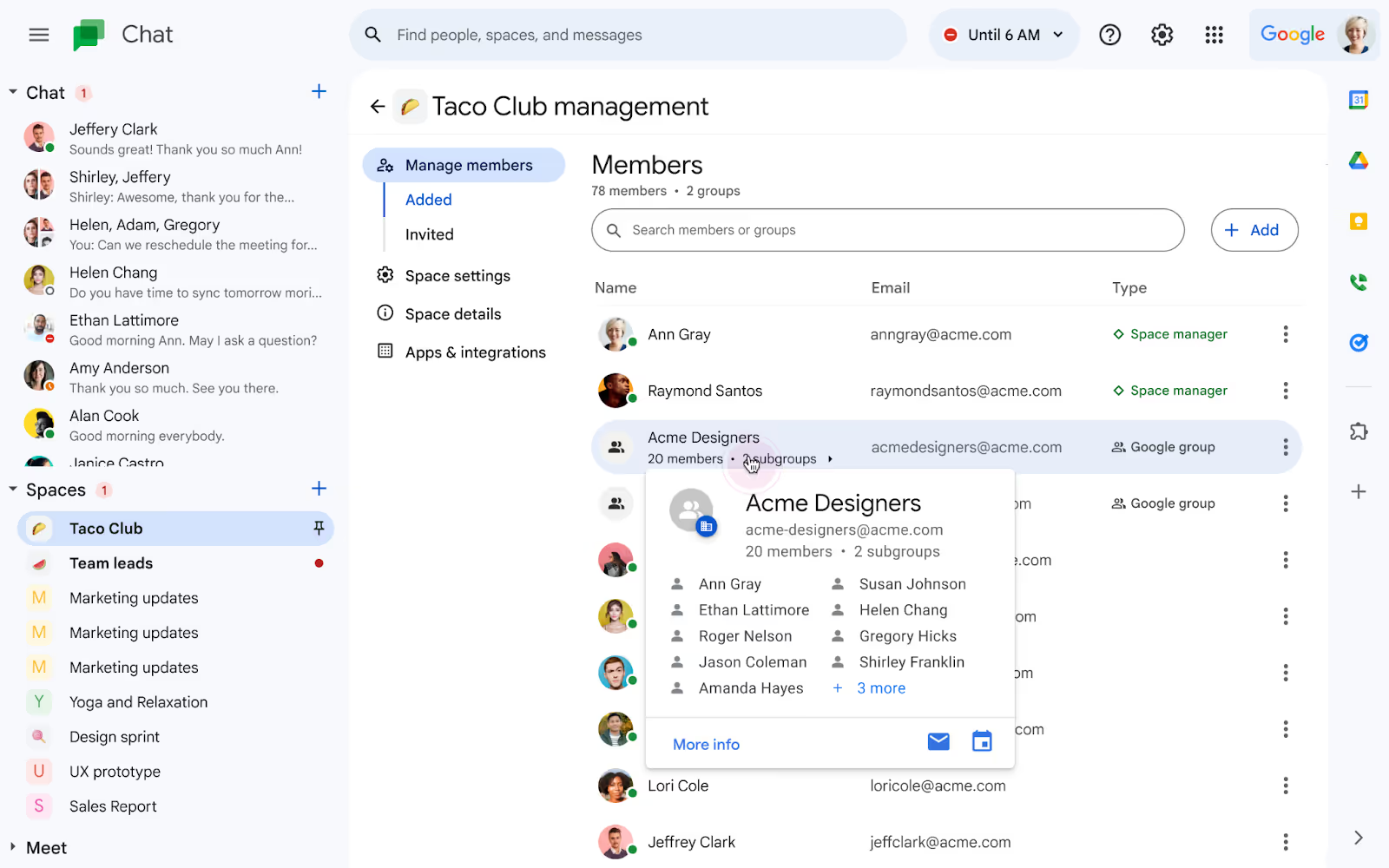
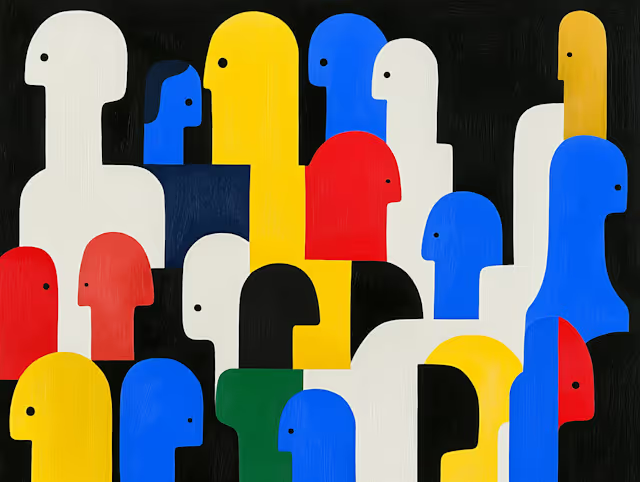
.avif)
.avif)