La collaboration en matière de messagerie professionnelle est importante pour la productivité des équipes. Tant que le courrier électronique restera la norme mondiale en matière de communication sur Internet, il est garanti que les entreprises continueront de considérer le courrier électronique comme la norme en matière de communication professionnelle.
Les entreprises utiliseront de plus en plus le courrier électronique et d'autres canaux de communication en ligne à mesure que la main-d'œuvre passera progressivement à des environnements de travail à distance ou hybrides.
Compte tenu de cette tendance, il est essentiel d'affiner les procédures de collaboration en matière de messagerie professionnelle pour le succès des activités commerciales actuelles et futures. L'augmentation des opportunités de collaboration représente un défi pour tous les modes de communication, en particulier pour les canaux asynchrones tels que le courrier électronique.
3 éléments clés de la collaboration en matière de messagerie professionnelle
Pour que les flux de travail de messagerie collaboratifs obtiennent les meilleurs résultats, ils doivent disposer des éléments suivants :
1. Informations unifiées
Il est important de s'assurer que tous les membres de l'équipe sont en mesure d'extraire des informations importantes de la même source : une vérité unique propre à un projet ou à une organisation. Cela permet d'établir la transparence et le calendrier des projets, ce qui permet aux équipes d'élargir les opportunités de collaboration entre tous leurs membres.
UNE boîte de réception électronique collaborative aide les équipes à unifier les informations en un seul endroit. À partir de cette source de vérité, les utilisateurs peuvent répartir les informations en différentes catégories à l'aide des principales fonctionnalités de Gmail.
Gmelius propose une grande variété de fonctionnalités et d'intégrations essentielles pour aider votre équipe à organiser ses boîtes de réception et à encourager la collaboration, le tout depuis ses comptes Gmail individuels.
INSCRIVEZ-VOUS pour une démo dès aujourd'hui !
2. Contributions diverses
Il est également important de tirer parti des différentes compétences de vos coéquipiers. L'avantage de travailler avec plusieurs membres de l'équipe sur un même projet n'est pas seulement de s'assurer qu'il se termine à temps. Une équipe composée de membres ayant différents domaines d'expertise encourage la créativité.
Lorsqu'un groupe diversifié ayant de multiples visions du monde apporte sa contribution, les différentes compétences ont tendance à se compléter et à se compléter d'une manière totalement différente d'une dynamique d'équipe homogène.
La diversité des contributions contribue au succès final d'un projet car elles ne sont pas liées par un ensemble unique d'actions prescrites.
3. Lignes de communication claires
Une boîte de réception e-mail partagée établit un niveau de responsabilité pour les membres de l'équipe qui collaborent sur des projets. Tout le monde peut accéder aux informations nécessaires, voir l'avancement des tâches de chacun, poser des questions ou ajouter du contexte sur plusieurs canaux.
Cela permet aux membres de l'équipe d'optimiser leurs compétences individuelles tout en restant informés de l'évolution de tous les projets grâce à la communication fluide d'une boîte de réception partagée.
Renforcer la collaboration en matière de messagerie professionnelle peut également créer un environnement de travail plus stable dans des environnements de bureau distants ou virtuels. Cette stabilité peut à son tour améliorer le moral, la productivité et le travail d'équipe.
À quoi ressemble une collaboration réussie par e-mail ?
Tout comme les avantages d'un e-mail collaboratif pour les équipes virtuelles sont nombreux, il existe tout autant de manières d'en créer un efficace. L'utilisation des fonctionnalités et des analyses de Gmail peut vous aider à créer des e-mails collaboratifs efficaces.
Les collaborations professionnelles par e-mail les plus réussies utilisent des fonctionnalités telles que les boîtes de réception partagées, la distribution automatique et les notes intégrées pour organiser les flux de travail et éliminer les tâches surchargées.
Ils encouragent également la collaboration en reliant plusieurs formes de communication. Gmelius synchronise de manière fluide d'autres applications et logiciels de communication, tels que Slack ou Zoom, à partir de comptes Gmail individuels.
Cela encourage la collaboration en ligne en organisant tous vos canaux de communication sur une seule plateforme familière. Dotées de ces outils, les entreprises peuvent encourager la participation en établissant des procédures de collaboration en matière de messagerie professionnelle.
Voici quelques procédures qui favorisent la collaboration, notamment dans les environnements de travail virtuels :
- Travaillez au sein d'un un canal de communication solide que tout le monde est à l'aise d'utiliser, par exemple un e-mail
- Assurez-vous que les informations importantes sont accessibles à tous
- Travaillez à partir d'un espace de travail qui connecte les employés
- Utilisez les notes de courrier électronique pour ajouter des détails importants aux conversations
3 outils importants pour faciliter la gestion des e-mails collaboratifs
Les flux de travail de messagerie collaboratifs deviennent plus intelligents lorsque vous utilisez :
1. Modèles
Votre équipe peut créer une communication fluide à tous les niveaux en utilisant des modèles pour les questions, les réponses, etc. La création de modèles à l'aide d'un processus collaboratif donne à chaque membre de l'équipe une chance de briller en développant le meilleur modèle possible. Les écrire de cette manière crée un sentiment d'unité entre les voix individuelles.
Cela donne également aux chefs d'équipe l'occasion d'obtenir l'adhésion de chaque membre et de développer un sentiment d'appartenance au projet, tant au niveau individuel que pour l'ensemble de l'équipe.
Les modèles sont parfaits pour la collaboration en matière de messagerie professionnelle, car ils donnent un sentiment de cohésion à l'équipe. Si tous les destinataires reçoivent les mêmes informations, cela permet de tenir tout le monde informé et de minimiser la confusion.
Les modèles peuvent être utilisés pour :
- Signatures
- Réponses répétitives à des questions courantes
- Informations importantes concernant l'ensemble de l'entreprise à ajouter à chaque réponse
- Rapports mensuels
Bien que les modèles puissent être utilisés pour de nombreuses raisons, il est préférable de les limiter aux tâches les plus répétitives. S'il y a trop de modèles et qu'ils ne sont pas classés correctement, la recherche du modèle correct peut prendre plus de temps que la simple rédaction d'une réponse manuelle. Les modèles sont destinés à réduire le temps nécessaire à l'envoi d'une réponse précise.
2. Notes par e-mail

Les notes électroniques constituent un autre excellent moyen de mettre en œuvre une meilleure collaboration en matière de messagerie professionnelle au sein de vos équipes.
Les marges sur le côté de l'e-mail permettent à vos équipes et à vos employés de s' @mention les uns les autres dans un message connexe.
Cela permet une collaboration plus rapide et une communication fluide en coulisses pour terminer les projets et clôturer les tâches dans les meilleurs délais.
3. Automatisation de l'espace
Les chefs d'équipe peuvent facilement mettre à jour plusieurs devoirs à la fois grâce à un outil d'automatisation des flux de travail.
Cet outil peut automatiser le flux de travail afin que les chefs d'équipe puissent se concentrer sur d'autres tâches au lieu de perdre du temps sur des tâches chargées.
Comment utiliser un outil de flux de travail automatisé :
- Automatisez les notes par e-mail pour plusieurs e-mails
- Définissez des objectifs temporels avec une règle SLA
- Répondez à plusieurs conversations avec des réponses automatiques
- Attribuer des conversations/tâches aux employés
Conclusion
Bien que la collaboration soit importante dans de nombreux aspects de l'entreprise, elle est particulièrement importante pour les entreprises qui passent à des espaces de travail à distance ou virtuels, ou qui ont déjà effectué ce changement.
Avec les espaces de travail virtuels, il est beaucoup plus difficile de contrôler l'environnement et le niveau de productivité de chaque employé. C'est pourquoi les environnements virtuels doivent encourager la collaboration et la participation pour obtenir les meilleurs résultats. Il permet également de fournir des informations et des analyses pour différents scénarios, tels que la détermination des indicateurs de performance clés (KPI), la détection des goulots d'étranglement et la recherche des temps de réponse.
Les avantages des environnements de travail virtuels, tels que les horaires flexibles, un code vestimentaire décontracté et l'absence de déplacements, l'emportent largement sur les défis, tels que les difficultés liées à la planification, la diminution des interactions personnelles et l'absence de supervision.
Les employeurs et les membres de l'équipe peuvent améliorer la communication grâce à de meilleures pratiques de collaboration en matière de messagerie professionnelle, par exemple en utilisant des canaux familiers avec des informations organisées de manière centralisée.
La mise en œuvre de fonctionnalités telles que les modèles et les notes électroniques encourage davantage la collaboration car elle offre aux utilisateurs une variété de canaux de communication, synchrones et asynchrones, parmi lesquels choisir.
Que vos collaborations professionnelles par e-mail se déroulent dans un environnement entièrement virtuel ou dans un bureau en face à face, Gmelius peut vous aider à améliorer les fonctions collaboratives de votre équipe afin d'encourager la productivité et l'engagement.
Découvrez nos fonctionnalités et intégrations et découvrez comment Gmelius est conçu pour améliorer la communication et la collaboration au sein des équipes.



.avif)
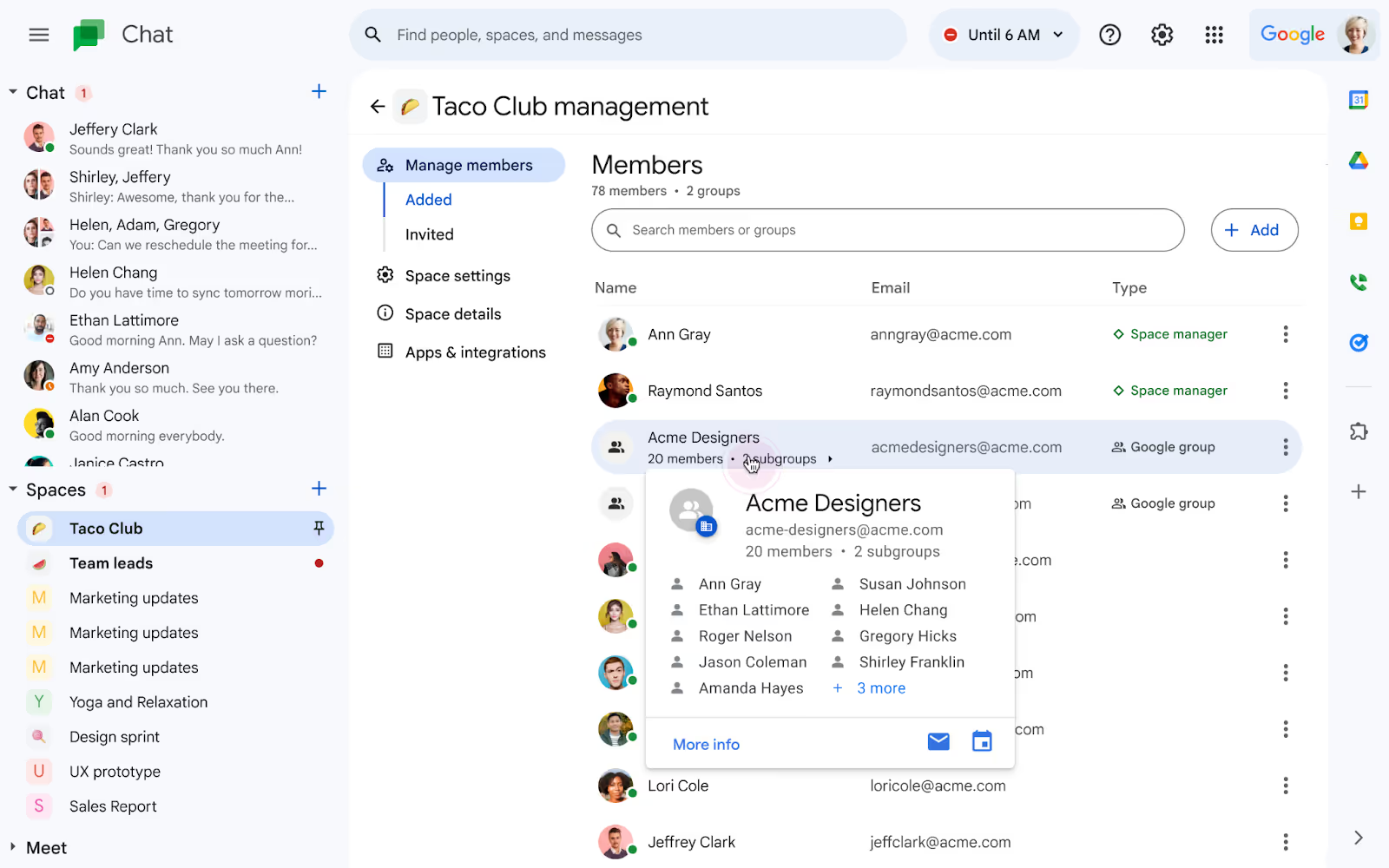
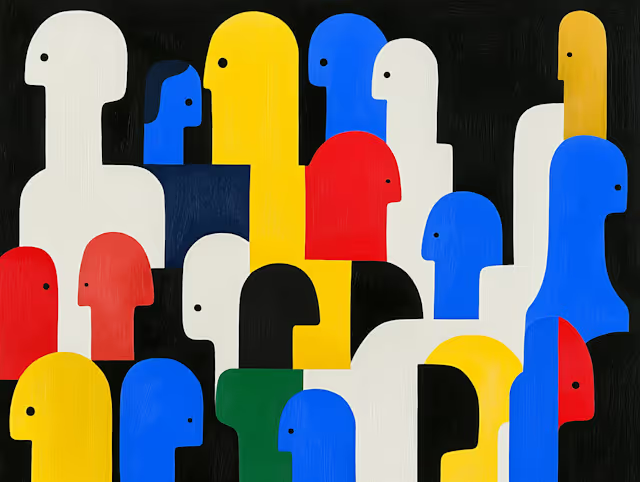
.avif)
.avif)