Avec plus de 370 milliards d'e-mails échangés chaque jour dans le monde, une boîte de réception partagée aide à alléger la charge. Si vous découvrez ce terme ou si vous souhaitez simplement vous rafraîchir la mémoire, commencez par le début. Ne vous inquiétez pas, la lecture est rapide.Dans cet article, nous aborderons :
- Qu'est-ce qu'une boîte de réception partagée ?
- Pourquoi votre équipe devrait-elle utiliser un logiciel de boîte de réception partagée ?
- Quelle est la meilleure messagerie partagée pour les équipes ?
- Quels sont les cas d'utilisation typiques d'une boîte de réception partagée ?
- Et quelques autres questions fréquemment posées sur les boîtes de réception et les messageries partagées.
Si vous êtes déjà familier avec le concept de boîte de réception partagée, vous pouvez passer directement à la section « pourquoi votre équipe devrait en utiliser une », ou consulter quelques « cas d'utilisation typiques » pour voir les boîtes de réception partagées en action. Entrons dans le vif du sujet !
Qu'est-ce qu'une boîte de réception partagée ?
Vous avez peut-être déjà entendu ces termes : Boîte de réception partagée. Boîte de réception collaborative. E-mail de groupe. E-mail de l'équipe.
Ou peut-être pas. Mais si vous travaillez en équipe et que la plupart de vos communications sont centrées sur le courrier électronique... l'idée d'une boîte de réception partagée donnera à votre équipe un sentiment d'espoir et de possibilités.
Les boîtes de réception partagées, lorsqu'elles sont vraiment conçues pour les équipes, sont l'outil idéal pour une collaboration efficace. Votre entreprise peut créer des boîtes de réception partagées pour des adresses e-mail spécifiques, inviter les membres de l'équipe concernés et les laisser gérer ensemble en utilisant des fonctionnalités collaboratives comme les notes, les attributions et l'automatisation.
Une adresse e-mail ventes@votreentreprise pour votre équipe de vente ; support@votreentreprise pour votre équipe de support. Les équipes du service client peuvent également bénéficier des boîtes de réception partagées en gérant efficacement les communications entrantes et en s'intégrant aux systèmes CRM.
Une pour info@, emplois@, facturation@ – ou tout ce que le flux de travail de votre entreprise exige.
Vous cherchez un moyen simple de collaborer avec votre équipe ? Essayez Gmelius gratuitement.
Comment fonctionne une boîte de réception partagée ?
Gérer un e-mail de groupe en équipe sans la structure appropriée peut entraîner beaucoup d'incertitudes (qui a vu/ouvert cet e-mail ? quelqu'un s'en occupe-t-il déjà ?), de frustration (car garder tout le monde informé implique de nombreux transferts et mises en copie, inondant ainsi la boîte de réception de chacun), ou pire — des erreurs (oh attendez, 2 membres de l'équipe ont répondu à la même demande client !).
Boîtes de réception partagées permettre à chacun de travailler ensemble et de faire face à la charge de travail entrante en sachant qui travaille sur quoi. Le partage des e-mails et la délégation des e-mails deviennent clairs et simples.
Fini les CC internes, les transferts et les boîtes de réception encombrées.
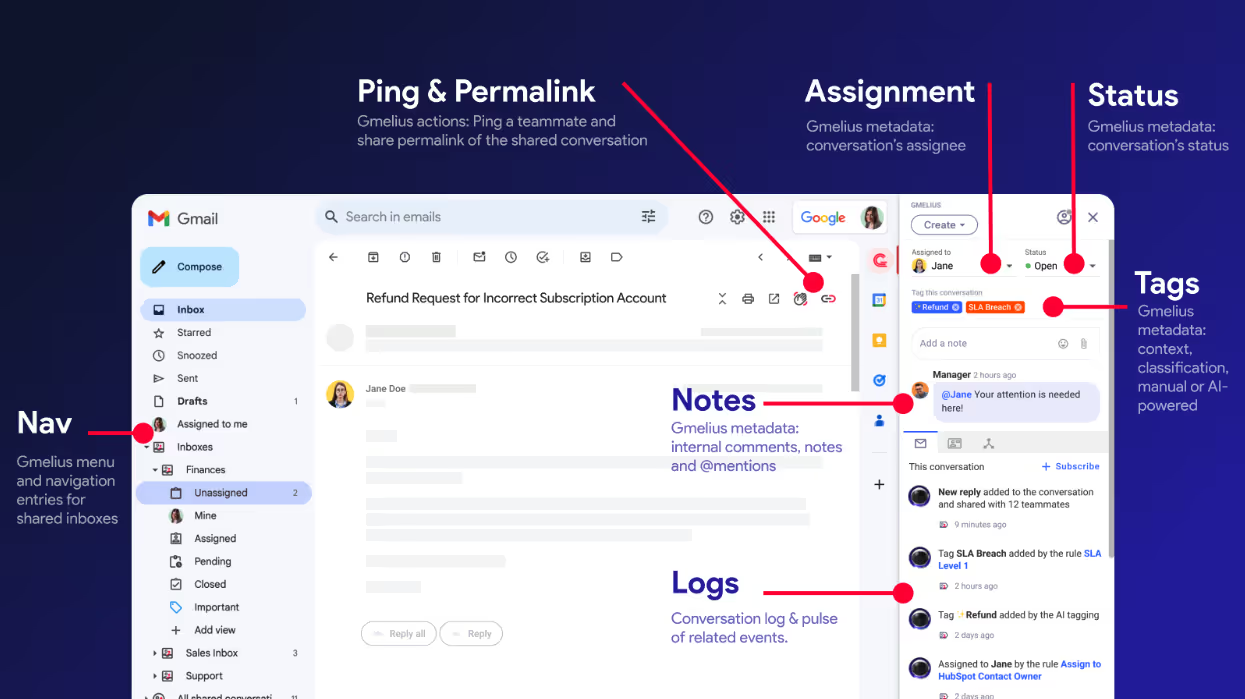
Et avec toutes les activités sont entièrement synchronisées en temps réel, vous pouvez être sûr que tout le monde est sur la même longueur d'onde. Cela signifie que la responsabilité serait claire et qu'il n'y aurait plus de confusion. Plus d'erreurs, plus d'occasions manquées.
Comment configurer une boîte de réception partagée ?
La configuration d'une boîte de réception partagée peut être différente en fonction des besoins de votre équipe. Voici cinq méthodes populaires pour le faire :
- Délégation Gmail: autorisez quelqu'un à accéder à votre boîte de réception et à la gérer sans partager votre mot de passe. Simple à configurer, idéal pour les assistants ou les flux de travail individuels.
- Google Groups avec boîte de réception collaborative: créez un groupe et activez la « Boîte de réception collaborative » pour attribuer des conversations et suivre les statuts de base tels que « Résolu ». Idéal pour les alias d'équipe de base.
- Étiquettes Gmail partagées (méthode DIY) : Utilisez des filtres et des étiquettes pour imiter les flux de travail partagés. Cela fonctionne pour les petites équipes mais devient difficile à gérer à grande échelle.
- Connexion de l'équipe à un seul compte Gmail: Rapide et facile, mais risqué. Tout le monde partage le même identifiant, sans suivi ni responsabilité.
- Utilisez un outil basé sur Gmail comme Gmelius: Gmelius propose une expérience de boîte de réception partagée entièrement intégrée dans Gmail. L'installation prend moins de 15 minutes et suit les étapes suivantes :
- Installez l'extension Gmelius pour Chrome depuis le Chrome Web Store
- Connectez-vous avec votre compte Google pour créer ou accéder à votre espace de travail Gmelius
- Créez votre boîte de réception partagée en connectant un groupe Google ou une adresse Gmail
- Donnez un nom à votre boîte de réception partagée pour en faciliter la reconnaissance (par exemple, « Service client »)
- Ajoutez des membres de l'équipe en les invitant avec leur adresse Gmail
- Laissez Gmelius synchroniser les e-mails afin que tout le monde puisse voir et travailler depuis la même boîte de réception dans son propre Gmail
Nous expliquons plus en détail comment cela fonctionne dans notre guide étape par étape pour configuration d'une boîte de réception partagée en 15 minutes.
Une boîte de réception partagée est-elle identique à une liste de distribution ?
À première vue, les boîtes de réception partagées et les listes de distribution peuvent sembler similaires : elles permettent aux équipes de contacter plusieurs personnes à la fois. Mais leur structure et leur objectif sont très différents.
Une boîte de réception partagée est une adresse e-mail collaborative unique (telle que support@ ou sales@) à laquelle plusieurs membres de l'équipe peuvent lire, envoyer et attribuer des e-mails depuis leurs propres comptes.
Il est conçu pour un travail d'équipe continu, avec des fonctionnalités telles que l'attribution, le suivi de l'état et la visibilité de la charge de travail.
Une liste de distribution est simplement un groupe d'adresses e-mail.
Lorsque vous envoyez un e-mail à la liste, tout le monde reçoit le même message. Il n'existe aucun moyen de suivre les réponses, d'attribuer des conversations ou de gérer la responsabilité.
Les boîtes de réception partagées sont idéales pour les équipes qui ont besoin de coordonner les réponses, comme le support client ou les ventes, en particulier lorsque plusieurs personnes se partagent la responsabilité des messages entrants au fil du temps.
Les listes de distribution fonctionnent bien pour les annonces un-à-plusieurs, comme l'intégration de nouvelles recrues ou l'envoi de mises à jour à des départements spécifiques. Mais les réponses ne sont envoyées qu'à l'expéditeur, et le reste du groupe reste à l'écart.
Gmelius vous permet d'utiliser à la fois : attribuer des conversations dans une boîte de réception partagée (manuellement ou à l'aide de l'IA), ou transférez les mises à jour à une liste de distribution. Vous pouvez même inclure une adresse de boîte de réception partagée dans une liste de distribution. Utilisés ensemble, ces outils offrent de la flexibilité sans compromettre le contrôle.
En savoir plus sur différence entre une boîte de réception partagée et des listes de distribution pour savoir lequel vous convient le mieux, ou si vous avez besoin des deux. Vous pourriez également vouloir évaluer les boîtes de réception partagées par rapport aux e-mails de groupe pour voir comment ils se comparent.
Avantages et inconvénients de la boîte de réception partagée
Maintenant, vous vous demandez peut-être, n'est-ce pas ? tous bonne nouvelle, ou y a-t-il un inconvénient à un système de boîte de réception partagée ? Voici une analyse objective de ses avantages et inconvénients pour vous aider à prendre une décision :
Dans un article précédent, nous avons expliqué comment relever ces défis et créer un boîte de réception Gmail collaborative travaille pour toi. Consultez-le pour plus d'informations !
Sans aucun doute, en pesant le avantages et inconvénients d'une boîte de réception partagée carefully peut vous aider à vous préparer au changement et à en maximiser les avantages.
En parlant d'avantages, passons maintenant à pourquoi une boîte de réception partagée est logique pour la plupart des équipes.
Pourquoi votre équipe devrait-elle utiliser un logiciel de boîte de réception partagée ?
Le courrier électronique n'a pas été conçu pour la collaboration en équipe et il ne faut pas longtemps pour que les équipes s'en rendent compte.
En tant qu'outil de communication personnalisé — le courrier électronique est excellent et, pour être honnête, il a fait de son mieux pour suivre le rythme des équipes modernes. Mais les environnements de travail caractérisés par des communications constantes, internes et externes, ont donné au courrier électronique des formes pour lesquelles il n'avait pas été conçu.
À mesure que le volume des communications augmente, la nécessité de collaborer augmente également. Les équipes de travail ont de véritables actions à effectuer en réponse à chaque e-mail.
Un e-mail entrant donne normalement lieu à une discussion interne de l'équipe, suivie d'une série d'actions impliquant plusieurs membres et plusieurs services. Les discussions internes au sein des outils de boîte de réception partagée aident les membres de l'équipe à accéder rapidement à des informations cruciales, ce qui permet d'apporter des réponses plus personnalisées et plus efficaces aux clients. Le tout avec des retours périodiques vers cet e-mail, soit comme point de référence pour réinformer, soit comme source d'informations supplémentaires à mesure que de nouveaux e-mails arrivent.
Certains essaient de fusionner plusieurs comptes Gmail dans une seule boîte de réception, mais c'est à la fois complexe et, au bout d'un moment, de plus en plus inefficace et risqué.
Alors, que font les équipes ? Dans la plupart des cas, ils proposent des solutions de contournement. Aussi uniques que soient ces hacks, ils ne sont tout simplement pas efficaces et certainement pas durables à mesure que votre équipe grandit.
D'un côté de l'extrême, vous avez des équipes qui partager physiquement un ordinateur afin d'accéder à la même boîte de réception. Un mauvais pas, dans la mauvaise direction, concerne les équipes qui partagent des mots de passe afin de pouvoir accéder à la même messagerie de groupe.
Maintenant, nous n'avons pas besoin d'entrer dans les problèmes de sécurité à ce sujet. Ou des problèmes d'organisation. Ou le fait que votre client de messagerie ne l'autorise probablement pas.
C'est à l'opposé de l'extrême que vous trouverez entreprises utilisant des outils surdimensionnés ils n'en ont pas vraiment besoin. Des outils qui promettent de tout réparer mais qui ne font qu'empirer les choses.
Heureusement, il existe une meilleure solution :
✅ Une boîte aux lettres partagée spécialement conçue permet aux équipes de collaborer par e-mail : Plutôt que de transférer des e-mails ou de communiquer entre collègues à l'infini, les équipes peuvent lire, gérer et répondre aux messages depuis une boîte de réception centrale, afin d'éviter les doublons ou les communications manquées.
✅ Les boîtes aux lettres partagées offrent transparence et responsabilité : Tout le monde peut consulter l'historique complet des conversations. Grâce à des fonctionnalités telles que des indicateurs de réponse en temps réel et des notes internes, il y a moins de confusion et une meilleure coordination.
✅ Les boîtes aux lettres partagées sont sécurisées et faciles à surveiller : Il n'est pas nécessaire de partager des mots de passe ou de transférer des chaînes d'e-mails. Les équipes peuvent gérer des projets directement depuis Gmail, et même transformer les boîtes de réception en tableaux Kanban ou les synchroniser avec Trello.
✅ Les boîtes aux lettres partagées constituent une alternative intuitive aux outils tiers : Gérez les adresses de groupe telles que sales@ ou support@ dans Gmail sans changer de plateforme. Attribuez des e-mails, suivez le statut et marquez la progression, le tout dans une interface familière.
En savoir plus sur avantages d'une boîte de réception partagée.
Des « solutions » de boîte de réception partagée en dehors de votre boîte de réception ! ?
C'est frustrant de se faire promettre une « solution » de boîte de réception partagée qui, ironiquement, se trouve en dehors de votre boîte de réception !
La première des nombreuses plaintes de votre équipe portera sur le temps et les efforts nécessaires pour apprendre cet autre outil. Sans parler de devoir gérer les données entre votre e-mail d'origine client et cette nouvelle plateforme tierce.
La synchronisation sporadique est un problème courant avec les solutions qui ne se trouvent pas dans votre boîte de réception.
Ce à quoi vous pouvez vous attendre, c'est une équipe frustrée qui a besoin de séances d'entraînement et de longs délais d'intégration, car ils ont du mal à gérer plusieurs plateformes.
Cela montre que le simple fait d'avoir le « logiciel de boîte de réception partagée » ne résout pas les problèmes de votre équipe ; vous obligeant à examiner pourquoi toutes les boîtes de réception partagées ne sont pas créées de la même manière.
Pourquoi certaines boîtes de réception partagées sont-elles meilleures que d'autres ? Et lequel convient le mieux à votre équipe ?
En ce qui concerne le flux de travail de votre équipe : la bonne boîte de réception partagée peut faire la différence entre un succès organisé ou un échec frustrant. En fait, sans exagérer, on pourrait dire que une plateforme de boîte de réception partagée est le seul outil dont votre équipe a besoin!
Principales fonctionnalités de la boîte de réception partagée
Alors, comment distinguer la bonne boîte de réception partagée d'une boîte de réception moins bonne ? Recherchez ces sept fonctionnalités :
- Attribution des e-mails et gestion des tâches : Attribuez des e-mails à des collègues spécifiques, transformez les conversations en tâches réalisables et suivez les progrès, le tout depuis un seul et même endroit.
- Notes internes et outils de collaboration en équipe : Ajoutez des commentaires privés, collaborez via des fils de discussion et évitez les réponses dupliquées grâce à la détection des collisions en temps réel.
- Balisage intelligent, modèles et règles d'automatisation : Organisez les e-mails à l'aide de balises personnalisées, répondez plus rapidement à l'aide de modèles et automatisez les flux de travail de routine à l'aide de déclencheurs basés sur des règles.
- Suivi des performances et contrôles administratifs : Surveillez les indicateurs clés de performance tels que le temps de réponse et le taux de résolution, et gérez l'accès avec des autorisations utilisateur granulaires.
- Suivi de l'état des conversations : Consultez les confirmations de lecture, suivez l'engagement et étiquetez les messages par statut (« Ouvert », « En attente », « Fermé ») pour plus de clarté en un coup d'œil.
- Automatisation des flux de travail pour les tâches répétitives : Gagnez du temps grâce aux répondeurs automatiques, au routage intelligent et aux rappels chronométrés pour les actions courantes.
- Suggestions de réponse basées sur l'IA : Utilisez l'IA générative pour rédiger des réponses contextuelles, afin d'aider les équipes à réagir plus rapidement sans perdre en termes de personnalisation.
Consultez la liste de contrôle complète des fonctionnalités dont vous avez besoin dans une application de boîte de réception partagée.
Quelle est la meilleure boîte de réception partagée pour les équipes ?
Maintenant que nous avons compris ce qu'est une boîte de réception partagée, examinons en détail pourquoi certaines sont meilleures que d'autres.
Une boîte de réception partagée de base organisera vos e-mails entrants, mais elle ne vous aidera pas à effectuer le travail réel que vous devez effectuer une fois que vous avez reçu le courrier électronique.
La vérité, c'est que la plupart des boîtes de réception partagées n'incluent pas les fonctionnalités associées qui profitera réellement au flux de travail de votre équipe. En gardant cela à l'esprit, certains meilleures plateformes de boîtes de réception partagées à prendre en compte, notamment :
🏆 Gmelius : Idéal pour les équipes qui utilisent Espace de travail Google. Offre une intégration fluide à Gmail, une collaboration à 360° par e-mail, une automatisation, des analyses intégrées et des intégrations bidirectionnelles avec Trello, Slack, etc.
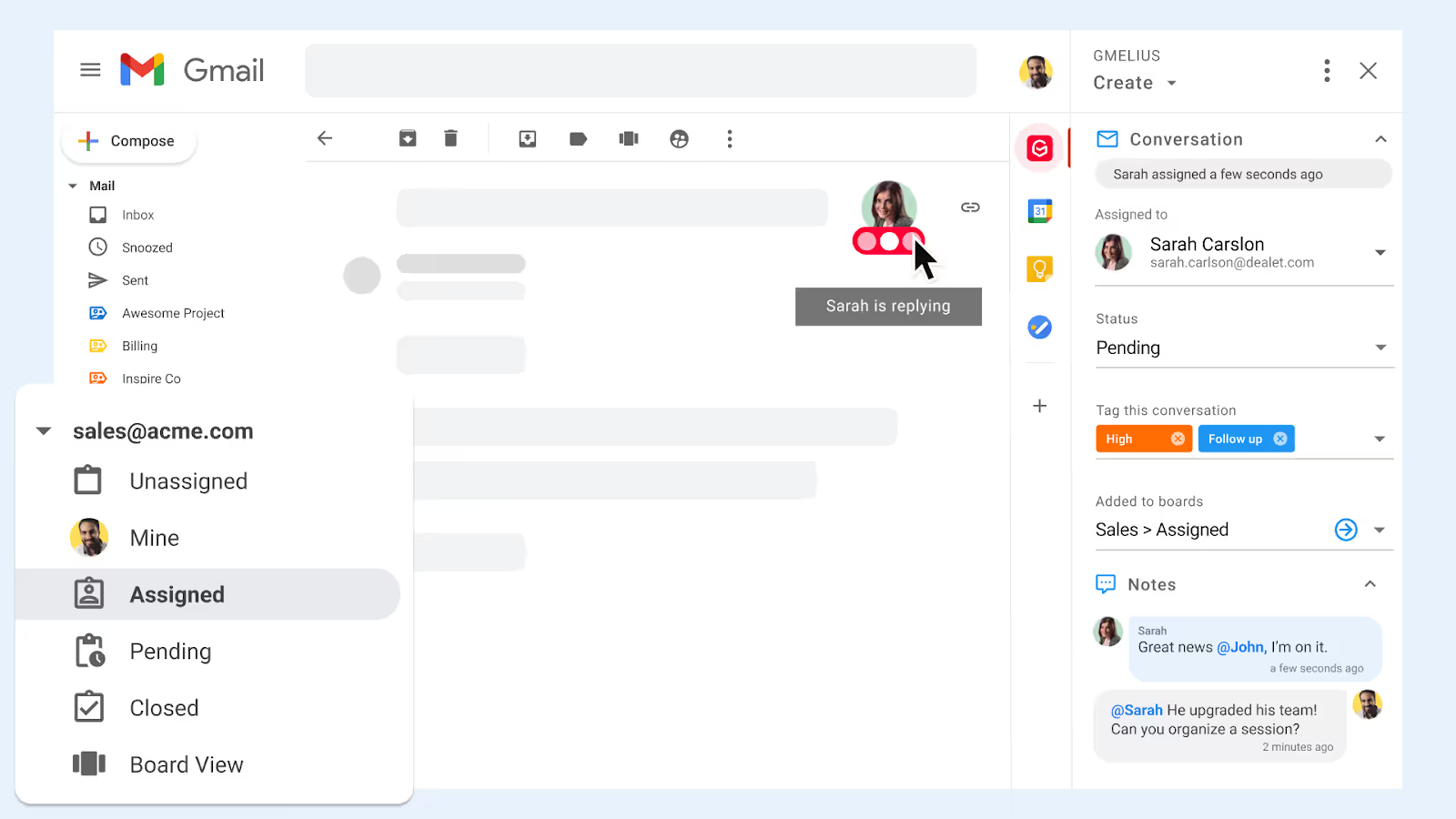
🥈 Avant : Idéal pour communication multicanale et les entreprises utilisant Google ou Microsoft. Connu pour son interface et ses intégrations de type service d'assistance, il stocke le contenu des e-mails et vous pouvez vous attendre à une courbe d'apprentissage relativement abrupte.
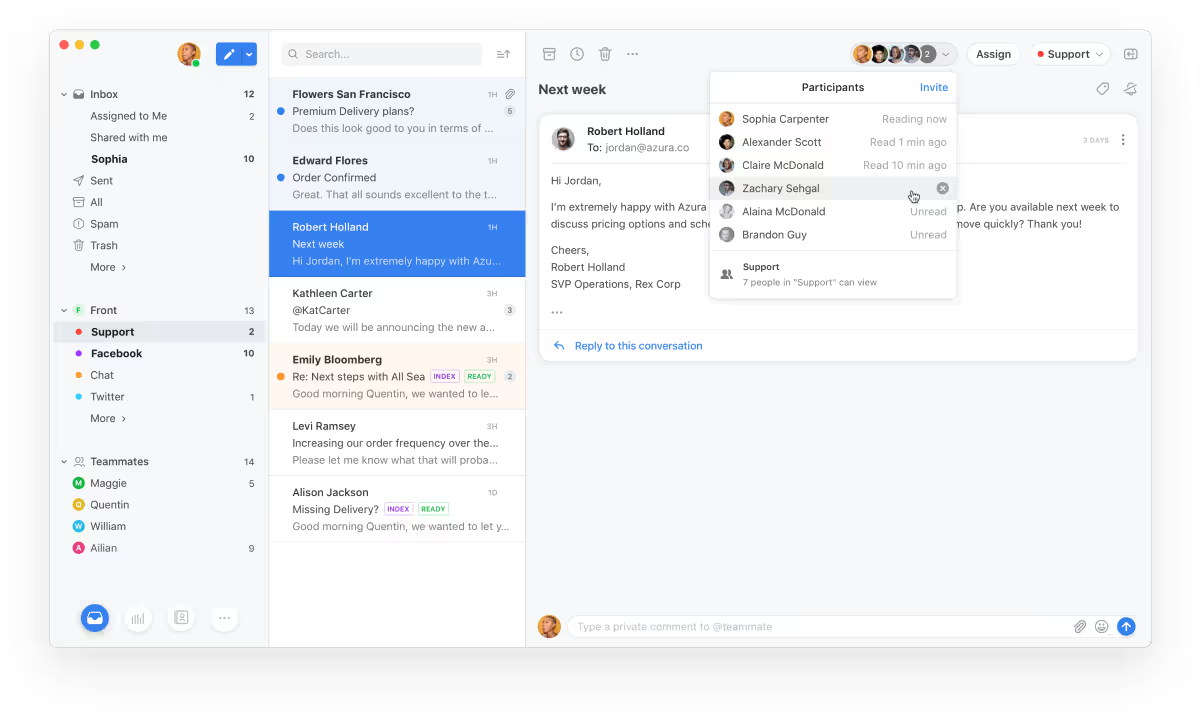
🥉 Hiver : Une boîte de réception partagée solide basée sur Gmail pour petites équipes à la recherche d'un service d'assistance par e-mail. Offre une collaboration de base et des intégrations unidirectionnelles, mais souffre d'une automatisation limitée et d'une IA exigeante en efforts.
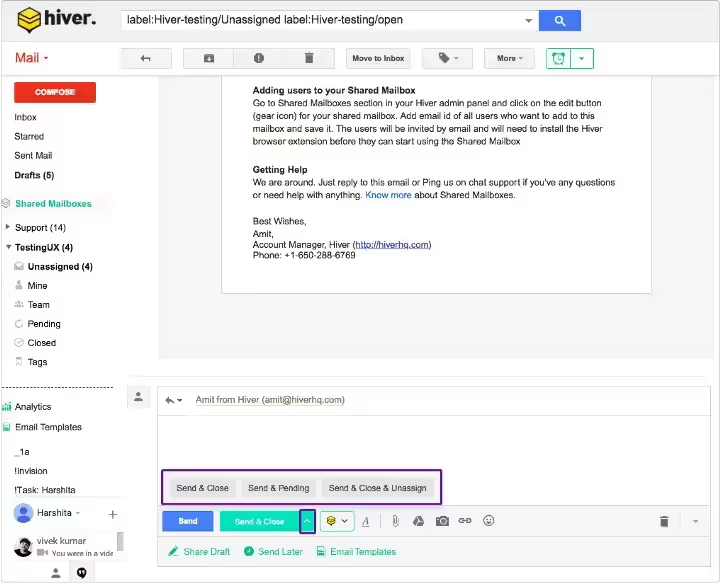
Qu'est-ce qui différencie une boîte de réception partagée Gmelius ?
Gmelius intègre le concept de boîtes de réception partagées plus loin dans le flux de travail de votre équipe.
Pour commencer, une boîte de réception partagée Gmelius est conçue selon une approche axée sur la collaboration et spécialement conçue pour les utilisateurs de Gmail et de Google Workspace. Cela signifie que votre équipe aura la capacité de travailler ensemble sur la gestion des clients et des projets — sans quitter leur boîte de réception Gmail actuelle. Pas seulement les communications, mais le travail réel qui en découle.
Avec Gmelius, vous pouvez mener à bien les tâches associées, qui permet de collaborer facilement entre plusieurs utilisateurs et de tenir tout le monde informé.
Une fois que vous avez installé Gmelius, votre La boîte de réception Gmail sera transformée en votre nouvel espace de travail; qui héberge non seulement des boîtes aux lettres et des étiquettes Gmail partagées, mais aussi de nombreuses autres fonctionnalités pour la collaboration en équipe et l'automatisation des flux de travail.
Mais ne te laisse pas berner. Gmelius s'intègre élégamment dans Gmail que vous connaissez. Les fonctionnalités sont hors de votre portée lorsque vous n'en avez pas besoin et sont facilement accessibles lorsque vous en avez besoin.
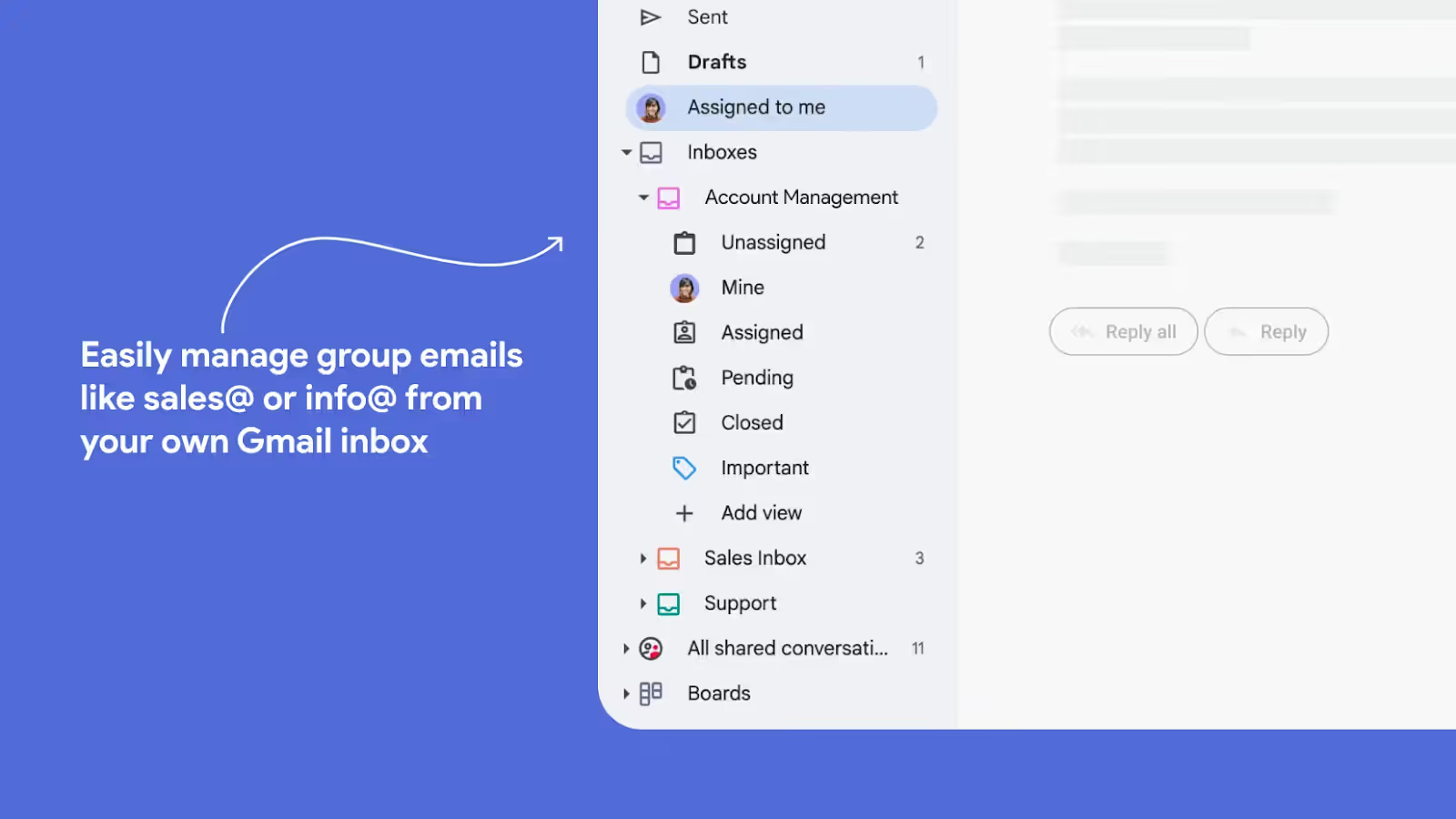
Votre nouvelle boîte de réception partagée sera organisée avec un ensemble de sous-dossiers, ce qui en fera facile à surveiller et à gérer plusieurs boîtes de réception avec les membres de votre équipe.
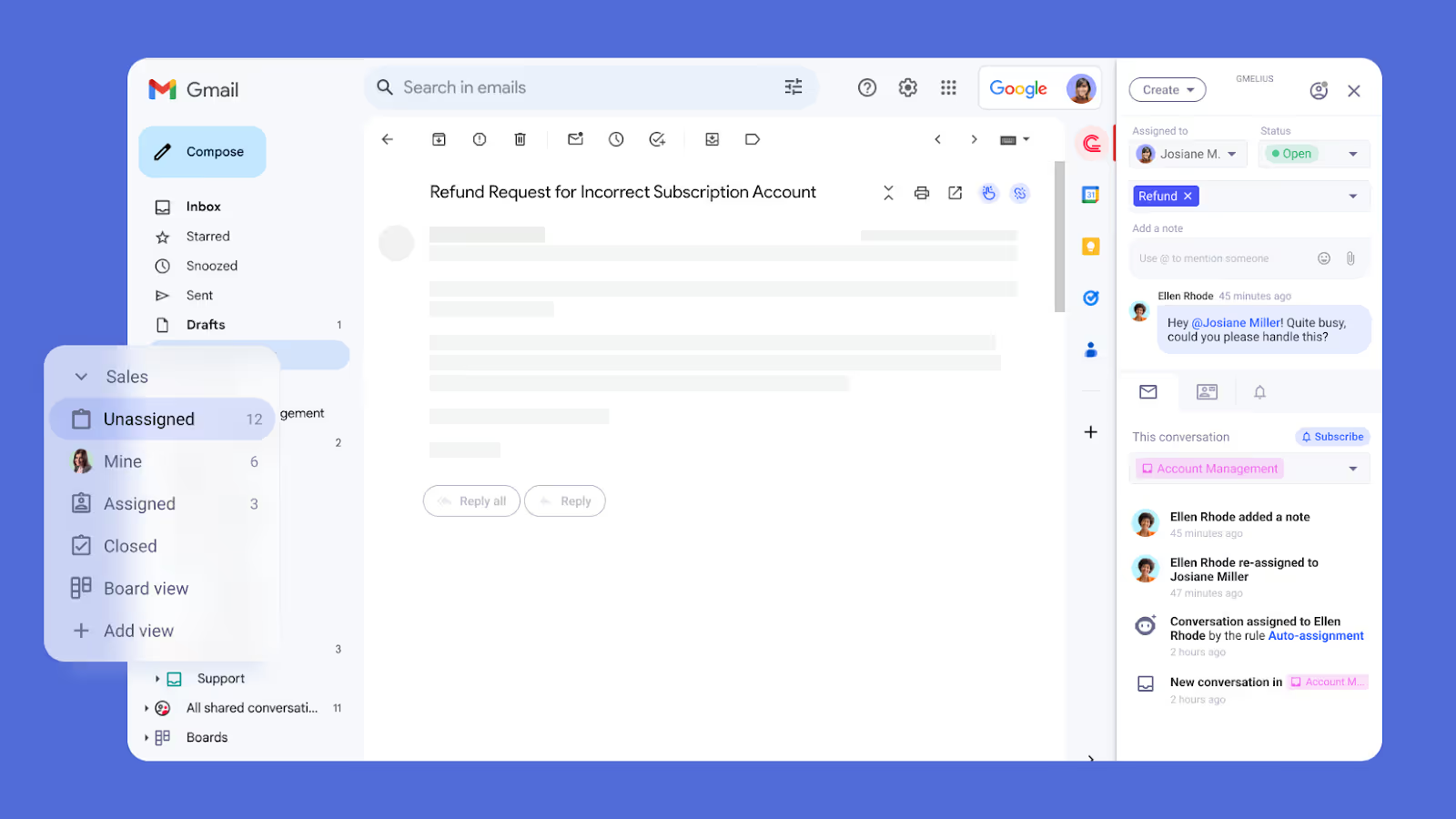
Le logiciel de boîte de réception partagée Gmelius est organisé dans un souci de clarté et conçu pour la collaboration et une transparence accrue.
Vous pouvez facilement partager des e-mails et les déléguer à des membres spécifiques de l'équipe.
C'est fait en un clic !
Il en va de même pour le fait de passer du statut « Assigné » à « En attente » et à « Fermé », ce qui vous donne une visibilité claire sur la progression des emails et des billets.
L'ajout de balises aux e-mails fournit à vos collègues un contexte supplémentaire. Ils peuvent collaborer davantage dans les coulisses grâce à des notes privées. @mentioning, vos coéquipiers partageront automatiquement la conversation et envoyez-leur un ping en leur envoyant une note qui s'affiche dans un fil de discussion à côté de chaque e-mail.
Avec Gmelius, votre équipe peut oublier les e-mails dupliqués et contradictoires. Les coéquipiers verront les avatars de chacun s'ils consultent un e-mail partagé, et l'ellipse rouge émettra des pulsations en temps réel s'ils répondent.
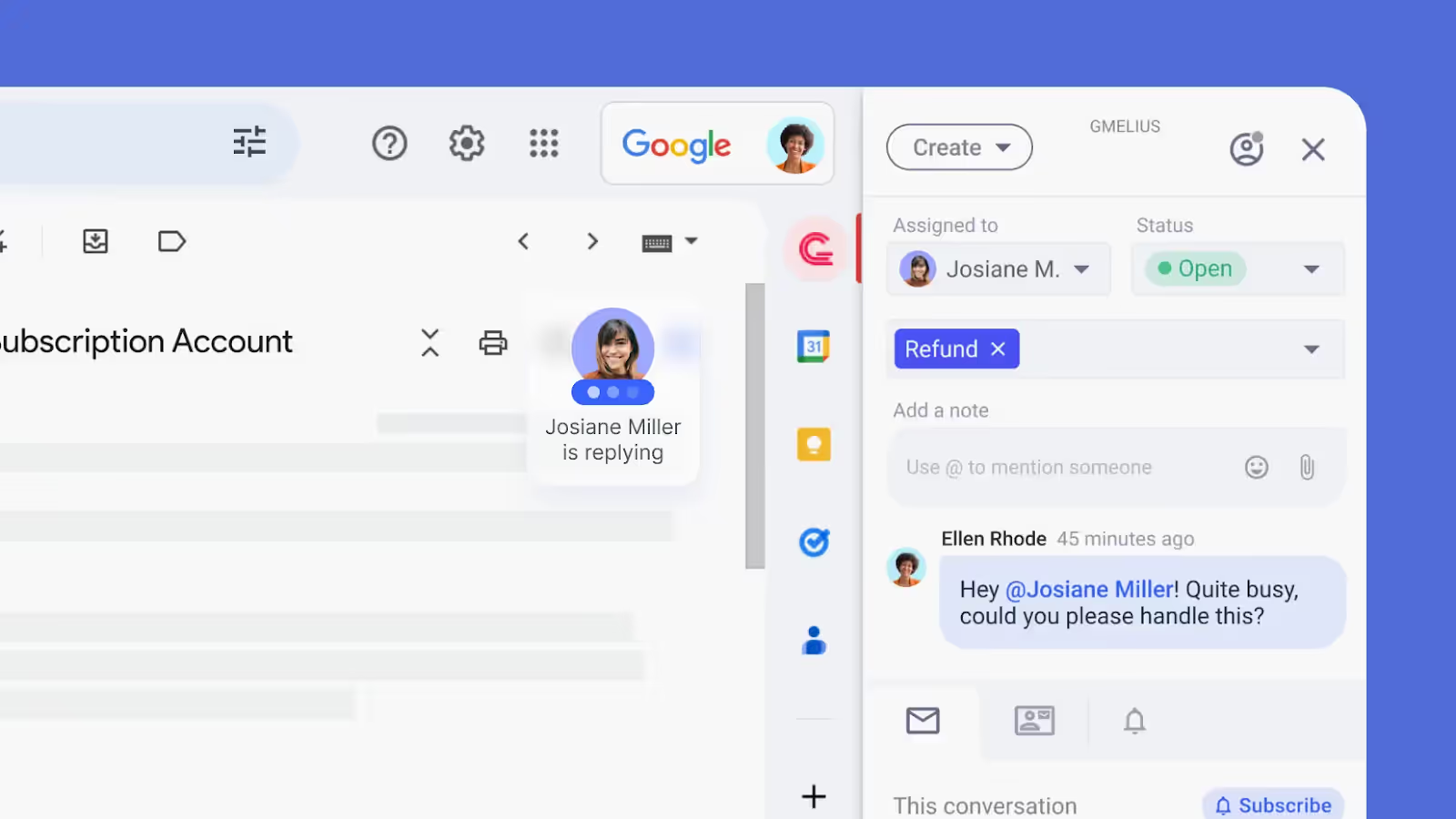
Comme vous pouvez le constater, Gmelius dynamise votre boîte de réception Gmail pour que plus aucun e-mail ne tombe entre les mailles du filet. Pensez à la frustration ressentie par votre équipe chaque fois qu'un e-mail est oublié. Moins de frustration rendra votre équipe plus heureuse.
De plus, Gmelius propose des offres exploitables analyses pour votre boîte de réception partagée Gmail et les utilisateurs de Google Workspace.
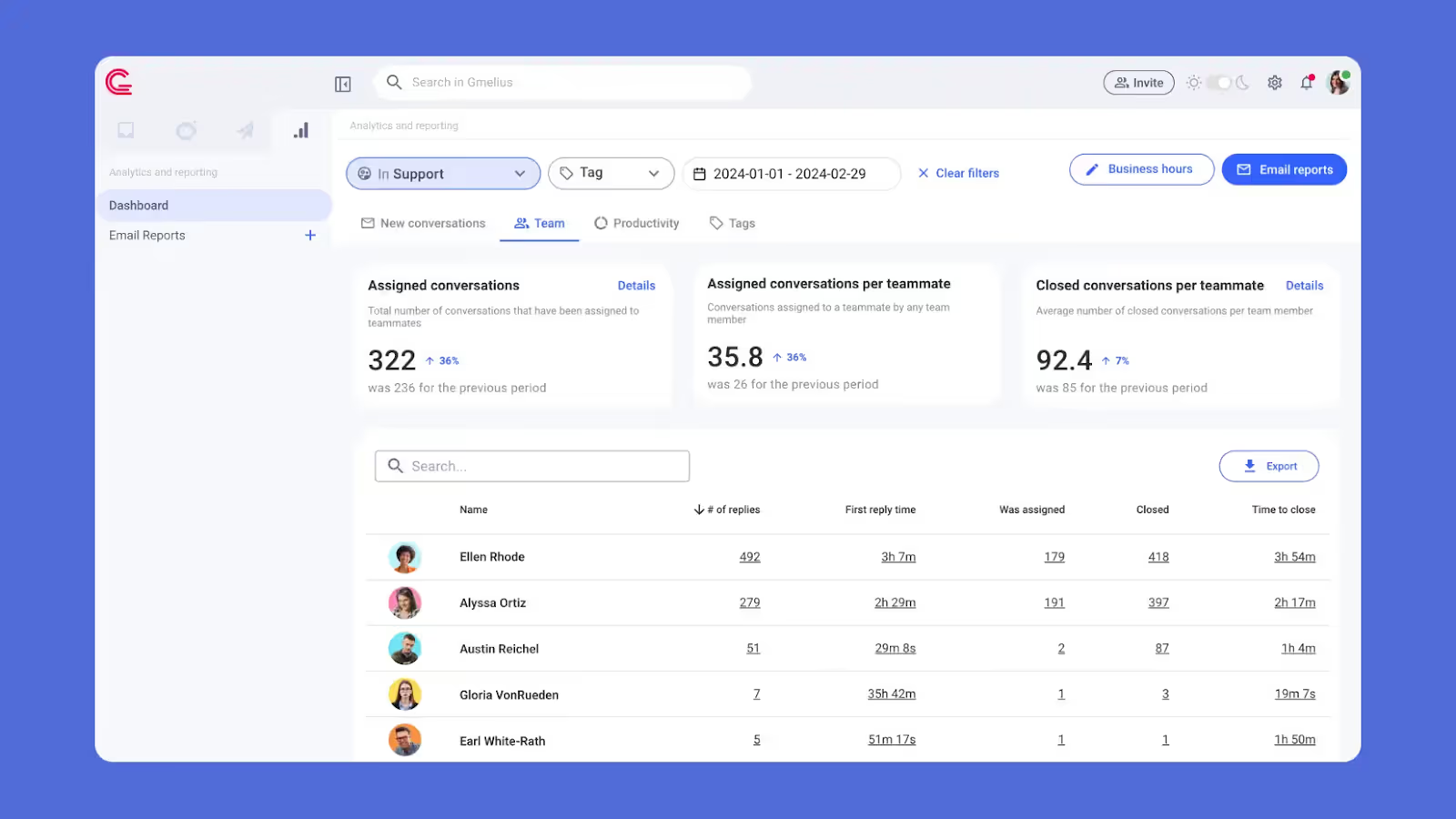
Grâce à des chiffres clairs pour évaluer la charge de travail et les délais d'exécution de votre équipe, vous pouvez en toute confiance optimiser la répartition des charges de travail et améliorez les temps de réponse aux e-mails.
Et comment peux-tu me demander ? Là encore, Gmelius vous propose une suite d'optimisation des flux de travail sans code afin de mieux répartir le travail et d'automatiser les tâches répétitives (comme attribuer des e-mails spécifiques à un coéquipier donné ou déléguer de nouvelles demandes au membre de l'équipe ayant le moins d'e-mails attribués).
Pour concevoir les automatisations, vous pouvez utiliser l'outil glisser-déposer qui prend en charge une variété de déclencheurs et d'actions. Ou tu pourrais il suffit de demander à l'architecte Gmelius AI, qui écrira pour vous la règle d'automatisation que vous pourrez copier-coller et commencer à utiliser !
Les agents Gmelius AI permettent également de trier automatiquement les messages de boîte de réception partagés, en appliquant des balises prédéfinies (ou personnalisées) en fonction de leur contenu, de leur domaine et d'autres données.
Ceux-ci (et d'autres !) caractéristiques font Gmelius, l'outil de collaboration le plus moderne pour partager des e-mails, utilisé par des équipes de toutes tailles, dans de nombreux secteurs.
Essayez Gmelius - C'est gratuit
Quels sont les cas d'utilisation typiques des outils de boîte de réception partagée ?
La gestion des e-mails de groupe tels que sales@ et support@ n'a jamais été aussi simple, mais Gmelius a également partagé des boîtes de réception servir de base aux flux de travail de votre équipe, y compris le service client, la gestion des clients, des projets et des comptes.
ventes @yourcompany
Les équipes commerciales utilisent Gmelius comme solution complète outil d'automatisation des ventes; pour élargir leur portée et rationaliser les flux de travail de leur équipe.
Encore une fois, Gmelius est bien plus qu'une simple boîte aux lettres partagée dans Gmail. Les équipes commerciales peuvent donc :
- Travaillez ensemble sur les e-mails entrants depuis leur boîte de réception partagée
- Organisez les conversations par nom de client grâce aux libellés partagés de Gmail
- Partagez et attribuez des conversations pour une responsabilisation claire
- Automatisez leur campagne de promotion des ventes grâce à des séquences intelligentes
- Accélérez et adaptez les communications grâce à des modèles d'e-mails personnalisés
- Collaborez dans les coulisses grâce à des notes envoyées par e-mail.
- Transformez les e-mails en cartes de tâches et ajoutez-les à des tableaux Kanban de type Trello
- Bénéficiez d'une visibilité claire sur vos pipelines de ventes sur ces tableaux partageables
- Et bien plus encore
La base de ce flux de travail est la boîte de réception partagée sales @yourcompany.
soutenez @yourcompany
Oui, vous pouvez faire de Gmail le service d'assistance de votre entreprise.
Non, vous n'avez pas besoin de matériel coûteux et difficile à utiliser logiciel de service d'assistance.
Gmelius est la meilleure alternative aux solutions surchargées, permettant à votre équipe de fournir facilement un meilleur service client sans quitter leur boîte de réception Gmail.
https://www.youtube.com/watch?v=oQnBJZ6aT08&t=19s
- Créez une boîte de réception partagée avec une billetterie de type service d'assistance
- Partagez des e-mails et assignez-les en tant que tickets pour une responsabilité claire
- Modifier les statuts et ajouter des balises pour le contexte
- Accélérez les communications d'assistance grâce à des modèles d'e-mail personnalisés
- Organisez les conversations par nom de client grâce aux libellés partagés de Gmail
- Collaborez dans les coulisses grâce à des notes privées par e-mail
- Transformez les e-mails en cartes de tâches et ajoutez-les à des tableaux Kanban de type Trello
- Surveillez facilement les pipelines de support sur ces tableaux partageables
- Et bien plus encore
Gmelius permet à votre équipe de gérer facilement votre adresse e-mail support@ en transformant vos e-mails en tickets de type service d'assistance via des boîtes de réception partagées. Vous pouvez également utiliser Tags IA pour les tickets envoyés par e-mail et les requêtes des clients.
Notre guide complet des boîtes de réception partagées pour le support client explique plus en détail ce cas d'utilisation.
« ______ » @yourcompany
Quel que soit votre cas d'utilisation, Gmelius simplifiera les flux de travail de votre équipe. Et il est facile de démarrer. Tu peux créer une boîte de réception partagée en quelques étapes simples depuis votre tableau de bord Gmelius.
Il est clair que si vous faites partie d'une équipe qui dépend fortement du courrier électronique, vous avez besoin d'un outil de boîte de réception partagée.
Si votre équipe travaille ensemble sur la gestion des clients et des projets, vous avez besoin de Gmelius.
Installez Gmelius (essai gratuit et aucune carte de crédit requise) et transformez la façon dont votre équipe communique, collabore et travaille.
5 bonnes pratiques pour les utilisateurs de boîtes de réception partagées
Les boîtes aux lettres partagées peuvent être un moteur de collaboration—à condition d'être utilisé à bon escient. Une petite structure aide votre équipe à avancer plus rapidement, à rester responsable et à éviter le chaos des boîtes de réception.
1. Organisez les e-mails avec des étiquettes et des dossiers
Utilisez des étiquettes ou des dossiers pour trier les e-mails par catégorie, urgence ou statut. Cela permet de ne pas encombrer votre boîte de réception et de garantir que les messages importants ne restent pas sans lecture. Les filtres peuvent appliquez des étiquettes automatiquement, afin que votre équipe passe moins de temps à trier et plus de temps pour répondre.
Configurez ce délai, mais faites-nous confiance, cela en vaut la peine à long terme, comme nous l'expliquons en détail dans notre guide faire en sorte que la boîte de réception collaborative Gmail fonctionne pour votre équipe grâce à des mesures d'organisation appropriées.
2. Standardisez les réponses à l'aide de modèles
Les modèles prérédigés aident les équipes à réagir rapidement et de manière cohérente. Ils permettent également de réduire les erreurs et de gagner du temps. Grâce à l'accès partagé à ces modèles, votre équipe peut maintenir une voix unifiée, qu'il s'agisse de répondre aux clients ou d'envoyer des mises à jour internes.
Gmelius soutient modèles personnalisés avec des fonctionnalités professionnelles telles que les pièces jointes et les variables dynamiques pour vous faciliter la vie.
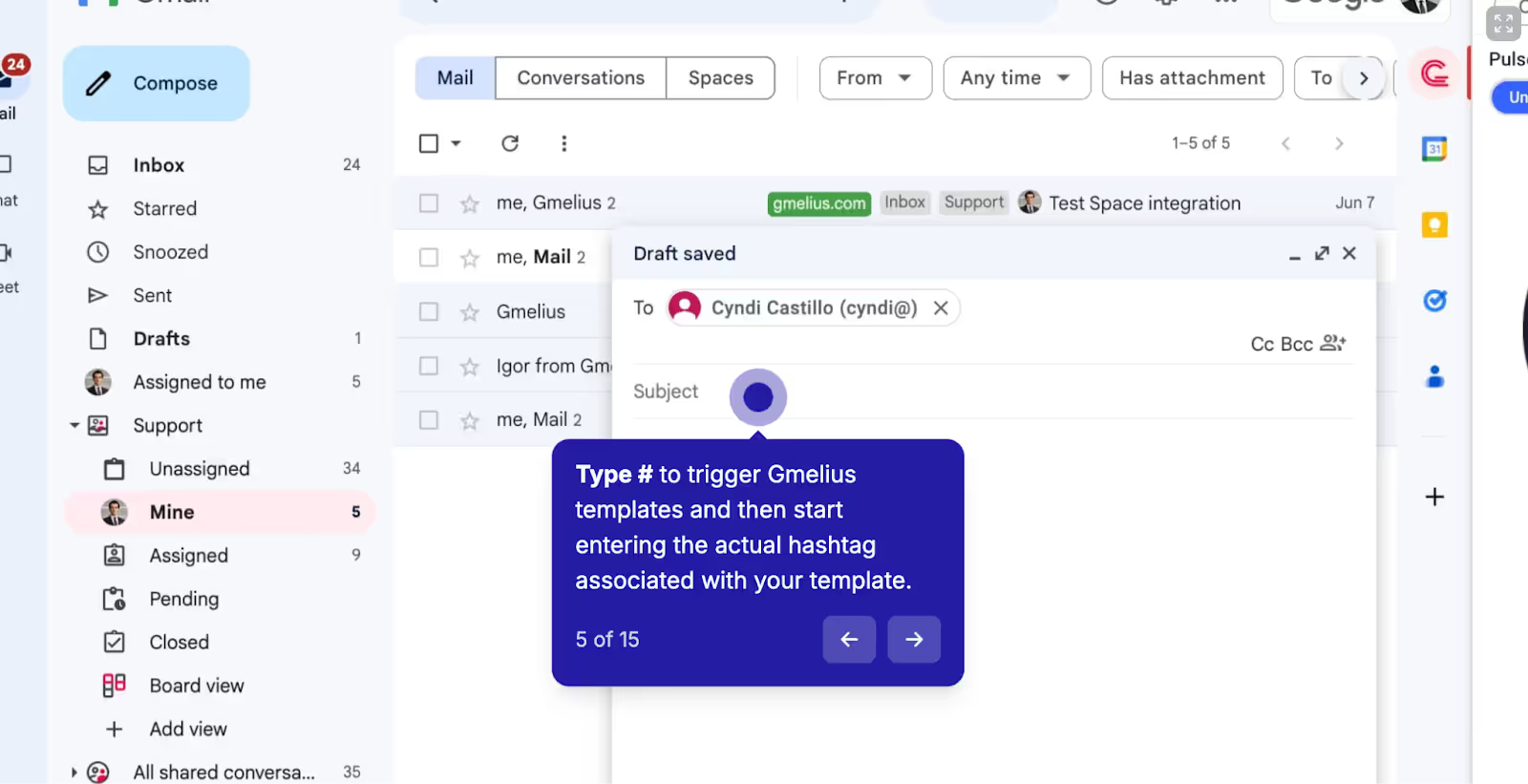
3. Définissez des accès et des autorisations clairs
Ne donnez accès à votre boîte de réception qu'aux membres de l'équipe qui en ont besoin. Définissez les rôles des utilisateurs dès le départ pour maintenir l'ordre et la sécurité. Quand quelqu'un quitte l'entreprise, supprimer rapidement leur accès et ajuster les autorisations selon les besoins pour éviter toute confusion.
4. Suivez les performances grâce à des analyses
Nous l'avons déjà dit et nous le répéterons : il est essentiel de comprendre les performances de votre boîte aux lettres partagée pour l'améliorer. Surveillez le nombre d'e-mails reçus, les personnes qui les traitent et la rapidité avec laquelle les réponses sont envoyées. Ce type de données révèle les lacunes, les opportunités et les points forts dans le flux de travail de votre équipe.
5. Améliorez votre efficacité grâce aux intégrations de Gmelius
Les boîtes aux lettres partagées fonctionnent mieux lorsqu'elles s'intègrent à votre flux de travail existant. Intégrez des plateformes telles que Slack, Trello ou Google Workspace pour centraliser les mises à jour et éviter les sauts d'outils. Cela permet de synchroniser les conversations, les tâches et les e-mails, directement dans votre boîte de réception.
Commencez par ceux-ci bonnes pratiques en matière de boîte de réception partagée, et vous transformerez chaque e-mail en une opportunité pour un meilleur travail d'équipe.
Êtes-vous prêt à passer à un système de boîte de réception partagé ?
Pour ceux qui se demandent encore si vous devriez convertir en boîte aux lettres partagée, voici 10 signes qui indiquent qu'il est temps de passer à la vitesse supérieure :
- Votre équipe continue de transférer des e-mails juste pour les remettre entre de bonnes mains.
- Des messages importants passent inaperçus entre les mailles du filet.
- Deux personnes continuent de répondre au même fil de discussion, c'est gênant.
- Tu ne sais plus qui s'occupe de quoi.
- Vous vous souvenez de l'e-mail, mais vous ne savez pas où il est allé.
- Les clients sont frustrés par la lenteur des réponses.
- Le travail s'arrête lorsque quelqu'un est en congé.
- Vous êtes bloqué à copier-coller les mêmes réponses sur plusieurs comptes.
- Tout le monde jongle avec trop de boîtes de réception à la fois.
- Vous n'avez aucune visibilité sur les performances des e-mails de l'équipe.
Évaluez les besoins de votre boîte de réception partagée à l'aide de ces 10 signes.
Si ces problèmes vous semblent trop courants, une boîte de réception partagée peut être la solution dont votre équipe a besoin. Recherche montre que la plupart d'entre nous sont inondés de courriels dès notre réveil. 40 % des personnes en ligne avant 6 h du matin consultent leur boîte de réception. L'employé reçoit en moyenne 117 e-mails par jour et échange une cinquantaine de messages en dehors des heures de travail.
Une boîte de réception partagée, ça aide partager la charge de travail et automatiser les tâches courantes — c'est clairement le besoin du moment. Il vous permet de rester au top de vos tâches quotidiennes, sans risquer de vous épuiser.
Utilisez votre temps à bon escient. Essayez Gmelius gratuitement.




.avif)
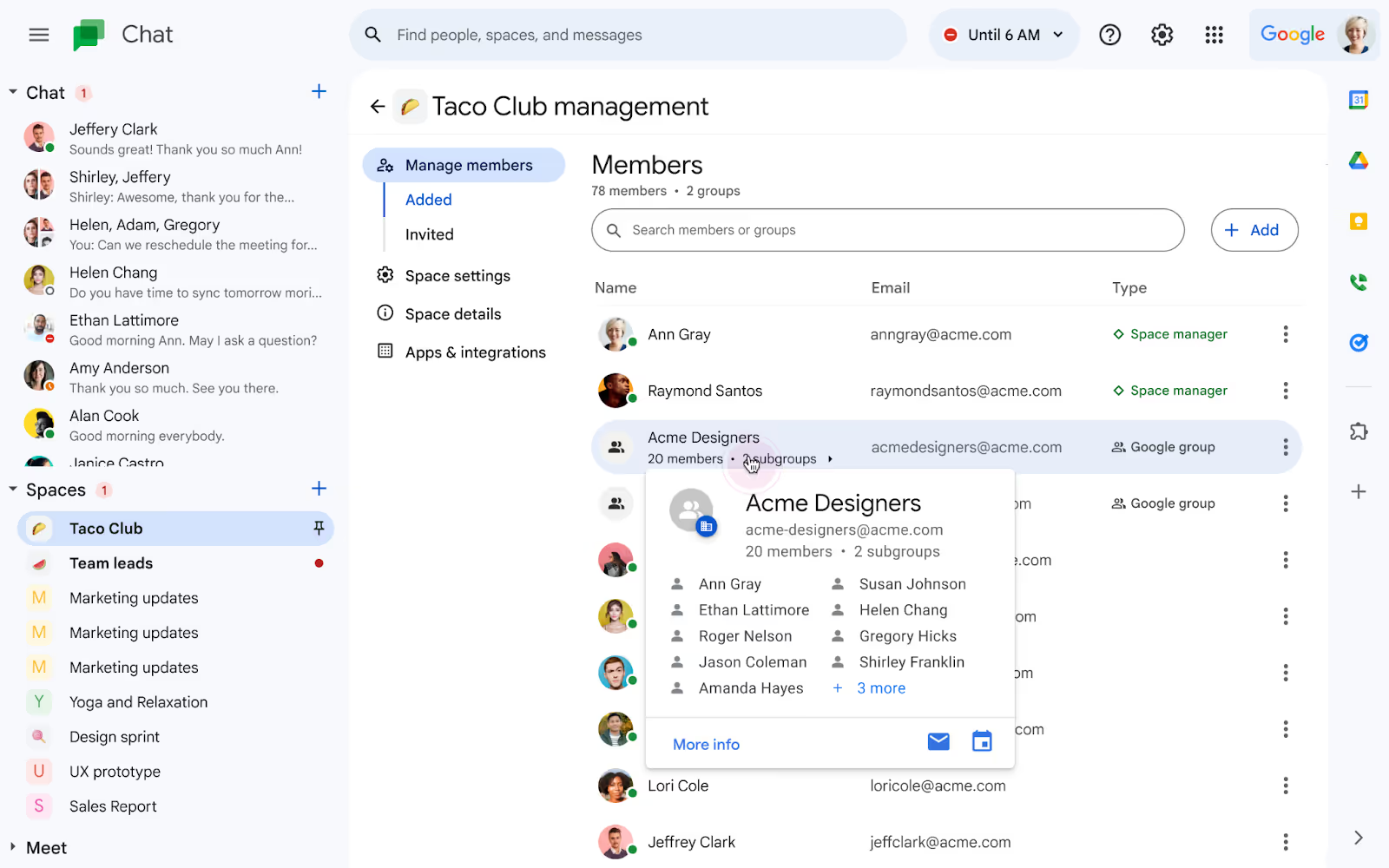
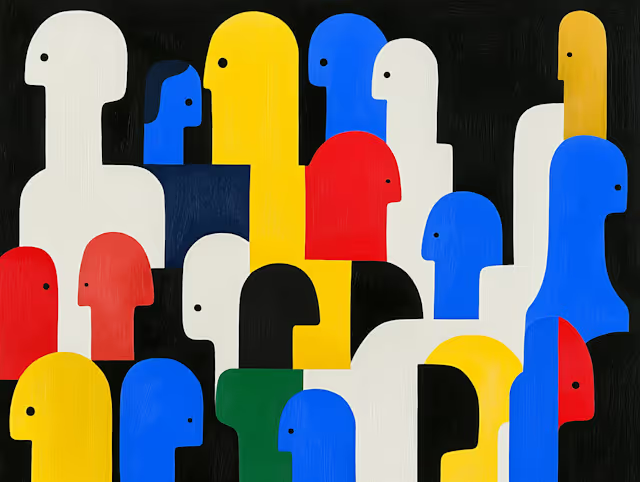
.avif)
.avif)