Os modelos são uma solução fácil para economizar tempo em e-mails repetitivos, como citações, divulgação e boletins informativos.
Eles podem ser tão simples quanto inserir o mesmo texto predefinido em e-mails ou ser muito mais complexos com o formato html e as variáveis para inserir automaticamente o nome e o sobrenome de um destinatário, ajustar a linha de assunto, adicionar rótulos etc.
Eles são uma ótima ferramenta de comunicação e devem ser usados e compartilhados regularmente.
De fato, compartilhar um “modelo de cotação” ou um “modelo de boletim informativo semanal” com sua equipe garante que esses e-mails sempre tenham a mesma aparência e formato de marca com conteúdo ajustável!
Como compartilhar modelos para uma colaboração mais inteligente
Um dos principais problemas do gerenciamento de e-mails em equipe é a consistência das informações e os meios de colaboração.
Você precisa passar por um programa de CRM complicado ou trocas intermináveis de rascunhos para finalmente concordar com o conteúdo de um e-mail, e quando a única pessoa que tem o rascunho final está ausente, você fica apenas esperando.
Ser capaz de compartilhar modelos com sua equipe diretamente da sua caixa de entrada torna todo o processo mais simples e tranquilo. Isso permite que você garanta que os e-mails da sua equipe tenham o mesmo formato, que a alteração na cotação ou nas informações só precise ser modificada em um modelo de e-mail para ser atualizada em todo o departamento e permite que vocês trabalhem juntos no formato e no conteúdo de novos e-mails recorrentes.
Empresas que usam o Sistema de modelos Gmelius encontre uma solução completa e use-a para vários aspectos de seu trabalho.
Inscreva-se no Gmelius hoje mesmo!
Exemplos reais de modelos para colaboração por e-mail
Uma empresa próxima a Genebra, que oferece um serviço de transporte para resorts de esqui de montanha a partir do aeroporto internacional de Genebra, usa modelos para organizar os detalhes da viagem. Para dezenas de viagens diárias, com muitos gerentes de contas diferentes, o formato do e-mail é sempre o mesmo, garantindo que todas as informações necessárias sejam fornecidas aos motoristas.
Gerentes de vendas de uma empresa de tecnologia médica mencionaram usá-los em sua equipe, com o gerente de produto como proprietário do modelo, garantindo que as informações mais recentes do produto fossem incluídas em cada divulgação, graças às suas atualizações. Eles também definem variáveis nos modelos para garantir que a linha de assunto e o texto do e-mail incluam o nome do destinatário. (Acredita-se que o nome de uma pessoa seja sua palavra favorita e use linhas de assunto personalizadas aumenta a taxa de abertura de e-mail.)
Outra empresa, que organiza entregas por transportadora para clientes particulares e profissionais, usa modelos para enviar seus detalhes de preços com cotações alteráveis, dependendo das quantidades enviadas e dos pedidos recorrentes.
Outras empresas o usaram em seu boletim informativo mensal, definindo o formato do e-mail em html, garantindo que a marca estivesse sempre correta e que itens essenciais, como detalhes de contato e links de mídia social, nunca fossem esquecidos. O uso desse modelo de boletim informativo permite que qualquer membro da equipe acesse o modelo e escreva parte do conteúdo sem precisar de conhecimento prévio de html. O boletim informativo é sempre enviado com uma aparência impecável.
Uma instituição de caridade confessou que usa o sistema de modelos para lidar com suas dúvidas e solicitações de informações. Sua equipe era composta principalmente por voluntários, presentes de forma contínua, e era difícil garantir que todos soubessem todas as respostas. É por isso que eles criaram modelos com as respostas para todas as perguntas recorrentes, para que todos os voluntários pudessem usar os modelos para encontrar a resposta de que precisavam.
Os modelos também são úteis em caso de divulgação inadequada. Os gerentes de contas da mesma empresa podem compartilhar modelos ou criar novos para testes A/B, para que toda a equipe possa usar o e-mail com a melhor taxa de abertura.
Pensamentos finais
Há muitas maneiras de usar e resolver problemas com modelos compartilhados. Além das vendas que poderiam ser alcançadas e das preocupações que poderiam ser respondidas, os modelos compartilhados são uma forma de colaborar melhor e oferecer a cada membro de uma equipe todas as informações de que precisam.
Experimente o Gmelius gratuitamente para ver como isso poderia melhorar seu trabalho e a colaboração de sua equipe.
.avif)


.avif)
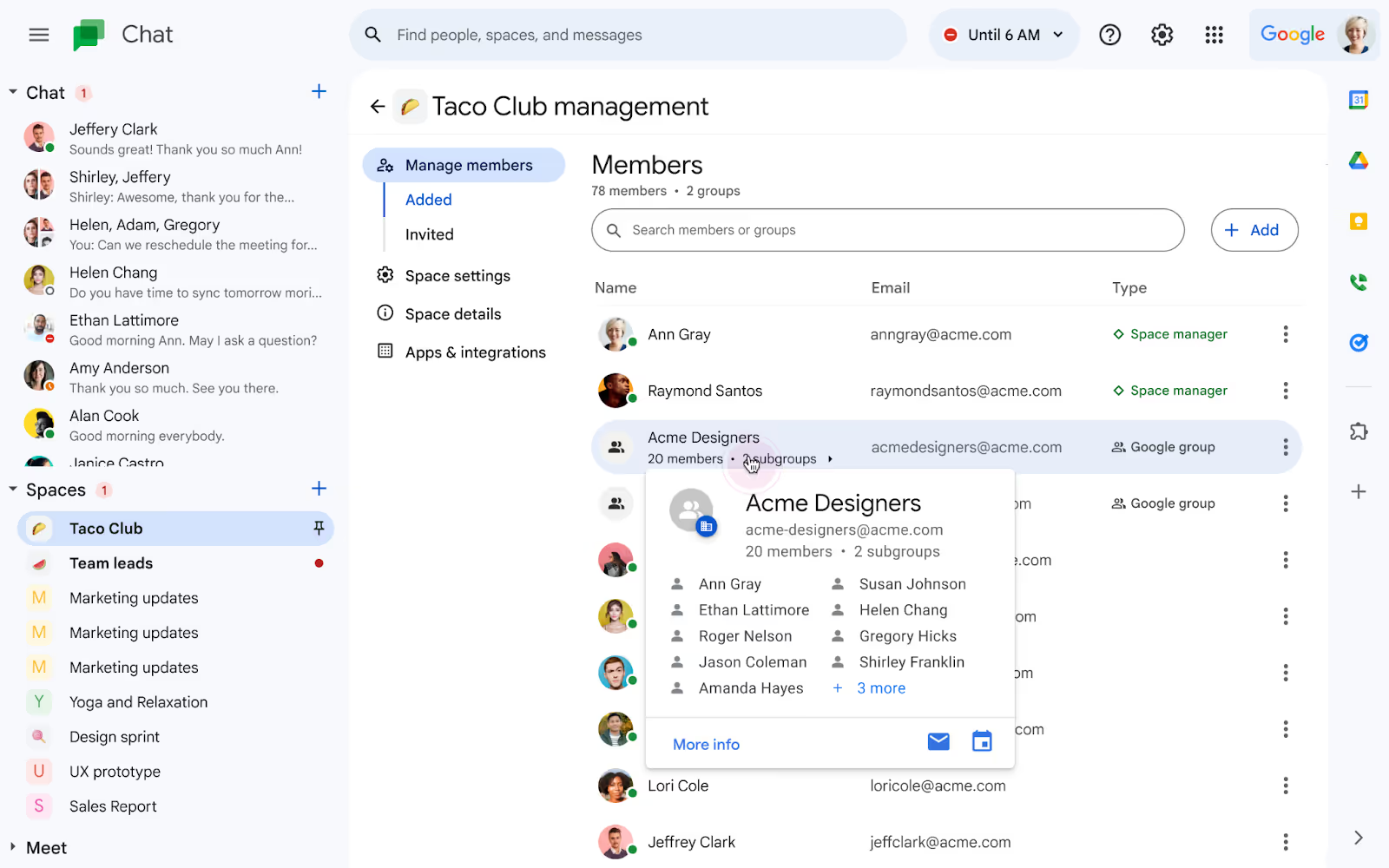
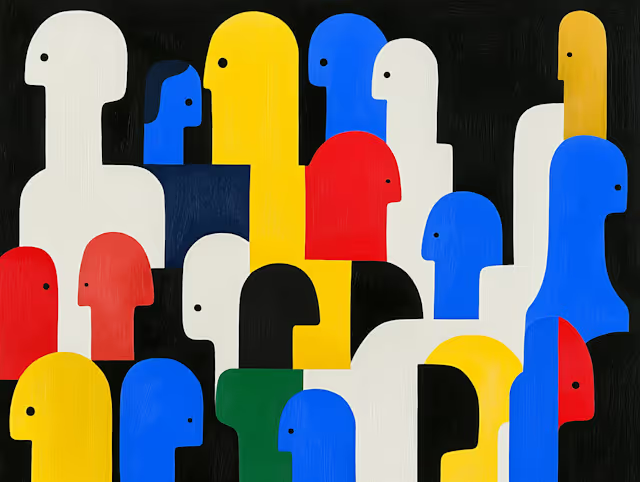
.avif)
.avif)