Email is one of the most powerful tools in modern business, but it’s also one of the biggest productivity drains. From sorting through irrelevant newsletters to chasing overdue replies, inbox management can consume hours of valuable time each week. That’s where virtual assistants (VAs) come in. Whether human or AI-powered, a good VA can filter noise, prioritize important messages, and even draft responses so you can focus on higher-value work.
But not all virtual assistants are created equal, and the way they handle email varies widely depending on the technology, the level of human involvement, and the specific needs of your role or organization. Before investing in one, it’s worth asking: are virtual assistants for email management actually worth it? Let’s dig in.
What (or Who) is a Virtual Assistant?
A virtual assistant is a professional AI-powered software tool that provides administrative, creative, or technical support from a distance. Unlike in-house assistants who are physically present in your office, virtual assistants operate online, using email, instant messaging, and task management platforms to collaborate.
AI-powered VAs use artificial intelligence to automate repetitive tasks, interpret natural language, and integrate with your workflows to manage information, schedule appointments, and filter or respond to emails.

Human Virtual Assistant vs. AI Virtual Assistant
Although both help reduce operational workload, a human virtual assistant and an AI virtual assistant are fundamentally different in how they approach tasks and deliver value.
- Human virtual assistants are real people working remotely who handle a wide range of administrative, creative, or technical tasks. They make decisions based on judgment and context, adapt to changing situations, and can manage “messy” or unstructured scenarios — for example, drafting a personalized email reply, resolving a client issue, or coordinating with external partners. Because of that, they’re well suited for tasks that require emotional intelligence, relationship building, or nuanced decision-making.
- AI virtual assistants, in contrast, are software-based and optimized for high-volume, repeatable tasks. They follow predefined rules or use machine learning to automate processes such as sorting emails, generating draft responses, sending follow-ups, or classifying incoming requests. They work instantly and operate 24/7, but generally require structure and clear parameters. In other words, they excel at scale and consistency, not ambiguity.
Think of it this way:
- Human virtual assistant – A flexible, context-aware assistant capable of adapting to unique situations and delivering personalized responses.
- AI virtual assistant – An automation engine that executes predefined actions quickly and efficiently, especially for repeatable tasks like email triage, tagging, or follow-up scheduling.
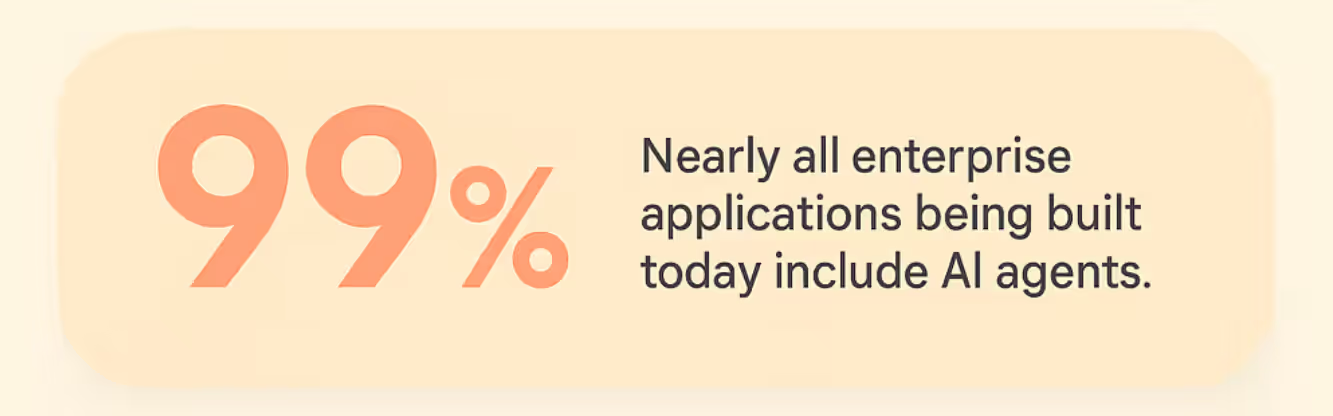
What Does it Mean to Have a Virtual Assistant for Email Management?
When you hire a virtual assistant specifically for email management, you’re essentially delegating ownership of your inbox. This doesn’t necessarily mean they’re reading every email on your behalf (though in some arrangements they might), but it does mean they’re implementing systems to keep things organized, timely, and actionable.
In a well-managed VA relationship, you’ll spend far less time inside your inbox and far more time focusing on strategic work. Instead of starting each morning with a wall of unread messages, you’ll open your inbox to a curated selection of important threads, relevant updates, and already-handled communications.
A VA for email management typically takes over:
- Sorting and categorizing incoming mail
- Responding to routine inquiries
- Flagging urgent or time-sensitive messages
- Scheduling follow-ups
- Maintaining a clean, searchable archive
By automating these tasks, the assistant transforms the inbox from a reactive communication channel into a streamlined, decision-ready workspace.
What can virtual assistants do for email?
Whether human or AI, a virtual assistant can dramatically change how you experience your inbox. Common capabilities include:
- Inbox zero maintenance
A VA can ensure you reach, and maintain, “inbox zero,” where all messages are either answered, delegated, archived, or scheduled for later. This is especially valuable for executives who receive hundreds of emails per day. - Priority filtering
Instead of wading through every message, you get a curated view. AI tools can learn to recognize high-priority senders, while human VAs can assess urgency based on context and past patterns. - Template-based replies
Routine emails (like meeting confirmations, FAQ answers, or status updates) can be handled using pre-approved templates, saving time while maintaining a consistent tone. - Follow-up scheduling
Missed follow-ups are a major cause of lost opportunities. VAs can track pending responses and automatically nudge recipients after a set period. - Spam and newsletter management
AI assistants can automatically unsubscribe you from irrelevant lists, while human VAs can manually curate newsletter digests so you only see valuable content. - Integration with other tools
Many AI-based VAs integrate directly with CRMs, task managers, and scheduling tools, allowing them to log emails as deals, create tasks from messages, or book meetings directly from your inbox.
Common challenges in the management of email (and how VAs solve them)
Even the most disciplined professionals can find themselves spending 2–3 hours per day sorting, reading, and replying to messages. Here are some of the most common challenges, and how virtual assistants address them.
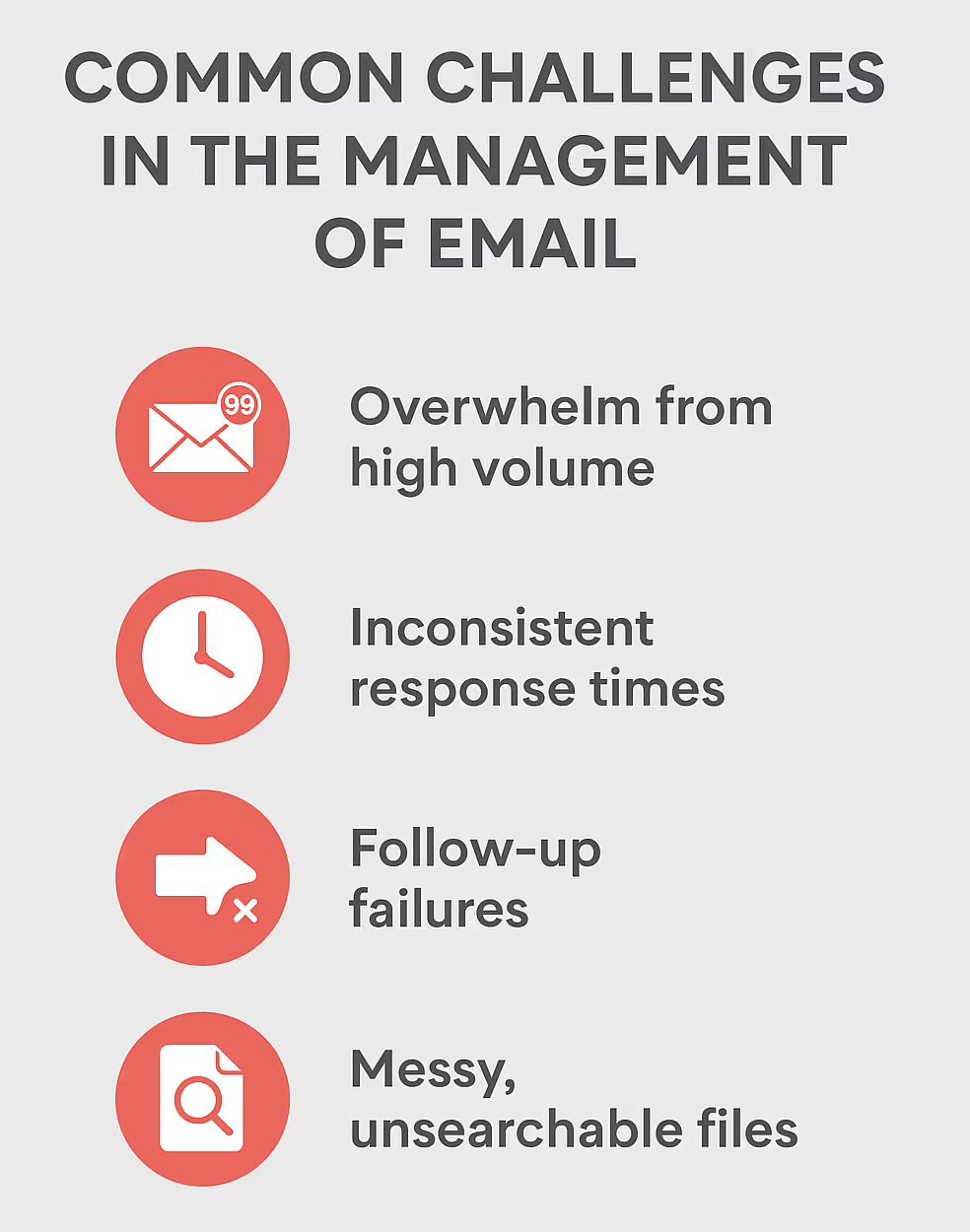
1. Overwhelm from high volume
The problem: When you’re receiving hundreds of emails daily, manually processing each one becomes unmanageable. Important opportunities can be buried under promotional offers and low-priority updates.
How VAs solve it: AI assistants can process large volumes instantly, sorting emails into labeled categories and flagging high-priority messages for immediate attention. Human VAs can additionally read and summarize key points so you only need to skim.
2. Inconsistent response times
The problem: Delayed replies can cost deals, damage relationships, or make you seem unorganized.
How VAs solve it: With a VA, someone (or something) is always monitoring your inbox. AI assistants can send automated acknowledgments immediately, while human VAs can respond in your tone and style even when you’re offline.
3. Follow-up failures
The problem: You send an important email, don’t get a reply, and forget to follow up, losing momentum on projects or sales.
How VAs solve it: AI tools can set reminders and trigger follow-up sequences automatically. Human VAs can personally check status updates, reframe the follow-up message for better engagement, and track every pending conversation.
4. Messy, unsearchable files
The problem: Hunting for a specific email from six months ago can be like looking for a needle in a haystack.
How VAs solve it: A VA can implement structured labeling and archiving systems, ensuring you can find any message quickly. AI-based indexing also makes keyword searches more accurate.
Top Virtual Assistant Firms for Small Business Owners
Established VA providers
Well-known firms like Belay, Time etc, and Zirtual specialize in providing remote assistants for tasks ranging from inbox management to social media scheduling. These companies offer vetted assistants with verified experience and a structured support system, making them a dependable option for growing teams.
Niche & industry-specific services
Services like Wing assistant or MyOutDesk cater to specific industries such as real estate, law, or e-commerce. If your business operates in a niche market, these specialized firms can provide VAs trained in your field’s workflows and tools.
Budget-friendly platforms
Freelance marketplaces such as Upwork or Fiverr provide access to global talent at flexible pricing. While quality can vary, businesses with tighter budgets can find skilled VAs for project-based or hourly work.
Key Factors to Consider When Choosing a Virtual Assistant Service
Scope of work: Clarify what tasks the assistant will handle, whether it’s email triage, calendar management, data entry, or customer support. Matching the service offering to your task list is critical.
Communication & time zones: Ensure the VA is fluent in your preferred language and available during your working hours. Overlapping time zones can simplify real-time collaboration and reduce lag in communication.
Security & compliance: If your VA will access sensitive information, verify the service includes secure communication channels, NDAs, and data compliance protocols.
Tools & tech compatibility: Check that the VA is comfortable using your team’s stack, including tools like Gmail, Slack, Trello, or CRMs. Some services provide assistants trained on specific platforms, which can shorten the onboarding time.
Hiring a Virtual Assistant in 7 Steps
1. Define your needs: Outline the tasks you want to delegate and separate them into recurring, ad hoc, and specialized categories. Prioritize high-volume and time-consuming activities like inbox triage, meeting scheduling, data entry, research, or template-based replies. This will help you build a clear scope of work and avoid assigning random tasks after the VA is hired.
2. Determine the type of VA: Decide whether you need full-time support, part-time help, or a task-based/industry-specific assistant. For example, a daily inbox and calendar manager may require a dedicated VA, while a one-off project can be handled by a freelance or on-demand assistant.
3. Set a budget: Establish a budget range based on the service type (hourly, project-based, or monthly retainer). While a more experienced VA may cost more upfront, they often require less oversight and can deliver higher-quality results in less time.
4. Search & shortlist candidates: Use trusted platforms like Upwork, Fiverr, Belay, or Time Etc to find candidates. Filter for relevant experience, strong client reviews, and familiarity with your preferred tools (e.g. Gmail, Trello, Slack). Shortlist the candidates that most closely match your needs and time zone.
5. Interview candidates: During the interview, ask scenario-based and process-based questions (e.g., “How would you handle a high-volume inbox on a Monday?”). Pay close attention to communication style, responsiveness, and level of initiative. These soft skills matter just as much as technical ability.
6. Assign a test task: Offer a paid test task that mirrors a real-world activity (like preparing a follow-up email or organizing your inbox labels). This allows you to assess the VA’s accuracy, turnaround time, and attention to detail before committing.
7. Finalize & onboard: Once you choose a candidate, formalize the engagement with a clear scope of work, agreed rates, and working hours. Provide access to necessary tools and systems and start with a small set of clearly defined tasks to establish rhythm and expectations.
Understanding the VA Onboarding Process
Documentation & access
Before the first day, prepare tool logins, SOPs, and short walkthroughs of your preferred workflows (email priorities, escalation rules, templates, etc.). This helps the VA ramp up quickly and reduces back-and-forth questions.
Setting expectations
Establish working hours, deadlines, communication channels (Slack, Gmail, Teams), and KPIs like response time or task turnaround. Clear expectations up front reduce misunderstandings and build long-term accountability.
Trial period
Consider an initial 30-day trial period with regular weekly check-ins. Use this time to evaluate reliability, communication, and ability to take feedback. It also gives the VA a safe space to ask clarifying questions early.
Feedback loops
Encourage two-way feedback during the onboarding stage. Share constructive feedback on completed tasks, and ask for feedback on the clarity of your instructions or documentation. This creates an open working relationship and helps refine processes over time.
Cost of Virtual Assistants
Pricing models
You can hire VAs on:
- Hourly Basis: Common for freelancers
- Monthly Retainer: Often used by agencies or dedicated assistants
- Per Task: Popular on marketplaces like Fiverr
Average rates
- Freelancers in the U.S.: $20–$60/hr
- Offshore VAs (Philippines, India): $5–$25/hr
- Specialized VAs (tech support, marketing): Can go beyond $75/hr
Hidden costs
Be mindful of training time, tool subscriptions, and potential delays if working across time zones. Some platforms also charge a service fee.
Training for Virtual Assistants
Initial training: Provide walkthroughs of your preferred tools and recurring tasks. Record Loom videos or write up SOPs for key processes.
Ongoing development: Encourage VAs to upskill by suggesting online courses or offering a training stipend. This is especially helpful if their scope will grow over time.
Internal vs. external training: Some firms train their assistants in-house. If hiring independently, the training burden may fall on you, but this also allows for customized onboarding.
Benefits of Hiring a Virtual Assistant
Time savings
One of the most immediate benefits of a virtual assistant is the amount of time it frees up. Delegating daily inbox clean-up, meeting coordination, follow-up reminders, or routine customer inquiries allows you to focus on high-value work. Many business owners report recovering 5 to 10 hours per week, simply by assigning structured, repetitive tasks to a VA. When paired with an AI assistant, that number can increase even further because triage and sorting happen in real time.
Cost efficiency
Hiring a full-time employee comes with significant overhead: salaries, benefits, office space, and training. By comparison, VAs (human or software-based) operate on a flexible model. You only pay for the hours or features you need. A growing number of teams now combine tools (e.g. a $30/month AI inbox assistant + 10 hours/month of human VA time) and still spend far less than a part-time employee. The cost savings scale as your workflows become more automated.
Business scalability
Virtual assistants make it easier to scale operations without committing to permanent headcount. If you experience a seasonal spike in client requests or launch a new product, you can increase the number of hours or tasks your VA handles. Once the peak period ends, you can scale back. This level of flexibility is particularly valuable for startups and small teams that need to stay agile.
Skill specialization
VAs often bring targeted skills that your team may not have in-house — such as multilingual email support, CRM administration, process documentation, basic bookkeeping, or lead research. AI-based assistants can also provide advanced capabilities (e.g. AI reply suggestions, email classification, intelligent routing) that would otherwise require building internal automations. This allows small teams to access sophisticated functionality without hiring multiple specialists.
Increased productivity and focus
Removing operational friction from your day has a direct impact on productivity. Without constant context-switching between email, scheduling, and follow-ups, teams are able to focus on high-impact work and make faster decisions. In many cases, the simple act of having a dedicated human or AI VA monitoring the inbox improves responsiveness, reduces backlog, and creates a more structured working environment.
Challenges of Hiring a Virtual Assistant
Communication barriers
Working with a remote VA means communication has to be extremely fluid. Differences in time zones, work styles, or assumed context can lead to delays or incomplete tasks. Clear instructions, defined communication channels (e.g. Slack or Gmail only), and agreed-upon check-in times help reduce friction, but they require a very proactive effort.
Training and onboarding
Whether you’re using a human VA or rolling out an AI-based assistant, the initial setup phase is critical, and sometimes underestimated. Human assistants need to learn how you prioritize emails, which tone to use in responses, and how to escalate specific issues. AI assistants need correct rules, labels, and examples to operate efficiently. Without documented processes or SOPs, early output can be hit-or-miss.
Data security and trust
Giving someone (or something) access to your inbox, documents, and calendars means exposing sensitive business information. Proper safeguards (two-factor authentication, limited access permissions, NDAs for human VAs, and secure API-based data handling for AI tools) are essential. Businesses that skip this step often end up restricting access so much that the VA can’t actually help.
Quality control
Unlike in-house team members, VAs aren’t embedded in your culture or listening in on everyday conversations that shape tone and expectations. This can lead to replies that feel “off” or workflows that don’t quite align with how your team prefers to operate. Regular review cycles, documented style/tone guidelines, and small feedback loops are important to maintain consistency — especially when delegating customer-facing communication.
Limited scope and incompleteness
Another common challenge is that virtual assistants typically cover only a portion of your workflow. They can manage inboxes, create calendar entries, or handle follow-ups, but they don’t usually offer built-in analytics, task tracking, or collaboration features. As a result, teams often need to rely on additional tools or side channels (spreadsheets, chat apps, project boards) to fill in the gaps. This fragmentation can create inefficiencies, especially as workloads and communication volumes grow, and also represents an extra cost.
Can a Virtual Assistant Replace Your Mailbox Management Service?
Virtual assistants can handle many aspects of mailbox management, including sorting emails, drafting and sending routine responses, and scheduling follow-ups and reminders.
However, VAs may not match the automation, AI-assisted drafting, or analytics capabilities of dedicated mailbox management platforms like Gmelius. For instance, AI-driven email assistants can triage messages, generate suggested replies, and monitor SLA compliance automatically, tasks that require manual effort from a VA.
For teams seeking high efficiency and actionable insights, a hybrid approach can be effective: a VA handles personalized tasks while AI-powered tools manage repetitive workflows and reporting.
Virtual Assistant vs. AI Email Assistant
Virtual assistants (VAs) have long been used by businesses and individuals to streamline workflows, manage communication, and handle routine tasks. Traditionally, a VA implied a human professional working remotely to execute administrative, technical, or creative tasks. However, the rise of artificial intelligence has expanded the landscape, giving birth to AI email assistants — software solutions that mimic some of the functions of a human VA, often with much faster execution.
Key differences between human VAs and AI email assistants
- Scope of work: Human virtual assistants excel in tasks that require nuanced judgment, complex decision-making, and emotional intelligence. They can tailor responses to clients, detect subtle cues in communication, and handle unexpected scenarios creatively. AI email assistants' features, by contrast, focus on speed, scalability, and consistency. Modern tools like Gmelius go further, learning your personal tone, tagging and sorting emails with AI, and even enabling team collaboration.
- Availability and speed: AI email assistants operate 24/7 without breaks, instantly triaging incoming messages and executing predefined workflows. Human VAs, while flexible in scheduling, are constrained by working hours, time zones, and bandwidth limitations. For teams that need real-time responsiveness, AI assistants can provide immediate benefits by reducing response times and preventing backlog accumulation.
- Cost and scalability: Hiring a full-time human VA can be costly, often including salary, benefits, and training. AI email assistants' costs are usually more affordable , they have subscription-based pricing, which scales with team size or feature usage, offering a cost-effective alternative for repetitive or high-volume tasks. Combining human oversight with AI tools can optimize cost efficiency while maintaining quality in tasks that require nuanced judgment.
- Training and adaptability: Human VAs require onboarding to understand company processes, communication tone, and software tools. AI assistants require setup and rule configuration, and advanced systems may benefit from machine learning over time. Both require some initial investment in setup, but AI assistants can process large volumes of data consistently once trained.
- Privacy and security considerations: Human VAs must be trusted with sensitive data, often necessitating NDAs and access restrictions. AI assistants must adhere to data privacy regulations and secure handling of emails, contacts, and integrated apps. Both options require careful planning to ensure confidentiality and data integrity.
Best AI Email Assistant: Top 6 Picks
In many organizations, the most effective approach combines both: AI email assistants handle the bulk of repetitive work, while human VAs oversee complex or sensitive communications and supervise quality control.
1. Gmelius
Gmelius is a Gmail-native platform that combines AI-powered automation with shared inbox collaboration. It can automate up to 70% of repetitive email tasks, including routing messages, sending template-based replies, and summarizing long email threads. Teams can collaborate in real-time using Kanban boards and shared drafts, while AI assistants prioritize emails, suggest replies, and track follow-ups.
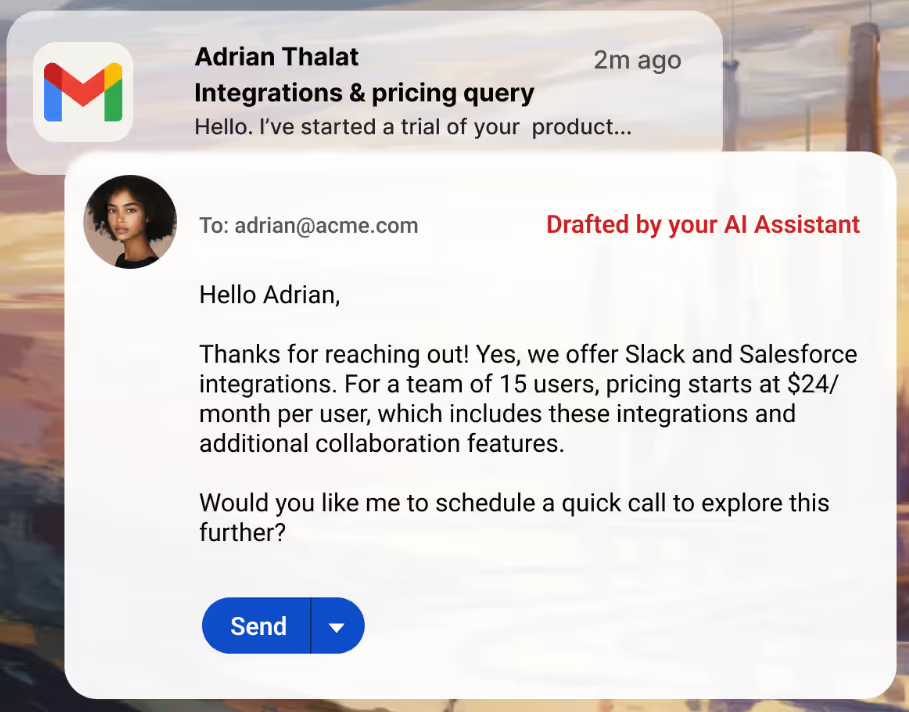
2. Superhuman AI
Superhuman AI is designed to optimize email speed and productivity. It offers features such as automated triage, AI-generated replies, and priority highlighting. For teams or executives receiving hundreds of emails per day, Superhuman helps maintain focus on high-priority messages and reduces response times significantly.
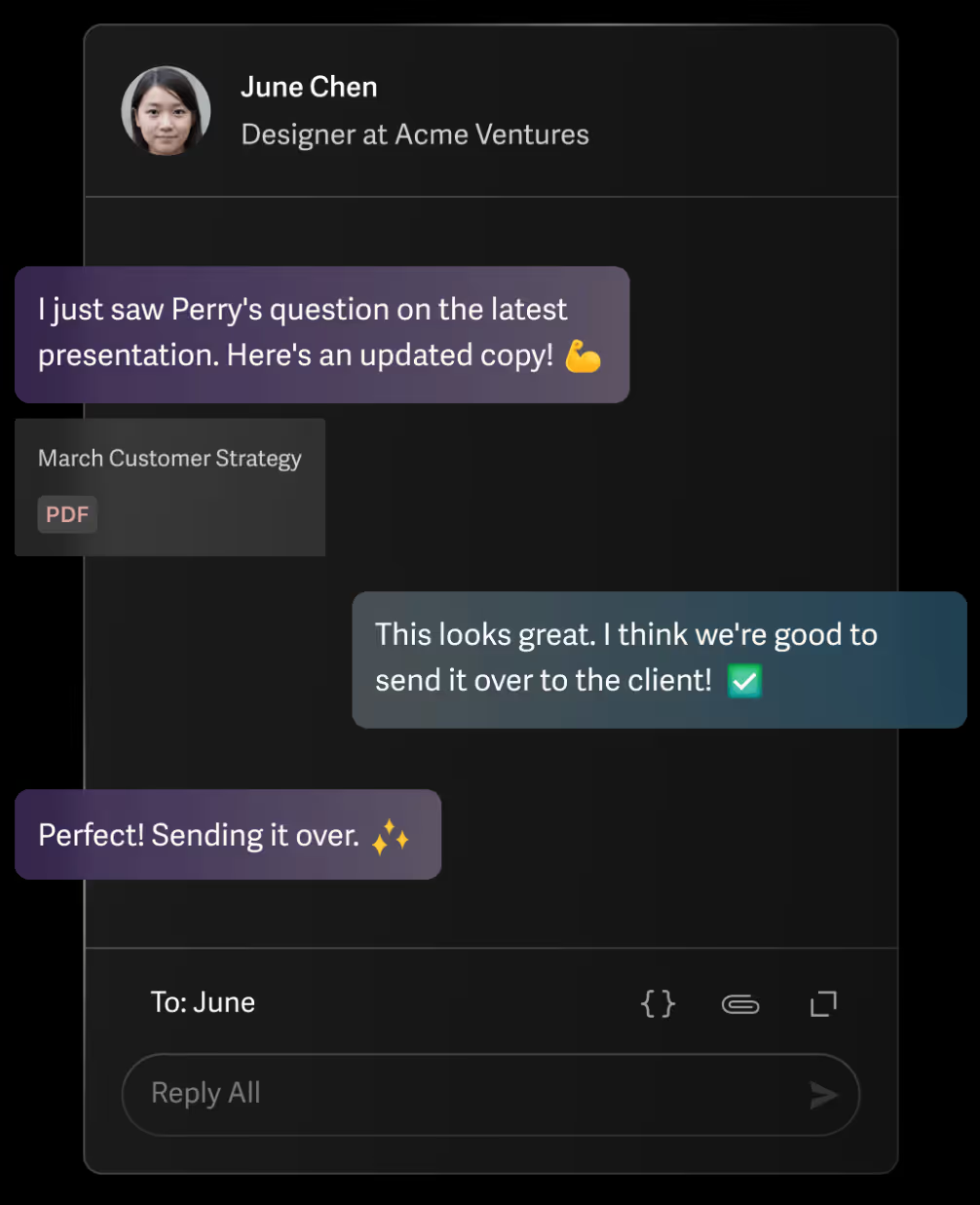
3. Reclaim AI
Reclaim AI is primarily focused on calendar management but also integrates with email workflows. It identifies time-sensitive emails and automatically schedules follow-ups or meetings, ensuring no critical communications slip through the cracks.
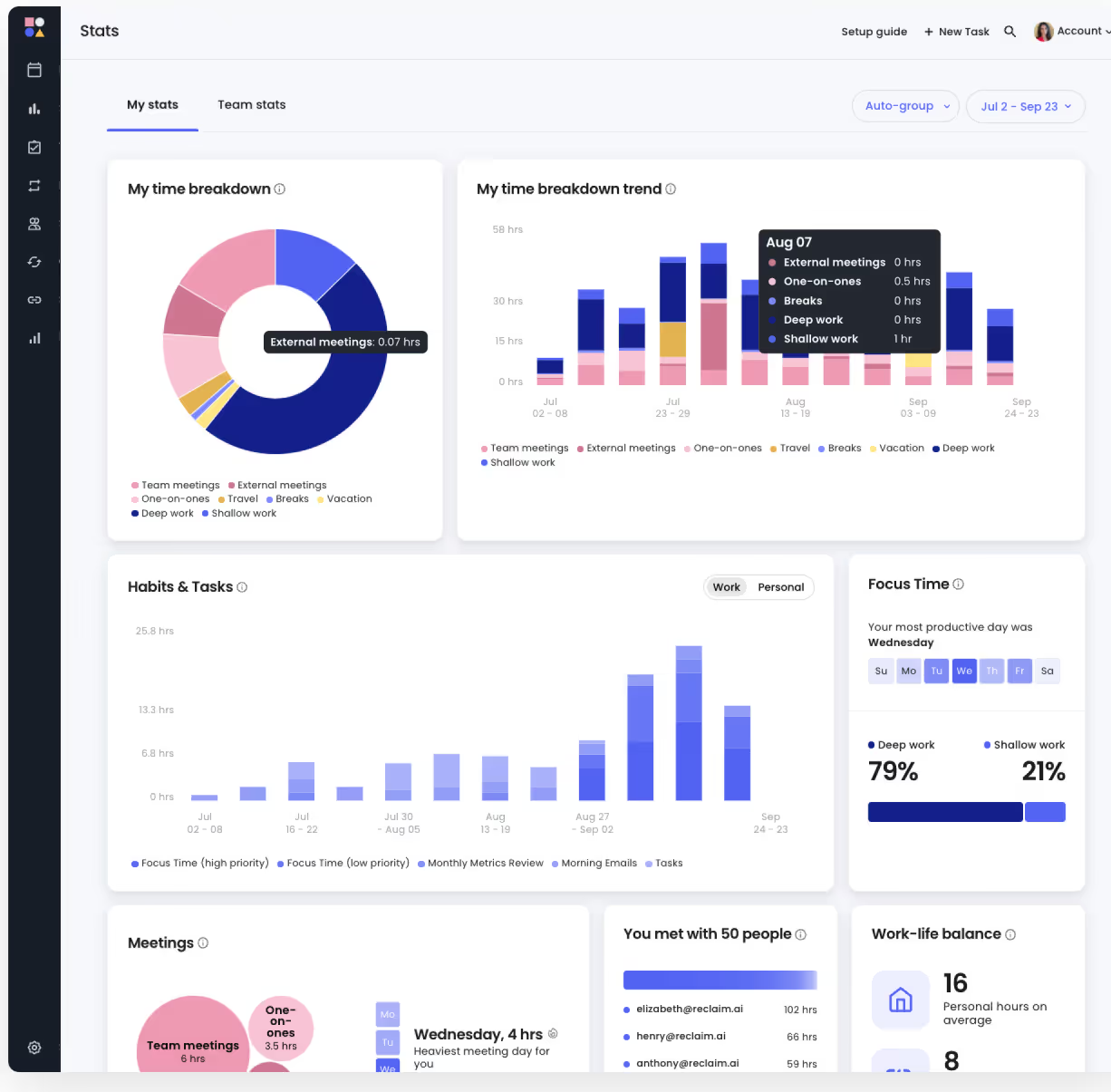
4. SaneBox
SaneBox is an AI tool that intelligently filters your inbox, moving unimportant emails to a separate folder while prioritizing essential messages. Its AI learns your habits over time, reducing inbox clutter without losing important content.
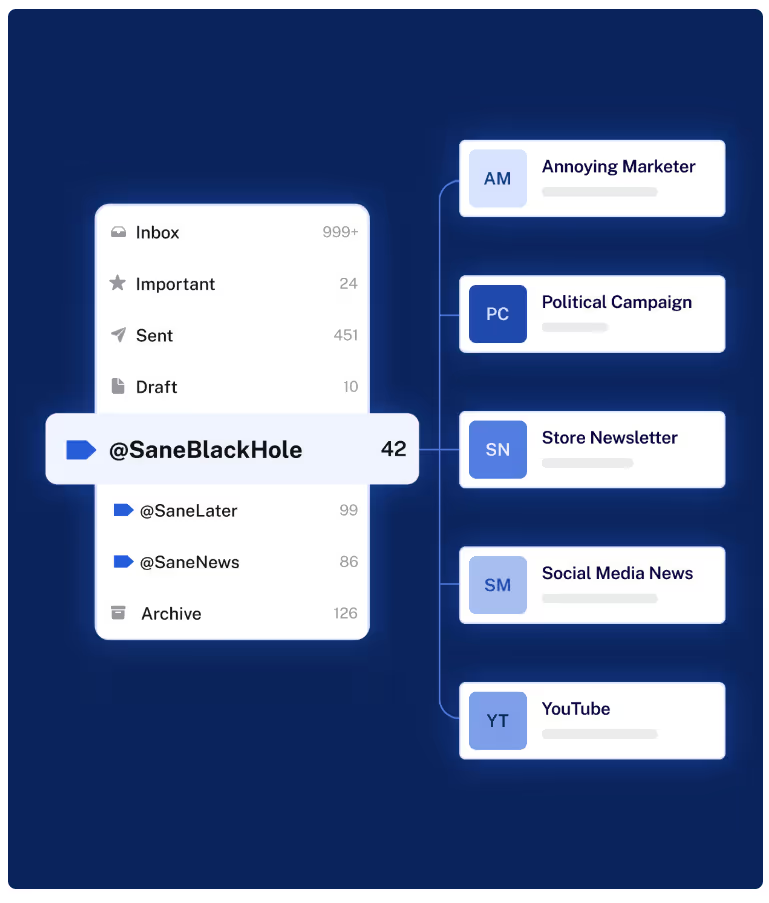
5. Elephas
Elephas is a Mac-first AI assistant that helps with summarizing emails, drafting responses, and automating repetitive tasks across multiple apps. Its integration capabilities allow seamless workflow management between Gmail, Slack, and project management tools.
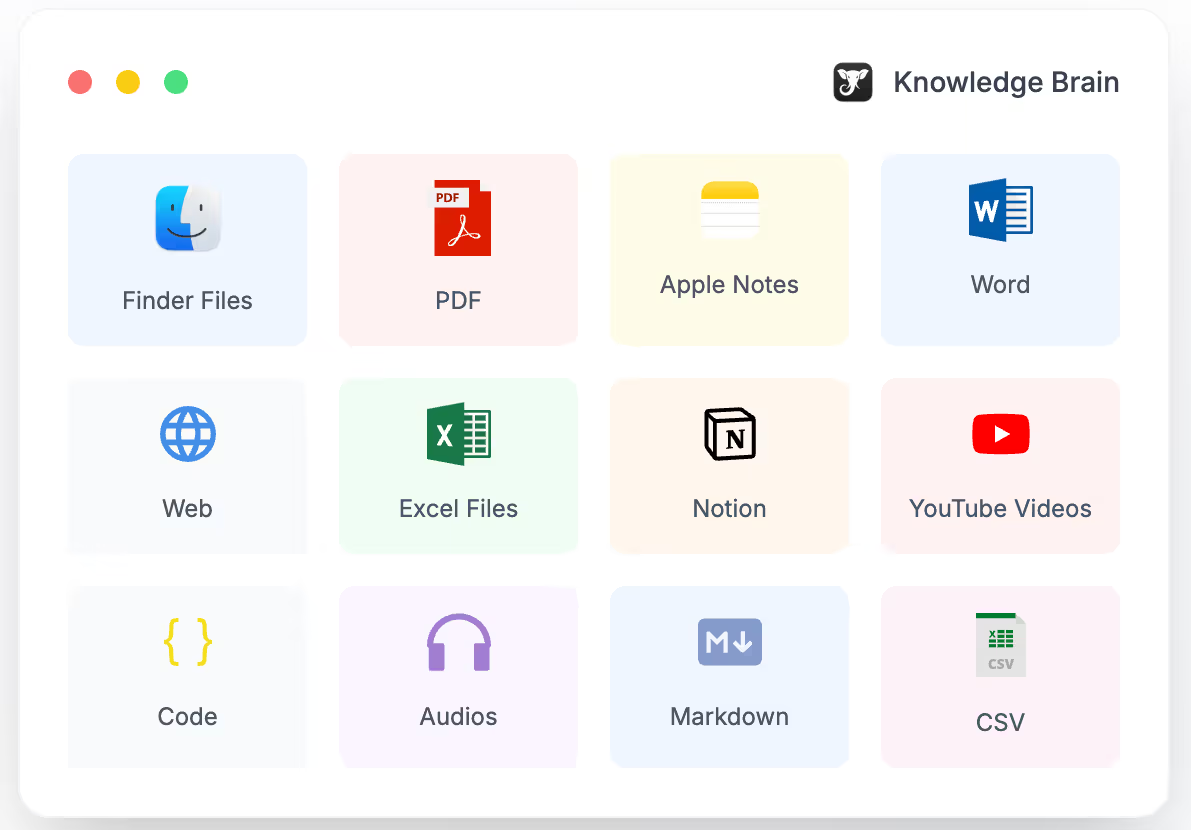
6. Notion AI
While Notion AI is primarily known for note-taking and workspace organization, its email summarization and integration features allow users to turn long threads into actionable tasks, summaries, or insights, helping teams stay aligned without manual effort.
When selecting an AI email assistant, consider integration with existing tools, data privacy, level of automation, and the extent of AI intelligence in decision-making. Many teams find that pairing AI email assistants with human oversight creates the most robust solution.
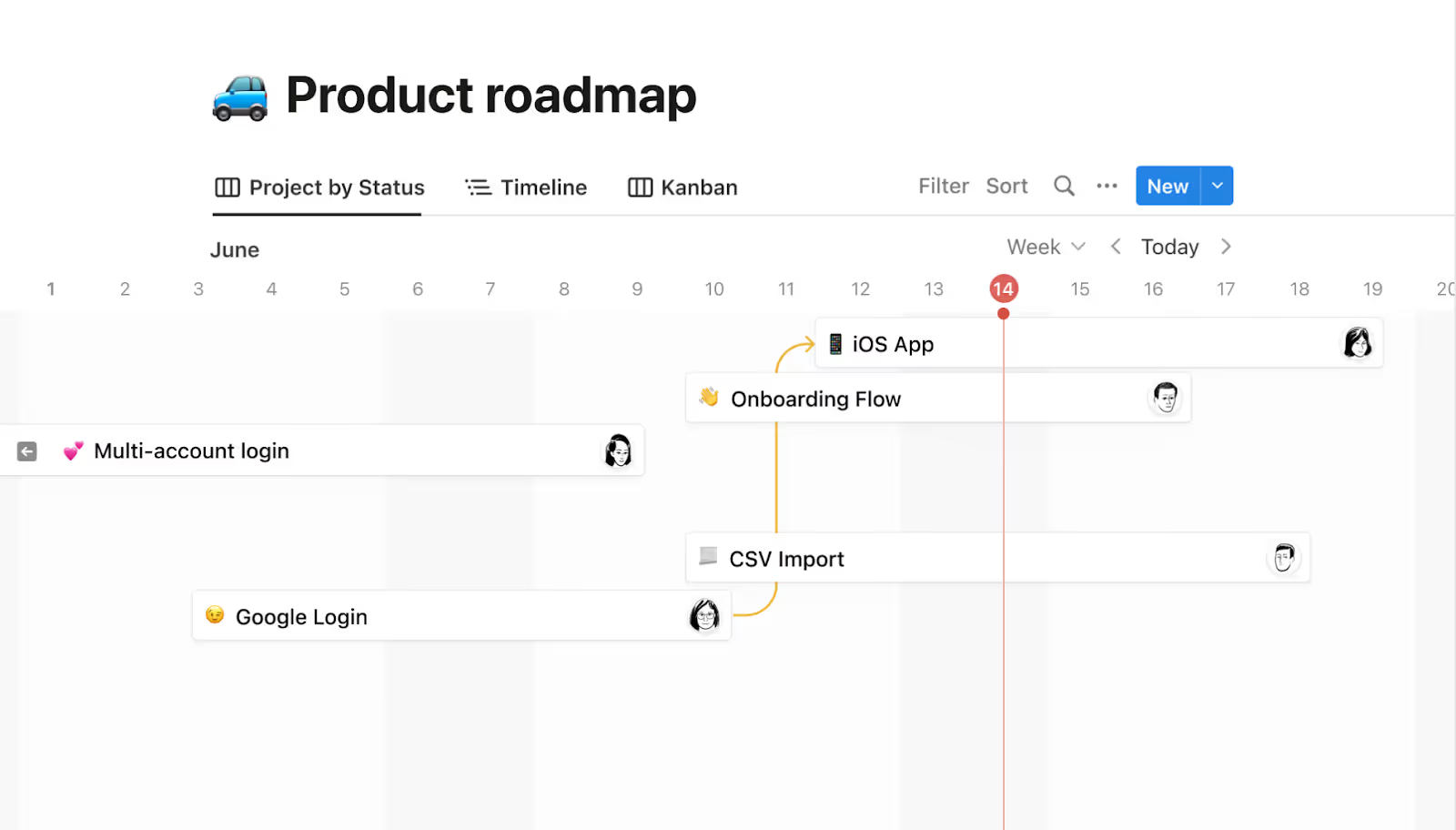
How Gmelius Answers Your Virtual Assistant Concerns
Gmelius stands out in the AI-assisted email management landscape because it blends automation, collaboration, and actionable insights directly within Gmail. It addresses many of the concerns that arise when hiring a virtual assistant, human or AI:
Automation for repetitive tasks
Gmelius can automate recurring email tasks. Its workflow rules allow teams to automatically route messages, assign responsibilities, and send template-based replies. AI reply assistants accelerate responses while maintaining a professional and consistent tone.
Collaborative shared inboxes
Teams can manage shared inboxes directly in Gmail using Kanban boards, internal notes, and task assignments. This eliminates the need for external tools and prevents information from being siloed. By visualizing progress, accountability, and pending follow-ups, managers can maintain oversight without micromanaging.
AI Assistance for email summarization and triage
Gmelius provides AI assistants that summarize long email threads, classify incoming messages, and suggest replies based on past conversations. This addresses a key challenge with human VAs: handling high volumes of incoming messages quickly and accurately.
Cost and scalability
Unlike hiring multiple human VAs, Gmelius offers a subscription-based model that scales with team size. This makes it cost-effective for growing teams needing enterprise-grade automation without adding headcount.
Security and compliance
Gmelius operates within Gmail’s infrastructure, ensuring that your data remains secure. It adheres to strict privacy standards, giving teams confidence when integrating with CRM tools, Slack, or project management apps.
Enhanced productivity and focus
By combining automated workflows with human-like intelligence, Gmelius reduces inbox overload, ensures timely follow-ups, and allows teams to focus on strategic work. Companies using Gmelius report a 40% reduction in response time, with significant gains in overall team productivity.
In essence, Gmelius acts as both a virtual assistant and an AI email assistant. It provides the automation speed and consistency of AI tools while allowing collaborative oversight typically handled by a human VA.
TL;DR: Everything You Need to Know About Virtual Assistants in < 100 Words
Virtual assistants help manage operational tasks such as email triage, scheduling, and basic admin work. Human VAs handle context-heavy work but require training and cover only part of the workflow. AI virtual assistants automate repeatable actions with speed and consistency, yet usually operate in isolation from other tools.
AI email assistants offer a more integrated approach by combining automation, prioritization, and collaboration in one system, managing the entire inbox workflow, not just one part of it.
Tools like Gmelius take this further by bringing AI-powered automation and shared inbox collaboration into Gmail, helping teams work smarter without switching platforms.
Want to experience the difference yourself? Start a free Gmelius trial and see how your inbox transforms.



%20(1).avif)



.avif)
.avif)