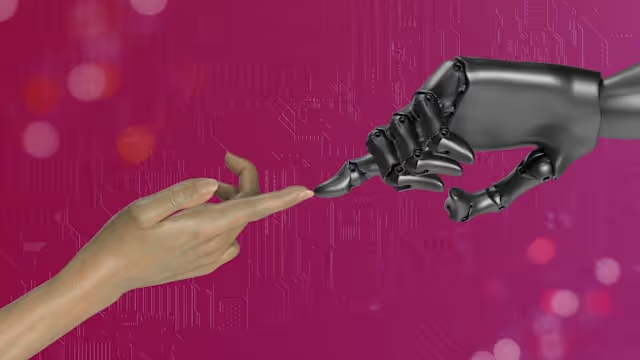The right AI assistant features are designed to make you more productive, reduce effort, and intelligently respond to team dynamics.
We’re not just talking about a helpful bot that offers grammar suggestions or auto-fills your calendar. The real change lies in how AI is being trained to think, adapt, and act in complex business contexts, whether that’s responding to customers, drafting proposals, or tracking project updates.
The shift is so dramatic that it’s reshaping how businesses communicate. In fact, a recent report by McKinsey found that generative AI could automate up to 70% of business activities across functions like communication, planning, and documentation.
But why are so many companies struggling to turn this promise into reality? The issue isn’t a lack of AI tools — it’s the lack of truly usable, contextual AI. Too many tools overpromise and underdeliver. Users are often forced to jump between apps, write detailed prompts, or accept generic output.
Instead, they should look for AI assistant features that actually deliver:
Feature #1: A seamless, intuitive interface
The most powerful AI assistants today are designed with a principle of zero friction. If you need to open a separate app, log in, or navigate a different UI to generate a reply or draft a follow-up, the AI quickly becomes a blocker rather than a productivity enhancer.
Here's what that means when you're using AI for productivity tasks like email management:
- Email is still the primary mode of business communication.
- Switching between tools causes context loss and disrupts focus.
- Teams want intelligence embedded directly into their daily workflows.
The best AI assistants integrate directly into your email platform.
Whether you're composing, replying, or managing tasks, the AI should quietly work in the background, surfacing suggestions, learning from interactions, and adapting on the fly.
And this isn’t just about saving you a few clicks. A seamless UX eliminates cognitive overhead. It also means fewer training sessions, reduced user resistance, and faster onboarding.
Example: AI tools like Gmelius use native Gmail integration to offer in-line AI responses and smart suggestions without ever leaving your inbox.
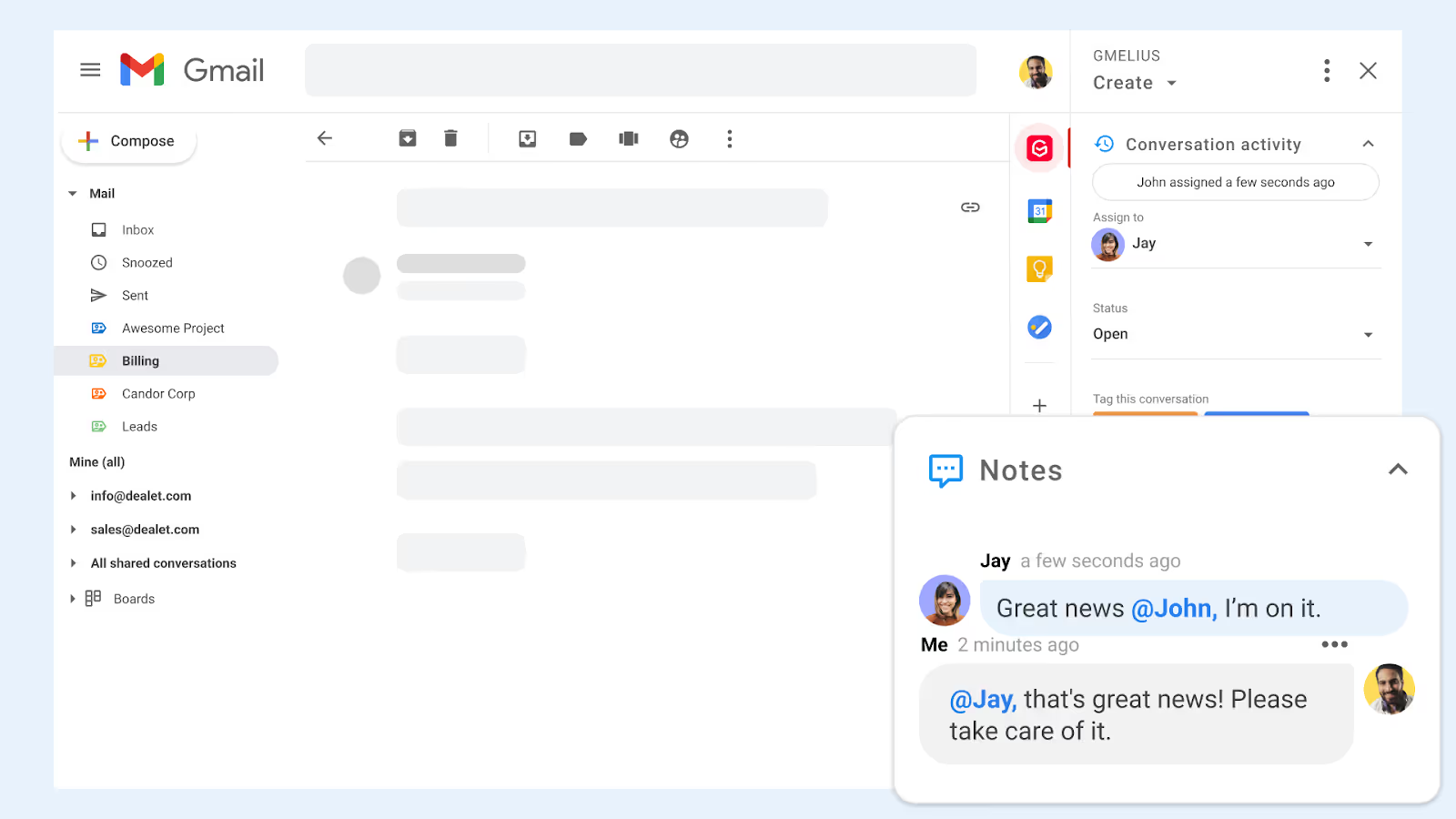
Feature #2: Constant learning and self-improvement
The AI assistant of the future adapts to how you write, the type of queries you respond to, the tone your team prefers, and the clients you serve.
- Manual configuration takes time and doesn’t scale.
- Communication styles vary across industries and teams.
- AI that learns improves accuracy, tone, and trust.
Modern AI should continuously retrain itself with anonymized behavioral patterns and user feedback. For example, if your team routinely uses certain phrases or replies to similar customer queries, the AI should proactively mirror those patterns.
The Gmelius AI assistant uses weekly updating machine learning (ML) algorithms to constantly adapt and improve.
Over time, this leads to a virtuous cycle: the more you use it, the more it understands. And eventually, that understanding turns into better drafts, faster approvals, and a smoother workflow.
Feature #3: Trainable with your own company data
Today, companies expect AI assistants that can be trained on internal SOPs, playbooks, templates, and customer FAQs.
- Accuracy improves when AI knows your business.
- Repetitive requests can be answered consistently.
- Time-to-onboard new hires drop when AI has built-in org knowledge.
With company-specific knowledge, AI can go beyond surface-level suggestions. It can draft proposals in your brand voice, suggest next steps in line with your escalation policies, and pull in relevant documents when replying to clients.
Imagine an assistant that references your refund policy and cites internal documents all within a single reply. That’s what AI assistants like Gmelius make possible.
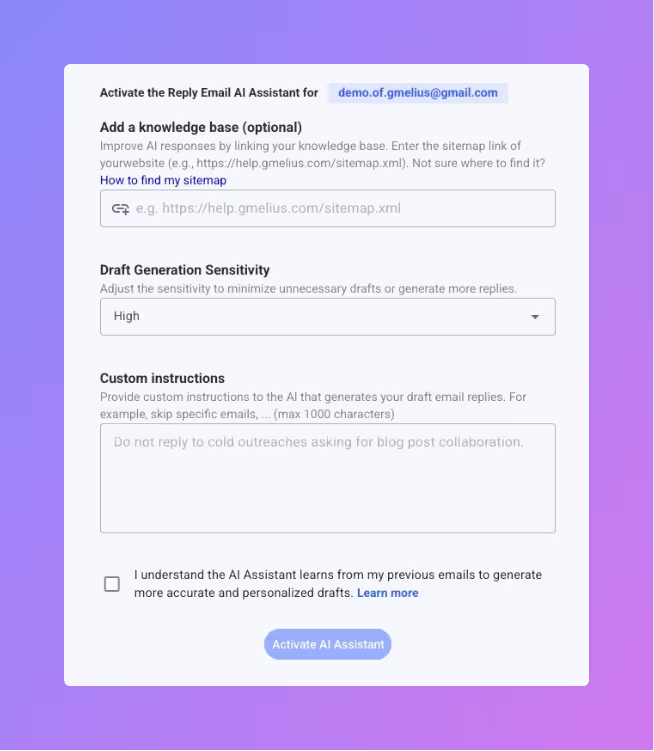
Feature #4: Minimal prompting, maximum output
Writing long, complex prompts to generate basic emails isn’t efficient, and not every user is a prompting expert. So, the best AI assistants rely on contextual understanding and predefined intent.
- One-click suggestions for replies or follow-ups.
- Pre-trained templates that adapt based on incoming messages.
- A system that understands role-based needs (e.g., sales, support, ops).
When your AI understands the intent behind messages, it doesn’t need step-by-step instructions. It can recognize tone, urgency, and context, and act accordingly.
Instead of "Write a professional response to this refund request, including product details," a good AI tool should already know the situation and suggest a reply you can send with minimal edits, which is precisely what Gmelius does.
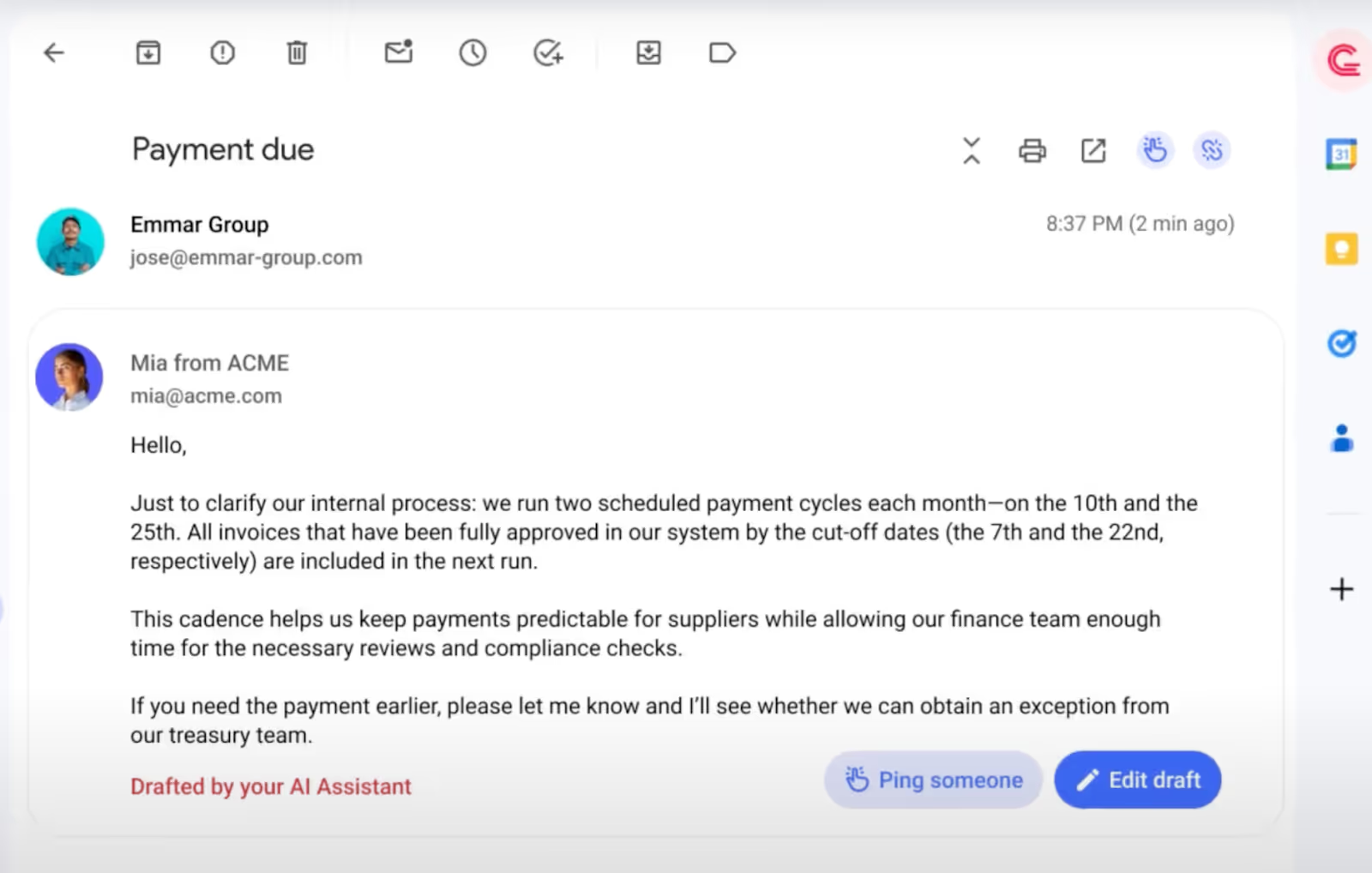
Feature #5: Enterprise-grade security and AI transparency
Organizations need full confidence that their data is protected when using AI assistants, especially within email.
- End-to-end encryption
- SOC 2 and GDPR compliance
- Local data storage options (if required)
But security isn’t just technical; it’s also ethical. Organizations also want to understand how the AI learns, what data it uses, and what guardrails are in place.
AI transparency means visibility into data flows, retraining schedules, and decision logs. It means clear documentation about how data is handled and what safeguards exist against misuse.
❌ Red flags: Tools that scrape customer emails or use your content to train external models.
✅ Green flags: Tools like Gmelius that promise zero data learning from user content.
How Gmelius AI Supercharges Your Email Workflows
AI is only as good as its integration, and Gmelius understands this better than most. Instead of positioning AI as a bolt-on feature, Gmelius embeds intelligent assistance directly into your daily workflow. Our AI assistants are:
- Context-aware: It reads the room — knowing who the sender is, what has already been said, and what your usual tone sounds like.
- One-click fast: It doesn’t make you wait. Gmelius AI auto-generates replies to emails that need a response, without your prompting.
- Private by design: Your data stays yours. Gmelius doesn’t use your email content to train large public models.
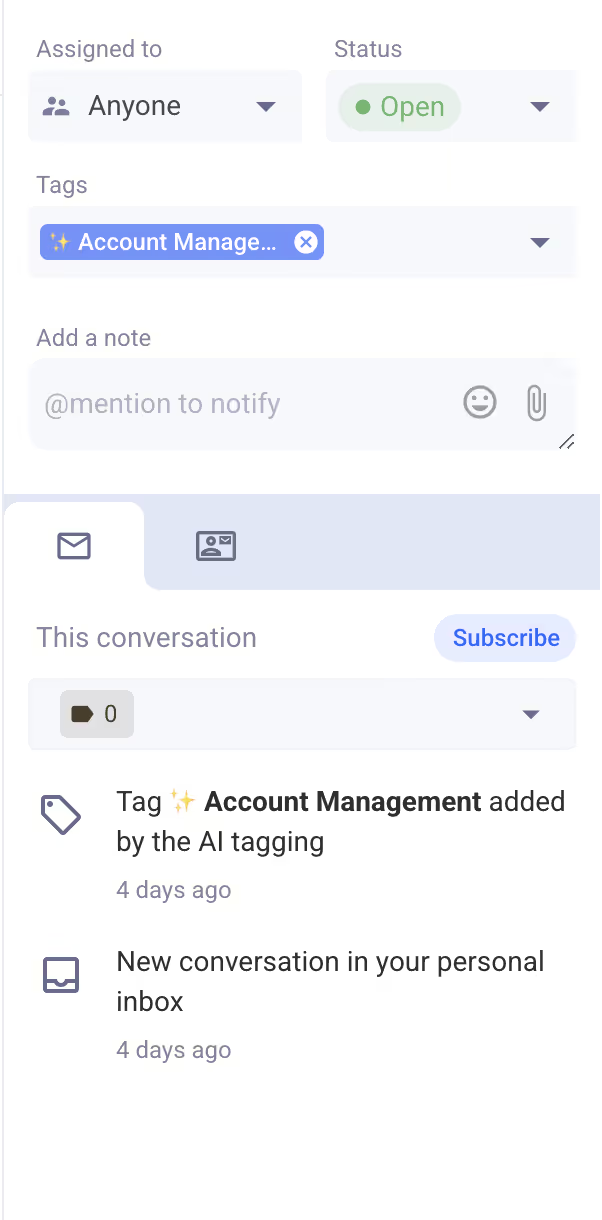
Ultimately, the best AI assistants are invisible, smart, fast, and contextually aware. They empower teams, not overwhelm them. If your current AI tool still needs heavy prompting or lives outside your inbox, it may be time to explore a solution that’s built for how teams actually work.
Have you tried Gmelius yet? Try here, for free today!



.avif)
.avif)
.avif)
.avif)
.avif)