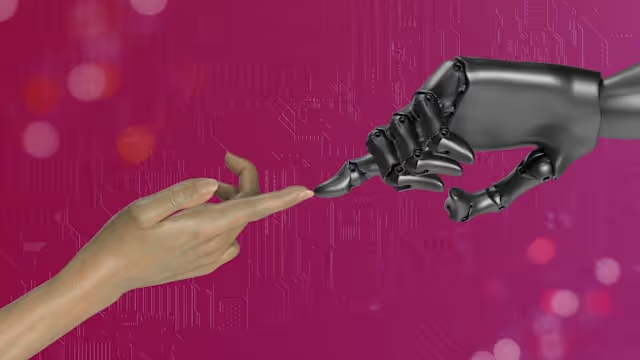AI assistants have shifted from “nice-to-have” to “now-or-never,” especially for workplace productivity. Recent Microsoft Work Trend Index findings peg the average employee’s inbox at ~117 emails per day, with most of those messages skimmed in under a minute, and more people checking mail early morning or late at night as the “infinite workday” takes hold.
This article is your practical guide to the money side of AI assistants for email: what they do, what it costs to build your own, what it costs to buy (with a clear look at Gmelius, which bundles sorting, routing/dispatch, and drafting assistants), and how to quantify ROI in hours and dollars.
By the end, you’ll be able to answer a deceptively simple question with confidence: Are AI assistants worth it for our team right now?
Understanding the Meaning and Role of AI Assistants in the Workplace
An AI assistant is a software agent that uses artificial intelligence, typically natural language processing (NLP), machine learning (ML), and sometimes large language models (LLMs), to help users complete tasks online.
Every AI “email assistant” ultimately exists to help teams win back time and focus by reducing the micro-tasks that make inboxes feel like quicksand, and that’s how you need to judge AI assistant costs.
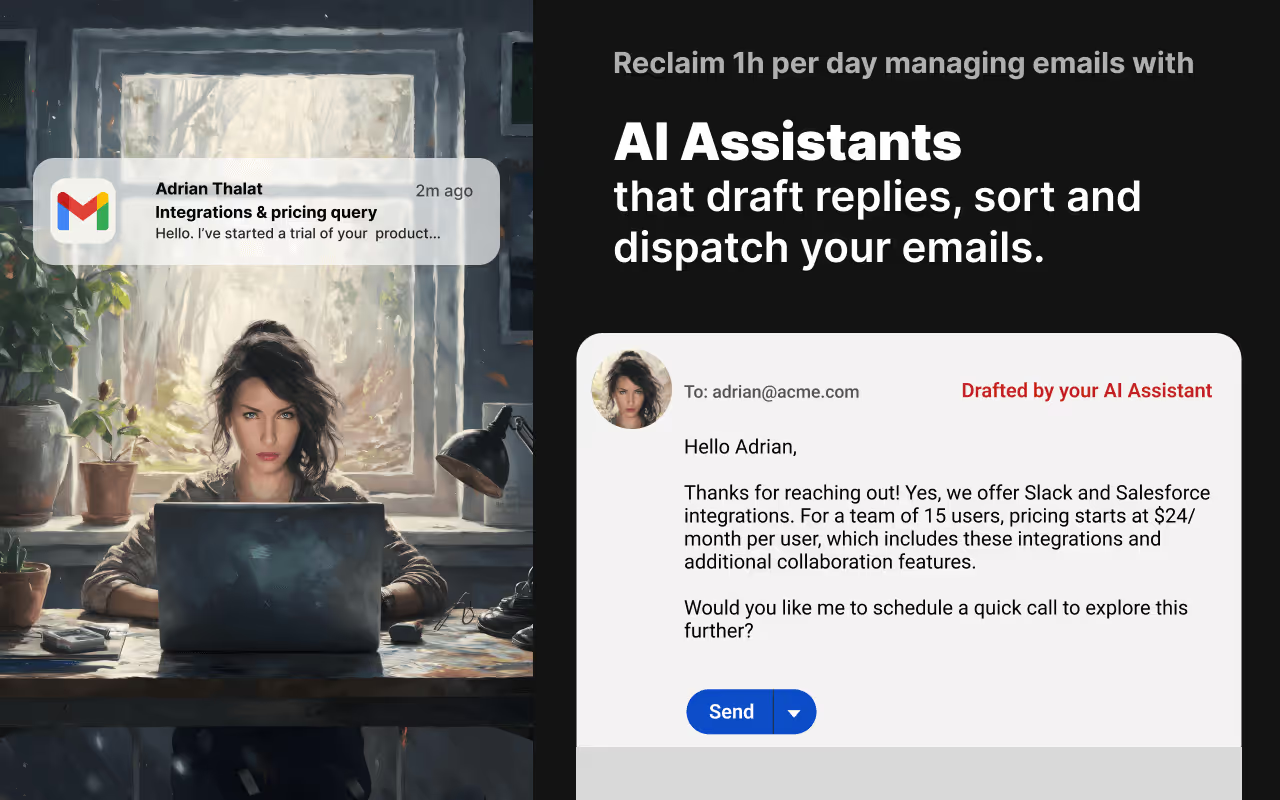
At its core, an assistant performs three dependable jobs: it classifies and sorts inbound messages so the right person sees the right email at the right moment; it routes and dispatches high-stakes or SLA-sensitive conversations; and it drafts clear, on-brand replies you can send as-is or edit in seconds.
Those three capabilities map directly to the highest-friction parts of modern inbox work, as we’ll explain next.
What an AI email assistant actually does
An AI email assistant typically achieves the following:
- Triage and classification: Reads subjects/bodies to auto-label, prioritize (VIP vs. low-priority), and flag intent (billing, refund, lead, escalation)
- Routing and dispatch: Assigns threads to owners or shared inboxes, enforces SLAs, and escalates based on keywords or time-to-breach
- Drafting and rewriting: Generates first-draft responses, converts bullet notes to full emails, matches tone and brand voice, and personalizes with merge fields
- Summarization and extraction: Condenses long threads into a digest and extracts entities (order numbers, names, dates) for faster action
- Workflow hooks: Triggers automations (e.g., tag + move to a pipeline column; notify account owner; open a task) so emails don’t get stuck
This results in a repeatable reduction in context switches and keystrokes that otherwise erode attention all day, a benefit that generally outweighs the AI assistant costs.
Common use cases by team
An AI assistant is used for these functions primarily:
- Support and success: Auto-tag “refund” or “bug” emails, route to product pods, propose policy-safe replies, and summarize long tickets for faster handoffs.
- Sales/RevOps: Triage inbound leads, draft quick follow-ups, keep sequences moving without losing personalization.
- Operations and admin: Standard vendor communications, scheduling, and escalations to finance/legal queues.
- Leadership: Morning/afternoon digests of critical threads so decision-makers enter discussions with context, not chaos.

Across these teams, the assistant is most valuable inside the tools people already use (Gmail/Google Workspace, shared inboxes), not as yet another window to babysit.
Guardrails and quality
In addition to being smart, a good assistant is also safe. In fact, it’s one of the key features of AI assistants.
That means confidence thresholds before auto-actions, human-in-the-loop approvals for sensitive drafts, easy rollbacks, audit logs, and template libraries that encode tone, legal language, and brand standards. When these guardrails exist, trust in AI assistants increases and adoption follows, justifying AI assistant costs.
Estimated Cost of Developing an AI Assistant for Email
If you’re tempted to build your own AI assistant, you’re not alone. Many teams start by prototyping classification and drafting over an API. The challenge is that a functioning demo is inexpensive; a reliable, secure, production-grade assistant is not.
Let’s break down the cost contours so your “build vs. buy” decision is grounded.
One-time build costs (typical ranges)
- Product and engineering (MVP → robust): Designing a Gmail/Google Workspace integration, auth flows, shared inbox UI, background processors, and evaluation harnesses for models.
Estimate: $75k–$300k for a lean MVP; $300k–$1M+ for an enterprise-ready system with role-based access, analytics, and admin controls.
- Model and data layer: Prompts/function-calling, retrieval for policies/templates, test datasets, and prompt-library governance.
- Security and compliance: Data retention policies, PII redaction, SOC 2 readiness, DLP integrations, and internal reviews.
- Change management: Training your team, formalizing reply templates, documenting escalation protocols.
- Project time: Expect 3–9+ months from green-light to something reliable, depending on scope and staffing.
This up-front check is more than just boring process and policy. It is the glue that makes AI credible in a real business.
Ongoing run costs (recurring)
- LLM/API usage: Tokens for classification, summarization, drafting scale with email volume and message length.
- Infrastructure and observability: Vector database, message queues, logs, backups, uptime monitoring.
- Maintenance and model updates: Prompt drift and model regressions are real; you’ll need regression tests, A/B harnesses, and an update cadence.
- People: Even a “finished” assistant needs a part-time PM and an AI engineer for continuous improvement.
Estimate: $3k–$30k+/mo depending on volume, pre-assigned targets, and SLAs.
Risk and time-to-value
Homegrown AI comes with hidden costs: engineering context windows for long threads, handling edge cases (foreign languages, attachments, legal boilerplate), and getting brand voice right. All of that takes time, and during that time, your team is still burning hours in the inbox.
How Much Does the Gmelius AI Assistant Cost?
If building is a long road, buying should be the fast lane, provided the price is fair and the features match your workflow. Gmelius’ pitch is simple: bring sorting, routing/dispatch, and drafting assistants together inside Gmail and shared inboxes, with predictable per-seat pricing and a quick setup.
Let’s detail this out further:
For Gmail-based teams, $24/user/month for sorting, routing, drafting, and automation offers a clear “buy” option, avoiding build complexity and risk.
What is the ROI of AI Assistants?
The ideal equation is to quantify with conservative, defensible assumptions so finance is comfortable and ops can own the rollout.
Time-savings model (per employee)
- Email load: ~117 emails/day (global average).
- Work pattern: 5-day week; mix of triage (10–30 seconds), simple replies (2–4 minutes), complex replies (6–10 minutes).
- AI effects:
- Sorting/triage: 50%–70% faster when labels, owners, and priorities are auto-applied.
- Drafting: 40%–70% faster when a first draft exists and you’re editing, not composing from scratch.
- Summarization: 60%–80% less time to catch up on long threads.
- Sorting/triage: 50%–70% faster when labels, owners, and priorities are auto-applied.
These percentages reflect typical gains when assistants move from “assist” to partial automation under human oversight. Combined, they translate into ~3–7 hours saved per week per email-heavy user — a range consistent with public guidance and customer-reported outcomes on Gmelius properties.
Have you tried Gmelius yet?
And, now let’s look at this in some basic, prescriptive numbers:
- 117 emails/day → say 60 require triage decisions beyond a glance. If AI handles labels/owners for half of them and you save ~20 seconds each, that’s 10 minutes/day reclaimed.
- 25 emails/day require short replies. If drafting trims 1 minute off each, that’s 25 minutes/day.
- 5 longer threads/day, each with 8–12 messages; summarization saves ~2 minutes each → 10 minutes/day.
That back-of-the-envelope alone lands near 45 minutes/day (≈ 3.75 hrs/week). If your mix skews heavier on replies or tickets, you’ll be closer to the upper bound.
The dollar impact (plug-and-play template)
Here is a straightforward way to calculate ROI from your AI assistant investments:
Inputs:
- Fully loaded hourly cost (salary + benefits): e.g., $40/hour
- Hours saved per week per seat: e.g., 5 hours
- Seats: e.g., 10 users
Formula: Hourly cost × Hours saved × Seats
- Outcome: $40 × 5 × 10 = $2,000/week of capacity → ≈ $8,660/month (assuming ~4.33 weeks/month).
- Compare to software cost: $24/user/month × 10 users = $240/month.
Your gains arrive in a matter of days, not months, even before you count the qualitative wins (fewer SLA breaches, better CSAT, cleaner audit trail).
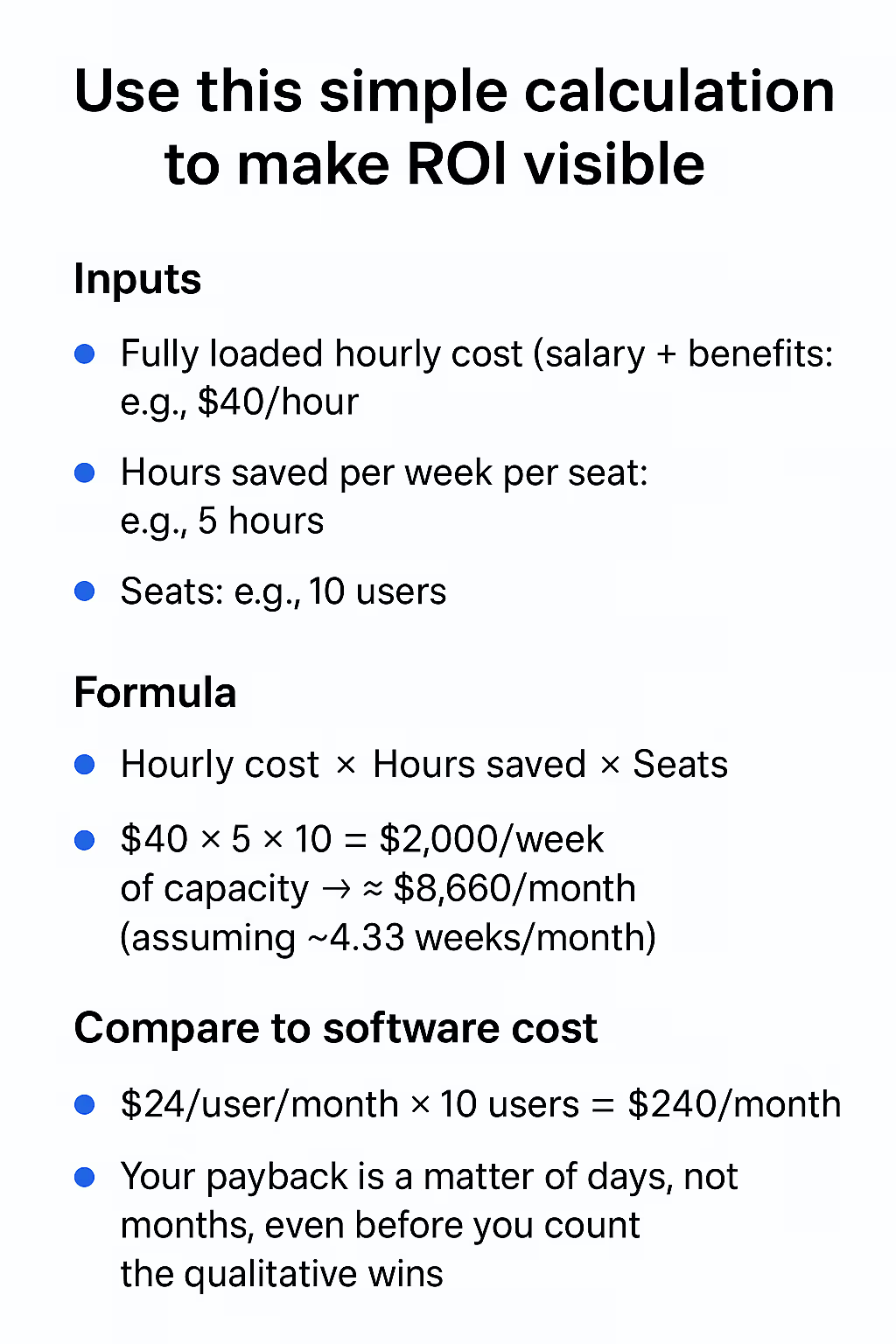
Secondary ROI (easy to overlook, great to feel)
Beyond this math, there are a few clear (and long-term) benefits, that will eventually amp your ROI:
- Faster first response and resolution: Customers feel the difference; NPS/CSAT typically rises as queues shorten.
- Reduced context-switching: Less tab-hopping and fewer “what’s the status?” pings.
- Fewer collisions: Shared inbox governance means two people don’t answer the same thread.
- Consistency and compliance: Drafts and templates keep tone, legal phrasing, and commitments aligned.
Are AI Assistants Worth the Cost?
Some tools punch above their weight the day you roll them out. AI email assistants are often in that category, but not universally.
The case for “yes”
If your team deals with sustained inbound volume, assistants are immediately useful: they make prioritization less arbitrary, shave minutes off each reply, and prevent tickets from rotting in the wrong folder. Pricing is predictable, the setup is fast, and the UX lives where people already work (Gmail).
Meanwhile, broader telemetry shows work intensification: more late-night logins, more after-hours meetings, and heavier cross-time-zone collaboration. AI can help restore margin by compressing inbox time, which is especially relevant as average employees now field ~117 emails/day alongside a heavy stream of chat messages.
The case for “not always”
If you’re a small, low-volume team, or your emails are truly bespoke and high-stakes (e.g., legal opinions; sensitive HR matters) where drafting automations seldom apply, the value might be marginal.
If leadership won’t invest in templates, policies, and change management, assistants can feel like a gimmick: adoption stalls, guardrails are unclear, and you don’t realize the promised time savings.
And the bottomline is…
The answer is: it’s context.
AI assistants are worth it when email is a major surface area of your business and you’re willing to pair the tech with basic governance (templates, approvals, SLAs). If that’s you, expect a fast payback.
If not, pilot on a small slice and measure and let the data, not the hype, decide. (If you want a fast test plan: one shared inbox, two weeks, baseline vs. with-AI, measure response times and hours saved.)
How Gmelius Delivers Great Value, Simpler Workflows with AI
If you’ve concluded that buying beats building — and that your team lives in Gmail — Gmelius is engineered for a quick win: all three assistants (sorting, routing/dispatch, drafting) are included starting at $24/user/month (annual) with a 7-day trial.
The value proposition is that you get workflow + AI in one place: shared inboxes, collision detection, SLA timers, analytics, and automation blocks interlock with the assistants so work moves without human babysitting.
Why we deliver beyond “AI that writes”
- Inside Gmail: No extra tabs; adoption rises because it fits existing muscle memory.
- Team-ready from day one: Shared inboxes, ownership, and SLAs mean fewer dropped balls.
- No hidden costs: You don’t manage models, tokens, or hosting; the price is the price.
- Stepwise automation: Start with suggestions, then turn on auto-apply where confidence is high and risk is low.
- Leadership visibility: Analytics turn “we feel faster” into “we are faster,” with trend lines and bottleneck heatmaps.
Closing Thoughts
The inbox is still the front door to work, and lately, it can feel like a revolving door. Telemetry from Microsoft’s 2025 reports shows a steady intensification of email and after-hours activity, which means reclaiming minutes at scale is no longer optional.
Buying an assistant suite (rather than building your own) compresses time-to-value, locks costs to a per-seat number, and ensures your team spends less time routing and writing and more time resolving and deciding. If email is central to how you serve customers or grow revenue, the economics are compelling.
Pilot it, measure it, then scale it if the numbers hold.
Start unlocking value from AI with a Gmelius demo.



.avif)
.avif)
.avif)
.avif)
.avif)