Google Groups make team communication easy by letting multiple people share a single group address. But did you know each member can control how often they receive messages? These are called subscription options and understanding them is key to managing inbox flow and staying organized in shared conversations.
What is a Google Group?
A Google Group is a collaborative email list that lets several users send and receive messages through one group address, such as support@yourcompany.com. It’s designed to simplify team communication by centralizing discussions, announcements, or support requests. Every message sent to the group appears in members’ inboxes based on their chosen subscription settings.
Since Google Groups integrates with Gmail and other Workspace tools, it’s often used for internal updates, project coordination, or customer communication. However, while it’s a convenient start for small teams, its functionality is limited compared to modern shared inbox solutions.
What Does a Google Group Subscription Mean?
A Google Group subscription determines how each member receives group messages. Rather than one default inbox behavior, Google lets users choose how frequently they get notified about group activity. This means one teammate can get every message instantly, while another might prefer daily digests or no notifications at all.
Subscriptions help reduce inbox clutter while keeping key discussions accessible inside the group’s online archive. These flexible options are ideal for managing email volume, but if your team collaborates heavily or handles time-sensitive requests, relying solely on subscriptions can slow down responses and lead to missed communication.
The 4 Google Group Subscriptions Explained
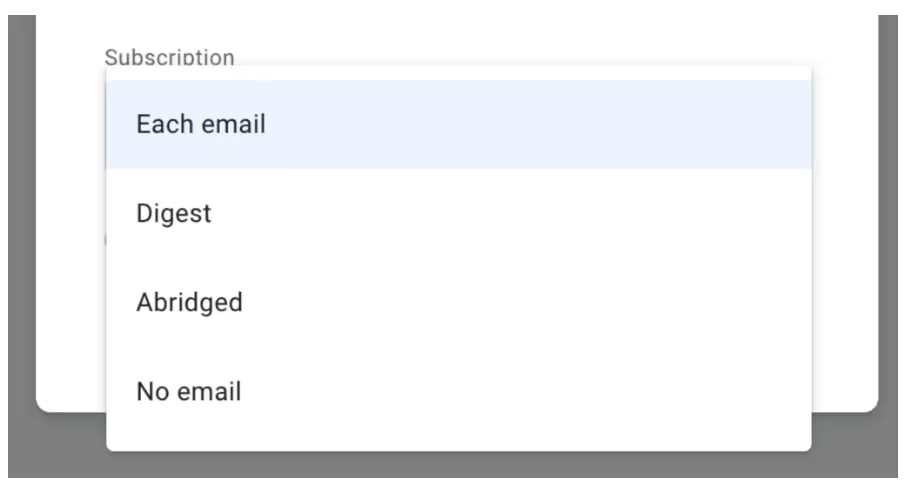
Google Groups offers four main subscription types, each tailored to different communication needs:
1. Each Email
Members receive every message sent to the group as a regular email in real time. This option is ideal for support or sales teams that need instant visibility into every thread. However, it can quickly overwhelm your inbox if the group is very active.
2. Digest
With the Digest setting, Google compiles up to 25 messages into a single email summary. It’s a middle ground: members stay informed without being flooded by individual notifications. This works well for project updates or non-urgent discussions that don’t require immediate replies.
3. Abridged
The Abridged option provides a daily summary containing only the subject lines of recent posts. It’s designed for users who want awareness without detail. You can scan topics quickly and open only the ones relevant to you. It’s efficient for executives or team leads who want oversight without distraction.
4. No Email
Members who choose “No Email” don’t receive messages in their inboxes. Instead, they can view discussions anytime directly in the Google Groups web interface. This is ideal for members who don’t need active participation but still want access to past threads for reference.
Choosing the right subscription mix across your team can keep communication smooth. Active roles can select “Each Email,” while observers or managers may prefer “Digest” or “Abridged.” However, this manual approach becomes hard to scale in larger teams or when handling customer-facing conversations.
Who Can Manage Google Group Subscriptions?
Group members can adjust their own subscription settings at any time through the Google Groups dashboard. Additionally, group owners and managers can modify subscription types for other members, helpful when standardizing communication preferences across departments.
Still, this level of control remains basic. Google Groups doesn’t allow dynamic rules or automated adjustments based on roles, workload, or urgency. For fast-moving teams, manual configuration can lead to inconsistencies, especially when onboarding new members or reorganizing responsibilities.
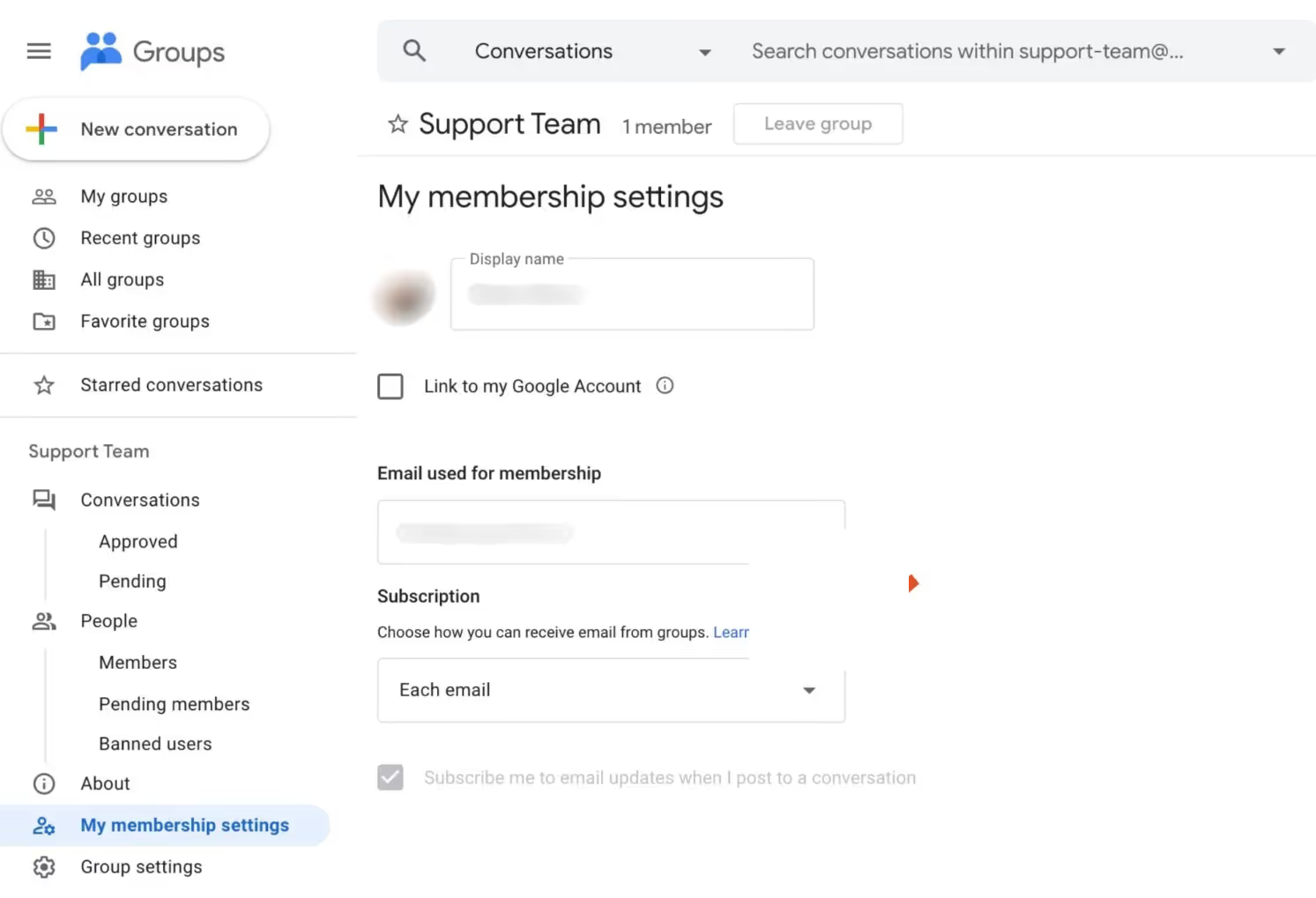
How an AI Shared Inbox Can Simplify Information Retrieval from Your Inbox
Managing communication through Google Groups often means juggling manual subscriptions and relying on everyone to stay updated. But modern teams need something smarter.
With Gmelius, your inbox becomes an intelligent workspace powered by Meli, your AI assistant. Meli can instantly fetch and summarize any email or thread, no matter when it was sent. Instead of scrolling through endless digests or message lists, you can simply ask, “Meli, show me the latest client updates,” and get a quick summary.
Gmelius also uses AI-powered sorting and auto-dispatching, routing emails to the right teammate automatically, no more rigid rules or manual setups. Your team stays aligned, informed, and responsive, without ever leaving Gmail.
.avif)




.avif)
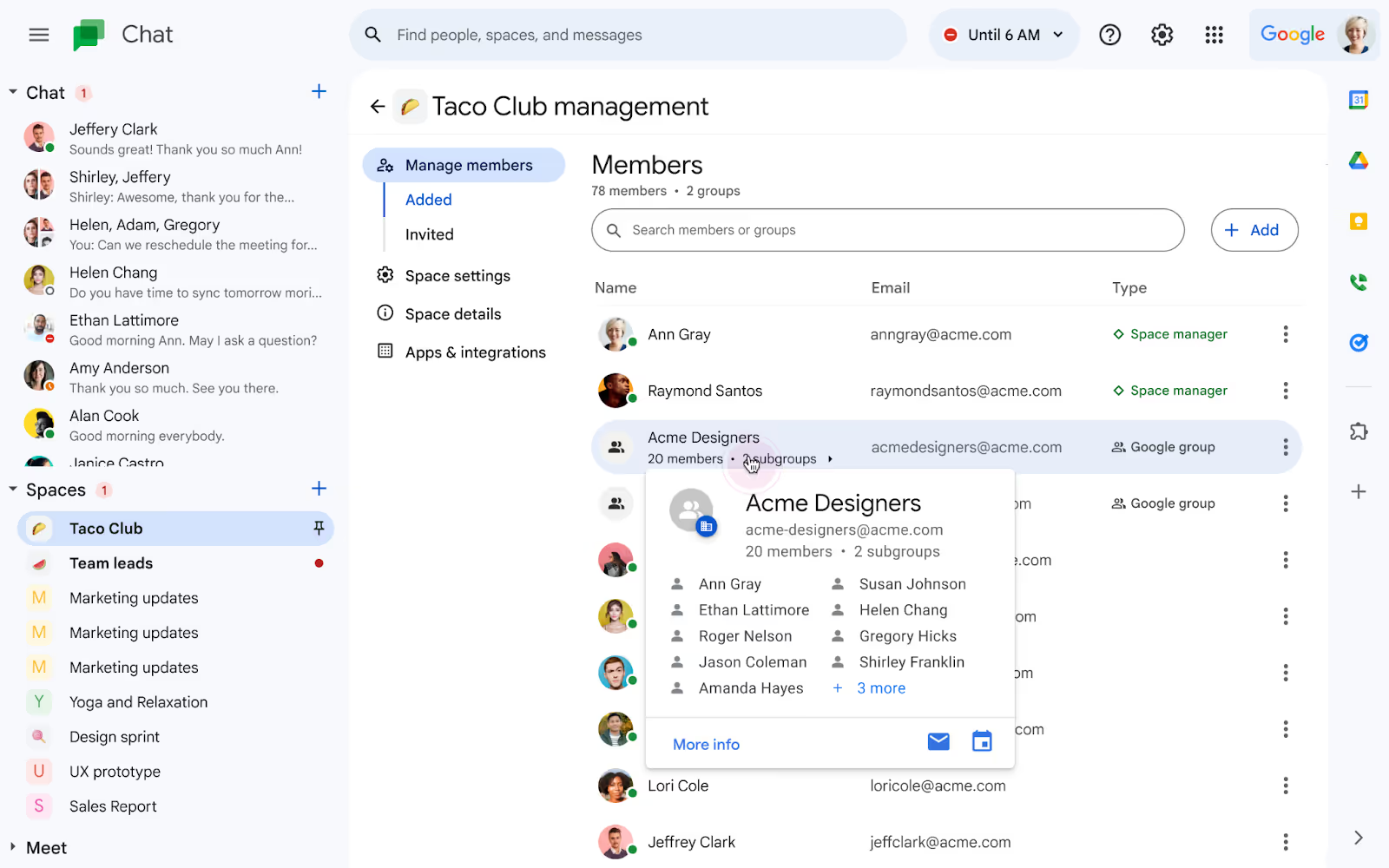
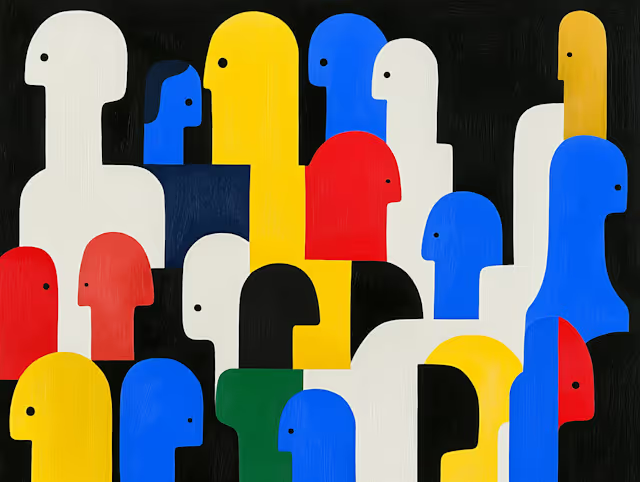
.avif)