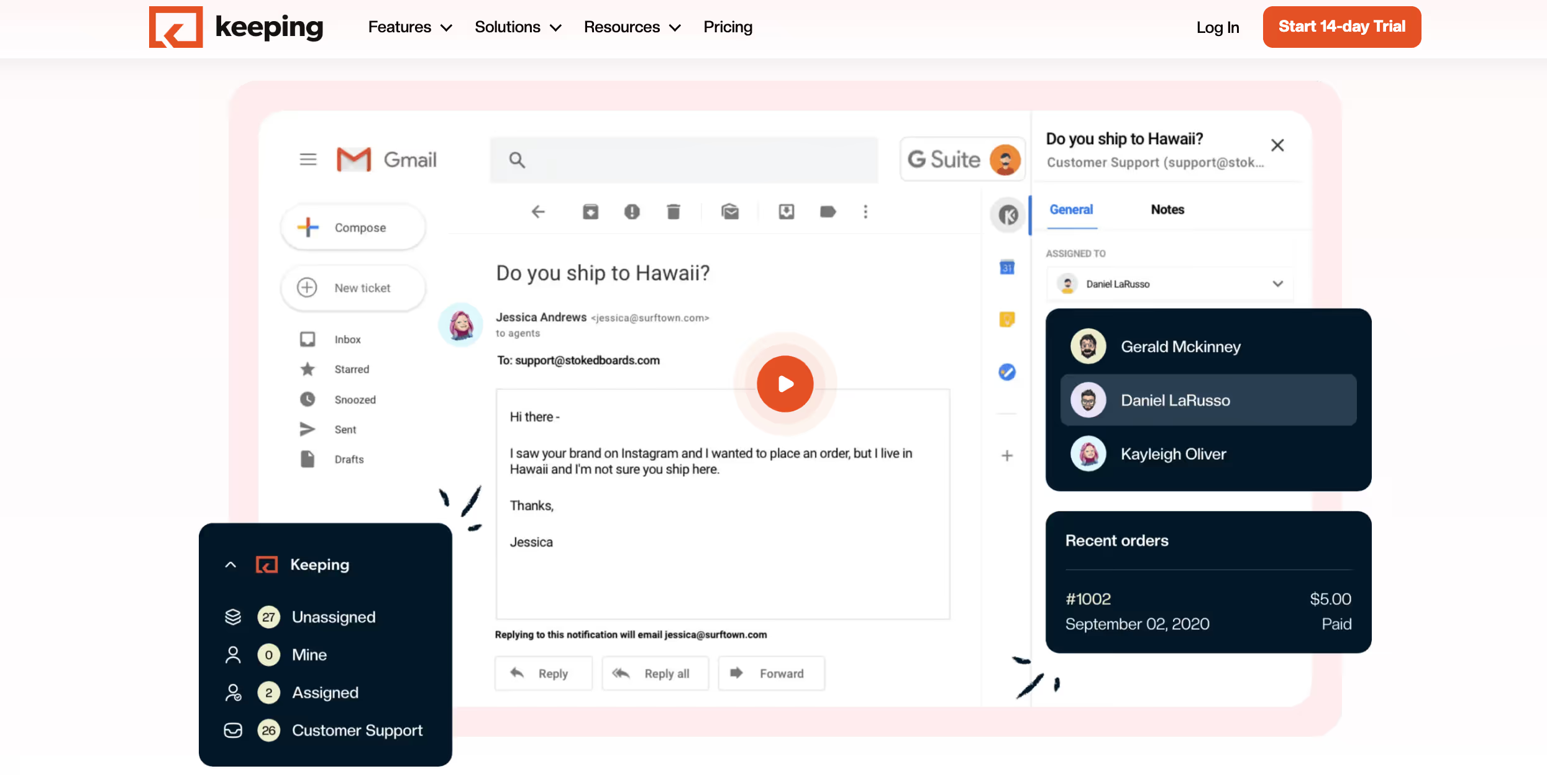Some days, your inbox feels like a party you never RSVPed to: endless messages, missed conversations, and constant chaos. Now multiply that by the number of people on your team trying to stay in sync. That’s when email turns from tool to turmoil.
Enter Keeping, a tool designed to bring Gmail functionality into shared inboxes. Since its launch in 2016, over 2,000 businesses have used it to manage support via familiar interfaces, bake in automation, and avoid duplicate replies—all from inside their inbox.
It’s simple, but simplicity has its limits. Small teams quickly hit ceilings: only two automations on the entry plan, no built-in AI workflows, limited integrations—and no mobile app to boot.
That’s why teams are now exploring richer, more scalable options.
In this guide, we’ll deep-dive into:
- How Keeping delivers shared inbox essentials
- Points where it might fall short for growing teams
- The pricing dynamics you need to understand
- Five viable alternatives—Gmelius, Fyxer, Hiver, Superhuman, and Front—stacking them against Keeping to uncover strengths, gaps, and actual ROI
What is Keeping?
Keeping is a desktop-only shared inbox solution built for Gmail users, designed as an automated, email-based ticketing system.
Its goal is to let small support or sales teams manage group email accounts (like support@ or info@) without leaving Gmail. Users install a Chrome plugin (or use a web portal) so that incoming emails become “tickets” in a shared team view.

Each ticket can be assigned to an agent, tagged, and tracked through various statuses. Team members can add private notes and @-mentions, so they can collaborate inside the email thread.
Keeping’s target user is a small-to-midsize support team already on Gmail, who need basic ticketing features without migrating to a separate system. Therefore, it solves common problems: the team gets a shared mailbox view, agents can grab and assign emails, and there’s a simple record of who handled each inquiry.
What Are Keeping’s Features?
Keeping’s features include:
- Shared inbox: Keeping lets you treat one or more support email addresses (like support@, info@) as a unified shared inbox visible to your whole team. All teammates see the same set of messages and ticket statuses in Gmail, without forwarding or CC’ing back and forth.
- Collision detection: To prevent double work, Keeping alerts you when another agent is already replying to an email. Its interface will flag or lock a ticket that someone else has open.
- Email analytics: While Keeping is not an analytics platform, it does include basic reporting. The Essentials plan offers standard reporting on response times by mailbox and agents. The Advanced plan adds advanced reports: agents can see busiest hours, tag usage, and SLA compliance.
- Round robin assignment: When new emails arrive, Keeping can auto-assign them to agents in a round-robin order. In the Advanced plan, you simply enable round-robin, and the system automatically distributes tickets evenly.
- Tagging and labels: Keeping supports tags and email labels so you can categorize tickets (for example “Billing”, “Bug Report”, etc.). You can assign tags manually or via rules. These tags then feed into reporting (you can break down ticket volume by tag).
- Auto-assigning: Keeping supports simple workflow rules. Even the Essentials plan includes 2 workflows – that is, if/then rules to automatically route or tag incoming mail. For instance, you could say, “If the email subject contains X, auto-assign to Person A and add Tag Y.” The Advanced plan removes that limit to have unlimited workflows.

What Are Keeping's Pros and Cons?
When evaluating Keeping alternatives, consider both its pros and cons.
Keeping Pros
- Easy to set up: Because it’s built right on top of Gmail, most teams can get started in minutes. There’s no separate help-desk system to learn – if you know Gmail, you already know Keeping.
- Affordable Essentials plan: Keeping’s entry tier is competitively priced. The Essentials plan starts at $14 per user/month when billed monthly (or $12/mo with annual billing). This is quite low compared to many helpdesk tools.
- Simple features, no learning curve: Keeping focuses on core ticketing basics within Gmail. There are no convoluted modules or complex setup steps. This simplicity means agents spend time solving issues, not learning software.
- Prompt support: While advanced plans get chat support, even the Essentials tier includes email support, ensuring you can reach out if any issues arise. Many reviewers note that Keeping’s team is quick to help with setup and troubleshooting.
Keeping Cons
- Limited automations on entry plan: The Essentials plan allows just 2 automation workflows. In a shared inbox context this is quite restrictive. If your team wants more than two rule-based actions (say auto-assigning different senders, filtering newsletters, etc.), you must upgrade. In contrast, many competitors offer more generous or even unlimited email automations from the basic tier, like Gmelius.
Bear in mind that automations are among the top priorities for email power-users. For instance, 58% of marketers name automation as the No. 1 tactic to invest in for emails in 2025, up from 48% in previous year.
- Support channels restricted: Entry-level Keeping offers only email support. There’s no live chat or phone help on the Essentials tier. If your team needs real-time assistance, you’d have to move up to Advanced.
- No advanced AI: Unlike some newer competitors, Keeping has virtually no AI-driven assistance. It only has a simple “Thank You detection” that can auto-close or tag obvious acknowledgements. There are no AI-based reply drafts or smart prioritization features. In a market where even Gmail’s free AI tools are improving, Keeping’s lack of email-writing AI is a drawback.
Globally, AI email writing in 2025 is a $2 billion market, so this is a significant miss by Keepig.
- Limited native integrations: Keeping has very few direct app integrations. Out of the box it only connects natively to a couple of CRMs (HubSpot, Shopify, etc. – as noted on their site) and relies on Zapier to link to “hundreds” of others.
- Minimum of 2 Users: Even the Essentials tier has a 2-user minimum. If you’re a solo entrepreneur or just starting a support team, you can’t use Keeping for one user – you’ll still pay for two. This rigid minimum can be wasteful for very small teams.
- Missing features: It does not have project/task views like Kanban boards for managing tickets visually, nor does it offer a shared email template library or knowledge base (which some teams might want).

How Much Does Keeping Cost?
Keeping offers three pricing tiers. Prices are per user and require at least 2 users (10 for Enterprise).
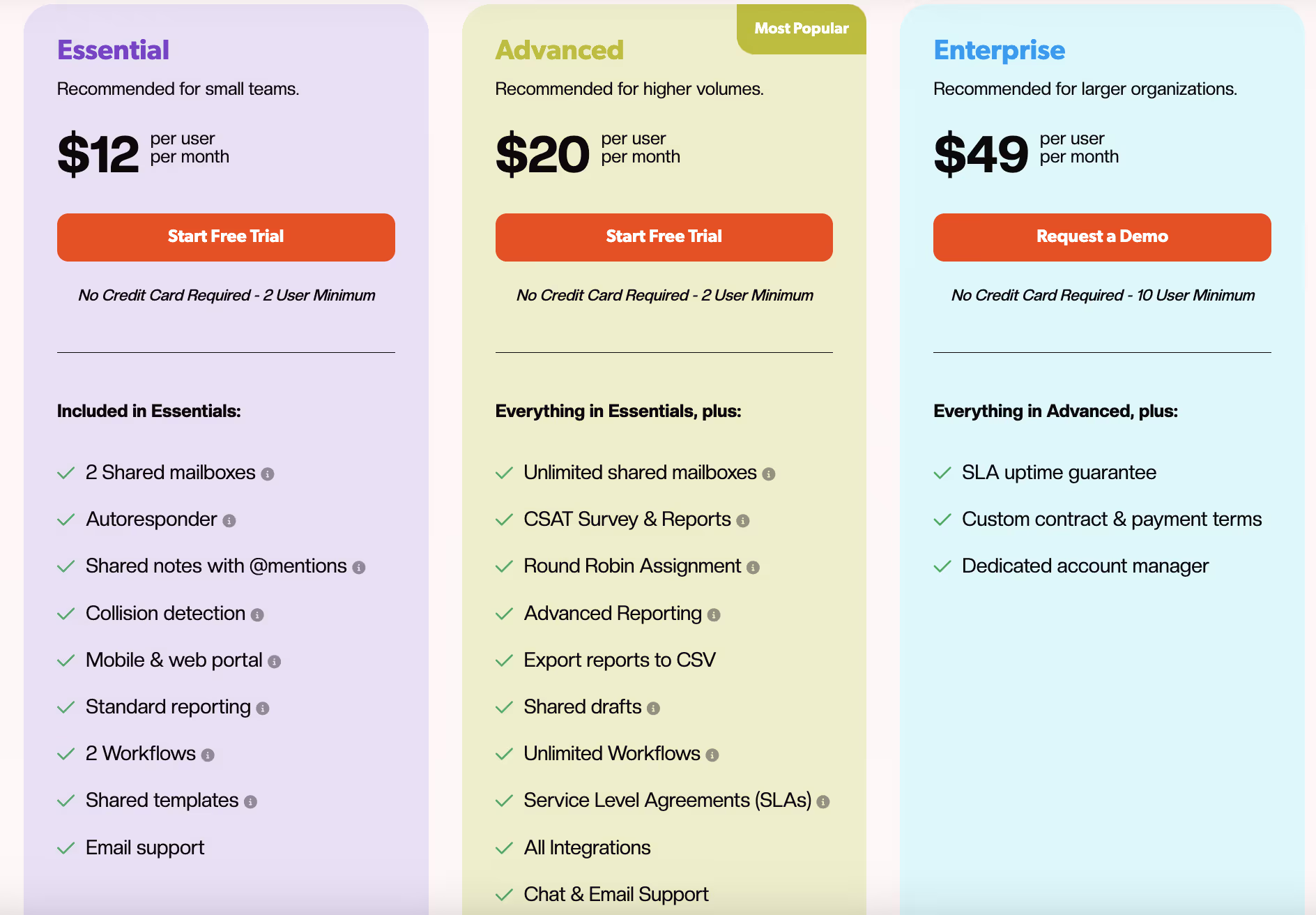
- Essentials: $14 per user/month (monthly billing) or $12/user/mo if billed annually. Essentials includes 2 shared mailboxes, shared notes, collision detection, basic reporting (SLA, first response time, etc.), and 2 workflows.
- Advanced: $24/user/mo (monthly) or $20/user/mo annually. Advanced bumps you up to unlimited shared inboxes and workflows, adds round-robin assignment, service-level agreements (SLAs), advanced reporting (including exports and custom metrics), shared draft emails, chat support, and all native integrations.
- Enterprise: $49/user/mo (annual billing, 10-user minimum). This tier adds single sign-on (SSO), HIPAA compliance, a dedicated customer success manager, custom onboarding and integrations, and premium support.
When you analyze value per dollar, a few points stand out. The Essentials plan is cheap but very limited (2 workflows, 2 mailboxes. If your team can live within those bounds, it’s a cost-effective solution at $12–14 per user. But the moment you need more automation or seats, the price jumps.
The Advanced plan at $20–24/user offers the full feature set. Compared to alternatives, you can often get richer functionality for that price. For example, Gmelius’s Growth plan (at $20–24) includes all of the above plus AI assistants, Kanban boards and more (see below).
In short, for simple needs Keeping’s pricing is attractive; for more advanced needs its cost climbs quickly – and other tools start to look like better “bang for buck” at similar price points.

What Are the Best Keeping Alternatives?
Several tools offer overlapping functionality with Keeping (shared inboxes in Gmail), but with different strengths. The major competitors include:
1. Gmelius
Gmelius is perhaps the most direct alternative for Gmail-based teams. Like Keeping, it works inside Gmail (and Google Workspace), but it adds many modern collaboration features.
It provides AI-powered assistants (for auto-drafting replies, sorting and triaging emails, etc.), Kanban boards (turn emails into cards to drag between columns), a robust email template system, and a true integration marketplace (Slack, Trello, Salesforce, Zapier, Make/Integromat, and more).

Pricing begins at $24/user/mo (annual) for the Growth plan, which includes shared inboxes, automation rules, AI reply/sorting, templates, and analytics. A Pro plan at $36 adds advanced features like AI dispatching, CRM integrations, webhooks and custom analytics.
Gmelius is widely praised for its active development and support, and is ideal for teams looking for a Gmail-centric solution with all the bells and whistles (especially generative AI) built in.
2. Fyxer
Fyxer is an AI-driven email assistant targeted more at individuals or small teams. Unlike Keeping, it’s not a shared-inbox system per se. Instead, Fyxer uses AI to manage an individual’s inbox: it sorts emails into priority labels, drafts replies in your personal tone, schedules follow-ups, and even acts as a meeting notetaker.

Essentially, it’s like having a Gmail executive assistant. Fyxer requires you to connect your Gmail or Outlook account; it then continuously learns your writing style.
It offers a Standard plan ($30/user/mo or $270/yr) that covers one mailbox and calendar per user, with AI sorting, response drafting, and meeting note-taking. A Pro plan ($50/mo or $450/yr) adds unlimited connected inboxes/calendars, HubSpot CRM integration, and a custom-branded notetaker.
3. Hiver
Hiver is another shared-inbox tool built on Gmail. It offers many similar features: shared inboxes, collision detection, internal notes, templates, and round-robin auto-assignment.
Hiver adds some extras that Keeping lacks at any tier – for example, its Lite plan ($19/user/mo) already includes a knowledge base portal, Slack integration (notifications), and basic automation rules. It also provides live chat widgets (turn your support email into a chat interface), which Keeping does not.

Hiver’s Pro plan ($49/user/mo) introduces advanced analytics and an AI assistant called “Harvey” that can suggest email replies, close tickets on thank-you emails, and summarize long messages.
4. Superhuman
Superhuman is fundamentally an AI-native email client, not a shared inbox system, but it’s often mentioned as an “alternative” because it greatly enhances the personal email experience. Superhuman offers an extremely fast, keyboard-driven interface with cutting-edge AI features.
For example, it has AI Search (you can ask your inbox questions in natural language) and AI Workflows (auto-respond, auto-archive or forward certain emails based on custom rules).

Superhuman’s focus is on speed (extensive keyboard shortcuts) and productivity. It’s quite expensive – roughly $30/user/mo (no annual discount) – and it’s intended more for individual power users or sales teams rather than open shared inboxes. Still, some teams consider it when looking to supercharge email workflows.
5. Front
Front is a full-featured, enterprise-grade email and communication platform. It supports shared inboxes (email, SMS, WhatsApp, chat, Twitter, etc.) in one interface. Front’s Starter plan is $19/seat/mo (annual, up to 10 seats) and includes email, chat and analytics.

The Growth plan ($59) adds workflow automation and advanced reporting, and the Scale plan ($99) includes premium features like custom roles, SSO, and routing rules. In contrast to Keeping (which lives inside Gmail), Front is a standalone web app with its own interface and mobile apps.
In essence, Front is aimed at companies that need a complete customer communication suite (email plus messaging channels).
Why is Gmelius a Powerful Alternative to Keeping?
Gmelius stands out as a top alternative by greatly expanding on what Keeping offers, often at similar price points. Here are the key reasons many teams choose Gmelius over Keeping:
1. Bigger integration library
Gmelius integrates widely with the tools teams use every day. It offers native connections to Google Calendar/Meet, Google Groups, Slack, Trello, Salesforce, HubSpot, Nicereply (CSAT), Zapier and Make (Integromat), among others.

You can synchronize front-end work in Gmail with sales, project management or chat tools. Keeping’s direct integrations are much narrower: its site mentions only direct HubSpot and Shopify apps (everything else has to go through Zapier or email).
2. Better value for your investment
Because Gmelius’s entry and mid-tier plans are priced competitively, you often get more functionality per dollar. Gmelius’s entry-level plan comes with unlimited shared inboxes, whereas Keeping’s Essentials supports only 2 mailboxes and 2 workflows.
Even at higher levels, Gmelius packs more into the same price: for example, it includes powerful AI features and no workflow limits. When we compare the features unlocked per dollar, Gmelius generally comes out ahead.
3. Intuitive Gen AI
Gmelius embeds Google’s Gemini AI to assist with email tasks. It offers AI assistants that can draft replies, sort and triage new emails, and even auto-dispatch messages to the right agent or folder . You don’t need to write prompts – it can generate polite response drafts in your own style and suggest them automatically.
For example, the AI-powered “Reply Assistant” and “Sorting Assistant” can handle routine email crafting and prioritization. Gmelius updates its models weekly to stay sharp. Keeping, by contrast, has virtually no AI.
4. Stronger productivity features
Gmelius augments Gmail with collaboration features that Keeping lacks. Most notably, Gmelius offers Kanban boards for email: you can convert emails into cards and move them through customizable boards (e.g. “New ➔ In Progress ➔ Done”).

It also provides shared template libraries and snippet management (teams can curate canned replies centrally), whereas Keeping only has basic templates. Other upgrades include shared email “Notes” and @mentions within drafts, which keep Gmail simple but let your team collaborate as if in a helpdesk platform.
5. More advanced automation
Gmelius includes robust workflow and outreach automations. Beyond simple triaging, it provides Automation Architects, where you drag-and-drop triggers and actions (like assign to a Slack channel, add tags, move to a label, etc.) – all without coding. You can even ask the AI to set up the automation for you.

Importantly, Gmelius also includes outreach automation: you can set up email sequences and drip campaigns directly from your inbox. For example, sales teams often use Gmelius to send automated follow-up sequences to leads. Keeping has no outreach marketing features at all.
6. Live customer support in all plans
Another practical advantage is Gmelius’s support. Every plan comes with 24/7 chat support (AI-assisted) and onboarding resources. Even a single-seat account gets live chat access if needed. Keeping’s Essentials plan, in contrast, is email-support only.
Keeping vs. Gmelius Compared Side by Side
The table below highlights key differences between Keeping and Gmelius across categories:
Switching to a Keeping Alternative
If you’ve outgrown Keeping or need more firepower—think AI, better automations, or support beyond Gmail—switching makes sense. Tools like Gmelius offer deeper integrations, smarter workflows, and better value, especially as your team scales.
The move is easy. Most Keeping alternatives offer guided onboarding, CSV imports, and real-time syncs with your existing Gmail setup. So you won’t lose your data—or your mind—while switching.
👉 The bottom line: Pick a tool that grows with you, not one that boxes you in. Try Gmelius for free.
Frequently Asked Questions about Keeping and its Alternatives
Everything you need to know on your search for the right Keeping alternative:
1. What is Keeping and what problem does it solve?
Keeping is a desktop-only shared inbox built for Gmail. It turns group emails like support@ into a ticket-based system. This allows teams to manage inquiries collaboratively, assign tasks, and prevent duplicate replies, all from within their existing Gmail interface.
2. Who is the ideal user for Keeping?
The ideal user is a small support or sales team already on Gmail that needs basic ticketing features without a steep learning curve. It’s best for those who value simplicity and an easy setup over advanced functionality or a mobile experience.
3. What are the main limitations of Keeping's entry-level plan?
The 'Essentials' plan is quite restrictive for growing teams. It allows only 2 automation workflows and 2 shared mailboxes. Furthermore, it requires a 2-user minimum and offers customer support via email only, with no live chat option.
4. Does Keeping offer any AI features?
Keeping offers virtually no AI-driven assistance. Its only automated feature in this area is a simple "Thank You detection" to close tickets. It lacks the generative AI for drafting replies or smartly prioritizing emails that is now common in competing tools.
5. How is Keeping's pricing structured?
Keeping has three main tiers, all requiring at least two users. Essentials starts at $14/user/month for basic features. The Advanced plan at $24/user/month adds unlimited workflows and inboxes. The Enterprise tier costs $49/user/month and adds features like SSO and HIPAA compliance.
6. What are some popular alternatives to Keeping?
Key alternatives offer different strengths. Gmelius enhances Gmail with AI and Kanban boards. Fyxer acts as a personal AI assistant. Hiver adds live chat and knowledge bases. Superhuman is a high-speed email client for power users. Front is a complete communication hub that unites email with SMS and chat.
7. Why is Gmelius considered a powerful alternative to Keeping?
Gmelius is a strong alternative because it offers advanced features Keeping lacks, such as AI-powered reply assistants, visual Kanban boards, and more robust automation. It also integrates with more tools like Slack and Salesforce and includes live chat support on all plans, providing greater value for growing teams.
8. What key features do competitors offer that Keeping lacks?
Competitors provide several features absent in Keeping. Gmelius offers visual Kanban boards, an AI Reply Assistant, and outreach automation sequences. Hiver includes a built-in knowledge base and live chat widgets. These tools expand support and productivity beyond basic email ticketing.
9. Is Keeping a good choice for teams that work on the go?
No, Keeping is not suitable for mobile work as it does not have a mobile app. It is a desktop-only solution that functions through a Chrome plugin or web portal. Teams needing on-the-go access should consider alternatives that offer dedicated mobile applications or progressive web apps (PWAs_.
10. How does the value of Keeping's plans compare to alternatives?
While Keeping's entry plan is affordable, its strict limits on automations and mailboxes diminish its value as a team scales. Competitors often provide more functionality like AI and unlimited workflows for a similar price, offering a better return on investment for ambitious teams