Gmelius has always been used by teams to manage their remote staff and partners. But the current climate pressured by the Coronavirus has made this more of a necessity than a luxury. This post will outline the key factors required to effectively manage your team - whether they are temporarily working from home or on the other side of the globe.
Thanks to Gmelius, companies can rest assured that having their teams in-office is not the only way to achieve creativity, innovation and productive growth.
More recently, some of the world's most well-known companies have decided to let their staff work from home. This trend is increasingly seeping into enterprises of all sizes.
Reports show that, globally, 70% of people work remotely at least once a week, with 53% working from home at least half of the week. - cnbc.com
Letting employees work remotely comes with several perks. Besides keeping everyone happy and healthy, you can look forward to lower overheads, less time commuting to and from work and increased productivity. As a side effect, you will have more effective employees who get to take advantage of a flexible work model that inspires autonomy. Also, with remote working as an option, employers don’t have to limit their team’s talent pool by geography.
Despite all these benefits, there are still some challenges and a little friction when it comes to fully embracing remote working. Most of the hesitation comes from misconceptions - the biggest ones being the loss of visibility and that team collaboration is somehow directly proportional to proximity.
Boosting Collaboration within a Remote Team
For a workplace to run like a well-oiled machine, visibility and communication is key. Especially when you’re collaborating on projects that contain deadlines for multiple deliverables.
In traditional office spaces, you can just walk over to your colleagues and ask for an update. Alternatively, you can call an impromptu meeting in the conference room and expect everyone to be there. However, when your colleagues are distributed across cities and countries, an effective workload distribution might be more complex.
Technology, however, is a great facilitator of breakthroughs. Powerful team collaboration tools exist that allow a dispersed workforce to communicate and collaborate in real time.
Gmelius does just that - effectively boosting collaboration among remote teams everywhere and unifying employees in a structured way so that nothing gets lost in confusion due to virtual distance.
5 Ways Gmelius Supports Team Collaboration Among Remote Workers
Gmelius is a team collaboration platform that seamlessly integrates right into your Gmail and G-Suite inbox. It can be used to streamline and improve both external communication (with clients) or internal communication (within your remote teams). Gmelius empowers your team with sophisticated collaborative features that can be used by businesses of all sizes regardless to their location or their current stack of tools.
Here are 5 ways you can use Gmelius to strengthen collaboration and bring your remote team closer together:
1. Visualize your workflow with Kanban boards
Chaos tends to thrive in teams with no solid framework to give it structure. When working in a remote team, emails are the primary mode of communication; they’re where today’s and tomorrow’s tasks live. But tasks, like hopping on a phone call, attending a video call, responding to an email, or finishing a blog post, have a sense of intangibility, which can make it difficult for a team as a whole to visualize the progress. This is where our Kanban boards come in.

Kanban is a Japanese term that means signboard or visual board. It is a project management technique that helps teams visualize what needs to be done, as well as by when, by whom, and the status of the task.
Naturally, email is where most of the workflow related communication happens, and Gmelius brings your emails to life with a visual representation. Each of your shared inboxes and shared labels can have their own board view.
Whether it's a customer inquiry, a support ticket, or a remote employee asking for assistance, you can convert each of those emails into a task, give them a deadline, and add them to your team's kanban board.
You can divide your board into as many columns or rows as you need, with each task being delegated to a specific person within your team.
The best part is that you can share your Kanban board with your whole team, or anyone in your team, by simply clicking ‘share’ and entering their email. You can create as many boards as you wish - for every phase of customer and project pipeline management.
For each task, you can set a priority tag, and move it to the next column as the work progresses.
Kanban boards are the best to-do lists and they're great for giving your remote team an overview of the project, along with the related tasks that need to be done by them.
By delegating each email to a specific member in your team, you make sure they’re only accountable for the tasks they're responsible for.
2. Automatically sync emails to team members
Remote teams are often comprised of mini-teams-- these are one or more people who are responsible for tasks of a specific nature, such as customer support, content creation, project management, and more. Gmelius allows you to create shared labels within your inbox and label them according to their category.
If an email reaches your inbox, and it belongs to a specific shared label, you can simply drag and drop it into the appropriate labeled. Your shared labels can be shared with any of your relevant team members directly responsible.
This efficient management of your inbox is extended to the boards where Gmelius will auto-organize conversations and tasks to their appropriate columns.

Shared labels are perfect for use on project and client management. And shared inboxes make it easy to manage group email addresses like sales@ and support@.
3. Add context to email conversations with personal notes
Every email that lands in your inbox has a message. Sometimes, it's just passing information, while at other times it’s relaying a task that needs to be done.
Gmelius allows you to create personal notes for any email: Whether you’re summarizing important points, creating a list of tasks that need to be done, or you’re simply giving the message more context. You can then share the notes with anyone in your team using the @mention feature.

The cool thing about this feature is that these notes aren't visible to the sender of the email; only the teammate(s) you choose to share the notes with will be able to see them.
So if your support department receives a help request from a loyal customer, you can make a note highlighting that the customer has been doing business with your company for a while. That way your agents know to prioritize that task. If there is any specific information that the agents need to know about this particular customer, you can add that to your notes, too.
With email notes, you no longer have to worry about manually forwarding an email to one or more team members. It's a waste of time and creates unnecessary email clutter. With this feature, you can just tag relevant team members to relevant notes within the original email itself.
4. Speed up repetitive emails with Gmelius templates
Gmelius has a bank of pre-made email templates that let you add uniformity to your team’s conversation with each other as well as with the clients. You can create your own template as well. Draft your email, save it as a template, and share it with the appropriate members of your team - all with the click of a few buttons.
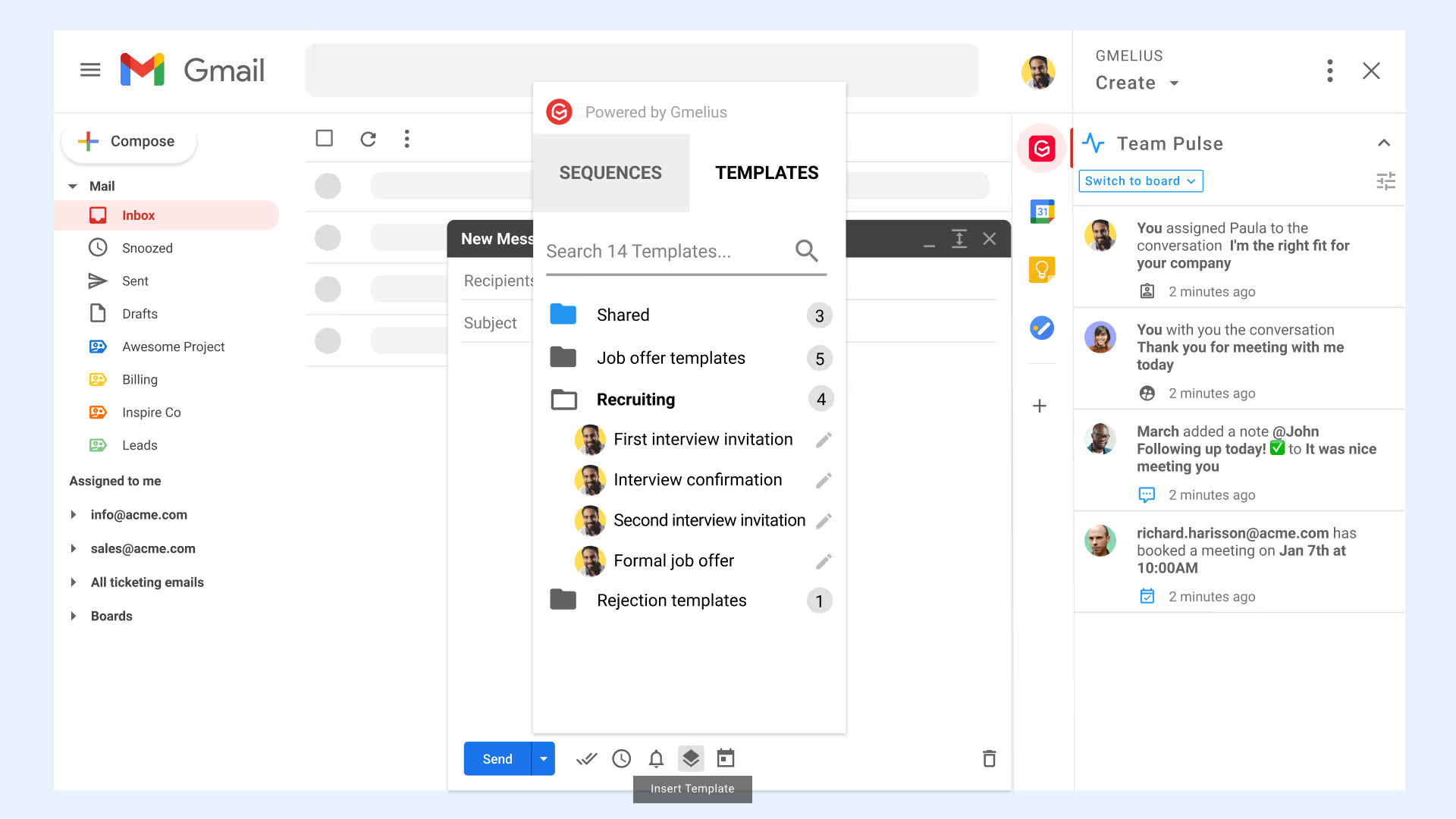
Your remote team will love this feature because these templates will negate the need to type the same email over and over. They’ll save valuable time when dealing with scenarios like customer outreach, meeting requests, product introductions, and responses to frequently encountered support requests.
Plus, the benefits are multifold-- Not only will your remote team be thankful for these pre-written templates, but your customers will also be delighted by the fast response.
And guess what? You and your teammates can personalize these emails for each recipient, by their name or other information. That way the customers will never feel like they’re simply receiving an impersonal mass email.
Among other things, you can share email templates with your team and decrease the time your agents spend on each ticket, helping them resolve more support requests every day.
5. Track team performance and the status of your emails
With a remote team, there are multiple factors to take into consideration-- first, there are time zone differences, then there are the differences in personalities and the absence of body language cues… Cues that might otherwise help assess a colleague’s response where attention is required.
Gmelius empowers you as the team lead or manager with clear visibility. Your Gmelius dashboard gives you access to detailed activity reports of your team's performance. Reports can be filtered by team, productivity, and specific conversations - making it easy to monitor the status and resolution times of your most important activities.

And our tracking suite ensures that when an email goes unanswered, you won't be stuck guessing for reasons why it’s happening. Perhaps it never reached the recipient’s inbox, maybe it got skipped over, or maybe it was opened but ignored.

Gmelius allows you to track the status of an email including if it was opened, when, how many times it was opened and where your recipient was located when they did.
With desktop notifications on, you’ll also get a little, discrete pop-up notifying you that your email was just opened and read. With this information, you can send a perfectly timed follow-up email depending on how your recipient interacted with your message.
Gmelius bridges the gaps of communication and distance
Integrated directly into your Gmail or G Suite inbox, Gmelius improves communication and aligns your team with clarity.
Ready to make remote work seamless? Let Gmelius show you how easy it can be, sign up now!
.avif)





(1).avif)
.avif)