Let's be honest: your team lives in its inbox. Despite the endless parade of chat apps and project management platforms, email is the bedrock.
It’s the one tool that talks to everyone, both inside and outside your company. But for collaboration, native email is a productivity disaster—a tangled mess of forwards, replies, and context-switching that kills momentum.
The fix isn't another app. It's about making your inbox smarter by adding a collaboration layer directly on top of it. Fortunately, this is easy to achieve with email notes.
What Are Email Notes?
At its core, an email note is a contextual comment or annotation that you and your team can attach directly to an email thread.
It’s like a private, internal chat thread bolted directly onto an email conversation that you and your team can see, but your client, customer, or any external recipient cannot.
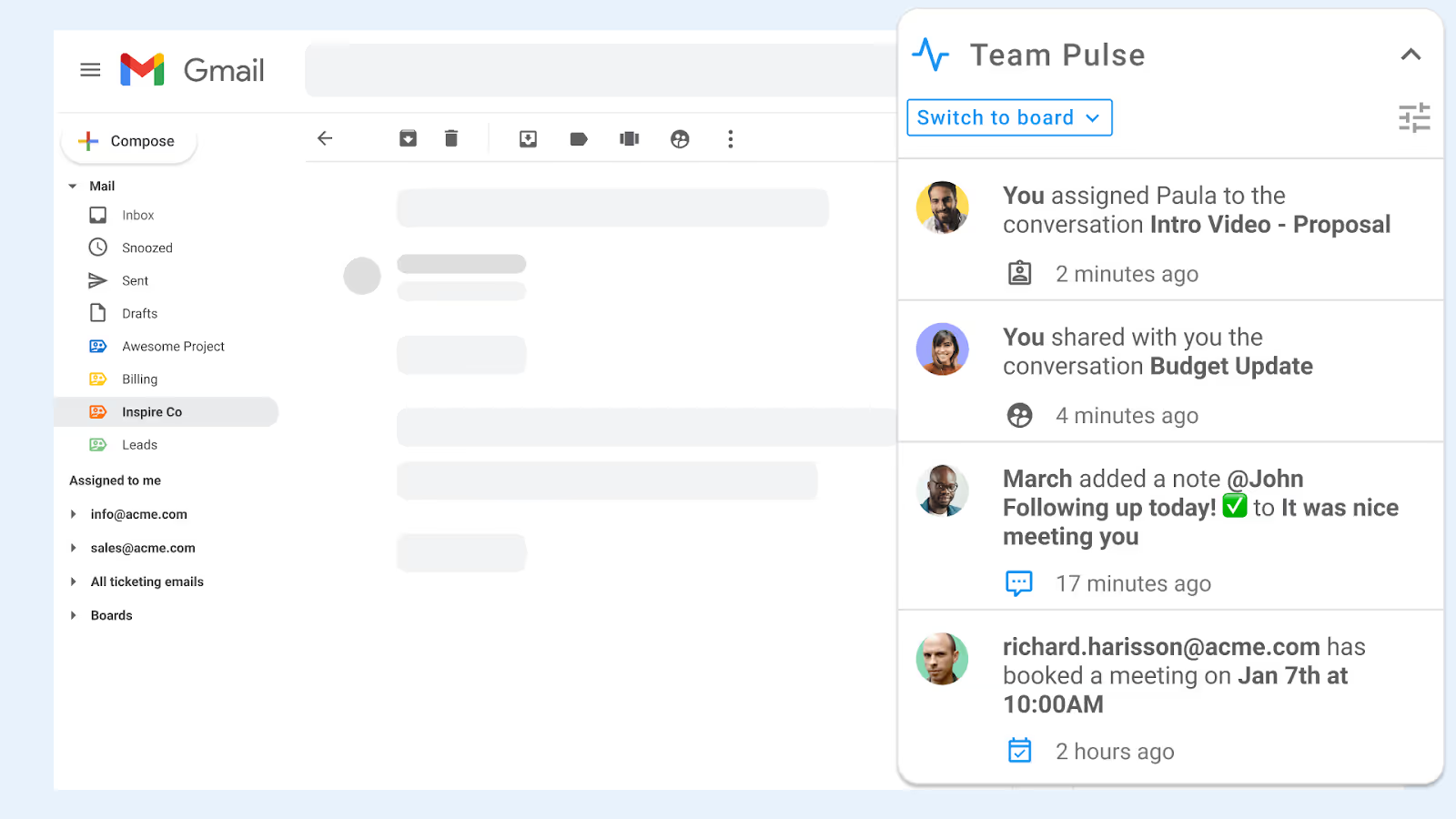
Unlike forwarding an email to debate it internally—a move that fractures the conversation and creates information silos—notes keep the entire strategic discussion tethered to the original message. But these aren’t just digital sticky notes. Modern email note systems are powerful.
You can @mention a specific teammate to pull them into the conversation, drop in attachments, or even embed a Loom video to give a quick walkthrough.
The core technology is simple but effective: the notes are not injected into the email's body. They exist as a separate data layer, synced across your team's inboxes via a browser extension. This creates a secure, internal-only channel for strategy, questions, and decisions right where the work happens.
How Do Email Notes Work in a Shared Inbox?
The real power of this model clicks into place within a shared inbox like support@ or sales@. This is where operational efficiency is either won or lost.
❌The Old Way
A support ticket lands in the support@ inbox. An agent picks it up but needs input from a senior engineer. They have two bad options: forward the email, breaking the chain of custody in the shared inbox, or copy-pasting the issue into Slack, divorcing the conversation from its original context. Both are clumsy, slow, and prone to error.
✅The New Way
The ticket arrives. The agent can instantly add a note: @engineer-name, seeing that weird API error again on this account. Is this related to the hotfix you pushed yesterday? The engineer gets a notification, clicks it, and sees the note right next to the original customer email.
They can reply in the notes, attach a log file, and the entire interaction is logged and time-stamped, right where the rest of the team can see it. No context switching. No data silos. Just a clean, efficient, and auditable workflow.
How Can You Use Email Notes for Collaboration?
Email notes fundamentally re-architect your team's workflows for speed and clarity.
1. Frictionless tasking and handoffs
Turn your inbox from a passive repository of messages into an active mission control. Every email that requires action is a potential point of failure—a dropped ball, a missed deadline. The old way involves forwarding the email with "FYI," a low-signal move that creates ambiguity about ownership.
A better way is to use a note: @sales-rep, you've got this lead. Book a discovery call before EOD Friday. This isn't just a comment; it's a direct assignment that confers ownership, sets a clear deadline, and creates a permanent, searchable record of the handoff.
2. Building a high-fidelity knowledge base
Your team's resolved issues are your company's most valuable, and most perishable, asset. Every time a veteran engineer solves a gnarly bug or a senior account manager navigates a tricky client negotiation, that knowledge usually vanishes into their sent folder.
By using email notes to document the why behind the what—“Note for team: Resolved this by flushing the cache on the v2 endpoint. The client is on a legacy plan, so be aware of this fix if they write in again.”—you turn your email archive from a digital graveyard into a living, high-fidelity knowledge base, especially with a powerful search functionality.
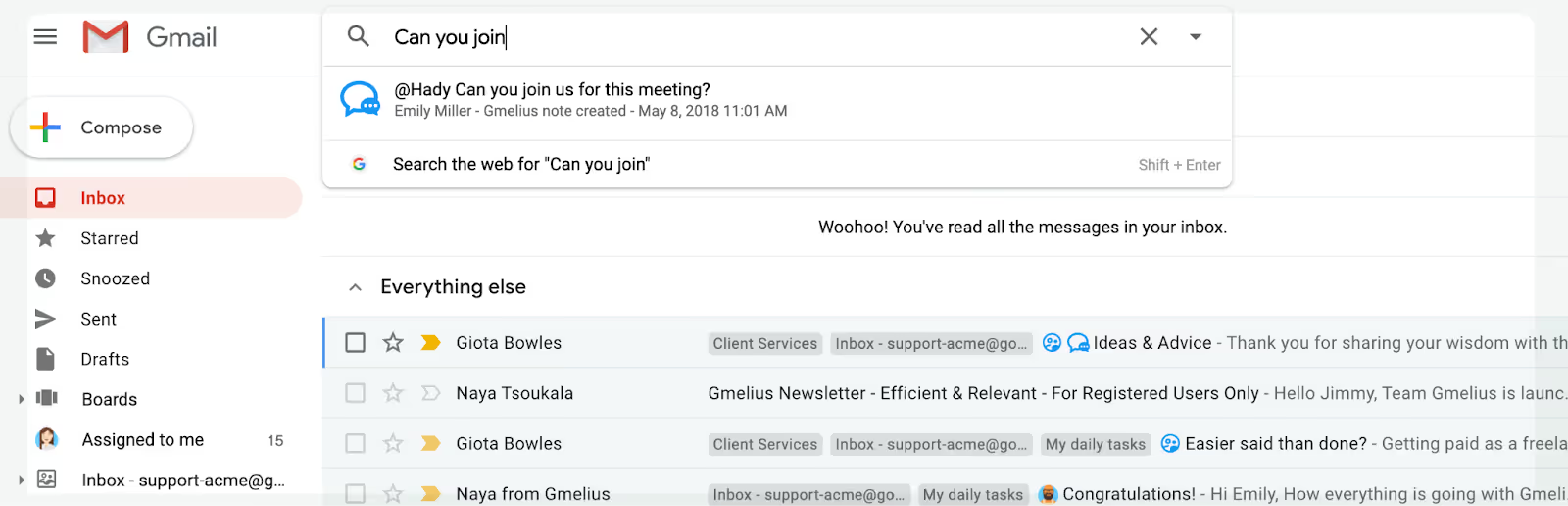
3. Collaborative intelligence and strategy
High-stakes emails require a unified front. Responding to a key client, a potential investor, or a legal inquiry off-the-cuff is malpractice. The traditional method is a chaotic storm of forwarded emails and Slack side-channels, making it impossible to track the final decision-making process.
With email notes, you can run the entire pre-game huddle silently in the sidebar.
@legal, can you gut-check paragraph two for liability? @product-lead, are we firm on the Q4 ship date mentioned here? This allows the team to debate, align, and craft the optimal response with precision, presenting a single, authoritative voice to the outside world while maintaining a clear internal record of the discussion.
4. Streamlined approval cycles
Eliminate the endless "Re: Re: Approved" chains that choke productivity. Getting sign-off for a proposal, a creative asset, or a press release via email is notoriously clunky. Email notes transform this. The asset is attached to an email, and a simple note—@manager, final draft of the client proposal is ready for your sign-off.—initiates the workflow.
The manager can review it and drop a note back: Approved. Good to send. or Needs one tweak: change the pricing on page 4 and it's a go. This creates an instant, un-editable audit trail of the approval, tied directly to the asset in question.
5. Rich context layering for client management
The most effective account managers don't just respond to emails; they understand the subtext and history behind them. Email notes allow you to build a rich, contextual layer on top of every client interaction.
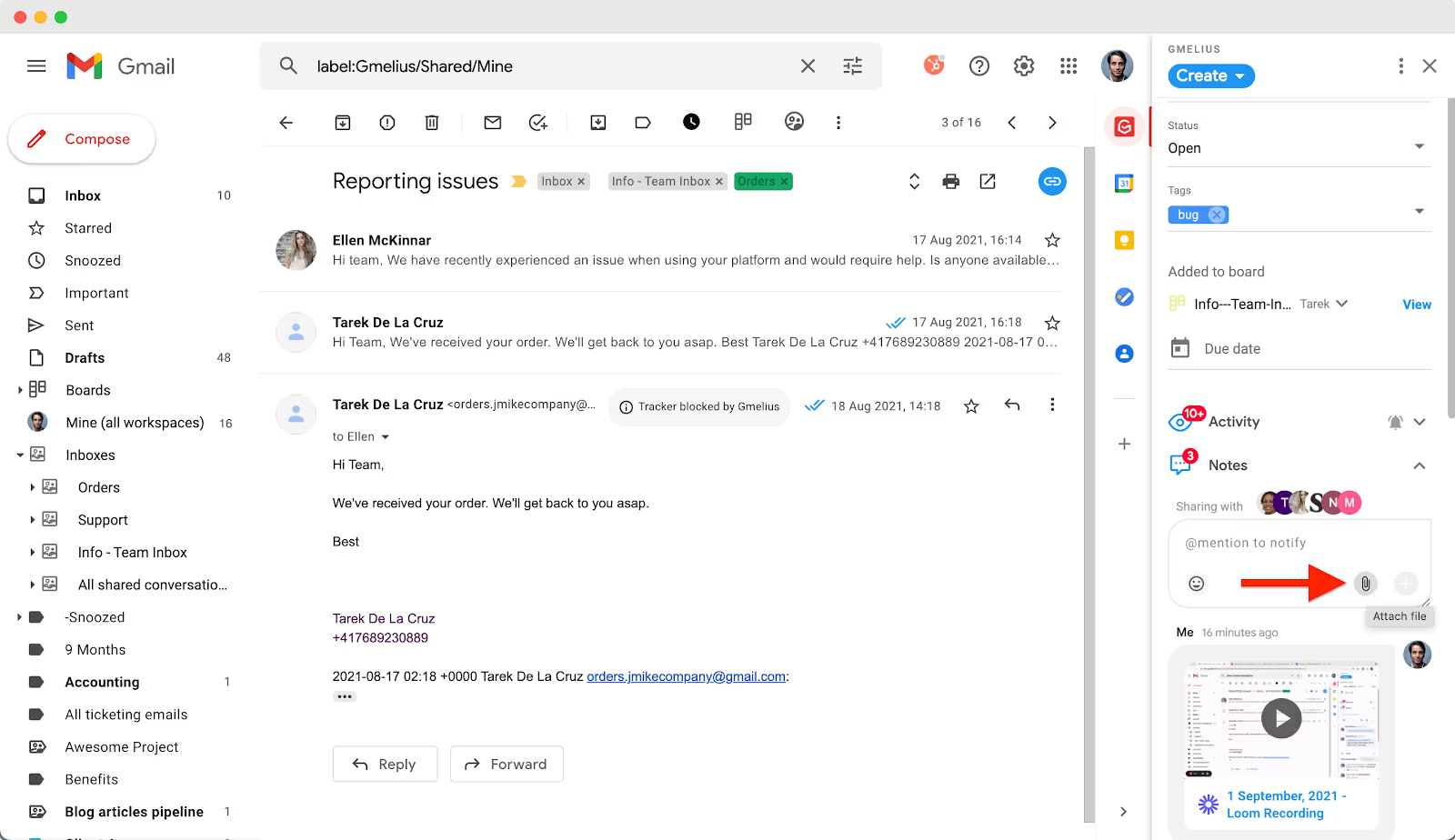
After a call, an AM can drop a note on the summary email: “Internal Note: Client is very happy with the Q2 results but hinted at budget reviews in September. Let's make sure our Q3 check-in is focused on demonstrating ROI to protect the renewal.” This transforms the inbox into a lightweight CRM, ensuring that anyone on the team can engage with that client with full context, preventing missteps.
6. High-signal bug escalation
Bridge the critical gap between customer support and engineering.
When a customer reports a bug, the support agent is the first responder. The old workflow involves a clunky copy-paste into a Jira ticket, losing the customer's original tone and context. With email notes, the agent can perform initial triage and then escalate with precision: @dev-team, confirmed this rendering bug on Chrome v125 with user’s account.
Attaching a Loom video showing the exact console errors and replication steps. The bug report is now perfectly packaged with high-signal data, directly linked to the customer who reported it, allowing engineers to diagnose and fix problems faster.
7. Supercharging your hiring pipeline
A recruiter’s inbox is a high-volume, high-stakes environment. Managing candidates, sharing feedback, and coordinating with hiring managers via email is a recipe for dropped balls. Email notes streamline the entire feedback loop, particularly when you can preview notes already attached to an email without even clicking on it.
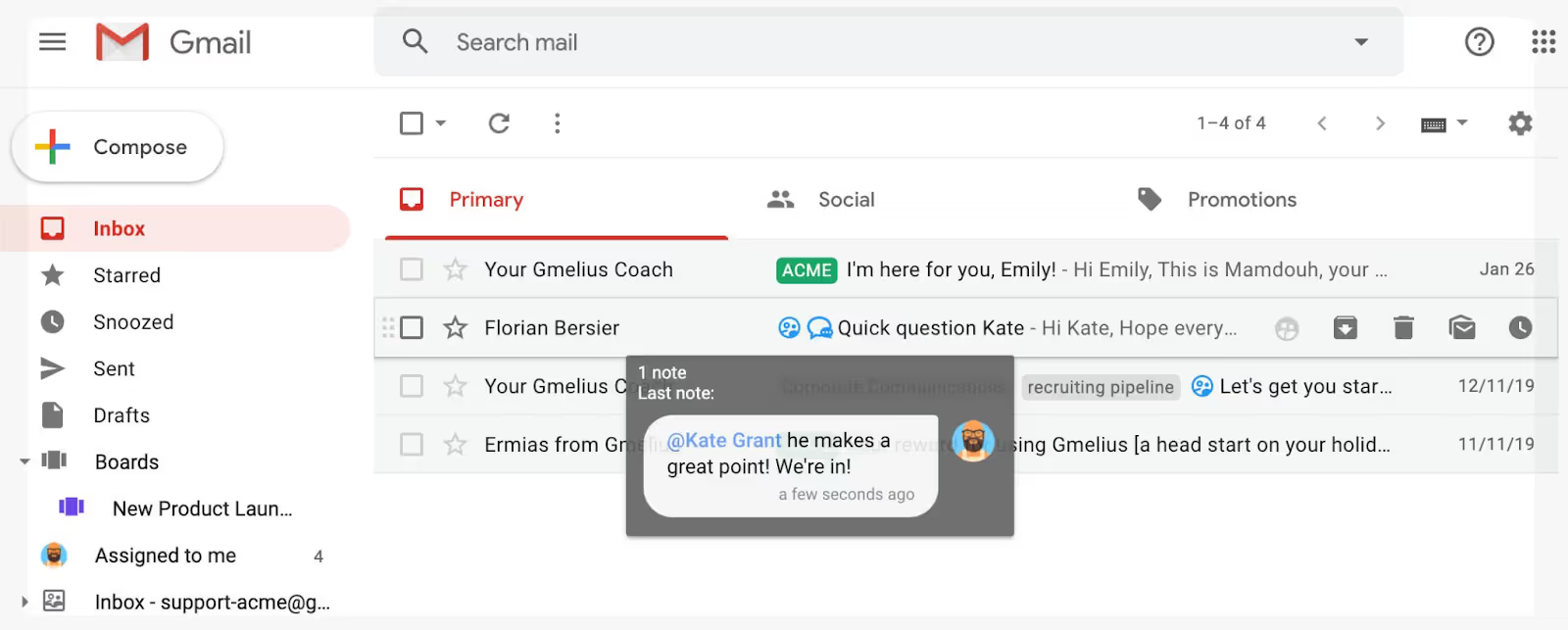
When a promising candidate's resume lands, the recruiter can add a note: @hiring-manager, take a look at this candidate's background in enterprise SaaS. Strong fit for the Senior AE role. Thoughts? The hiring manager can respond right in the notes—“Agreed, looks solid. Let’s schedule a screener.”—without starting a new email chain.
8. De-risking financial audits and queries
For finance and operations teams, traceability is everything. An emailed invoice or an expense query from an employee often requires internal discussion before a formal response or payment is issued. Instead of a fire-drill of forwards and DMs, the team can use notes to resolve it cleanly.
@finance-lead, this invoice from Vendor X is 15% over budget. The project manager is CC'd. Can we approve? The lead can reply with their decision in the notes, creating a permanent, time-stamped, and tamper-proof record of the deliberation attached to the original request. When audit season comes around, the justification for every decision is right there.
Can You Write Email Notes to Teammates INSIDE Gmail?
Yes—but not with Gmail out of the box. Google’s native interface is built for one-to-one or one-to-many communication, not deep team collaboration. To unlock this capability, you need to plug a specialized tool into Gmail.
Platforms like Gmelius are built as extensions that deeply integrate with the Gmail UI, adding this functionality so seamlessly it feels like a native feature.
Once installed, a notes panel simply appears next to your emails, acting as your team's private collaboration layer. Once you learn how to add Gmail notes, you’ll see that this isn't a hack; it's an upgrade. You’re not leaving your inbox; you’re giving it superpowers.
How Gmelius Supports Email Collaboration Using Notes
Gmelius is engineered to make this workflow intuitive and powerful, focusing on three key capabilities:
@-Mentions and automation
This is the core interactive loop. Mentioning a teammate with @ is like tapping them on the shoulder. And, you can always edit a note if you want to modify it after sending.

@Mentions send a targeted, real-time notification that cuts through the noise, linking them directly to the conversation that needs their input. It turns passive notes into active, asynchronous conversations.
You can even set up an automation rule to mention a teammate in an email note if a specific type of message comes in.
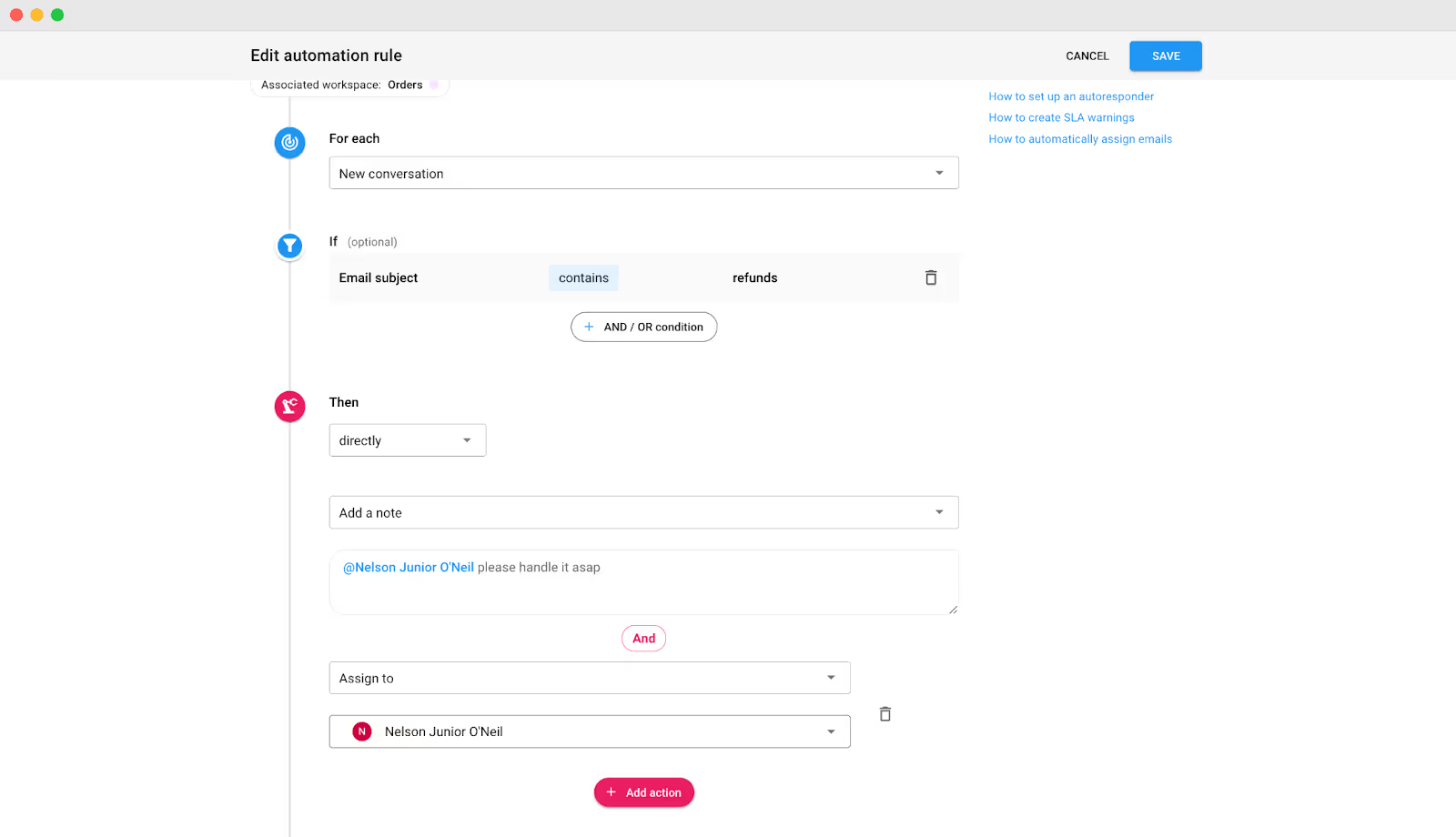
Rich media attachments
Context is everything. Gmelius lets you drag and drop files—mockups, spreadsheets, contracts—directly into a note. The files live alongside the conversation they belong to. This eliminates the "Can you resend that file?" dance and creates a single source of truth for every project.
Loom video integration
This is a game-changer for reducing meeting bloat. Instead of trying to type out a complex explanation, you can record a quick screen-and-voice video with Loom and embed it in a note. It’s the ultimate tool for high-bandwidth, asynchronous communication.
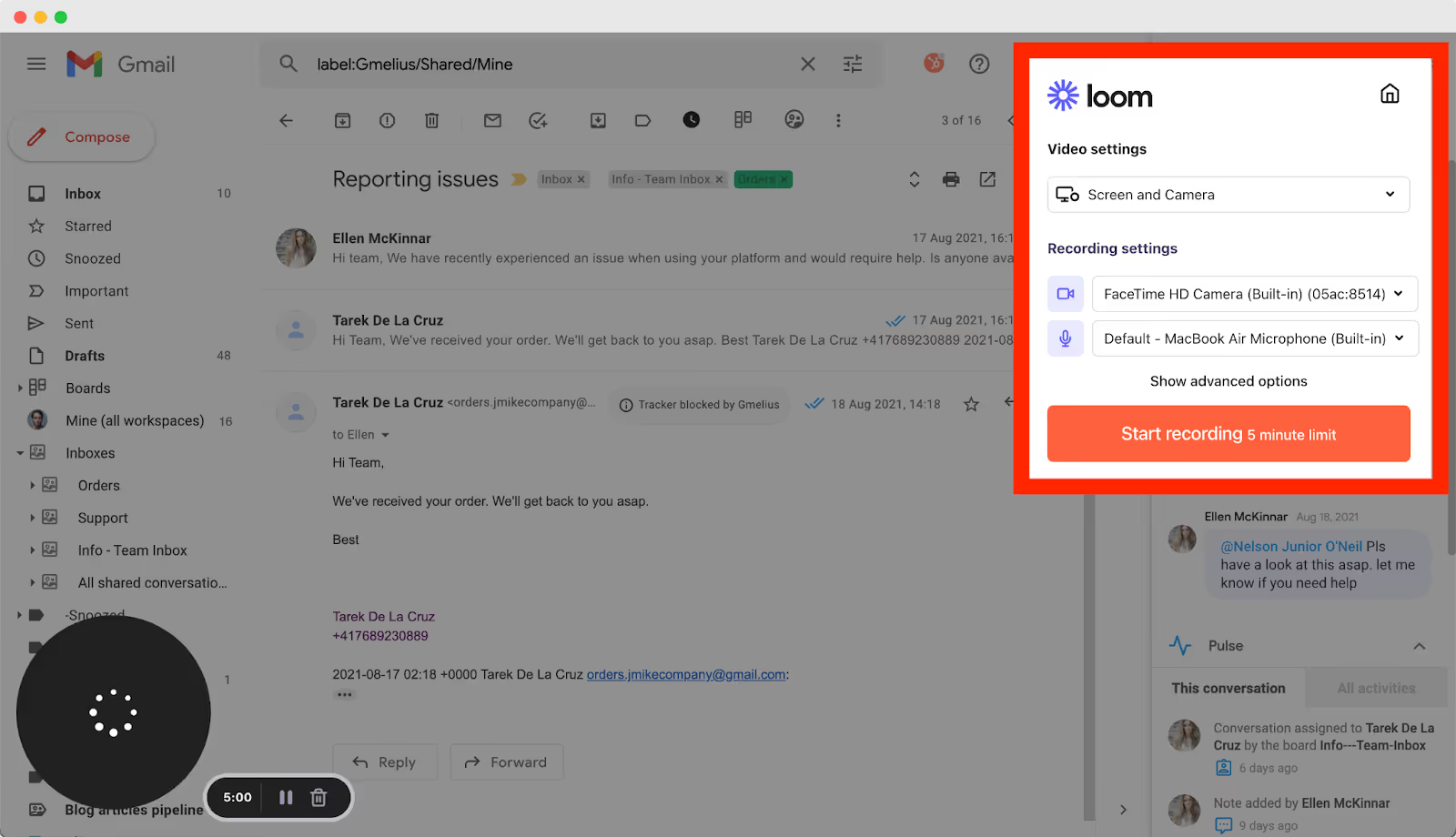
Show a bug, demo a feature, or give feedback visually. It's clearer than text and faster than a meeting.
Small but Mighty: Why Email Notes Could be the Missing Piece in Your Stack
Your company's tech stack is likely already bloated. The strategic play isn't to add another destination app but to optimize the tools your team already uses. Email is your organization's central nervous system; it’s not going anywhere.
Email notes are a high-leverage, low-friction upgrade.
They tackle the costly problem of context-switching head-on by integrating internal collaboration directly into the external communication workflow. It’s a small change to your workflow that delivers a massive impact on your team’s clarity and execution.
Try it for yourself with Gmelius.



.avif)
.avif)
.avif)

.avif)
