Friday AI is an AI-powered writing and productivity assistant designed to help users craft professional content quickly and efficiently. While it’s best known for its capabilities as a writing tool, Friday also offers features tailored toward managing communication tasks, especially email.
By combining natural language processing with smart suggestions, Friday aims to reduce time spent composing and responding to messages, allowing users to focus on high-priority work.
In this blog, we’ll dig into what Friday AI actually has to offer, explore its pricing, pros and cons, and help you assess whether it suits your daily operations.
Key Features & Use Cases
Friday AI Email Assistant helps you manage your inbox by prioritizing, organizing, and drafting responses. It drafts emails in seconds, checks grammar, and suggests improvements for professional communication. With built-in templates, it enables quick replies to common queries, saving time and reducing email stress.
- Email drafting: Friday can generate context-aware email responses or write full emails based on short prompts.
- Templates and custom tones: Choose from various tones and formats to match your brand or personality.
- Multi-language support: Great for users handling international communication.
- Content creation beyond email: It also assists with blog posts, social captions, reports, and more.
- Productivity boost: Ideal for individuals who need to respond to multiple emails daily or craft professional replies quickly.
How It Handles Email with AI Assistance
Friday AI leverages machine learning to analyze input prompts and generate smart, human-like email drafts. You can input a short sentence (e.g., “Reply to meeting reschedule politely”) and Friday will produce a complete, professional message in seconds.
It can also mimic different writing styles, making it versatile for both formal and casual email tones. Whether you're responding to client inquiries, following up on leads, or writing newsletters, Friday AI streamlines the process reducing decision fatigue and email anxiety.
Friday AI Pricing: Free vs Paid Plans
Friday AI’s free version offers a very limited trial (just 3 AI writing requests) which is great for getting a quick feel for the platform but not much more. You can try out the interface, test the tone settings, and see how well the AI drafts emails or other content. However, the free version doesn’t offer customization, unlimited usage, or access to more refined writing tools.
In contrast, the paid plans unlock the real value of Friday AI. With unlimited writing, advanced tones, and faster, smarter content generation, you get a much more seamless experience. Whether you're managing emails, writing content, or just need help organizing your thoughts, the paid version is built for consistent, high-volume use.
If you’re just curious, the free trial is a nice intro, but if you want to actually boost your workflow, the paid plan is where you’ll get to experience the full package.
#ProTip: Take into account that Friday AI offers guides to improve your email writing, but these guides are sold separately, ranging from $14.99 to $119.99.
Pricing:
- Free trial: 3 requests only
- 1 week: From $6.99
- 4 weeks: From $29.99
Friday AI Pros and Cons
Is Friday AI good? Well, like any tool, Friday AI comes with its pros and cons. Whether you're using it solo or with a team, here's a quick breakdown to help you decide if it’s the right fit.
Pros
- Time-saving automation: Friday AI can generate up to 500 words per second, significantly reducing the time required for content creation.
- Diverse templates and writing tones: The platform offers over 40 templates and more than 20 writing tones, allowing users to customize their content to fit various contexts and audiences.
- User-friendly interface: Designed with simplicity in mind, Friday AI is easy to navigate, making it accessible for users with varying levels of technical expertise.

Cons
- Limitations of the free plan: The free version has restrictions, such as a 30,000-word limit and access for only one user, which may not suffice for users with extensive content needs.
- Customer support concerns: Some users have reported difficulties in reaching customer support, which can be a drawback when encountering issues with the platform.
Friday AI: Who Is Best For?
Friday AI is ideal for individuals and small teams who need to create written content quickly and efficiently. Its user-friendly interface and broad selection of templates make it especially useful for:
- Small business owners or freelancers managing their own content and communication.
- Content creators who need social media posts, ad copy, or blog drafts.
- Professionals who want help drafting emails, reports, or essays.
- Anyone new to AI writing tools thanks to its simple, intuitive design.
For larger teams or businesses, Friday AI provides a Friday+ for Business plan, which includes features suitable for multiple users. However, specific details and pricing for this plan are not publicly listed; interested organizations are encouraged to contact Friday AI directly for more information.

AI Email Assistants Compared: Friday AI Alternatives
If you're looking for an AI-powered email assistant but want to explore beyond Friday AI, there are some strong alternatives depending on your needs.
For larger teams handling content-heavy communication, Jasper AI is a strong choice. It specializes in crafting persuasive, on-brand emails using customizable tones and templates, making it ideal for marketing and sales teams that need to produce high-quality content at scale.
On the other hand, if you are looking for a more collaborative, workflow-driven approach, another alternative is Gmelius, which integrates seamlessly with Gmail to help teams manage emails, tasks, and shared inboxes, providing an efficient solution for teams and individuals looking for simplicity alongside powerful AI-driven assistance.
Check out our ready reckoner on AI email assistants for a full list of Friday AI alternatives.
Friday AI Frequently Asked Questions
What’s the difference between Friday AI’s free vs paid plans?
The free plan is a basic trial with only 3 writing requests and limited functionality. Paid plans unlock unlimited usage, access to advanced tones, and faster generation—ideal if you want to use Friday AI as a true productivity tool.
What features are included in Friday AI’s free tier? Is it worth paying for Friday AI?
Friday’s free version lets you try out the UI and tone options but lacks advanced tools, customization, or consistent output. If you're using AI for daily email replies or content, the paid plans are a better investment.
How does Friday AI compare to Gmail-based assistants like Gmelius?
Friday works as a stand-alone writer, while Gmelius integrates directly into Gmail with AI that drafts replies based on real inbox context. Gmelius also adds team collaboration and workflow automation, which Friday doesn’t offer.
Can Friday AI automatically draft responses like Gmelius does?
Friday AI can draft responses but not within your inbox. It can generate replies, but unlike Gmelius, it requires an initial prompt to do it and it doesn't operate within Gmail. Gmelius drafts responses natively using context-aware AI inside your existing inbox.
What’s the best AI tool to manage email replies?
It depends on your needs. Friday is fast and creative, great for individuals. Gmelius is better for Gmail-based teams or professionals looking for shared inboxes, automated workflows, and inbox-native AI replies.
Are AI email assistants really effective?
Absolutely. When well integrated, AI assistants tools can cut email handling time in half. Assistants like Friday and Gmelius reduce mental load, speed up responses, and help maintain tone consistency, especially at scale.
Reclaiming Your Day with AI Email Assistants
AI email assistants are built to eliminate the overwhelm of inbox management by intelligently automating repetitive tasks, drafting responses, and organizing communications more efficiently.
Instead of spending hours sorting emails, users can rely on AI to do the hard job: prioritize messages, suggest replies, and maintain a professional tone. Tools like Friday AI and Gmelius help reclaim valuable time, allowing users to focus on more meaningful work and, most importantly, on life outside the inbox.
Companies using AI agents have reported significant productivity gains, saving several hours each week. This extra time leads to faster decision-making, smoother communication, and a healthier work-life balance.
Let AI streamline your inbox, so you can streamline your day.



.avif)
.avif)
.avif)
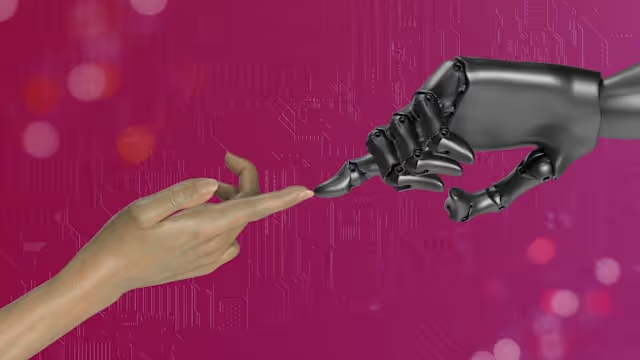
.avif)
