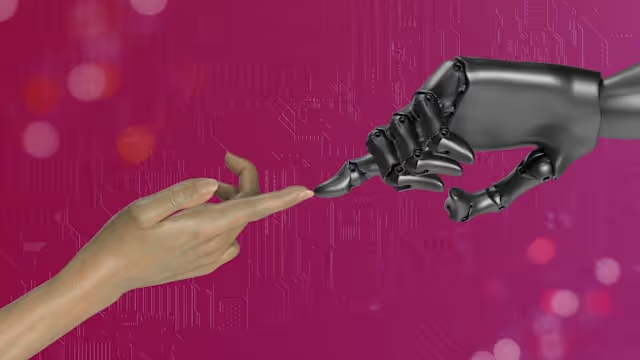Customers expect instant, personalized support, and businesses need tools that keep pace. Support is no longer reactive; it’s proactive and AI-powered, anticipating needs and driving efficiency at scale.
In a few words: AI in customer support isn’t an option: it’s essential for delivering fast, scalable, and high-quality service. In this blog, we’ll break down what customer support AI really is, why it matters, and how your team can use it to work smarter, not harder.
Table of Contents
- What is customer support AI?
- Key Benefits of AI in Customer Support?
- 6 Use Cases of Customer Support AI
- 5 Tips to Implement AI in Your Support Workflow
- Measuring the Success of AI Customer Service
- Choosing the Right Customer Support AI Tool
- Common Challenges of AI Customer Service
- The Future of Customer Support AI
- AI Customer Support FAQs
- Conclusion
What Is Customer Support AI?
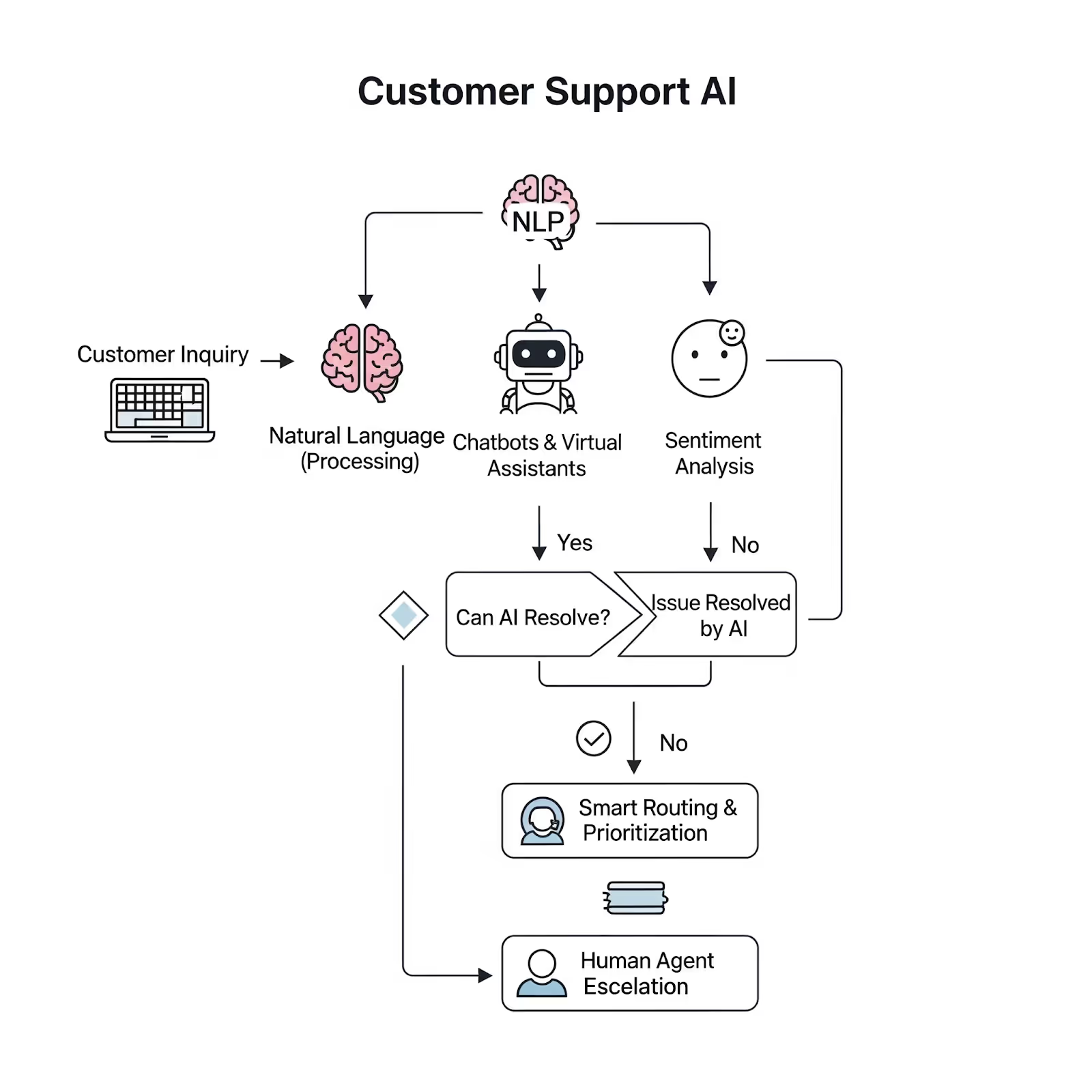
Customer support AI refers to artificial intelligence technologies designed to assist, automate, or optimize various aspects of customer service. These tools go far beyond basic automation: they learn, adapt, and often communicate with users in natural language.
At the core of customer service AI, we can find several technologies:
- Natural Language Processing (NLP): Enables bots and systems to understand and respond to human language.
- Machine Learning (ML): Powers AI tools to improve performance over time based on historical data.
- Chatbots & virtual assistants: Provide instant answers, resolve common issues, and escalate complex queries to human operators.
- Sentiment analysis: Detects tone and urgency in messages to prioritize or route accordingly to your customer's needs.
Unlike traditional automation (which follows rigid rules), AI-based systems make contextual decisions, adapt to new situations, and evolve as they gather more data. This means they can provide a more human-like, responsive, and effective support experience.
Whether you’re looking to reduce response times or handle high volumes of inquiries, AI customer service agents open the door to smarter service delivery at scale.
Benefits of AI Customer Service Agents
Using AI in customer support reshapes the entire customer experience from the ground up. Here are the top 5 benefits of integrating AI into your support team:
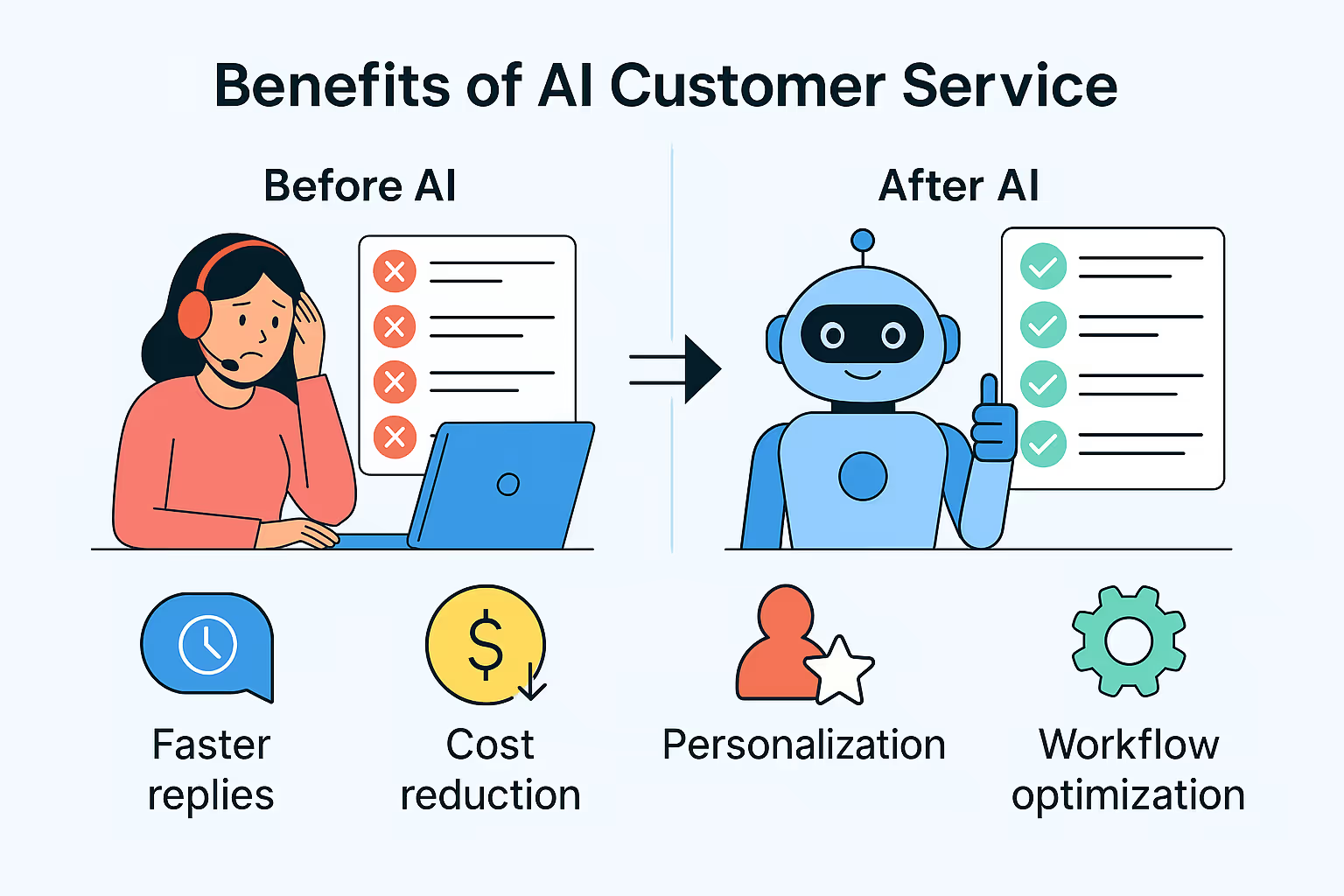
1. Deliver faster responses
One of the most immediate benefits of AI in customer service is speed. AI chatbots and virtual agents can instantly respond to common questions, from order status to password resets. And because AI doesn't sleep, this support is available 24/7, reducing wait times and offering help across time zones, holidays, and weekends. For global businesses, this ensures consistent customer coverage without the cost of around-the-clock human teams.
2. Increase efficiency and agent productivity
AI handles repetitive, low-complexity tasks like routing tickets, categorizing inquiries, or suggesting help articles. This lets your human support agents focus on high-value, complex issues that require critical thinking or emotional intelligence. With fewer manual tasks to juggle, agents can resolve more tickets in less time, improving First Response Time (FRT) and overall satisfaction scores.
3. Reduce operational costs while scaling
As support volume grows, so do costs, unless you automate. AI helps scale customer service operations without proportionally increasing your team size. Whether it's during a product launch, seasonal rush, or sudden influx of tickets, AI acts as a buffer, handling high volumes with ease and reducing the pressure on your live agents. This translates to lower staffing costs and more efficient resource allocation.
4. Offer more personalized customer experiences
Customers expect tailored service, not canned replies. AI can analyze customer data, history, preferences, and sentiment in real time to provide context-aware responses. This personalization isn’t limited to agents: AI can also recommend next steps, products, or actions within automated chats. The result is a service experience that feels proactive and relevant, not generic. As a result, there is a significant improvement in accuracy and consistency.
5. Optimize support operations and workflows
AI doesn't just react, it helps you improve how your support operations system works. It can identify which types of tickets are best suited for automation, recommend workflow improvements, and flag potential bottlenecks. This operational insight leads to smarter decisions, better processes, and fewer missed opportunities. Over time, your support system becomes more streamlined, data-driven, and resilient.
6 Use Cases of Customer Service AI
1. AI Chatbots and virtual assistants for first-line support
AI-powered chatbots handle common questions instantly, like order tracking, appointment scheduling, or password resets. They’re always available and can resolve up to 80% of routine inquiries without involving a human agent. This reduces ticket volume, improves response times, and ensures customers get immediate answers, even outside business hours. For more complex issues, the bot can smoothly escalate to a live agent with full conversation history intact.
2. Smart email triage and auto-replies
AI agents can sort incoming emails by urgency, topic, or customer needs using keyword detection, sentiment analysis, and past interaction data. From there, it can trigger automatic replies for frequent queries or route messages to the right agent or team. Tools like the Gmelius Email Sorting Assistant use AI to auto-label and prioritize emails, saving valuable triage time and making inboxes easier to manage.
3. Sentiment detection and prioritization
AI agents can evaluate the tone of a message (frustrated, neutral, or satisfied) and adjust workflows accordingly. For instance, urgent or negative messages can be flagged and prioritized, ensuring that unhappy customers receive faster attention. This kind of emotional intelligence helps prevent churn and improves overall service quality by alerting teams to at-risk interactions early.
4. Voice assistants and IVR systems with NLP
Modern Interactive Voice Response (IVR) systems powered by Natural Language Processing (NLP) can understand and respond to customer interactions and questions in plain language, so there is no need to press 1 for sales or 2 for support. AI voice assistants can authenticate users, provide self-service support, and even transcribe or summarize calls in real time. This reduces call wait times and enhances accessibility for customers who prefer phone-based support.
5. AI-powered knowledge base suggestions
When customers search your help center, or when agents are responding to tickets, AI can suggest the most relevant articles based on query content. Over time, the system learns from what’s most useful and improves its suggestions. This not only improves self-service success rates but also helps agents resolve issues faster without hunting through documentation.
6. Agent assist: Real-time suggestions during live conversations
While agents chat with customers, AI tools can offer in-the-moment support, surfacing relevant templates, pulling customer data, or even suggesting replies. For example, the Gmelius Email Reply Assistant can analyze the content of an incoming email and generate a suggested reply aligned with company tone and past communication. This speeds up response time and reduces cognitive load on the agent.
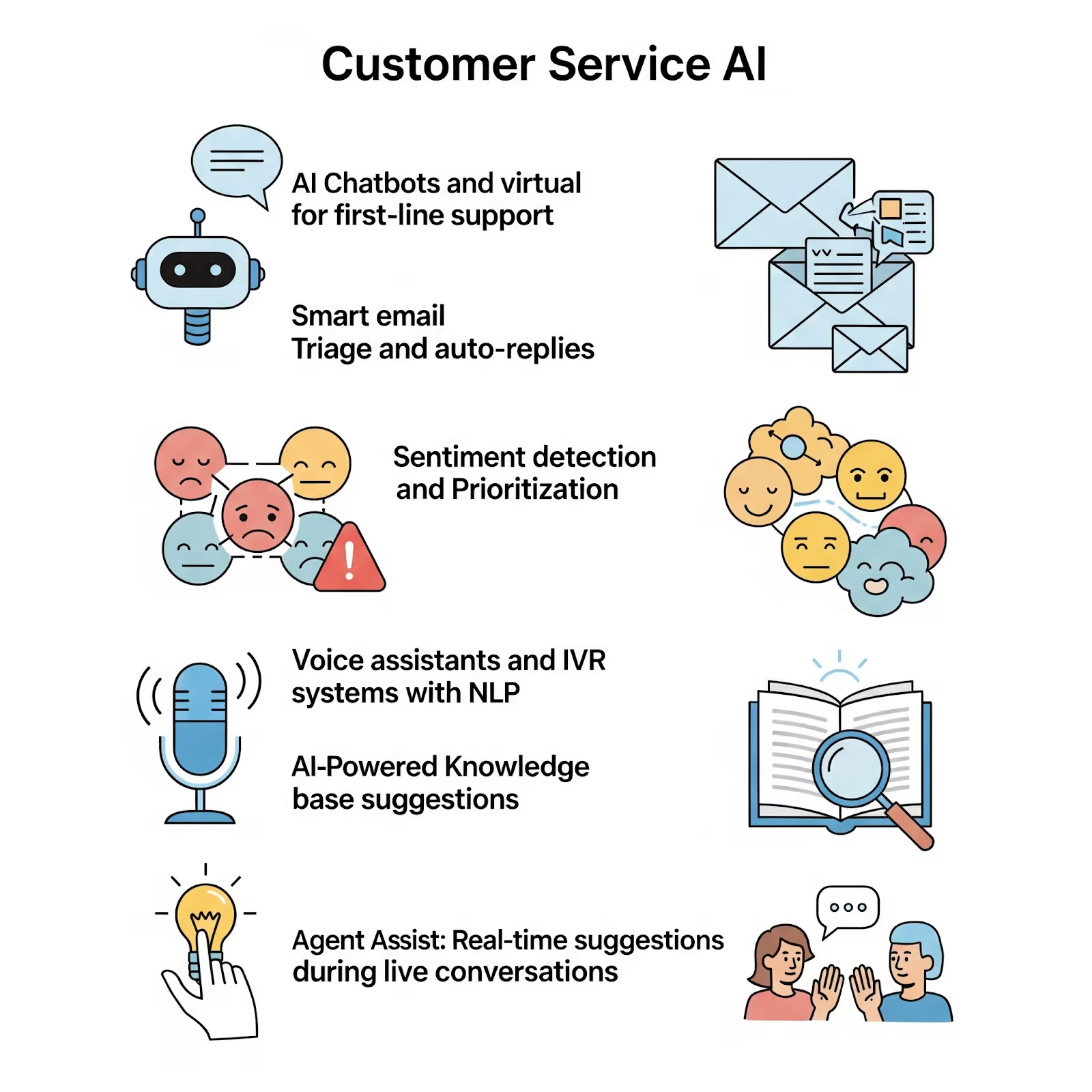
How to Integrate AI Agents Into Your Support Workflow: 5 Practical Tips
Bringing AI into your customer support process isn’t about replacing your team, it’s about empowering them to work smarter. Whether you’re aiming to speed up response times, reduce repetitive tasks, or scale support without growing headcount, AI can help. But successful implementation requires more than just flipping a switch. Here are five practical steps to make sure your AI rollout adds real value from day one:
- Audit your current support process: Before introducing any AI tools, take a close look at your existing workflows. Where are the bottlenecks? Which tasks take up the most time? Understanding how your team currently handles tickets, escalations, and follow-ups will help you spot clear opportunities for improvement and ensure your AI investment addresses the right problems.
- Identify tasks to automate: Not every task needs a human touch. Start by listing repetitive, low-complexity actions like tagging emails, routing requests, or responding to FAQs. These are ideal candidates for automation. The goal isn’t to remove the human element, it’s to free up your team so they can focus on complex issues that require empathy and critical thinking.
- Choose AI tools that integrate with your stack: Your AI assistant should work with the systems your team already uses. Whether it’s Gmail, Slack, HubSpot, or your help desk platform, seamless integration ensures smoother adoption and minimizes workflow disruption. Bonus points for tools that offer open APIs and customizable automation rules.
- Start small and train your team accordingly: You don’t have to overhaul everything at once. Begin with one or two use cases (like email triage or canned replies) and expand from there. At the same time, make sure your team is trained not just on how the tool works, but on why it matters. When your support agents understand how AI helps them, they’ll use it more effectively.
- Monitor, measure, and iterate: Work doesn’t end after launch. Track key metrics like resolution time, CSAT scores, and ticket volume. Listen to feedback from both agents and customers. AI is only as good as the data it learns from, so treat implementation as an ongoing process, not a one-time event. Regular review helps you fine-tune performance and maximize results.
Measuring the Success of AI Customer Service
Implementing AI is only the first step. To ensure your assistant is delivering real impact, you need to track performance across both operational and customer experience metrics.
- Track the right metrics
Focus on response time, resolution time, and first contact resolution. These will reveal how much efficiency AI is adding. A rising deflection rate (issues resolved without human input) is a strong sign of success, while frequent escalations may indicate gaps in training or knowledge.
- Analyze customer sentiment and satisfaction
Use CSAT, CES, and NPS to assess how customers perceive AI-assisted interactions. Pair this with real-time sentiment analysis to detect frustration or confusion early. This helps you adjust tone, response quality, and escalation rules to protect the customer experience.
- Evaluate training data and model performance
Track intent match rates and confidence scores to identify where the AI agent struggles. A high volume of fallback replies often means training data is incomplete. Use A/B testing and reinforcement learning from feedback (RLHF) to fine-tune how the assistant responds.
- Review operational impact
Measure how AI affects agent workload, SLA compliance, and cost per ticket. If agents handle more inquiries with fewer delays, AI is delivering real value. Over time, you should see both cost savings and improved service capacity.
- Continuously iterate
Treat your assistant as a dynamic system. Regularly update training data and monitor performance dashboards. Use feedback from agents and customers to improve accuracy, tone, and coverage, ensuring your AI evolves with your business needs.
Choosing the Right Customer Support AI Tool
AI in customer support is only as effective as the platform that powers it. With so many tools on the market, it’s important to choose one that fits your workflows and scales with your business. Here's what to keep in mind as you evaluate options:
What to look for in a platform:
- Easy integration with your current tools: Your support AI agent should plug into the tools your team already uses (like Gmail, Slack, or your CRM) so you don’t have to change your tech stack to adopt it. Look for native integrations and open APIs.
- Customization options: One-size-fits-all AI rarely works in real-world support. Choose a platform that lets you fine-tune tone, upload your own help content, and adjust workflows to match your brand and customer journey.
- Human-AI handoff capability: Even the best AI agent can’t handle every situation. Your tool should allow for seamless handoff to human agents when needed, without the customer having to repeat themselves.
- Analytics and SLA tracking: Your AI tool should offer built-in analytics that help you track resolution times, deflection rates, and SLA compliance. That way, you can continuously measure and improve performance.
Comparing top tools
Not all AI platforms are created equal. Here’s a quick overview of a few leading options:
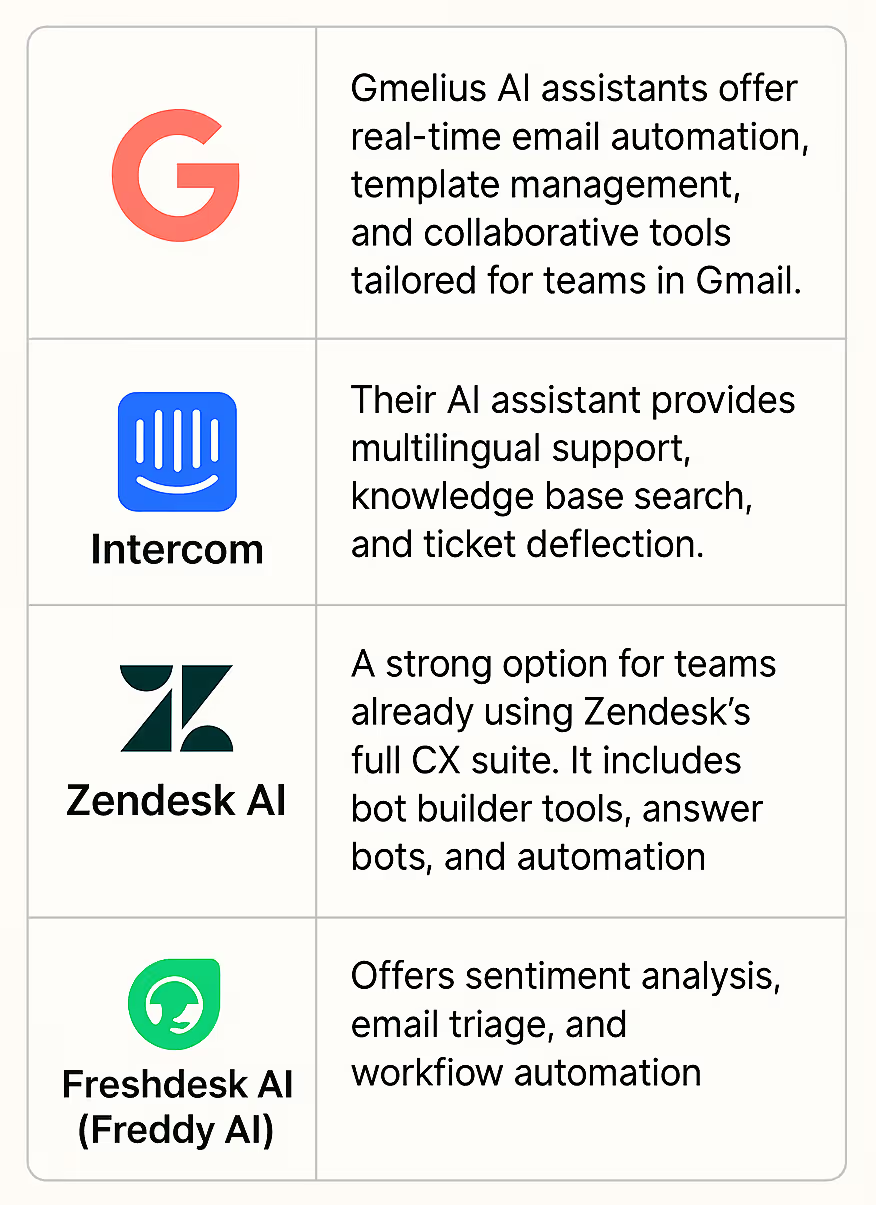
Gmelius
Best for: Teams using Gmail and Google Workspace
Key strengths: Gmelius integrates directly into Gmail, allowing teams to manage email, automate workflows, and collaborate without switching platforms. Its AI assistants handle real-time email replies, auto-tagging, and routing, while also supporting shared inboxes and email templates.
Because it operates natively in Gmail, Gmelius is ideal for support and operations teams looking for seamless collaboration, privacy-first AI, and automation, without introducing a separate interface or tool stack.
Intercom (Fin AI)
Best for: SaaS companies and growth-stage businesses
Key strengths: Intercom’s Fin AI assistant is built for conversational experiences. It supports multilingual responses, integrates deeply with your knowledge base, and reduces ticket volume through smart deflection.
The platform excels in live chat and real-time customer engagement, especially for digital-first businesses. It’s less focused on email-specific workflows, but perfect for web-based customer support across multiple languages and channels.
Zendesk AI
Best for: Enterprises using Zendesk’s CX suite
Key strengths: Zendesk AI enhances traditional support desks with automation tools like answer bots, AI-generated article suggestions, and bot builder capabilities. Teams can choose Zendesk’s native AI or plug in external LLMs like OpenAI.
It’s a great fit for large support organizations already embedded in Zendesk, especially those handling high-volume, multi-channel support across chat, email, and voice.
Freshdesk AI (Freddy AI)
Best for: Teams deep in the Freshworks ecosystem
Key strengths: Freddy AI helps triage emails, understand customer sentiment, and automate repetitive tasks through smart workflows. It brings AI to both ticketing and CRM functions and is particularly helpful in routing and prioritizing support queries.
Freddy is a natural choice for companies already invested in Freshdesk or Freshsales, as its value multiplies across connected Freshworks products.
Common Challenges of AI Customer Service
AI support tools bring plenty of value, but they’re not without obstacles. Awareness of common pitfalls can help you plan a smoother rollout and ensure long-term success.
- Fear of losing the human touch
A major concern is that customers will feel like they’re talking to a machine. To mitigate this, it's important to ensure your AI uses a warm, human-like tone—and to offer clear options for speaking with a real person when needed. Empathy should always be part of the experience, even when a bot is the one replying.
- Data privacy concerns
AI assistants often process sensitive customer data. Choose tools that prioritize encryption, secure storage, and compliance with standards like GDPR or SOC 2.
- Poor integration with legacy systems
Many older support systems weren’t built with AI in mind, leading to integration headaches. Before adopting a new AI tool, check whether it supports your current platforms and can pull in the data it needs to be helpful, from knowledge bases to CRM fields.
- Tips for gradual rollout and maintaining empathy in AI replies
To avoid overwhelming your team or jeopardize customer experience, roll out AI in phases. Start with one or two use cases (like FAQ replies or email categorization) and gather feedback. Use that feedback to fine-tune tone and logic. Always keep humans in the loop, especially for complex or emotionally charged queries. Empathetic automation is possible, it just takes thoughtful implementation.
The Future of Customer Service AI
AI is already capable of handling routine queries, suggesting replies, and routing conversations. But what's coming is far more transformative. In the near future, we’ll see generative AI managing end-to-end customer support journeys, from first contact to issue resolution, without a human stepping in unless needed.
Emotion-aware bots are also on the horizon. By analyzing tone, pacing, and sentiment in real-time, AI assistants will adapt their responses based on a customer’s emotional state, offering empathy at scale. Add in full omni-channel AI support (across email, chat, voice, and social media) and businesses will finally be able to provide consistent, always-on service across every touchpoint.
AI Customer Service FAQs
What is customer support AI?
Customer support AI refers to the use of artificial intelligence technologies (like chatbots, virtual agents, and language models) to automate and enhance customer service tasks. These tools help businesses handle inquiries, solve problems, and deliver consistent support at scale.
How does AI improve customer service?
AI improves customer interactions by providing instant responses, 24/7 availability, and accurate, context-aware replies. It can automate repetitive tasks, assist human agents with real-time suggestions, and personalize support based on user history and sentiment.
Can AI replace human customer support agents?
AI can handle many routine queries and transactional requests, but it’s not a full replacement for human operators. Instead, AI augments support teams by reducing workload and enabling faster service, while humans manage complex or emotionally sensitive conversations.
How do I start using AI for customer support?
Start by identifying repetitive support tasks, like password resets, invoice requests, or order tracking. Then, choose an AI platform that integrates with your current tools (like Gmail or your CRM), and start small with automation in one channel before expanding.
Conclusion
AI isn’t here to replace human agents, it’s here to amplify them. While AI handles high volumes, context retrieval, and instant responses, human operators will focus on nuanced, emotionally complex situations. This collaboration creates faster, more thoughtful service and shifts the role of support agents into AI supervisors, strategists, and customer advocates.
Businesses that invest early in AI customer support don’t just gain operational efficiency, they build a competitive edge. They learn faster, adapt sooner, and improve customer satisfaction before others catch up. With the right balance of automation and human insight, support transforms from a cost center into a scalable growth engine. Acting now means future-proofing your service operations for what’s next.
Try Gmelius AI Assistants and transform how your team handles support, right from Gmail.
.avif)


.png)
.jpg)
.avif)
.avif)
.avif)