If you’re wondering if Lindy AI is any good, you’re in the right place. In this detailed analysis, we’ll discuss the rise of AI personal assistants like Lindy, look at its pros and cons, share user reviews of Lindy AI, and recommend alternatives if you’re not happy with the platform.
The Rise of AI Agents and the Growing Popularity of AI Personal Assistants
Lindy AI is part of the agentic AI and smart email revolution transforming how we work and communicate. AI agents are a sophisticated form of artificial technology that can work across multiple steps, interfaces, systems, and data sources, just like human workers.
Thanks to large language models (LLMs), AI agents can set up integrations with simple, natural language commands. They can even act autonomously, detecting when they should be triggered, what action to take, and how.
Companies and individuals are increasing their use of AI agents—their adoption will rise from 1% in 2024 to 33% in 2028, according to Gartner. Personal assistants like Lindy and agentic AI-driven email platforms like Gmelius are examples of how this technology can reshape your workday.
Lindy AI Platform: What Is It, and How Does it Work?
Lindy AI is an automation platform that helps create automated if-this, then-that workflows, integrating with popular apps from Gmail to HubSpot. Think of it like Zapier but powered by AI, GPT-4 language modeling to be specific.
Lindy’s core capability is the ability to build custom AI agents. Each agent is in charge of completing a specific task, such as lead qualification, customer support, AI lead generation, or meeting recordings. It follows a template (pre-built or custom) to act autonomously when triggered by a specific event.

Lindy integrates with 234 business apps in 2025. This means an event in one app can trigger an action in another, even initiating a chain of actions based on conditional factors.
Key Features of Lindy AI Personal Assistant
To help you decide if the Lindy AI personal assistant is any good, we evaluated its key features:
- No code interface: Like all agentic AI platforms, Lindy does not require any coding skills. It’s a simple point-and-click UI that lets you select your preferred apps from a list of integrations and set up connections without writing any code.
- Triggers and actions: Lindy AI is built on the “if-this, then-that” principle, where one event triggers another. It comes with a library of pre-built triggers and actions, or you can create your own.
- Filters and conditions: These allow you to refine the trigger further so that the Lindy AI personal assistant responds to the correct signals. For example, if you’re creating a Slack assistant using Lindy, then you can filter events based on channels and create conditions like “only reply if the message received contains a question about an internal process.”
- Knowledge base: Lindy AI can search a knowledge base and react to triggers using correct and organization-specific information.
- Human in the loop: If an automation flow cannot be completed, you can configure Lindy to escalate to a human.
- Natural language configurations: Configurations in Lindy AI can be done using natural language commands. You can search through SQL data, format spreadsheets, and more using simple prompts. The AI agent can remember previous steps in a workflow and take contextualized actions.
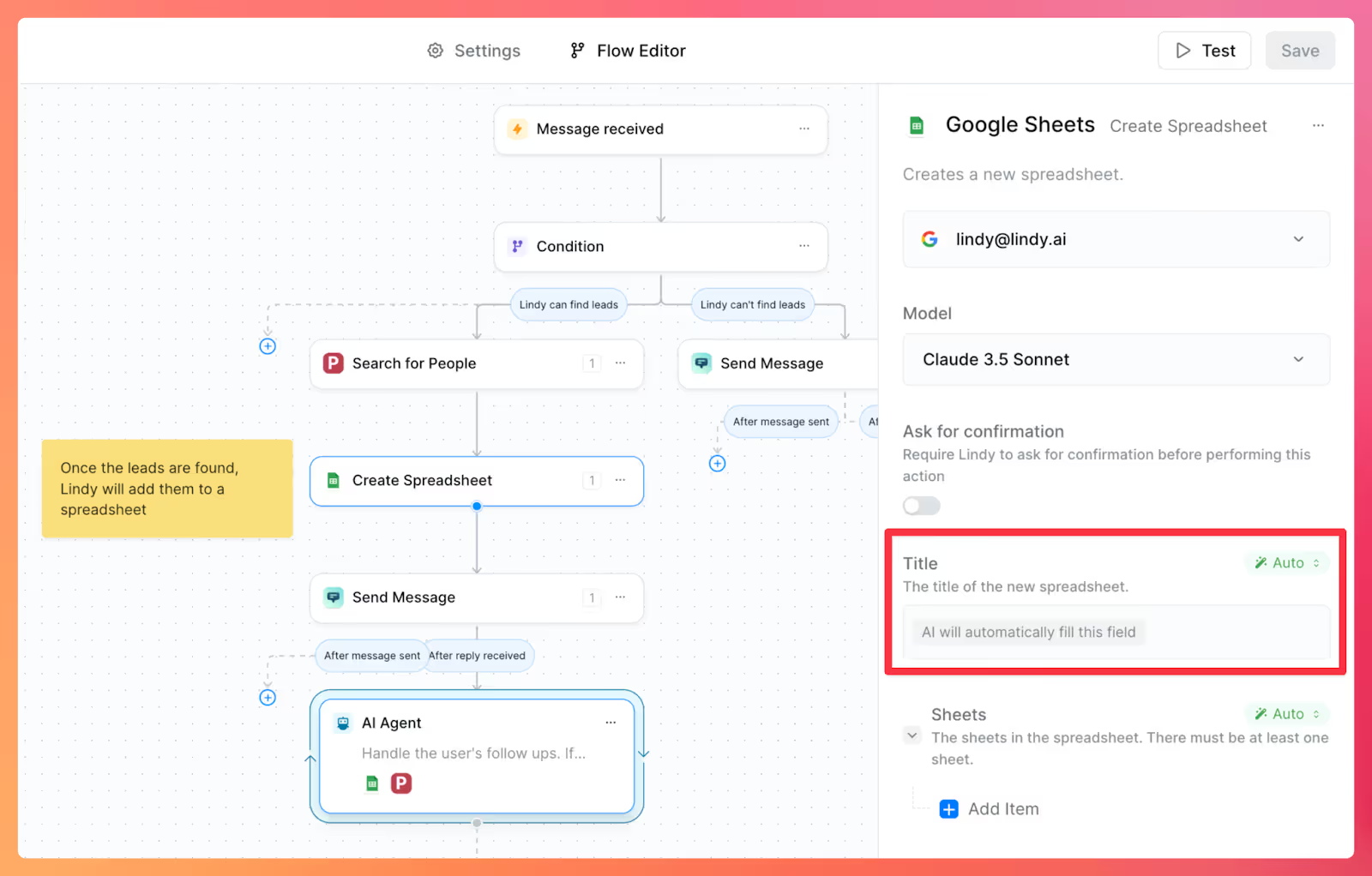
Lindy AI Assistant Pros and Cons
Here’s a side-by-side comparison of the Lindy AI personal assistant’s pros and cons to help you decide if it’s worth the investment.
Lindy AI Assistant Reviews: What Are Real Users Saying?
Lindy AI was founded in 2023 and officially launched in 2024, making it relatively new to the agentic AI market. While there aren’t a lot of reviews yet (only one rating on G2), we analyzed user opinions to help you decide if Lindy AI personal assistant is any good.

Early reviews on Reddit suggest that, while Lindy AI is powerful, it’s not for everyone. The personal assistant can be useful for automating certain workflows, but it may not be as good for complex information retrieval.
On Capterra, users provide mixed reviews, noting that it is expensive, but it can automate several time-wasting tasks. However, given the newness of the platform, Lindy AI’s performance isn’t always consistent.

Which AI Personal Assistant Is Best? Lindy AI Alternatives
If you're still unsure about Lindy AI, you might want to check out some of its alternatives. For office productivity, Motion AI Calendar is a good option. Despite the name, it combines projects, tasks, meetings, docs, notes, and dashboards in one app.
For businesses relying mostly on Gmail and Google Workspace for productivity, Gmelius is a smart choice. It’s an AI platform for shared inbox and email management designed specifically for Gmail that helps you and your team automate tasks like email classification, reply drafting, inbox prioritization, and email delegation.
The benefit of Gmelius is that it works straight out of your inbox, so you don’t have to switch apps. Its AI agent can detect emails that require a response (without prompting) and auto-draft a reply. The agent can also dispatch emails to the right team member to guarantee a clutter-free inbox and timely action.
The Gmelius automation architect can create complex “if this, then-that” automation flows based on simple prompts, completely doing away with the need for manual configurations.
Here’s a comparison of the pricing for Lindy AI alternatives:
Using Gmelius AI Agents to Reclaim Your Day
One of the key reasons to use an AI personal assistant is email management, a task that occupies 28% or roughly 2.6 hours of an average workday. While Lindy AI can help build custom agents to automate email-related tasks, Gmelius has done the hard work for you—building powerful, machine learning- driven AI agents that work directly from your inbox, reinforced with new learnings every week.
AI agents can dramatically simplify your workday. Start now with a free trial of Gmelius.
Your Frequently Asked Questions (FAQs) About Lindy AI Answered
1. What is Lindy AI and how does it work?
Lindy AI is an automation platform that builds AI personal assistants, or "Lindies," to handle tasks. It works on an "if-this, then-that" basis, using GPT−4 AI to connect with your business apps. For example, a new lead in HubSpot can trigger Lindy to automatically perform a follow-up action. It acts as an autonomous agent, responding to events across different systems without manual intervention.
2. Is Lindy AI any good? What about Lindy AI reviews?
Lindy AI is considered a powerful tool but has mixed reviews. As a new platform launched in 2024, some users on Capterra and Reddit praise its ability to automate time-wasting tasks. However, others find it expensive and note that its performance can be inconsistent. It is most useful for specific workflow automation rather than complex information retrieval.
3. What are the main features of Lindy AI?
Lindy AI's main features are its no-code interface, its library of triggers and actions for building workflows, and its use of filters for precision. It can also connect to a knowledge base for context-aware responses. A key feature is the "human in the loop" capability, which allows it to escalate tasks to a person if an automation fails to complete on its own.
4. How much does Lindy AI cost?
Lindy AI offers several pricing tiers based on a credit system. There is a Free plan with 400 credits per month for basic tasks. The Pro plan for $49 per month includes 5,000+ credits, access to premium actions, and a larger knowledge base. The Business plan for $299 per month comes with 30,000+ credits and priority support.
5. What are the pros and cons of Lindy AI?
The main pros are Lindy AI's powerful automation capabilities across many apps and its user-friendly, no-code interface. The cons, based on early user feedback, include its high cost and occasionally inconsistent performance. While it excels at automating workflows, it may be less effective for complex information retrieval. Its newness to the market means there are few long-term reviews available.
6. What can I use Lindy AI for?
You can use Lindy AI to automate a variety of business tasks by creating custom agents. Common use cases include lead qualification, handling customer support inquiries, AI-powered lead generation, and creating automated meeting recordings. It is designed to handle repetitive, multi-step processes that involve different business applications, freeing up your time for more important work.
7. What apps does Lindy AI integrate with?
Lindy AI integrates with 200+ different business applications as of 2025. This allows it to create automations where an event in one application can trigger an action in another. Popular integrations include key communication and CRM tools like Gmail and HubSpot, enabling streamlined workflows across an entire tech stack.
8. Is Lindy AI a no-code platform?
Yes, Lindy AI is a no-code platform. You do not need any coding skills to use it, as it is designed with a simple point-and-click user interface. This allows anyone to set up integrations and configure automated workflows, making advanced AI agent technology accessible to non-technical users who want to automate their work.
9. What are the best alternatives to Lindy AI?
A couple of strong alternatives are available, depending on your needs. For all-in-one office productivity combining projects, tasks, and meetings, Motion AI Calendar is a good option. For businesses that rely heavily on Google Workspace, Gmelius is recommended as a smart choice for AI-powered shared inbox management that works directly from your Gmail inbox.
10. Lindy AI vs. Gmelius: What's the difference?
The main difference is their focus. Lindy AI is a broad automation platform for building custom agents that connect hundreds of apps for various tasks. Gmelius is a specialized AI tool designed specifically for email and shared inbox management within Gmail. While Lindy can create email automations, Gmelius provides powerful, pre-built AI agents for email classification, reply drafting, and delegation inside your inbox.






%20(1).avif)
.avif)
.avif)