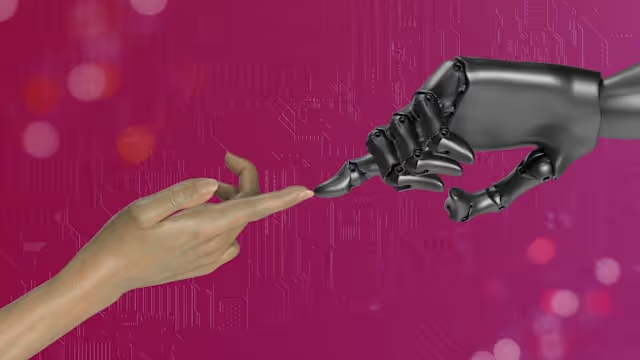The Motion AI Calendar (also known as Motion) is a smart productivity tool that automatically schedules your tasks, meetings, and projects using AI. It’s designed to help busy professionals and teams optimize their time efficiently.
This AI assistant automatically organizes your day by prioritizing tasks and time-blocking your schedule using a personalized algorithm. It optimizes your calendar, helping you focus on executing tasks instead of managing deadlines, and schedules meetings at the most convenient times.
Key Features of Motion AI Calendar
Before exploring the individual features of Motion AI Calendar, it’s essential to understand how the tool uses AI to simplify and optimize your workflow.
The AI works by continuously analyzing your calendar, tasks, and projects to make real-time adjustments, ensuring everything is prioritized and organized effectively. Let’s take a closer look at the key features that make Motion stand out.
Calendar
Motion’s AI-powered calendar seamlessly organizes your meetings, tasks, and to-dos into an optimized schedule, eliminating the need for manual planning. It prioritizes tasks to ensure deadlines are met, automatically adjusts your calendar around meetings, and protects deep work time by limiting unnecessary distractions.
By intelligently balancing workloads, Motion prevents overcommitment and helps maintain a healthy work-life balance.
Project Manager
Motion’s AI-powered project manager automates task prioritization, workload balancing, and project tracking. When team members complete tasks, projects advance automatically, reducing the need for manual updates and follow-ups. It streamlines cross-department collaboration by ensuring tasks transition seamlessly between teams.
The system continuously optimizes priorities based on deadlines, dependencies, and workload, minimizing the need for frequent status meetings. Motion also predicts project completion timelines, and provides alerts if deadlines are at risk.
Gantt Chart
Motion’s Gantt charts provide a dynamic, real-time view of project timelines, automatically updating as tasks progress or deadlines shift. Tasks can be grouped by owner, status, or priority, and color-coded for clarity.
Changes to schedules, such as shifting deadlines or adjusting task durations, are instantly reflected across the team. Motion’s system allows users to switch between different timeframes—weekly, quarterly, or yearly—offering both short- and long-term planning flexibility.
Task Manager
Tasks are automatically added to the calendar, adjusting around meetings and shifting priorities. Users can input tasks with a single click, create recurring tasks, and define custom time windows for when they should be completed.
If schedules change due to last-minute meetings or urgent work, Motion reschedules tasks automatically. Notes can be attached to tasks for easy reference, and a persistent on-screen reminder helps maintain focus.
Meeting Assistant
Motion’s Meeting Assistant streamlines scheduling by automatically handling meeting coordination based on user preferences. It allows users to set preferred meeting times, group meetings back-to-back, and enforce daily meeting limits to prevent calendar overload.
A personalized booking page displays availability, prioritizing preferred time slots to reduce scheduling conflicts. Motion also generates email templates for easy meeting invitations, eliminating the need for back-and-forth communication.

Pricing:
- Free trial: 14 days
- Individual plan: From $19/month (billed annually)
- Business plan: From $12/user/month (billed annually)
Pros and Cons of Motion AI Calendar
Motion AI Calendar helps you optimize your daily plan by adjusting meetings and tasks based on priorities and deadlines. However, it has its advantages and limitations. Here are some key pros and cons to consider before deciding if Motion AI Calendar is the right fit for you.
Pros
✅ Automated scheduling: Motion adjusts your calendar dynamically based on priorities, deadlines, and availability.
✅ Task & meeting integration: Combines calendar management with task and project tracking in one platform.
✅ Smart time blocking: Helps you focus by allocating time for deep work while balancing meetings.
✅ Avoids overbooking: Automatically prevents scheduling conflicts.
✅ AI-powered optimization: Reschedules low-priority tasks when urgent ones come up.
Cons
❌ A bit pricey: More expensive than traditional calendar apps (around $19/month).
❌ Learning curve: AI scheduling takes time to adjust to your preferences.
❌ Limited customization: Some users feel they want more control over AI scheduling choices.
❌ Over-automation risks: If you prefer manual control, AI rearranging tasks might feel frustrating.
Motion Calendar Real Reviews
If you’re wondering, “Is Motion AI Calendar worth it?” The general consensus is that it helps users regain time and organize their schedules. However, some reviews suggest that Motion’s AI-driven automation can feel a bit messy at times.
Some users have noted that setting up tasks requires too much manual input, such as estimating durations and assigning projects, which disrupts workflow and adds cognitive load.



Additionally, some users suggested that the Motion Calendar is a bit overpriced compared to other alternatives such as Reclaim or Sunsama. Meanwhile, other users point out that most of their features can be found on Google Calendar.


However, while Motion Calendar experienced some bugs in the past, most users report that these issues have been addressed and no longer affect the overall functionality of the tool.
The Rise of AI Agents: Motion AI Alternatives to Consider
For those seeking a hands-off approach to scheduling and task management, Motion AI Calendar may be a good way to go. Yet, if you prefer more manual control or are looking for a more budget-friendly option, you might want to explore alternatives.
One alternative is Reclaim AI, a more affordable option with features similar to Motion AI. Known for its AI-powered scheduling, Reclaim analyzes commitments, deadlines, and habits to create a balanced schedule. However, it offers less manual control, which may not suit users who prefer a hands-on approach to scheduling.
Another alternative is Gmelius, which offers a streamlined approach to managing emails, tasks, and schedules, with minimal setup and offering manual control and customized rules. It integrates well with existing tools like Gmail and Google Workspace, providing an efficient solution for teams and individuals looking for simplicity alongside powerful AI-driven assistance.
Frequently Asked Questions About Motion AI
1. Can Motion AI integrate with Gmail for better productivity?
Motion AI integrates with Google Calendar and Tasks, but not directly with Gmail for email automation. Gmelius, on the other hand, lives inside Gmail and uses AI to generate email replies, assign conversations, and automate follow-ups, making it a better fit if email is central to your daily workflow.
2. What are the limitations of Motion AI for team collaboration?
Motion is built for individual scheduling and project management, but lacks features like shared inboxes, internal notes, and team visibility on communication. Gmelius fills this gap by turning Gmail into a collaborative workspace where teams can coordinate email, assign tasks, and use AI to reduce manual workload.
3. What’s the best AI-powered alternative to Motion for Gmail users?
If you’re looking for an AI tool that supports productivity inside Gmail, Gmelius is a strong alternative. While Motion helps plan your time, Gmelius helps manage your communication, automating replies, tagging emails, and collaborating across teams without leaving your inbox.
4. Does Motion AI use generative AI to write emails or manage communication?
No, Motion AI does not offer generative AI for writing emails or handling communication. It's focused on scheduling and task management. If you're looking for AI that can draft replies, understand email threads, and automate communication workflows, Gmelius offers advanced AI assistants built directly into Gmail.
5. How does Gmelius compare to Motion AI for managing daily work?
Gmelius and Motion AI approach productivity from different angles. Motion excels at scheduling and prioritizing tasks, while Gmelius automates communication, manages shared inboxes, and supports real-time team collaboration. For email-centric teams, Gmelius offers a more integrated and communication-driven productivity solution.
How AI Agents Can Help Reclaim Your Day
AI agents help you prioritize tasks, optimize workflows, and automate repetitive work. Whether you're leading a team, managing complex projects, or just trying to keep up with daily responsibilities, AI agents take over the heavy lifting, allowing you to focus not only on deep work, but on what really matters.
From sorting emails and summarizing meetings to automating reports and streamlining communication, AI agents work in the background helping you reclaim your time, reducing stress, and creating a more efficient way to work.
The future of productivity isn’t just about working harder, it’s about working smarter with the right AI tools by your side.



.avif)
.avif)
.avif)
.avif)
.avif)