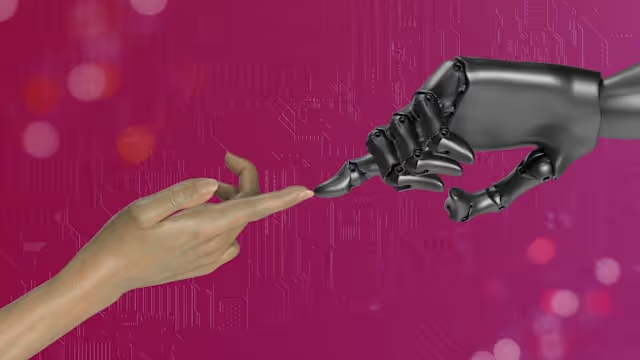“Knowledge workers spend an average of 28% of their workweek managing email.” McKinsey, 2023
That’s nearly a day and a half lost to inbox overload every week.
Somewhere between the third thread and fifth follow-up, you might be asking: Could AI actually help with this? Well, you’re not alone.
“Between 20% and 40% of workers are using AI in the workplace, with higher rates in occupations like computer programming.” Federal reserve, 2025
However, despite AI’s rise in the workplace, myths still surround its ability to manage one of our most cluttered tools: the inbox.
Fears of losing control and doubts about accuracy keep many from using what AI can truly offer. Let’s break down the most common myths and separate fact from fiction.
Myth #1 – “AI Will Take Over My Job”
The idea that AI is here to replace humans is one of the oldest and most persistent tech myths, and email automation is not the exception.
Just like during the industrial revolution, job positions are not vanishing: they are evolving.
Why AI is a tool, not a replacement
AI isn’t designed to take your place—it’s built to take the weight off your shoulders. Rather than replacing human insight, AI tools are engineered to eliminate repetitive tasks so that people can focus on the parts of their work that truly require strategy, judgment, and creativity.
Whether it’s scanning for urgent messages, labeling routine communications, or suggesting replies to common questions, AI clears the clutter so that you can do your job with more clarity and less stress.
How AI supports human decision-mdaking
When used correctly, AI is like having a hyper-efficient assistant who never sleeps and never forgets. It helps you spot key messages faster, prepares drafts so you’re not starting from scratch, and offers insights based on previous interactions. But at the end of the day, you’re still in charge. The human is always at the center.
Myth #2 – “AI Can’t Understand Context”
One of the more understandable concerns about AI is that it lacks human nuance; thus, it reads messages too literally, missing subtext, tone, or urgency.

Advances in natural language processing (NLP)
While this may have been true in the early days of automation, today’s AI assistants are powered by advanced language models that understand not only what was said, but how it was said and what’s been said before. Instead of just scanning the last email, these systems process entire threads and pick up on implied meaning that even some humans might miss.
Context-aware AI in email
Context-aware AI can summarize a 20-message thread in two sentences without omitting key decisions or action items. It can identify when a sender is escalating an issue, even if no explicit urgency is mentioned. Additionally, it can suggest a personalized reply based on your past tone and writing style—not a canned, robotic response, but something that actually sounds like you.
Myth #3 – “AI Is Only for Big Companies”
There’s a lingering belief that AI-powered tools are out of reach for anyone who doesn’t work at a Fortune 500 company. But in 2025, that couldn’t be further from the truth.
Affordable and scalable tools for small teams
Modern AI inbox tools are designed to be lightweight, affordable, and scalable for teams of any size. Many offer browser extensions or direct integrations with Gmail and Outlook, meaning you can get started without IT support or training sessions. In fact, some of the most effective tools start under $20 a month and include free trials.
If you're deciding how to set up your team's communication, this guide on group email vs shared inbox breaks down which option fits collaborative workflows best.

How startups use AI to stay competitive
For startups and small businesses, AI is not a luxury—it’s a force multiplier. With limited staff and high communication demands, teams use AI to categorize emails, respond to common queries, assign conversations to the right teammate, and extract insights from customer feedback. It’s not about cutting jobs; it’s about enabling people to work smarter, especially when every hour counts.
#ProTip: Tools like Gmelius are built for small teams, bringing AI automation, tagging, and assignment directly into Gmail without requiring users to adopt a new platform or workflow.
Myth #4 – “AI Inbox Management Is Too Complicated”
Many professionals worry that AI tools will introduce more complexity into their already overloaded systems, and hence, they’ll have to learn a new platform, build custom rules, or monitor a dashboard full of metrics.
Plug-and-play integrations within Gmail and Outlook
In reality, most modern AI inbox tools integrate directly into the tools you already use every day. Whether it’s Gmail, Outlook, or a shared inbox platform, the best AI email assistants run in the background, automating tagging, prioritizing messages, and offering suggestions with minimal configuration. You don’t have to change your workflow, you just get to spend less time managing it.
User-friendly features that simplify workflows
AI features are increasingly intuitive and user-focused. They highlight action items at a glance, summarize long threads, suggest replies you can send or edit in one click, and surface the most important emails first. You can even set confidence levels or rules for how much autonomy the AI has. Rather than adding complexity, AI inbox tools are often the simplest upgrade you can make.
Myth #5 – “AI Doesn’t Learn or Improve”
Some people assume that AI inbox tools are static so they perform the same way on day 100 as they did on day 1. But modern AI learns from your behavior and adapts in real time.
How AI gets smarter with use
Over time, your AI assistant begins to reflect your habits and preferences. It learns how you structure replies, when you respond to certain types of emails, and which senders you prioritize or ignore. This ongoing learning allows it to offer more accurate suggestions, highlight the right messages, and avoid making the same mistakes twice.
The power of customization and adaptation over time
In addition to learning passively, many AI systems allow for active customization. You can fine-tune its tone, response length, tagging logic, and even how assertively it operates. With each interaction, it becomes less of a one-size-fits-all tool and more of a tailored assistant that works the way you work.
With Gmelius, your AI agents go a step further—they update themselves weekly with new data and continue adapting based on how your team communicates. Plus, it supports deeper personalization by learning directly from your own webpages and knowledge base.
Conclusion: Separating Fact from Fiction
You’re not imagining it: email is consuming more time than ever. But the idea that AI is too risky, too impersonal, or too complicated to help is no longer based on reality. Today’s AI inbox assistants are not here to take your job. They’re here to give you back your time.
If you’re ready to explore AI-powered email without the complexity, Gmelius offers a great starting point. It integrates directly with Gmail and adapts to the way your team works, making automation accessible, not overwhelming.
Let Gmelius handle the busywork—so you can focus on what AI can’t do. Sign up now for free.
.avif)


.png)
.jpg)
.avif)
.avif)
.avif)