What do colleges and universities use to communicate important information to students? For the most part, it’s email. Undergrads, grads, faculty, and admin use email because it’s reliable and secure.
Students at New York University, or NYU as it’s most commonly known, are no different. As a matter of fact, each new student (as well as former students) can get an NYU email address. And once they get it, the university says they can keep it for life. But how much are they going to use this email address, as a student or for their personal and professional lives, after leaving school?
Besides the prestige of having an NYU email address, is it that much better? The good news is the school uses Google to power its email service. So you can count on it to provide the basic functionalities of Gmail. But as a student and graduate, you are going to need more than just basic functionality if you want to optimize the use of your NYU email.
Gmelius optimizes your email so you can manage not only your student email communications but everything that comes in your inbox for life outside of campus. And if you happen to have started a venture while in your dorm room, a la Zuckerberg, you'll have the tools you need to manage the communication and collaboration of your fledgling startup on its way to a global enterprise.
But first thing's first, you want to know how Gmelius for academia will help manage your student life at your school?
In a recent post on the Harvard Crimson blog, Darrell Y. Huang '20 said, “Gmelius helps students save time and decrease unnecessary stress.”
Decrease Unnecessary Stress with Gmelius
The reason university students, as well as businesses, use email is because it’s effective in delivering your most important communication. But as your inbox keeps getting bigger, managing all the emails with a regular email client can create a stressful situation.
Why? Because at its core email is nothing more than a repository for storing incoming messages and carrying out basic functions to move those communiques around. Even if you learn all the features in Gmail and become a power user, it has its limitations.
If you want to really manage your inbox, and make it a proactive solution, you’ll need the tools Gmelius provides. Simply put, Gmelius will decrease unnecessary stress by giving you more control of your inbox with features, that once you try them, you won’t be able to live without.
Applying Gmelius for academia will let you take control of your correspondence with all your professors, fellow students, administration, projects, personal life and much more.
In fact, our founder, Florian, created Gmelius during his PhD as a personal tool to manage his research papers, projects, and scholarships - all of which originated from his inbox. 150,000+ users later and Gmelius is a tool used from academia to enterprise.
Gmelius for Academia
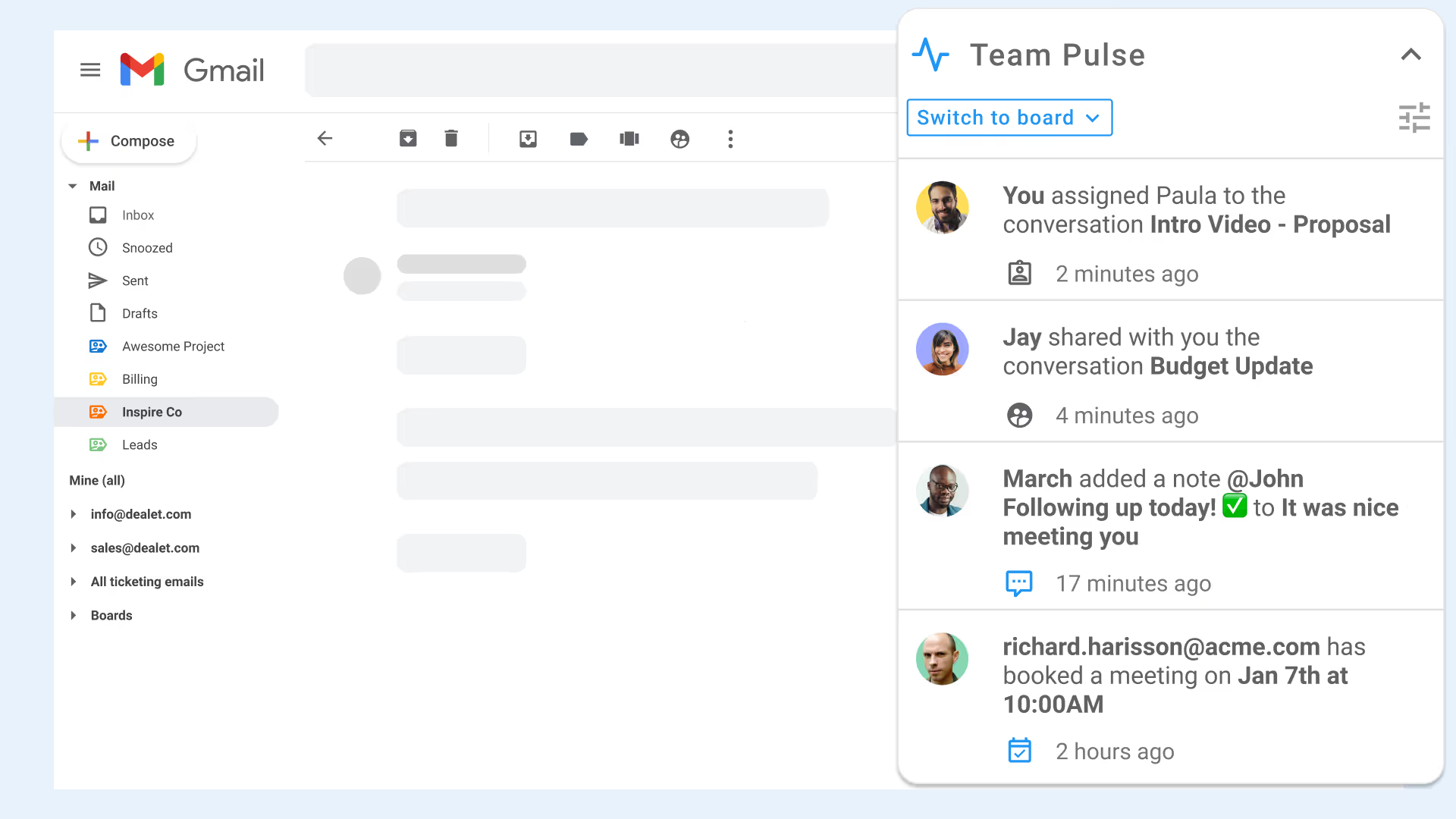
When you install Gmelius, the first thing you notice is its seamless integration with Gmail’s inbox. If you know how to use Gmail, the rich toolsets within Gmelius are second nature. But the benefits they provide are invaluable.
Kanban Boards

Take the Kanban Board. If you are familiar with Kanban, you know it lets you organize your to-do's and projects into a visual board so you can easily track their progress. Now apply the same concept for each of your professors, the classes they teach, and projects they assign.
Automated Sequences

Whenever you receive an email from said professor, you can turn it into a task with one click and add it to your board. Emails and the cards on your board can be tagged with Notes - adding direction and context to the conversation. And because you are probably juggling far too many responsibilities as an NYU student, you can set reminders for the task so you won’t forget. Furthermore, if you have questions or need help from your study group, all Gmelius features are shareable. You can share your inbox in its entirety, individual emails within shareable labels, templates, notes, or your entire project board.
With Gmelius boards, you can track the progress of all your tasks visually and see where you stand. This is just one tool, but it is part of the comprehensively integrated features within Gmelius. In tandem, they will make you more organized and productive than ever.
Email Tracking Suite

Take our Tracking and Follow-up features. With these tools you will know the journey of your email, get follow-up notices to take appropriate action, and postdate your email so you know it will be delivered on time even if you are not on your device, the connection is temporarily down, or the celebration was longer than expected the night before and you overslept. This is how Gmelius makes your email a proactive solution.
Track Your Emails and Automate Your Follow-up
As a university student, you are going to send a number of emails every day, not only for school-related matters but also your personal life. You might have created separate email addresses to make this more manageable, but you still have to keep track of them. And if you don’t, you can quickly get overwhelmed, which can result in forgotten assignments and overdue Netflix payments.

The Tracking suite in Gmelius does much more than just track emails. Right after you click on the send button, it will let you know as soon as the email is opened, from where it was opened, and whether or not they clicked on a link in your email. When these actions take place, you will receive a notification in real-time.
But what if your email doesn't get opened or it accidentally gets trashed?
When you send an email and no one responds, Gmelius will bring the email back to the top of your inbox so you can follow up. This will let you keep track of any deadlines for an assignment just in case your professor missed your email.
With smart follow-ups, all you have to do is set the dates for the follow-up notifications and you can keep getting reminders before the due date. With this information, you can take more concrete actions to ensure your email/assignment gets delivered.
Install Gmelius!
In addition to providing the tools for effectively managing your email, what Gmelius does is give you control over the conversations you are having in your inbox and the necessary actions that stem from them.
Install Gmelius and make it a part of your best-practices for your NYU email communication - it will prove to be a wise investment.

