Writing an email is not hard, but writing the perfect email copy that meets your objectives in a consistent way is where the difficulty comes in. Moreover, it can be very time consuming to recreate common replies and build an efficient communication strategy.
That’s where email templates step in.
The best email templates can save you hours on copy-pasting and editing emails while keeping your outreach personalized. By turning your best-performing emails into templates and sharing them with your team, you can increase your team’s productivity and build a solid pipeline of approved and engaging content.
What's more, industry-specific templates are tailored to meet your unique needs, without sacrificing efficiency.
Want to try boost productivity with templates? Try Gmelius!
The Benefits of Email Templates In Gmail
The best email templates will allow you to:
#1. Send personalized emails in one click
Whether you’re sending a sales follow-up or an information request, you can save all these repetitive messages as email templates.
With Gmelius, you can build your own library of reply-worthy personalized templates in Gmail, divide them into categories, and use memorable hashtags to find and send the right email template in one click.
“When composing my message, using the hashtag keyword in the subject line to pull up the template has saved a lot of time and headaches.”
- Dan, Director of Sales Operations
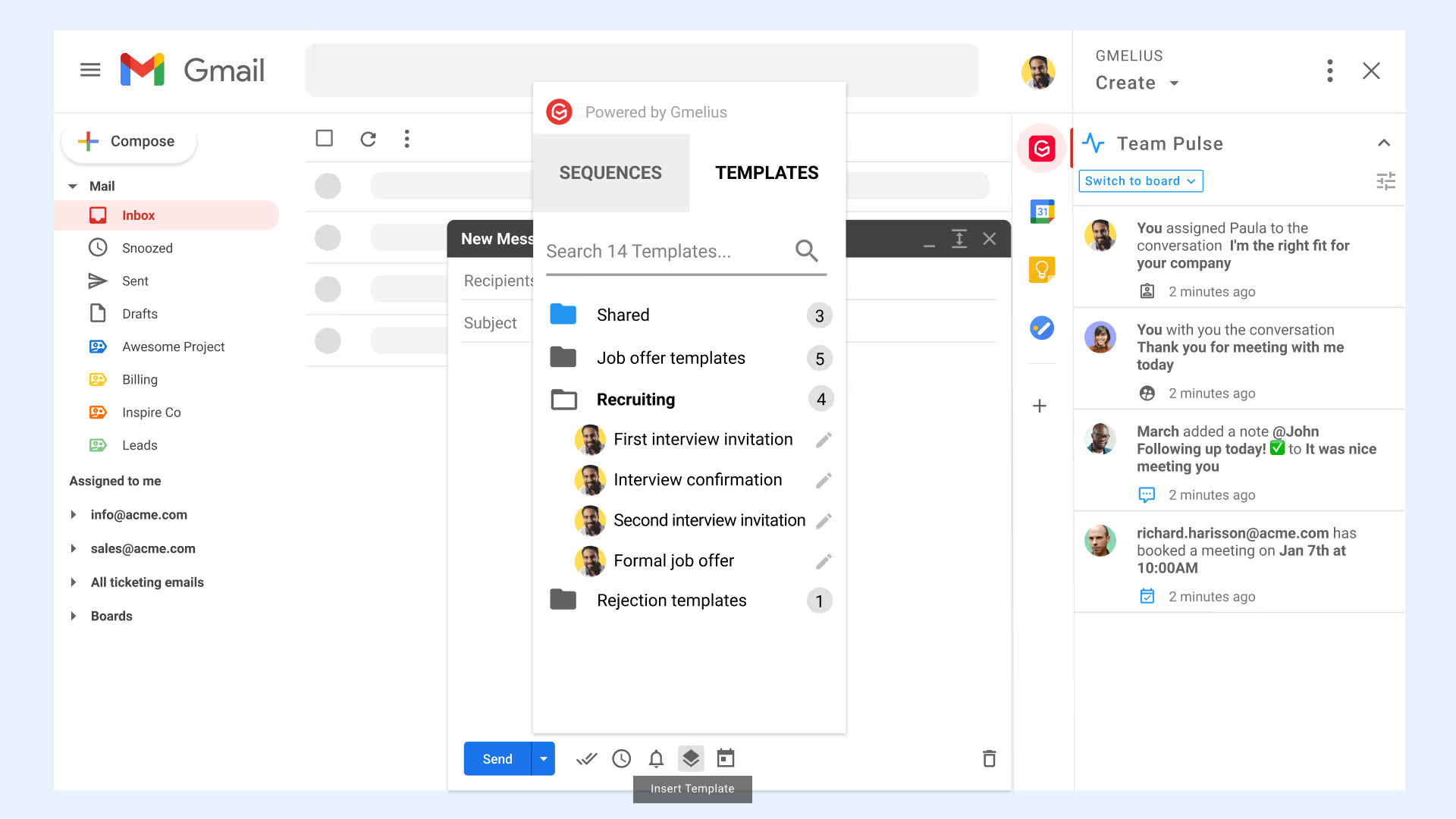
#2. Share the best performing templates with your team
Sharing email templates with your team increases everyone’s productivity, saves them time, and allows them to focus on more important tasks. And, when everyone relies on the same templates, it makes communication much more consistent. New team member can use these templates to quickly ramp up their productivity.
“We use Gmelius Shared Email Templates daily. They make us way more efficient.”
- Tim Thoelecke, Founder, InOut Labs
#3. Build and scale an effective communication strategy
Shared email templates ensure that your team delivers optimized and approved messages, consistently providing value to your audience. Shared templates also help you establish a communication strategy, building a solid pipeline of useful and engaging content.
Teams using shared email templates are able to evaluate processes and amplify their outreach strategy.
Which Emails Should You Turn into Templates in Gmail?
Here are five examples of industry-specific templates that your organization can benefit from right away:
1. Sales emails
Email templates will help your sales team get results, generate pipeline, and ultimately close deals faster.
Whether it’s a cold outreach, a prospecting sales email or a follow-up, your Sales Team could easily organize them in folders and access them directly from the compose window.
For instance, each time after a demo call, your team members could quickly insert an email template for a thank you note, rather then copy-pasty or writing an email from scratch.

Download the best sales email templates here.
2. Marketing emails
Help your marketing team drive traffic to your business with polished and effective email templates. Consider turning welcome emails, re-engagement series or post-purchase drips into personalized templates.
Keeping a personalized approach won’t be an issue. Gmelius offers you a wide choice of pre-written variables as well as the opportunity to create custom ones.

3. Human resources emails
Whether your HR Team is sending interview confirmation emails, welcoming a new hire, or creating a reminder of an important company event, they could do it more efficiently with pre-written email templates. HR email templates can be of various types; here are the ones you should have at hand:
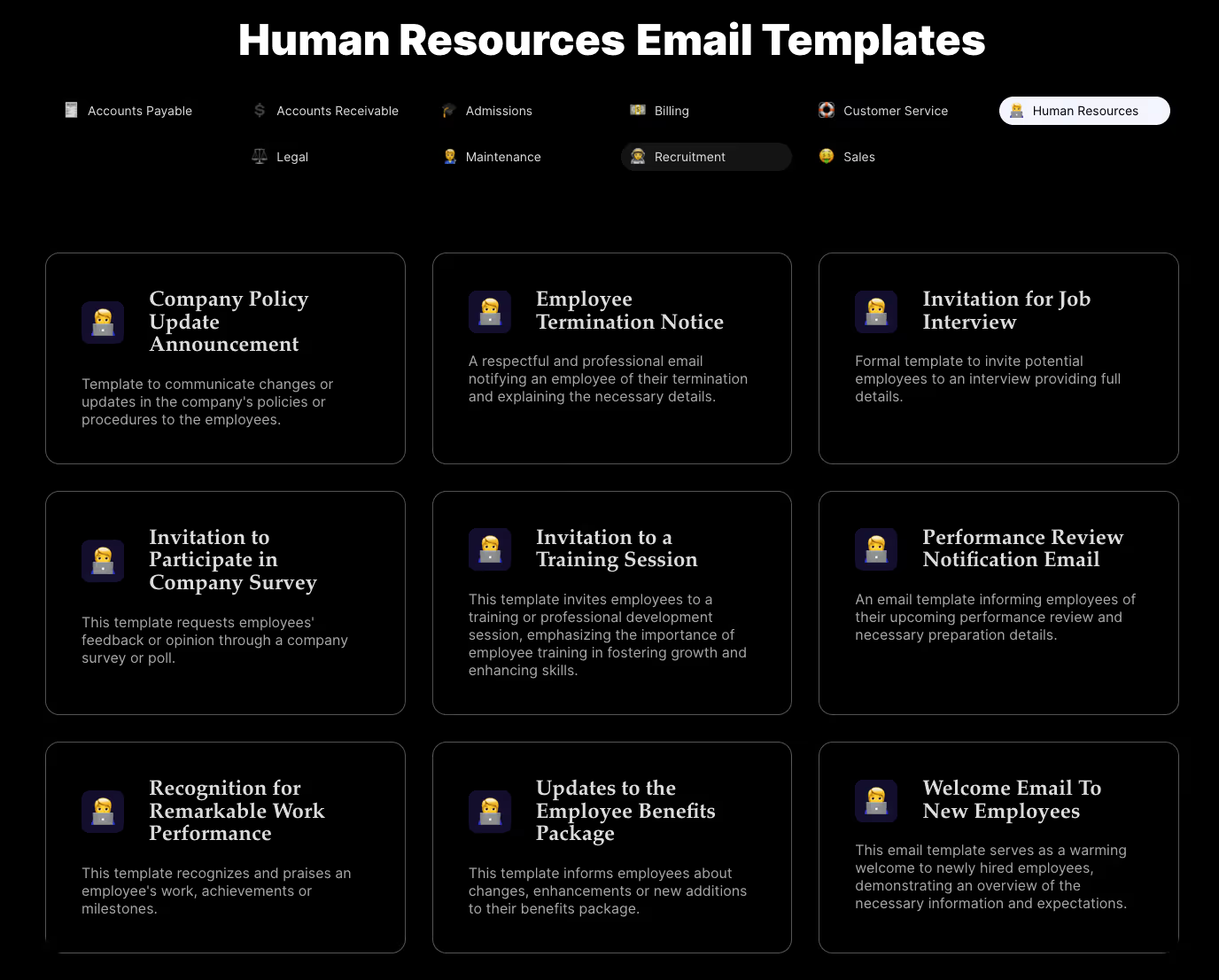
Download the best HR email templates for your Gmail inbox.
4. Customer support emails
How often do your customer success specialists have to send repetitive emails? The answer is probably a lot. Help them optimize their workflows with templates for technical support emails, customer service follow-ups, refund letters or customer satisfaction questionnaires. Here are the top customer support email templates that can be helpful:
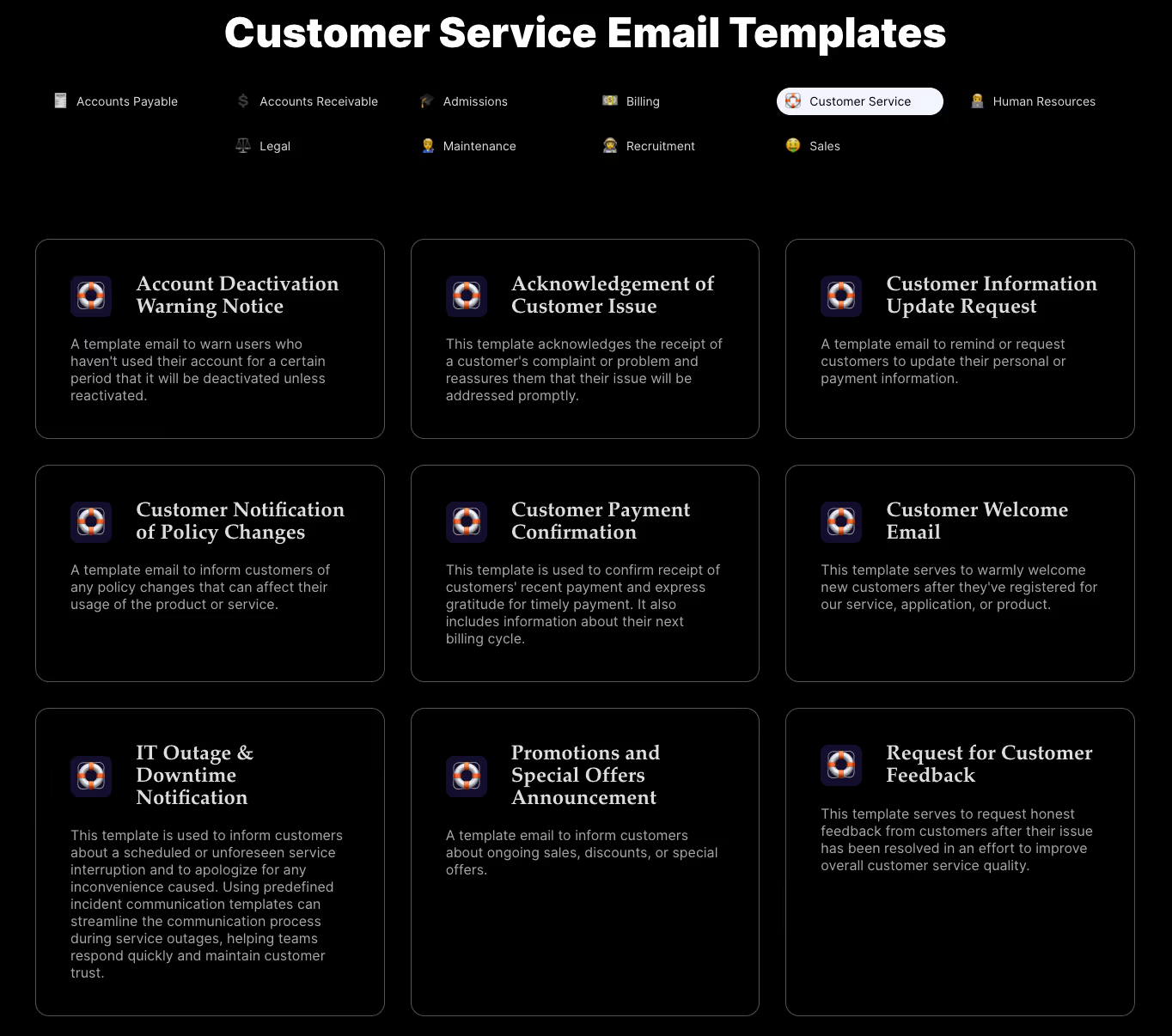
Download customer service email templates for your team.
5. Startup emails
When you are running a startup your teams have to act fast. Save time by using templates for all kinds of emails, whether it is a sales email, a marketing campaign, an onboarding letter, a customer ticket reply, or investors’ outreach.
Why Email Templates Are Essential for your Business
Custom email templates are a powerful solution that helps you build and maintain your credibility, strengthen customer relationships and help you grow your business.
By creating and sharing Gmelius' email templates in Gmail you’ll save lots of time both for you and your team, maintain a personal touch with your clients, and make the whole process simple and smooth.
Get started with Gmelius email templates today and streamline your communication—save time, stay personal, and boost productivity.
Sign up now!
Frequently Asked Questions About Email Templates
1. How do I know if my business needs email templates?
If you or your team frequently copy-paste the same messages, spend too much time rewriting similar emails, or struggle with consistency in communication, templates can make an immediate impact.
2. Are email templates useful for small businesses, or just large teams?
Both. Small businesses save time by reducing manual work, while larger teams benefit from consistency and scalability. Templates grow with you.
3. How do templates affect brand voice?
They strengthen it. By standardizing language and tone, templates ensure every email reflects your brand consistently, no matter who’s writing it.
4. What’s the biggest mistake people make when using email templates?
Overusing them without personalization. Templates should be a starting point, not a copy-paste crutch. Always add details to make the recipient feel valued.
5. How can I measure the success of my email templates?
Track open rates, reply rates, and conversions from template-based emails. Compare performance with ad-hoc emails to see which version drives better outcomes.
6. Will email templates integrate with my existing Gmail workflow?
With Gmelius, yes. Templates live directly in Gmail, so you don’t need to switch apps or tabs. They’re designed to blend seamlessly into your inbox.
7. Can new employees benefit from templates right away?
Definitely. Shared templates give new hires instant access to proven communication patterns, reducing ramp-up time and ensuring they start on the right foot.
8. Are email templates secure when shared across teams?
Yes. With tools like Gmelius, templates are stored in a secure environment and shared only with the team members you authorize.





.avif)
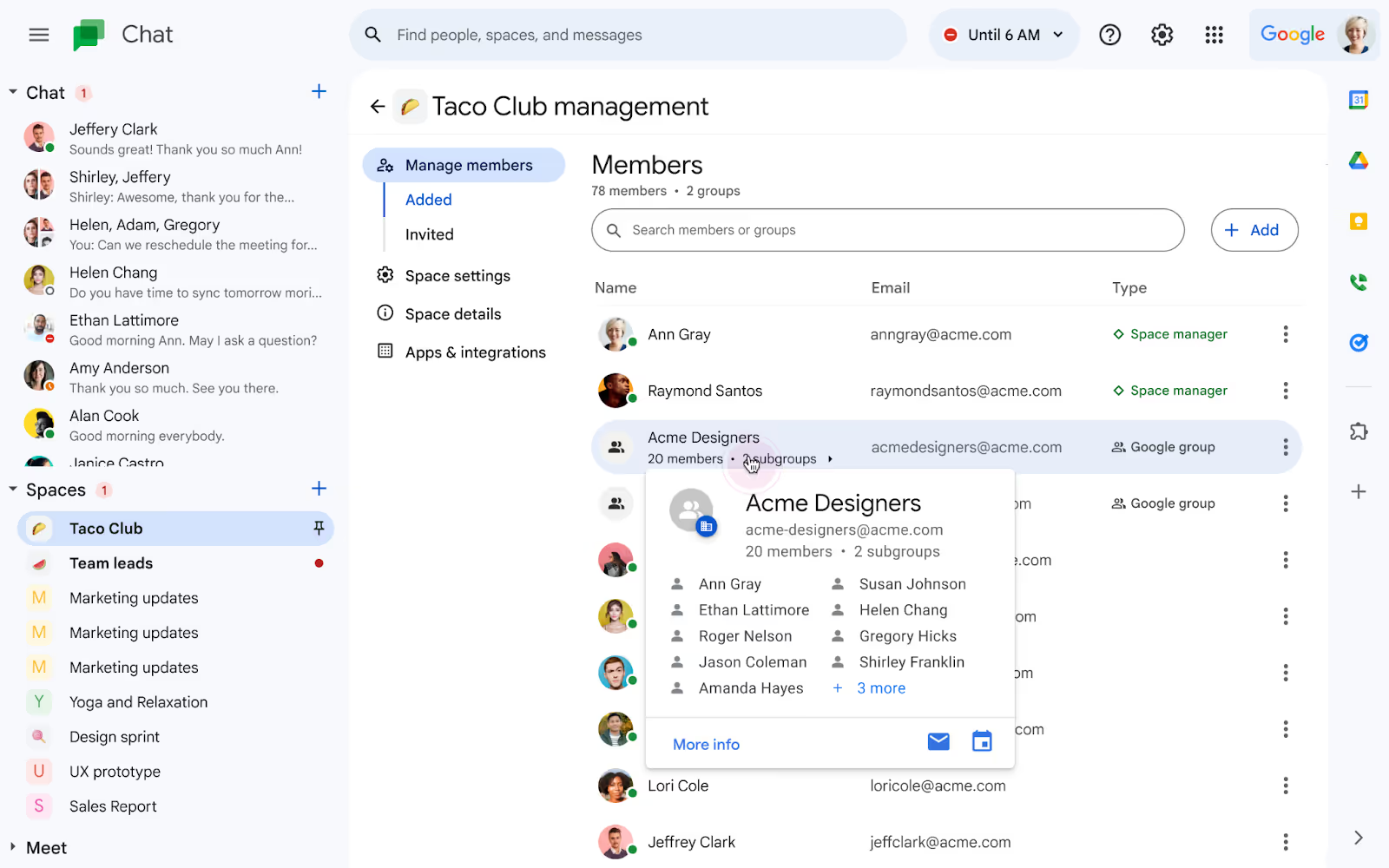
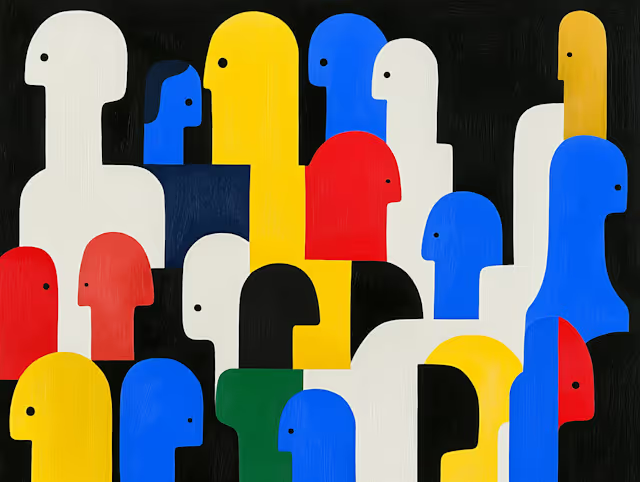
.avif)