Email is your company’s nervous system. It’s where decisions, deliverables, and directives all converge. And yet, when the need arises to share access to that system—whether for coverage, delegation, or collaboration—most teams still default to risky, archaic workarounds.
If email is mission-critical, why do so many of us treat its security like an afterthought?
Why You Might Need to Share Email Access
Whether you’re a startup founder drowning in investor queries, a customer support lead managing dozens of cases per hour, or a sales director who wants a colleague to follow up on a lead while you're out, inbox collaboration is not optional. Some common reasons you might need to share access to your Gmail account include:
- Executive delegation: You want your assistant to manage your inbox, reply on your behalf, or organize your emails.
- Customer support coverage: You’re handing off a conversation or ticket to a teammate who wasn’t originally on the thread.
- Team transparency: You want a colleague to see a conversation thread to provide better context for a meeting or a decision.
- Sales collaboration: A deal is heating up, and multiple stakeholders from your team need eyes on the latest buyer communication.
- Out-of-office coverage: You're on PTO or medical leave, and you want a trusted teammate to take over responses temporarily.
What do all these scenarios have in common? Speed, trust, and urgency. And yet, many teams share email access in ways that actively undermine all three.
The Risks of Sharing Email Access Using Shadow IT Methods
Here’s what typically happens when someone needs urgent access to an inbox: they ask for the password. What follows next is usually a mess of informal workarounds. Let’s break down the most common — and dangerous — methods of email access sharing that fall under the umbrella of “shadow IT”:
1. Password sharing
The most obvious and most dangerous, sharing your Gmail password—over Slack, text, or email—is a cybersecurity nightmare. Forget about secure email sharing, you’re giving them access to your Google Workspace account, calendar, Drive, and potentially sensitive company data. Google itself explicitly warns against this practice.
2. Sending email screenshots
This is the digital equivalent of photocopying a confidential document and sticking it on a public bulletin board. It’s time-consuming, inefficient, and offers zero interactivity. It also opens up the possibility of PII or sensitive context (like your open tabs) being exposed in an uncontrolled way.
3. Writing down passwords
Whether on a Post-it under your keyboard or in a shared spreadsheet called “logins_final_final_v2,” writing passwords down is the oldest bad habit in the book. It's a compliance risk and an audit red flag. And it’s still everywhere—37% of users still write passwords down, and a common reason for this is to share email access.
4. Using personally identifiable information (PII) as passwords
Telling someone “it’s my phone number” might feel like a safer way to share access — technically not your password, right? Wrong. Phone numbers, birthdays, and other personal info are the first guesses in brute-force attacks. Worst of all, there’s no logging, no revocation, and no control once it’s out.
How to Share Email Access Securely: 2 Methods
So what’s the right way to do it? Users have two options, and they serve slightly different use cases.
Method 1: Using Gmail delegation settings
Gmail delegation is Google’s built-in way to let someone else read, send, and delete your emails without sharing your password.
Here’s how it works:
- Go into your Gmail settings.
- Add another Gmail user as a delegate.
- Once approved, they can access your inbox from their own account — no password exchange necessary.
Pros:
- Native to Gmail — no installation required.
- Password-free delegation.
- Delegates can read, send, and archive messages on your behalf.
Cons:
- No real-time visibility into who's handling what. Delegates can all see the same messages, but there’s no built-in coordination — no ownership, no assignments, no status tracking.
- No audit trail beyond 'sent by' labels. Users can see who replied, but not who read, ignored, or deleted something.
- Search, filters, and labels remain personal. Delegates operate in your environment, not a shared one. What they label or organize doesn’t translate across users.
- No centralized control or scalability. Delegation is one-to-one or few-to-one. You can’t operationalize it for multiple teams, large workflows, or high volumes.
Method 2: Sending a secure email permalink using a Gmail extension like Gmelius
This method is ideal for when users need to collaborate on a specific email or thread without going through their whole inbox or causing confusion through endless forwards.
Gmelius allows you to generate a secure permalink to a Gmail conversation, which you can then share with a teammate on any platform. Since your teammate is part of the same shared inbox, they can click on the link and see the email thread in question, without compromising security.
Here’s how it works:
- Install the Gmelius extension for Gmail.
- Add teammates as shared inbox participants.
- Open the email thread you want to share.
- Click on the link icon on the top right—Gmelius generates a secure URL.

- Send that link to your teammate via Slack, email, or any messaging app.

- They click the link and view the thread from their own account, no forwarding, no access to your inbox, no compromise.

It’s like sharing a Google Doc, but for email threads.
Advantages:
- Granular control: Only share what’s necessary, not your whole inbox.
- No password sharing: Shared inbox participants can automatically see the entire thread.
- Greater context: Rather than sharing a single email, accessing the conversation provides greater context.
- Cross-functional visibility: Share customer conversations across sales, support, and product teams.
Limitations:
- Requires both parties to use the Gmelius extension for full functionality.
- Best suited for team environments rather than external sharing with clients.
How to Collaborate with Your Teammates Securely Using a Shared Inbox
In addition to sharing email access, teams also need clarity on who’s replying, who owns what, and whether anything is slipping through the cracks. A shared inbox solves for this. Instead of passing emails around, the whole team works from the same place, with full visibility into every conversation.
Needing to share email access securely is a common sign that you require a shared inbox. Using Gmelius, users can achieve:
- True transparency: Everyone on the team can see, assign, and manage conversations without stepping on each other’s toes.
- No more forwarding or BCCs: Eliminate clutter, confusion, and accidental replies with AI-assisted automated routing of emails.
- Internal notes and tags: Collaborate inside email threads without leaving Gmail.
- Real-time updates: Know when someone is replying to a thread and avoid duplicate responses.
- Accountability: Assign owners, set due dates, and track performance metrics like response time.
This method is also more secure than sharing email access using DIY techniques.
- No shared logins or group passwords.
- Role-based access — you decide who sees what.
- Centralized audit logs — easy for compliance and governance.
Installing the Gmelius Extension for Gmail
At some point, every team member will need to share an email, a thread, or their entire inbox. But how you do it — securely, scalably, and smartly — is entirely up to you. By installing the Gmelius extension, you’re not just protecting your email. You’re transforming it into a secure collaboration hub, where access is always controlled, and visibility never comes at the cost of security.
Gmelius takes less than 2 minutes to set up. Try it for free.





.avif)
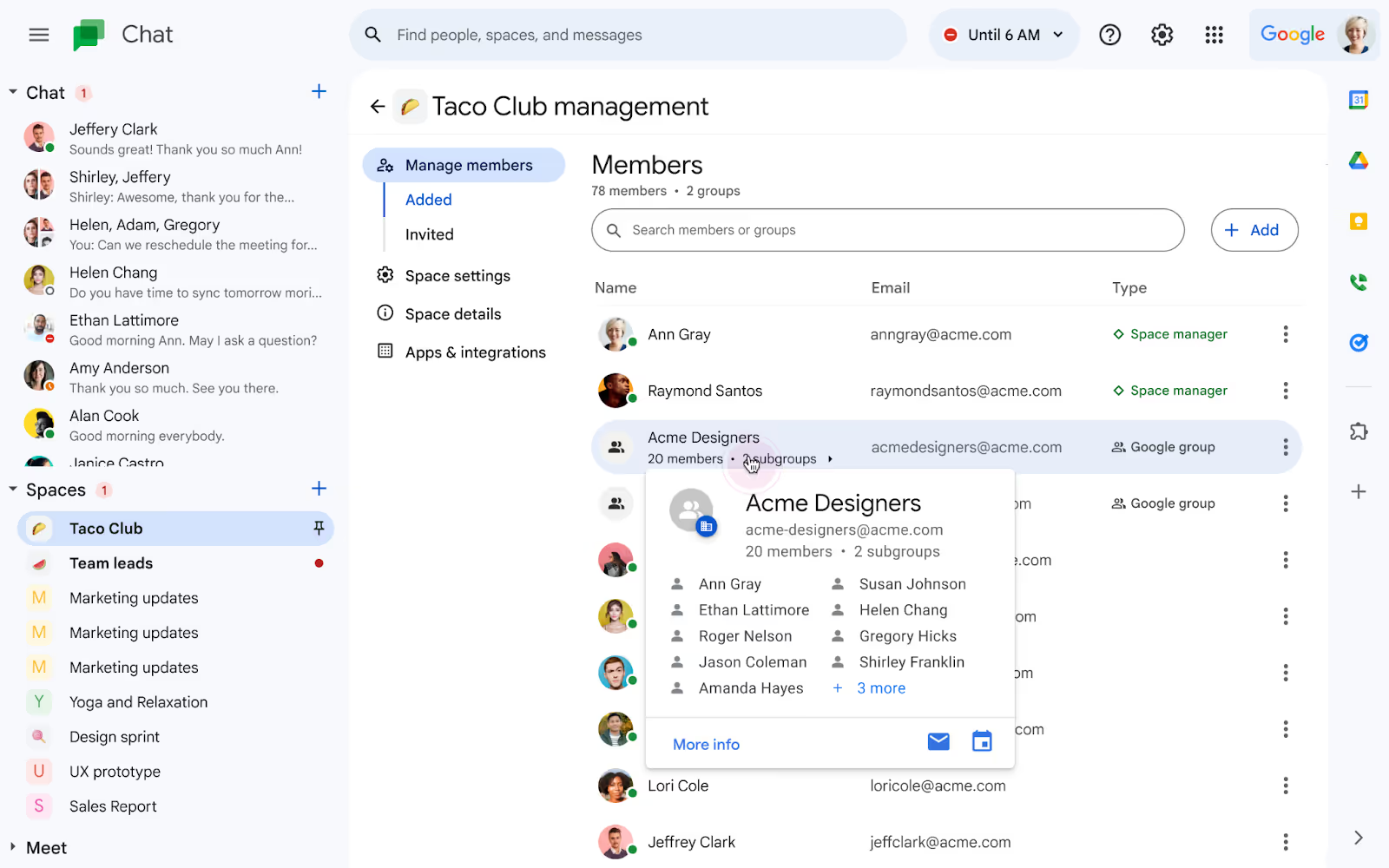
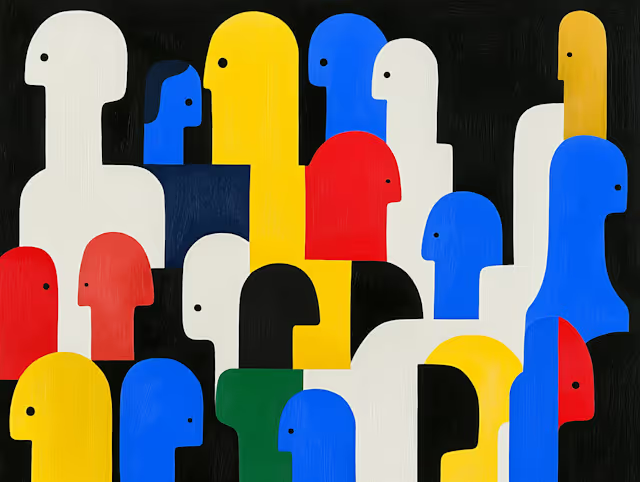
.avif)