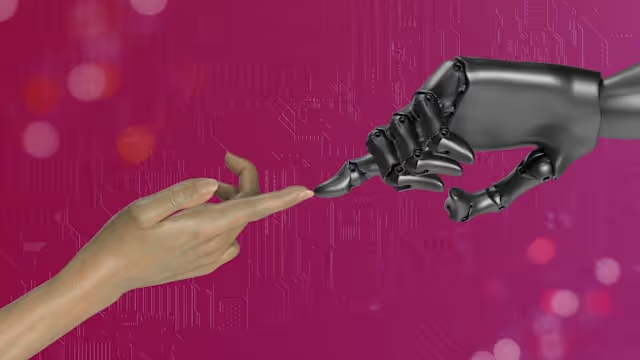You open your inbox for a quick check: 172 new emails stare back. The overwhelming task of sifting through conversations, sorting priorities, and crafting responses threatens to consume the day before it even begins.
That is where AI inbox management steps in, automating the busywork so you can stay focused, clear-headed, and in control.
In this blog, we’ll explore how AI is changing the way we handle email — from smarter sorting and faster drafting to reclaiming hours once lost to inbox overload.
What Does AI Actually Do in Inbox Management?
AI in inbox management functions like an intelligent, always-on assistant that automates many of the most repetitive and time-consuming aspects of email handling.
Using natural language processing (NLP) and machine learning (ML), AI helps understand message context, organize content more effectively, and even craft responses that match your style and tone, streamlining your workflow.
It acts as a smart filter and guide—analyzing content, highlighting key details, and anticipating your next move. As it learns user preferences, it becomes more intuitive, allowing you to focus on complex problem-solving and meaningful human interactions instead of digital admin labor.
From Chaos to Control: What AI Brings to Email Workflows
Users who invest in AI inbox management will find that it:
1. Reduces time spent on repetitive tasks
Modern inboxes are clogged with recurring tasks (flagging messages, filtering spam, drafting repetitive replies) all of which drain valuable time. AI automates these actions effortlessly, reducing manual overhead dramatically and helping individuals and teams reclaim hours every week that would otherwise be lost to repetitive work.
2. Improves consistency and tone
Keeping a consistent brand voice across hundreds of emails isn’t easy, especially in fast-paced environments. AI writing assistants help analyze incoming messages and suggest responses that align with brand guidelines. These tools ensure your replies are polished and trustworthy while minimizing grammar or spelling mistakes.
3. Minimizes human error in high-volume inboxes
In high-volume inboxes, it’s easy to miss key details, send emails to the wrong recipients, or forget attachments. AI inbox management reduces the likelihood of these errors by acting as a second set of eyes—it flags inconsistencies, double-checks recipients, and ensures all relevant information is included.
4. Enhances productivity through automation
By removing the burden of routine tasks, AI enables professionals to redirect their energy toward more impactful work. This shift in workload leads to faster response times, higher quality interactions, and better outcomes. AI becomes not just a tool for efficiency, but a catalyst for deeper productivity and strategic focus.
5. Delivers faster, smarter customer responses
AI ensures quick, relevant responses by triaging messages, suggesting helpful resources, and drafting personalized replies. This speed not only improves customer satisfaction but also helps you capture more leads, close more deals, and keep every opportunity on the table.

Smart Teams, Smarter Inboxes: Who’s Using AI and Why
AI inbox management isn’t just for tech-savvy teams—it’s reshaping how businesses and individuals handle email at scale. Here are four key use cases where it delivers real value:
Customer support teams
Support inboxes are often overwhelmed with tickets, ranging from urgent to routine. AI helps by automatically tagging, categorizing, and assigning emails based on urgency or topic. It can suggest knowledge base articles and draft replies, reducing response times and ensuring no message slips through the cracks—ultimately improving customer satisfaction and team efficiency.
Sales teams
When it comes to sales, timing is everything. In fact, teams that reply to leads within the first hour are 7x more likely to qualify them, according to a Harvard Business Review. AI identifies high-priority leads, drafts personalized follow-ups, and helps reps respond quickly while staying on message. By streamlining lead engagement and maintaining consistency, AI helps teams close deals faster and avoid missed opportunities.
Internal team collaboration
Inbox overload isn’t limited to external emails—internal threads can get messy too. AI streamlines collaboration by routing messages to the right teammates and summarizing long email chains. This reduces confusion, eliminates unnecessary CCs, and keeps projects moving forward.
Solo professionals and small teams
For freelancers, consultants, or startup founders juggling multiple roles, AI becomes a powerful assistant. It sorts messages by context, automates follow-ups, and drafts replies that match your tone. This allows solo workers to stay responsive and organized without spending hours in their inbox each day.
The Future of Inbox Management (You’ve Got Better Things to Do Than “Reply All”)
Five trends are reshaping the future of inbox management—here’s how artificial intelligence plays a role:
Let AI read the long threads, so you don’t have to
The endless scroll through 20-message email chains may soon become a thing of the past. AI understands the structure and sentiment of complex threads, surfacing only the key points, decisions, and action items. Instead of wasting time digging through messages, you’ll get a clear, concise overview, making it easier to contribute meaningfully and move forward quickly.
Declutter your inbox. AI sorts, you decide
AI draft replies our inbox will organize itself based on your behavior, learning which types of emails matter most and filtering everything else accordingly. Important requests will be surfaced immediately, while updates and FYIs will be neatly categorized.
Looking for top AI email tools? Explore our roundup of the best AI email assistants for Gmail.
Speak your customer’s language with multilingual AI support
AI makes global communication seamless by not only translating emails in real time but also interpreting cultural nuances. It ensures your message resonates across languages, regions, and markets. This will help build stronger international relationships and reduce the friction that often comes with cross-cultural messaging.
Let AI draft emails—the user just approves
AI generates sophisticated replies based on context, past conversations, and available data. You simply review, tweak if needed, and hit send. This helps cut down dramatically on the mental energy and time required to write effective, thoughtful emails, especially at scale.
ProTip: With Gmelius, replies start writing themselves, no prompt required.

Bring your team into the loop (without the chaos)
AI will streamline collaboration by automatically involving the right people based on content and context. If a technical issue arises, it will suggest the appropriate teammate to include. If a legal concern pops up, the system will know who needs to be notified. This avoids endless CC’ing or guessing who should see what.
Gmelius AI: Automate Inbox Management Without Leaving Gmail
Gmelius integrates an AI assistant to help teams manage emails smarter, faster, and with less effort. It automatically suggests tags, summarizes long email threads so you can jump right in, and drafts responses proactively so you don’t have to start from scratch.
It learns how your team works and customizes its support over time: the more you use it, the more helpful it becomes. And because it all happens inside the Gmail interface, there’s no need to learn a new tool or switch platforms. This is a great example of AI inbox management in 2025.
With Gmelius’ AI assistant, you’re not just managing emails—you’re building a productivity engine that adapts to your team’s workflow and grows smarter every day. The more you use it, the smarter it gets. Try Gmelius for free today.



.avif)
.avif)
.avif)
.avif)
.avif)