As a workplace communication hub, Slack is frequently hailed by its founder and proponents as the solution to email’s limitations.
Compared to Slack, email generally makes it harder to share information and get a quick, easy response.
Compared to email, Slack causes more interruptions with its frequent message notifications, that can often have a false sense of urgency.
Slack vs. Gmail: Rather than picking one platform or the other as the “winner,” both have their use cases:
- Email presents a non-interruptive hub that is key for external communications
- Slack is a more transparent and quick communication hub that is especially well-suited for internal communications
While there are advantages and disadvantages to both channels, we believe the biggest issues for teams are caused by having to switch between Gmail, the most widely used email client, and Slack for internal chat.
Flipping between Slack and Gmail creates a dispersion of information and attention. Furthermore: team collaboration is made more difficult by this dispersion.
To solve this problem: we’ve synced Slack & Gmail through our two-way integration. The existing Slack for Gmail integration simply sends emails to Slack, and Slack messages to email.
Gmelius does that and more to make email even more collaborative. How so? By creating a new layer that translates an email into a shared conversation, and then a shared instant message, and vice-versa.
We’re convinced that syncing data between Slack and Gmail in this way can provide the ultimate workplace communication hub. We’ve released this integration because we believe that it will create more efficiency, results, and happiness when communicating.
To show you why our version of syncing Slack and Gmail is the solution, let’s dissect those issues about the Slacklash a bit further.
Slack vs. Email: Pros and Cons of Both Platforms
The commonly-reported pain points about Slack tend to be:
- The false sense of urgency created by Slack’s chatroom interface (not every message requires an immediate response)
- Frequent chat notifications that interrupt the state of flow needed to create valuable “deep work”
- Too much irrelevant chatter (both work-related and social)
- Inefficient onboarding of the tool by companies that introduce it, resulting in endless chats and channels
- A web of integrations is needed to use Slack with other collaboration tools (like Trello, Helpscout, Basecamp, etc)
That said, we like using Slack and Gmail — a lot. Why is Slack great for business?
1. Slack gives instant access to team members. The speed of communication that happens with brief messages and quick answers is a big advantage.
2. Slack makes it easier to keep everyone on the same page. It’s easier to make a company/department/project-wide announcement to notify everyone of the relevant news (without everyone involved getting CC’d on an endless email thread).
3. Slack makes work more transparent by being able to track everything that is happening (even when someone is typing).
4. Slack gives a feeling of control. For managers, seeing the team’s green dots light up helps them feel like everyone is working (and hopefully they are).
5. Slack’s chatroom interface makes it usable for team building, and creating good vibes among coworkers. While not a top benefit, this chatroom interface can’t be discounted.
Email is and will remain king in terms of being the central hub of business communications...but it lacks these benefits to collaboration that make Slack so widely-used.
Email used on its own presents these problems as a communication hub:
- Sharing information to large teams requires CC’ing a big list
- Tracking projects and statuses requires effort, especially when multiple email threads and people are involved
- You don’t have the ability to discuss email threads privately (unless you start a new email chain or discussion in different apps)
- You can’t send automated sequences of emails and track their stats
In contrast to email, Slack makes sharing information, tracking projects and statuses, and having internal discussions quicker and easier.
Also read: How to Integrate Trello and Gmail (2-Way)
Most Companies Use Both Platforms: Slack & Email — Which Causes Problems
Both tools have their benefits, and as a result most companies end up using both. This causes a problem where data is dispersed between the two platforms.
Using both communication hubs means there will frequently be messages and files on one platform — but not the other (“Where was that message: in my email or Slack?”).
Slack’s collaborative features make it highly useful for teams but most communication to clients, customers, vendors, and contractors still goes through email. As a result, teams end up discussing projects in two different platforms.
Slack-Gmail: A More Collaborative Integration
One goal for business communications should be to keep the bar for sending messages high enough to allow team members to stay focused.
At the same time, we need the ability to communicate with each other quickly enough to make business happen.
With that in mind, there are several criteria to use Slack and Email at the same time productively.
These are the problems solved by our two-way syncing integration with Slack and Gmail:
1. Above all, we’ll reduce the channel dispersion by integrating and syncing communication between Slack and email.
How would this work?
To do it: We’ve created a full sync between a shared label or shared inbox and a Slack channel.
For instance, a Gmail shared inbox named “Support” or a shared inbox like support@dealet.com is created with Gmelius:

Through the Slack-Gmail integration that shared label or shared inbox will be synchronized with the #help channel on Slack:

To take it further: We’ve enabled teams to assign emails to each other, add email notes for context, add tags, change statuses, and more — without leaving Gmail:
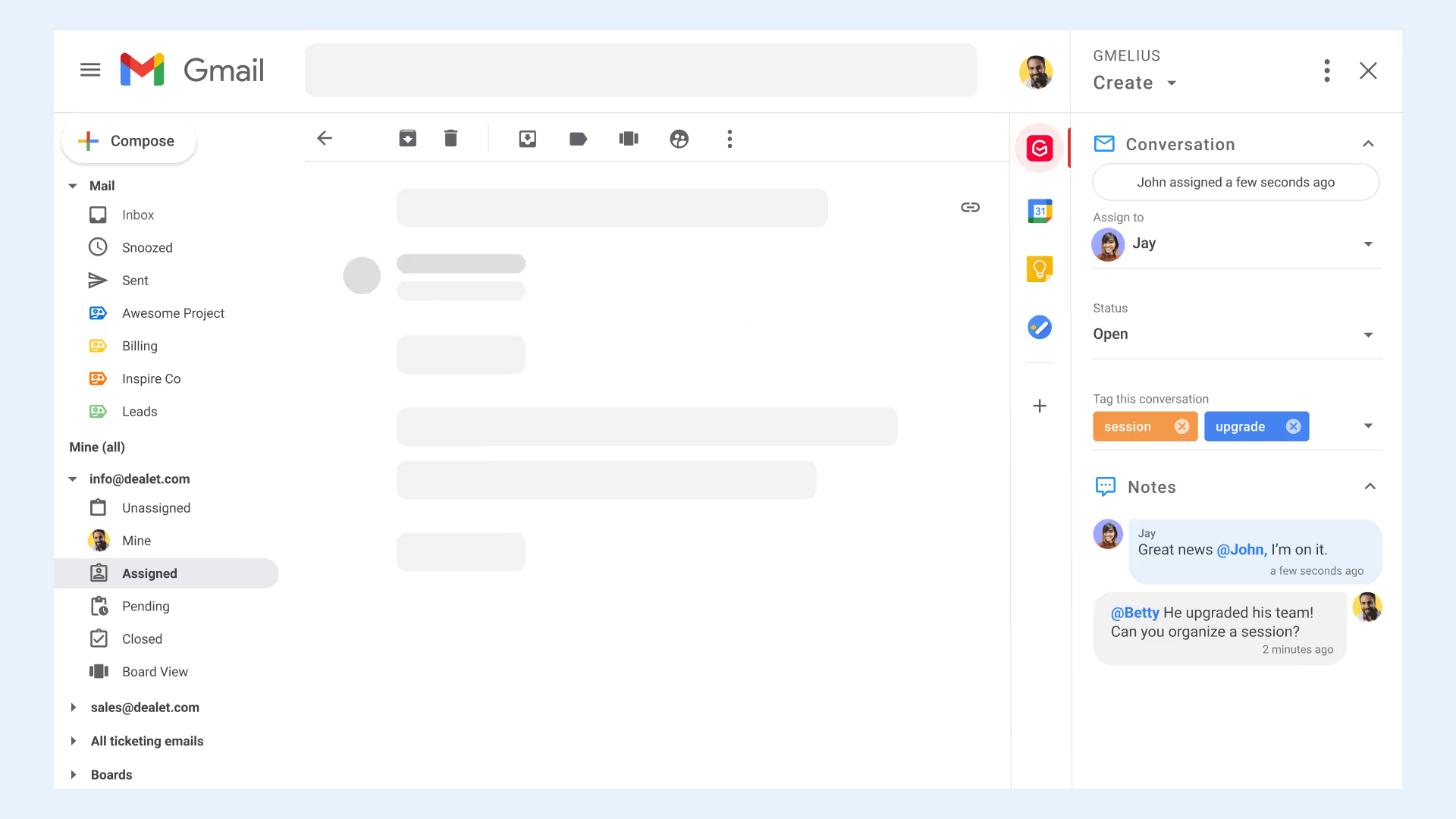
Integrating the two channels in this way solves a whole host of problems caused by the two being separate channels.
The bottom line is: this reduces the need for additional communication between team members because with our new integration, they can now see the existing context in Gmail and Slack at the same time.
2. Stop the need to search and switch between a lot of tools to collaborate as a team.
Imagine replacing the need for a to-do assigning app like Asana and project boards like Trello, a client notes app like Basecamp, or even a Helpdesk with ticket-management and automated follow ups by containing all of those features inside your inbox.
With our integration, once a conversation happens on Slack, it can be added along with any relevant email threads or notes to a Gmelius Kanban board within Gmail.

This board also has the option for:
- A due date and priority level
- An assignment to a team member
- A trigger for an automated follow-up email
- Another trigger for a sequence of further follow-up emails and internal tasks using “If/Then” logic (like in the below image):

Keeping all these features in sync between tools is the better way of working that we envision. The goal is to reduce noise from multiple channels, of which Slack is one.
Fewer transitions between tools, and fewer redundant message exchanges to keep up with between them, can clearly save a lot of time.
3. Thirdly, end the endless creation of new Slack conversations and channels by dedicating team chats to address specific internal emails.
It’s not uncommon for teams to create new Slack channels for each department, client, prospect, projects, etc.
Instead, you can create a new Slack channel to discuss a specific email internally. Then, you’ll see that conversation next to that email when you’re back in your inbox. When you’re done, just archive the email and channel.
Plus, less messages need to be exchanged thanks to the transparency of team actions within that discussion.
While in the inbox, Gmelius offers collision-detection which shows you when someone is: currently typing with a pulsing “...” underneath their avatar:

You can also see if they have read and/or replied to an email, and whether they are currently working or away right now.
This allows teams to avoid mistakes. For example: unknowingly sending two separate messages to the same client, or even worse — ignoring a client altogether. All thanks to having any discussion about that email in Slack synced to appear next to it.
Conclusion: 2-Way Integration Between Slack and Gmail is a No-Brainer
As you can see, we have released our Slack integration to enable all of the solutions that I just described.
Now, the communication data that is important for collaboration can live on both platforms at the same time.
You can choose the platform you prefer (or simply use both as needed) as your primary communication hub to end the data/time lost from switching between them.
You no longer have to track team activity in multiple tools, or have separate conversations about the same topic on multiple channels. Just easy communication that is synced with the best features needed for collaboration — everything in real-time across all your team members and all their devices.
Try Gmelius for free and discover how our integrations can simplpify your day.


.avif)
.avif)


.avif)
.avif)