Industrial engineer Allen F. Morgenstern once said, “work smarter not harder.” Coined in the 1930s, Morgenstern's phrase still holds relevance today. Teams of varying sizes are looking for opportunities to streamline workflow and minimize daily tasks in order to work more productively.
When it comes to email, however, reducing workload is difficult. The average employee receives over 100 emails a day. In addition to the time required to open and read each message, every response takes time to compose and coordinate sending within a reasonable time.
When you calculate the amount of time needed to manage a company inbox, it’s no wonder teams are looking for an easier way. Automating menial tasks creates more opportunities to focus on important assignments.
Remember, it takes 23 minutes to refocus on a task after an interruption. For teams operating remotely, working without distractions is essential. In addition to personal matters, common work distractions such as Slack messages and incoming emails further delay focused work. But creating boundaries to prevent distractions is possible with email workflow automation.
What is Automation and How is it Used Today?
Automation refers to the use of systems or software to automate processes that perform predictable tasks and reduce the time required for human intervention. Instead of repeating the same action over and over, many companies use automation to their advantage to streamline time-consuming tasks. Some examples include:
- Sales follow-ups
- Hiring/recruiting processes
- Email marketing
- Customer service responses
While automation is used in different forms for different industries, the purpose is the same: minimize human intervention to expedite menial responsibilities. Almost every company is looking for the newest, fastest way to get things done, in addition to finding the most cost-effective solution.
Automation helps with just that by decreasing the need for human labor to complete repetitive tasks. This enables companies to increase productive work with fewer mistakes, which ultimately contributes to their bottom line.
Email Workflow Automation: A Better Way to Use Email
Email offers an excellent example for using automation. Email workflow automation entails setting rules with a predetermined set of actions to reduce manual email tasks such as responding, sorting, and deleting emails.
This reduces the hours normally required for workday tasks down to only seconds and a few clicks. The time saved by reducing human intervention allows teams to focus on more valuable responsibilities than on tasks that can be easily automated with technology.
Automation is even more beneficial for teams using a shared inbox. A shared inbox allows team members to work together by managing emails through a unified location. Often, shared inbox solutions are enhanced by automation capabilities.
Gmelius, a communication and collaboration tool for Gmail, is one software solution to consider. Along with a collaborative shared inbox feature, Gmelius offers Gmail Kanban boards, shared Gmail labels, and a meeting scheduler—all of which can be automated.
Also Read: 10 Gmail Automation Tips to Save Hundreds of Hours of Work
Here are a few examples of how to use Gmelius for email workflow automation:
1. Quickly delegate assignments using Gmelius’s collaborative shared inbox
With Gmelius, managers can eliminate the guesswork involved in most shared inbox solutions by delegating conversations to specific team members. This ensures that every email receives a response from the right person within a reasonable timeframe.
Manually assigning every email conversation is time-consuming, however. In a shared mailbox, Gmelius offers rule-based logic that automatically assigns received emails to invited users. This ensures the workload is evenly distributed, and simultaneously streamlines the delegation process.
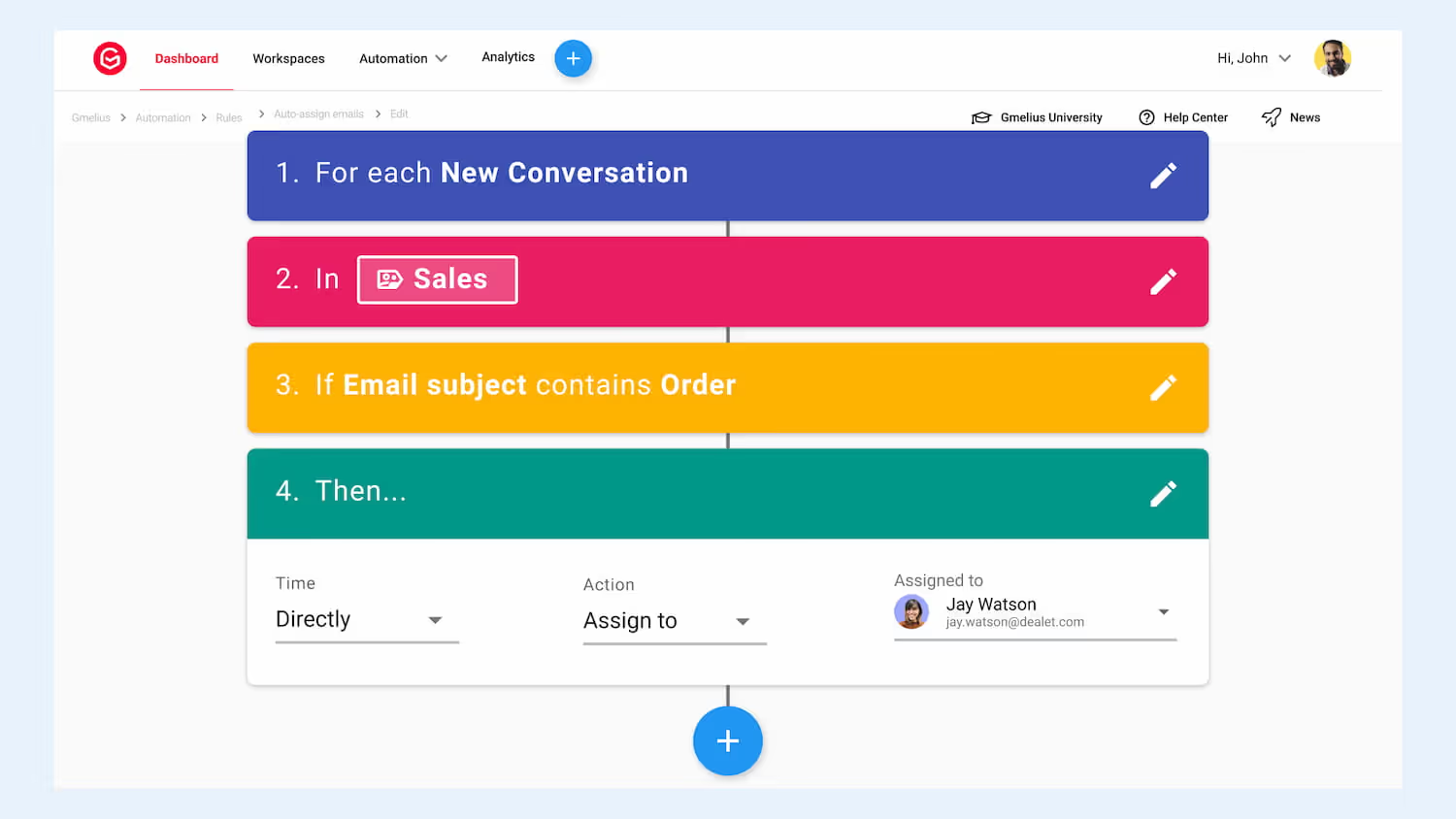
The above image displays how Gmelius can streamline sales operations by automating delegation in just a few clicks. Every rule is set using triggered conditions. For example, specific parameters for “if” and “then” will need to be filled in for an action to occur. If an email contains the word “order,” then it can be directly assigned to Jay, a member of the sales team. This expedites the ordering process and prompts Jay to fill an order quickly without having to filter through multiple emails.
2. Put company outreach on autopilot
Automation is beneficial for internal sales operations, but it’s also beneficial for external sales or customer service outreach. With Gmelius, teams can easily send drip campaigns from Gmail to keep leads engaged throughout long sales cycles.
Conditional filters can be used to send follow-ups based on whether an email has been opened or still needs a reply. To help further the process, users can select email templates to reduce the time for composing new emails with each response.
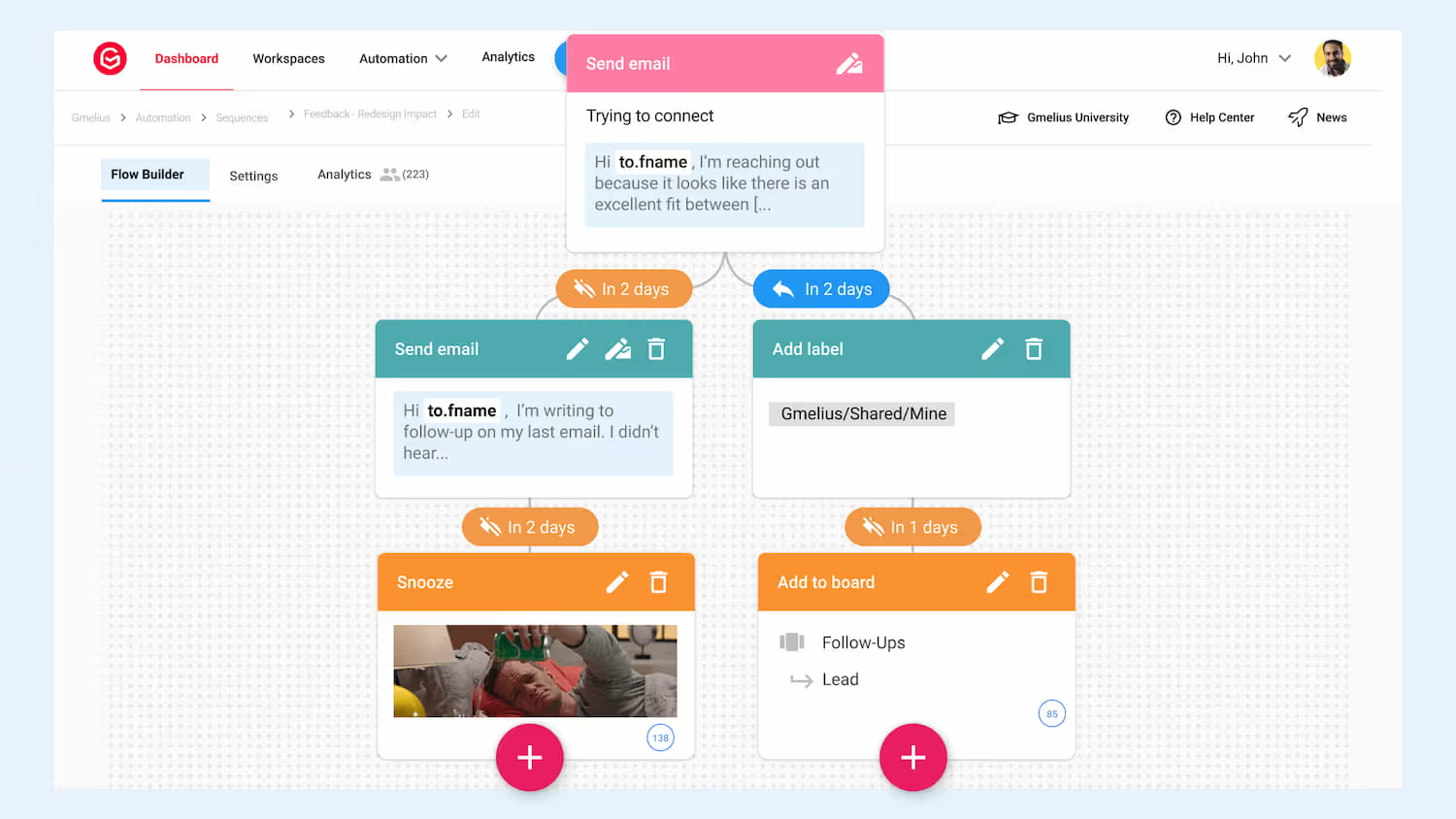
Furthermore, teams can employ Gmelius sequences for hiring and recruiting, marketing campaigns, checking in with team members, or sending follow-ups. Follow-ups are half the battle for reaching a new customer base.
Rather than spend hours each day nurturing leads, teams can set automation rules to complete the repetitive steps of the process for them. When a potential prospect does reach out, team members will be focused and ready.
3. Project management made simple
Compiling project details into a visual management solution can help identify the stages of each task within a project. Gmelius offers a solution with Gmail Kanban boards that provide a visual layout of tasks in columns and help create clear transparency for teams. What makes Gmelius unique is the ability to turn a shared inbox or a Gmail label into a customized board that team members can share.
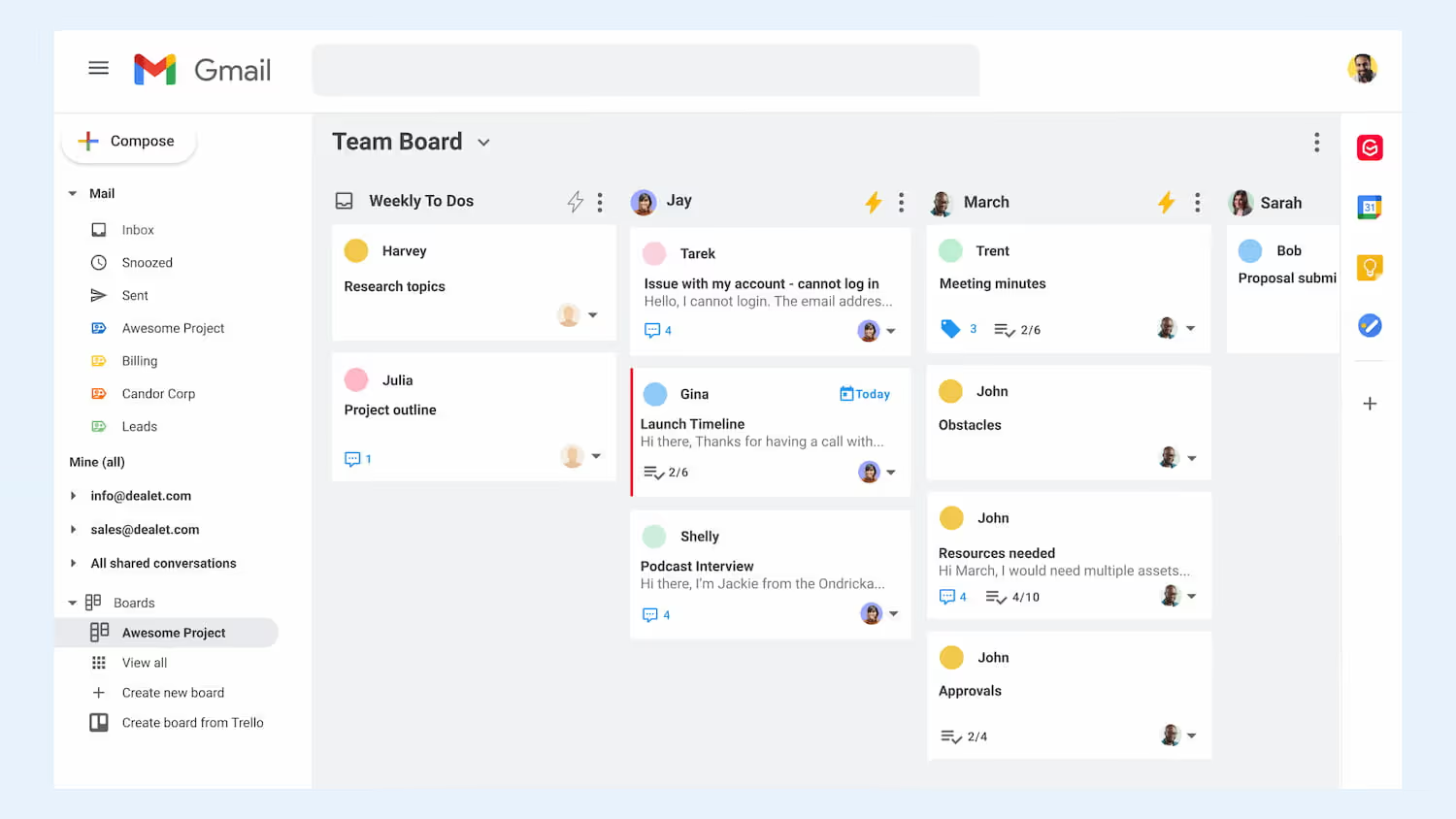
With this option, any email conversation can be converted into a task card that is then assigned to a specific team member. Gmail becomes a visual workspace for your team, creating a workflow that offers clear accountability and transparency for a team inbox. What’s more, Kanban boards can also be automated. Managers can assign task cards to team members automatically, and have the task moved to the appropriate column.
For example, a warehouse manager can receive conversations related to parcels shipped to streamline the supply chain process without having to filter through an inbox or look back on old conversations.
Closing Thoughts
While there are many platforms available today to help teams enhance email workflow, the time spent managing multiple platforms is one major factor that hinders productive work. Gmelius offers countless features through one platform that allows you to put email operations on autopilot with powerful automations. Working smarter has never been easier.
Ready to get started? Sign up for Gmelius today!
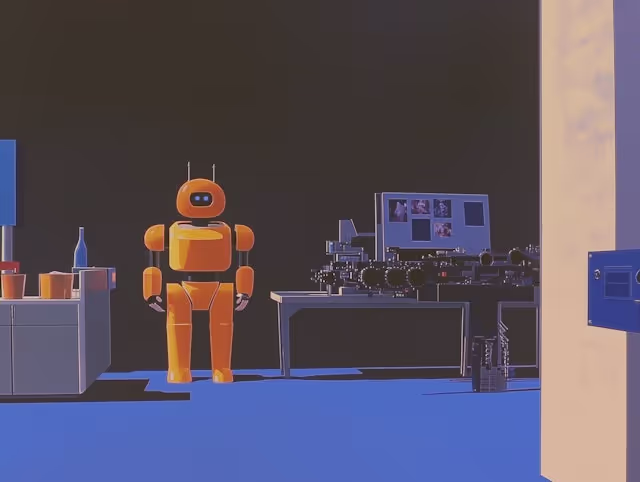

.avif)
.avif)


.avif)
.avif)