Our focus at Gmelius is clear. To make teams better and empower them to do their best work. And our newest features are the results of that focus.
Gmelius insiders have already received these updates within their Gmelius dashboard. But for everyone else, here’s a quick rundown on the newest features that transform your inbox into your team’s workspace.
Collaborate in real-time from anywhere
We’ve just launched our Gmelius Android app, extending the power of Gmelius to your mobile device.

Designed for teams with a collaboration-first approach, you can now share and delegate emails to chosen team members, collaborate behind the scenes by @mentioning teammates, close tickets on the go, and much more.
Visit our Google Play store and give it a try. We’re looking forward to your feedback as we continuously improve it.
Keep your team connected
Gmelius gives your teammates the freedom to choose. Whether they prefer to work from Slack or their Gmail inbox - we got them covered.
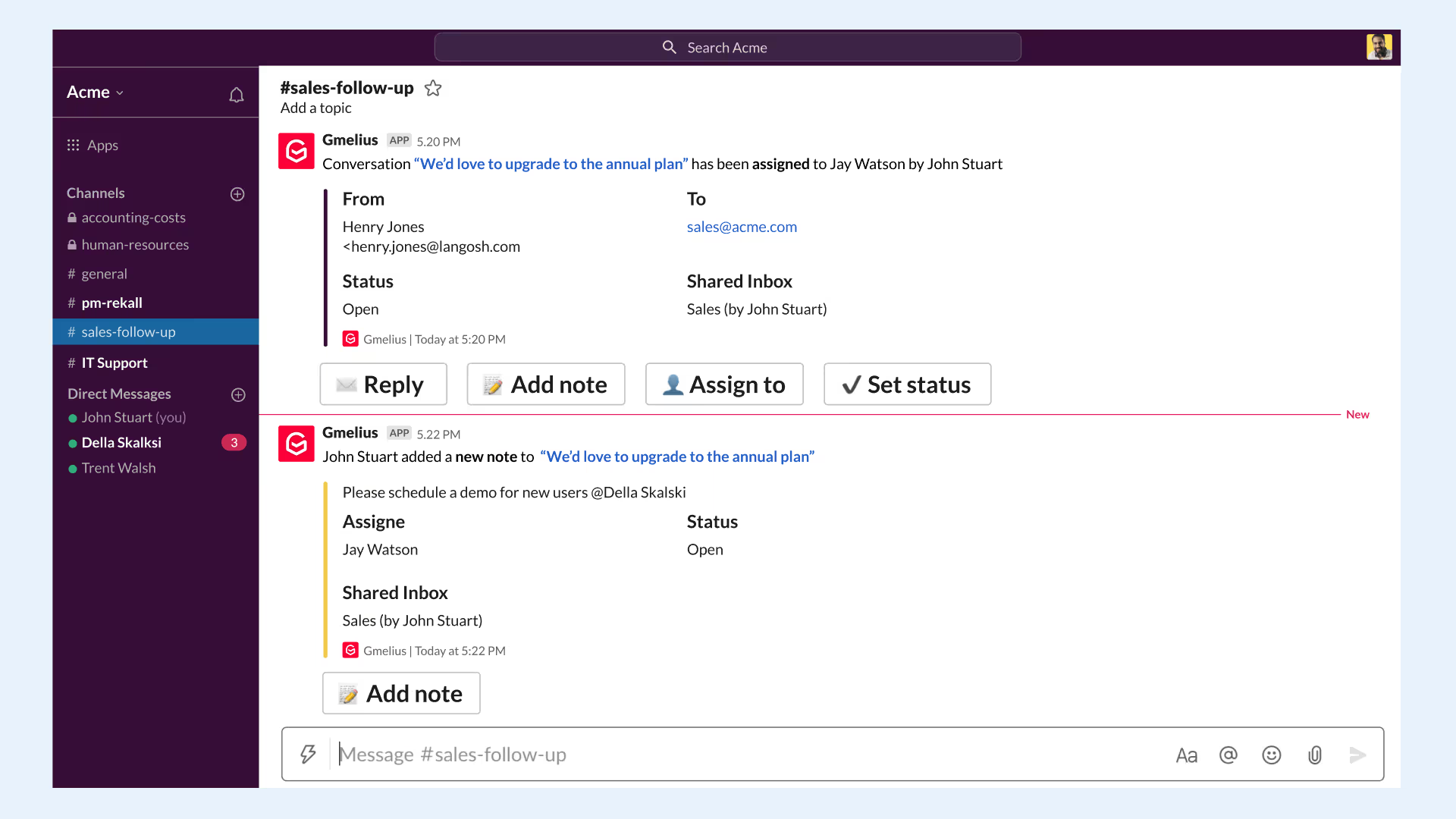
Our Slack integration lets your team organize Gmail shared labels and inboxes by client or project name and fully sync them, in real-time, to their corresponding Slack channels.
No need to leave your favorite platform to stay connected and on top of your inbox.
Easily organize your shared inboxes
You’ll notice the shared inboxes in your left-hand pane now have their own respective “Unassigned, Assigned, Mine, Pending, and Closed” subfolders.

This makes managing group emails like your support@ and sales@ addresses even easier. Emails are assigned, monitored, and closed help desk ticketing style with clear accountability and transparency.
Monitor your team’s activity
We’ve equipped your Gmelius dashboard with various activity reports, including SLAs. This data will allow you to monitor and support your team members, while better understanding and serving your customers.

Team members are able to view their individual performance to stay in line with their personal performance goals.
Managers, on the other hand, are able to measure overall team performance. On a more granular level, they can filter reports by shared inbox and shared labels, analyze trends, view stats by team, productivity, and more.
Automate your shared inboxes & labels
Your sharing and syncing processes are now automated and more straightforward.

Once you create a new shared label or inbox, simply choose the option to automatically “Add future team members”. No need to re-configure sharing each time you onboard a new team member.
And when you remove someone from your subscription, they’ll no longer have access. New conversations and threads from existing messages will stop syncing.
Join the Movement and Stay Updated...
In the meantime you can stay informed with our latest at news.gmelius.com.
But if you’re not a Gmelius insider - what are you waiting for? Install Gmelius - and get a free trial for boosting your productivity.


