In the existing state of the tech stack of the modern enterprise, email is the grizzled veteran that refuses to retire.
While platforms like Slack and Teams have colonized real-time chat, email remains the undisputed heavyweight champion of formal, asynchronous, and documented communication. Every critical corporate conversation (from a CEO’s all-hands memo to a crucial offer letter) lives and breathes in the inbox.
Yet for human resources, the very department tasked with managing the company's most valuable asset, this essential tool has become a source of chaos, a productivity black hole where good intentions and urgent requests go to die.
Why Does this Happen?
The problem isn’t email itself. The problem is the antiquated model of the individual inbox, a digital silo designed for one-to-one communication, being forced to handle the many-to-many complexities of a modern HR function.
Every day, HR teams are bombarded with a firehose of sensitive, time-critical inquiries directed at generic addresses like benefits@company.com, recruiting@company.com, or the dreaded catch-all, hr@company.com.
What happens next is a masterclass in inefficiency. These emails are manually forwarded, triaged in a flurry of cc’d replies, and often lost in the shuffle, leading to duplicated work, missed deadlines, and a disastrous employee experience.
The fix isn't another communication channel. It’s about fundamentally rewiring the inbox itself. It’s time for HR teams to ditch the silo and embrace the shared inbox — not as a simple forwarding rule, but as a collaborative platform that’s quietly becoming the operational OS for high-performing support teams.
The CC'pocalypse and Other HR Nightmares
To understand the urgency, you have to look at the daily grind inside a traditional HR department. An employee, Alex, emails hr@company.com with a question about parental leave policy. That email lands in the individual inboxes of three HR generalists.
- Scenario A (The Over-Communicators): Both Brenda and Charles see the email. Brenda, being diligent, immediately starts drafting a detailed response. Charles, also diligent, does the same. Alex receives two slightly different, uncoordinated answers 20 minutes apart, causing confusion.
- Scenario B (The Bystander Effect): Brenda sees the email and assumes Charles will handle it. Charles assumes Brenda has it covered. Days pass. Alex, facing a life-changing event, feels ignored and unsupported, his trust in the company eroding with every hour of silence.
- Scenario C (The Black Hole): The email arrives while Brenda is on vacation. Her out-of-office reply provides no real alternative. The request languishes, unread and unassigned, until her return.
These scenarios play out hundreds of times a week, creating massive operational friction. There's no visibility into who is handling what. There's no clear accountability for response times. There's no single source of truth for tracking the history of an employee's interactions with HR.
When a recruiter leaves the company, their inbox (a treasure trove of candidate conversations and context) is either archived or lost, breaking critical communication threads.
This isn't just inefficient; it's a strategic liability. In the war for talent, the employee experience (EX) is a key battleground. A clunky, unresponsive HR process is one of the fastest ways to lose that battle, both with current employees and potential hires.
Rethinking the Inbox as a Collaborative Workspace
This is where the modern shared inbox platforms for HR enter the picture. Far from being a simple distribution list, these tools (think platforms like Gmelius, Front, Hiver, or Missive) transform a chaotic email feed into a structured, collaborative workspace.
They bolt a layer of intelligence and workflow automation onto existing email addresses, giving HR teams the kind of power previously reserved for sophisticated customer support or sales organizations.
Instead of forwarding emails into individual silos, the entire team works from a single, transparent interface. An email to recruiting@company.com doesn't just get blasted to everyone; it lands in a communal space where it can be handled with precision and control. It’s a paradigm shift from "who saw this?" to "who owns this?".
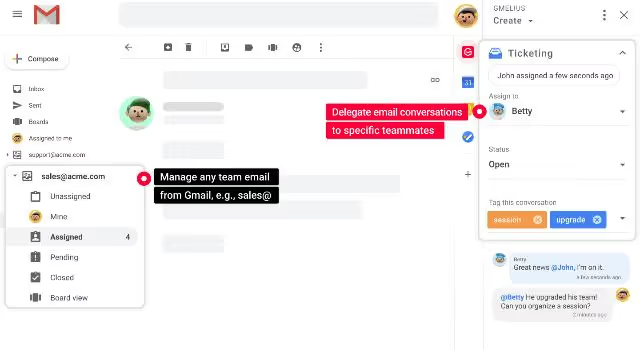
This model introduces several game-changing mechanics that directly counter the chaos of the traditional setup:
- Clear ownership: When an email arrives, it can be instantly assigned to a specific team member, either manually or through automated rules. This eliminates the bystander effect and ensures every single inquiry has a designated owner. The entire team can see that "Sarah is handling the 401k question from Mark," ending guesswork and duplicate effort.
- Contextual collaboration: The endless cc and fwd chains are replaced by internal notes and @mentions directly within the email thread. Need a payroll specialist to weigh in on a compensation question? You can @mention them in a private note attached to the original email. The specialist sees the full context, adds their input, and the assigned owner relays a single, consolidated, and accurate answer to the employee. It’s a silent, efficient, behind-the-scenes collaboration that presents a unified front.
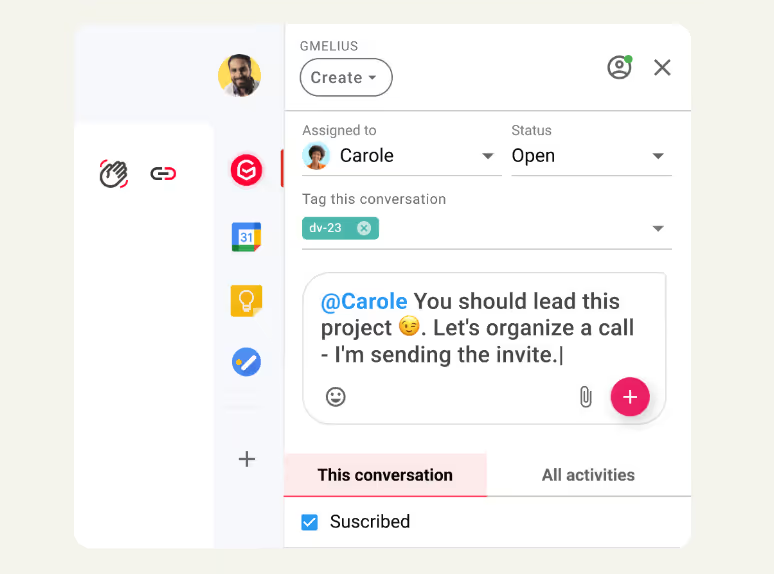
- Powerful automation: This is where shared inboxes truly flex their muscles. HR teams can build "if-this-then-that" rules to supercharge their workflows.
- Routing: Emails containing keywords like "invoice" or "vendor" can be automatically assigned to the HR operations specialist. A message from a high-value candidate can be flagged as high-priority and assigned to the lead recruiter.
- Templating: For the 80% of questions that are repetitive ("Where can I find my pay stub?" "What’s the holiday schedule?"), the team can build a library of templated responses, ensuring consistency and saving countless hours of typing.
- SLAs: Service Level Agreements can be established to ensure timely responses. If an email tagged as "urgent" isn't answered within two hours, it can be automatically escalated to a manager, guaranteeing that critical issues never fall through the cracks.
- Artificial intelligence: Features like automated AI drafting and AI sorting speeds up routine tasks, leaving HR teams free to focus on solving problems and improving the employee experience.
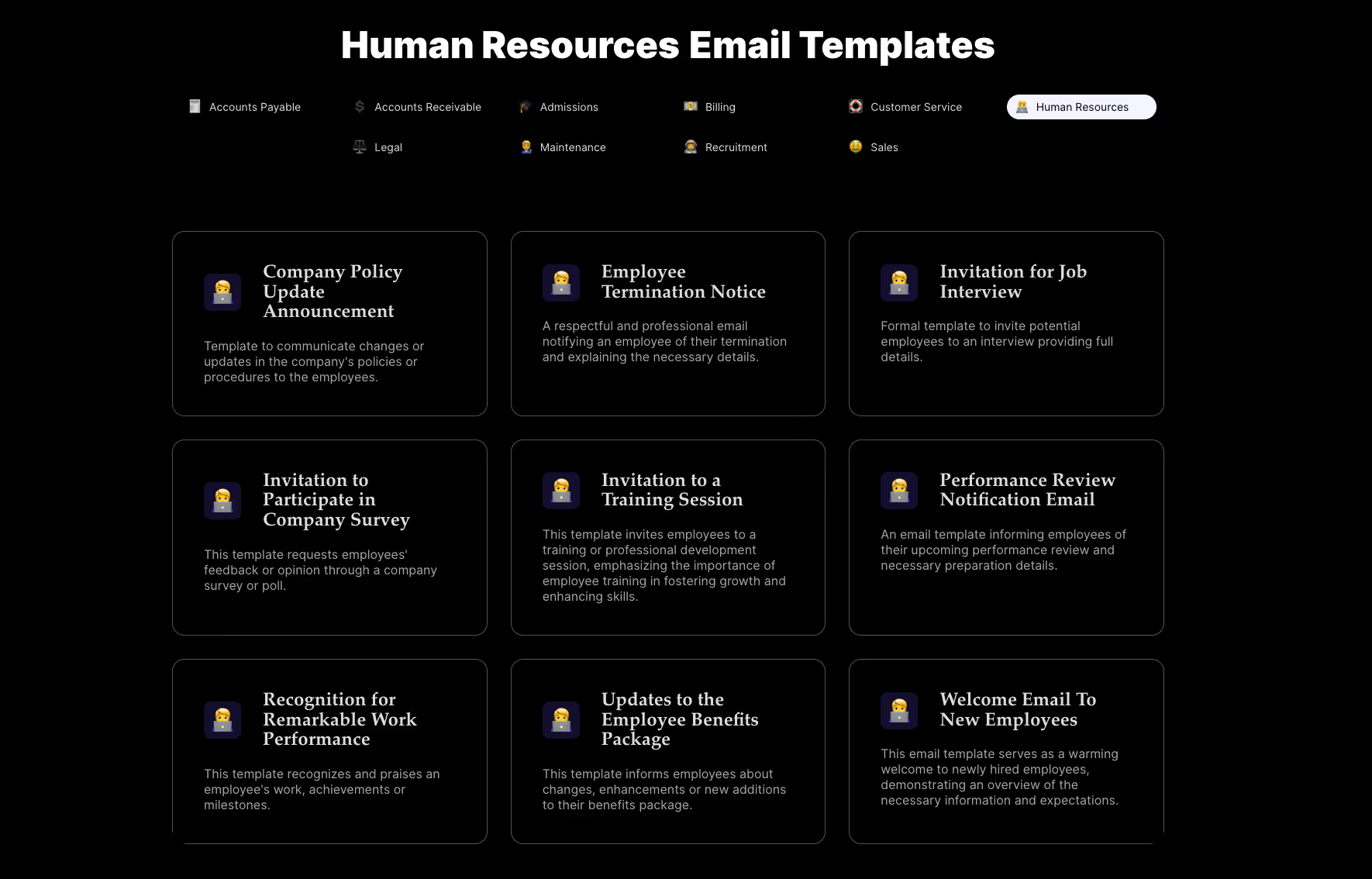
The OS for HR Communications: Turning Conversations into Data
Beyond workflow, shared inbox platforms introduce something that has been sorely lacking in HR email management: data. For the first time, HR leaders can get a clear, quantitative picture of their team's communication load and performance.
Analytics dashboards can reveal:
- Volume trends: Are we getting more benefits-related questions at the end of the quarter? Is there a spike in inquiries after a company-wide announcement? This helps with resource planning and proactive communication.
- Response times: What's our average time to first response? How long does it take to fully resolve an employee's issue? These metrics are crucial for measuring and improving the employee experience.
- Team performance: Who is handling the most conversations? Where are the bottlenecks in our process? This allows for more effective coaching and load balancing across the team.
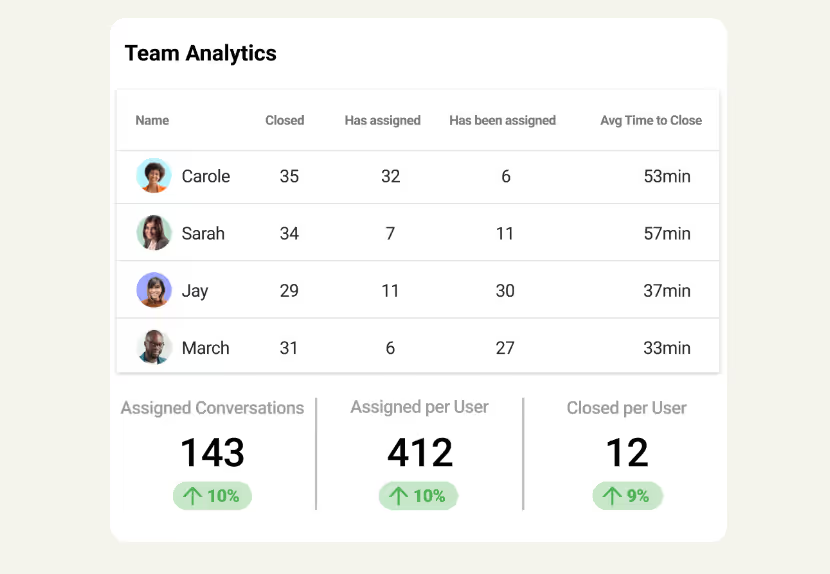
By turning unstructured email conversations into structured data, HR can move from a reactive "firefighting" mode to a proactive, data-driven operational model.
They can identify common points of confusion and address them with better internal documentation or company-wide communications, ultimately reducing the inbound email burden.
This data is also invaluable for demonstrating the department's workload and making a business case for additional headcount or resources.
The Real ROI: Winning the War for Talent Starts in the Inbox
While the internal efficiency gains are compelling, the most significant return on investment from a shared inbox is the dramatic improvement in the candidate and employee experience.
Consider the recruiting process. A candidate emails careers@company.com to ask about the status of their application. In a siloed system, that email might be missed. With a shared inbox, the email is instantly visible, assigned, and a professional, templated response can be sent in minutes.
When the candidate replies with follow-up questions, any member of the recruiting team can see the entire conversation history and provide a seamless, informed response. This level of responsiveness and professionalism signals to the candidate that the company is organized, efficient, and values their time — a powerful differentiator in a competitive job market and a genuine enabler for transparency in difficult times.
For current employees, the impact is even greater. When they have a sensitive payroll issue or a question about a health concern, getting a fast, accurate, and empathetic response is critical.
A shared inbox ensures that their request is triaged to the right specialist, tracked to resolution, and handled with the urgency it deserves. This builds trust and psychological safety, reinforcing the idea that HR is a reliable partner, not a bureaucratic black hole.
The ROI from AI-powered email is even higher. According to estimates and given the cost of AI assistants, it can help you save about $8,660/month (assuming ~4.33 weeks/month) compared to a software cost of $24/user/month × 10 users = $240/month.
Furthermore, from a compliance and security standpoint, a centralized platform is far superior. It creates an auditable trail of all communications, which is critical for dispute resolution and legal discovery. Managing access and permissions is simplified, reducing the risk of sensitive employee data being mishandled or left unsecured in multiple individual inboxes.
Also read: How to Transform Your HR Department's Workflow Efficiency with Gmail and Gmelius
The Future of HR is Collaborative, Not Siloed
The shift to a shared inbox is much more than just a software upgrade; it's a philosophical one. It’s an acknowledgment that the modern HR function is not a collection of individuals working in isolation, but a high-stakes support team that requires tools built for collaboration, transparency, and speed.
Email isn't going anywhere. It will continue to be the system of record for the most important conversations in any business. For HR teams, the choice is clear: continue to wrestle with a tool that was never designed for their complex needs, or adopt a platform that transforms the inbox from a liability into a strategic asset.
By centralizing communication, empowering collaboration, and leveraging data, HR can finally tame the email beast, freeing up their time to focus on the human-centric work that drives real business value. The future of work is collaborative, and it’s time for HR’s most important tool to be as well.
Start now with a free trial of Gmelius.
.avif)


.avif)

.avif)


