For every strategic initiative an HR team wants to launch, there are a hundred emails about payroll, leave requests, and policy clarifications demanding immediate attention.
But traditional email wasn’t built for the speedy, collaborative nature of HR communication. When multiple team members manage a generic address like hr@company.com, requests are missed, employees receive conflicting answers, and there’s a lack of visibility into tasks.
Shared inbox platforms are the bridge between the familiarity of email and the collaborative power of modern software platforms. This article will explore why shared inboxes are essential for today's HR teams, what key features to look for, and five of the best platforms you should consider trialing today.
Why HR Teams Need Shared Inboxes More Than Ever
If you work in HR, your inbox is a relentless stream of inquiries. On any given day, you're juggling:
- Leave requests: Vacation, sick days, parental leave, and bereavement.
- Payroll and benefits queries: Questions about pay stubs, tax forms, health insurance enrollment, and retirement plans.
- Policy clarifications: "What's the official work-from-home policy?" or "How do I submit an expense report?"
- Onboarding and offboarding: Documentation, IT setup, and exit interviews.
- Recruitment: Candidate questions and internal scheduling.
Managing this volume through a traditional email setup, like a Google Group or a forwarded account, inevitably leads to critical failures.
Bottlenecks and accountability gaps
Without a system, you're left asking questions like:
- "Did anyone respond to Sarah's benefits question?"
- "Who is handling the new hire paperwork for Mark?"
- "I replied to an employee, not realizing my colleague had already done so an hour earlier."
This creates accountability gaps where important tasks are either duplicated or ignored. Employees are left waiting for answers, and the HR team spends more time managing the inbox than managing human resources.
A shared inbox for HR solves this by introducing a layer of structure and accountability. It turns every email into a trackable ticket with a clear owner, status, and history, ensuring that every employee query is handled promptly and professionally.
What to Look for in a Shared Inbox for HR
Not all shared inboxes are created equal, and HR teams have unique requirements. When evaluating platforms, prioritize these four critical areas:
- Data security and compliance: HR handles a vast amount of Personally Identifiable Information (PII). Any platform you choose must have robust security measures, be compliant with regulations like GDPR and CCPA, and offer features like permission controls to ensure only authorized personnel can view sensitive data.
- Easy integration with your HR stack: A shared inbox becomes exponentially more powerful when it connects with your existing Human Resources Information System (HRIS) and payroll platforms (like BambooHR, Workday, or Gusto). The vendor should either offer the integration natively or offer to build one for you.
- Clear assignment and tracking of requests: The core function of a shared inbox is to eliminate confusion over who is doing what. Look for features that allow you to assign emails to specific team members, set statuses (e.g., Open, Pending, Closed), and add deadlines. This turns your inbox into a lightweight project management tool.
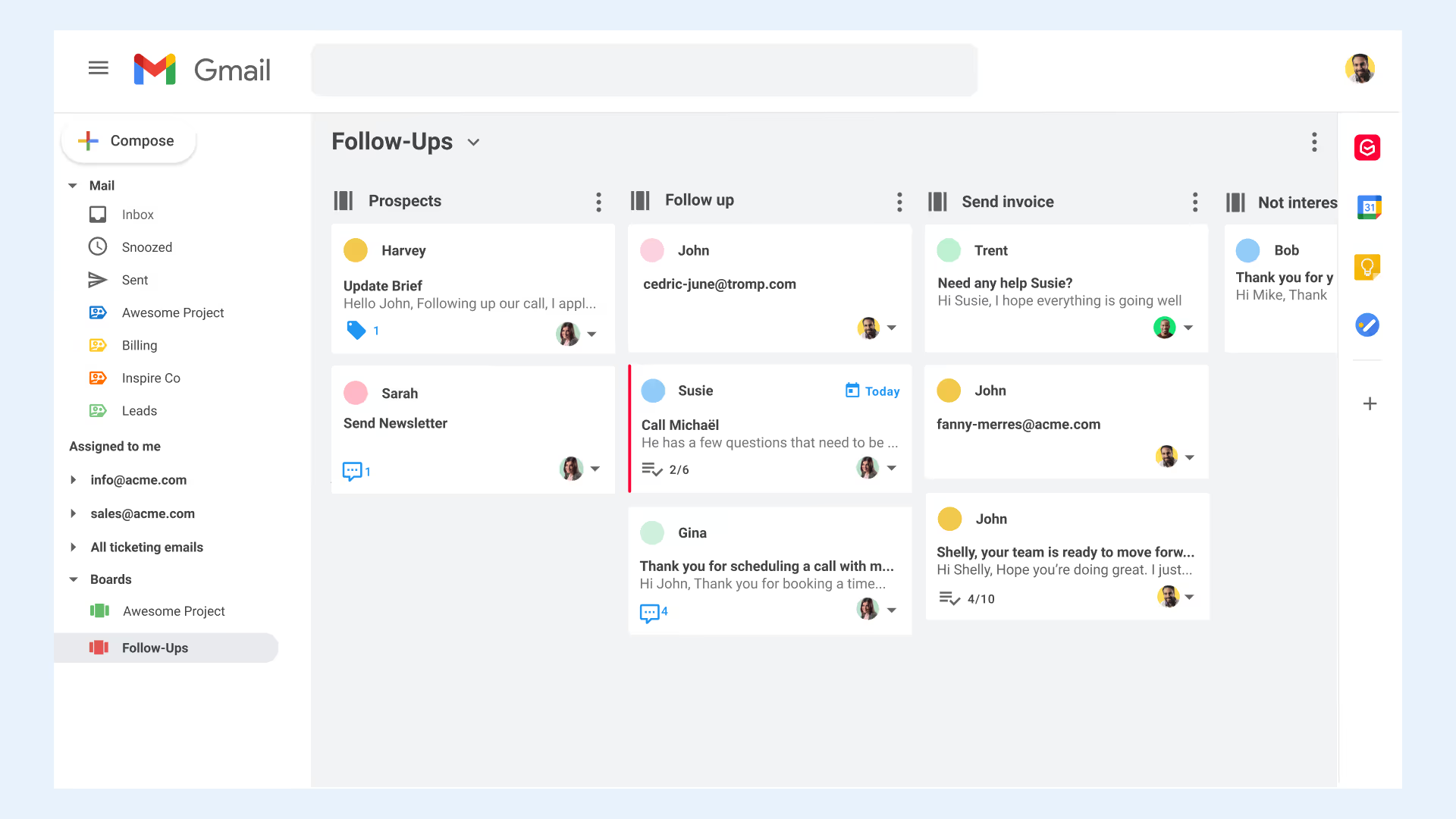
- Collaboration Features: Your chosen platform should facilitate teamwork directly within the inbox. Key features include internal notes to discuss a case privately, shared templates to ensure consistent answers to common questions, and collision detection to see when a colleague is already replying.
- AI capabilities: Automated AI tagging can sort incoming emails before you read them, and you can even execute automated actions using tags (e.g., loop the compliance team into all emails tagged “onboarding”). Gmelius even offers AI-generated drafts without prompting, so that you have a response ready to send for every message.
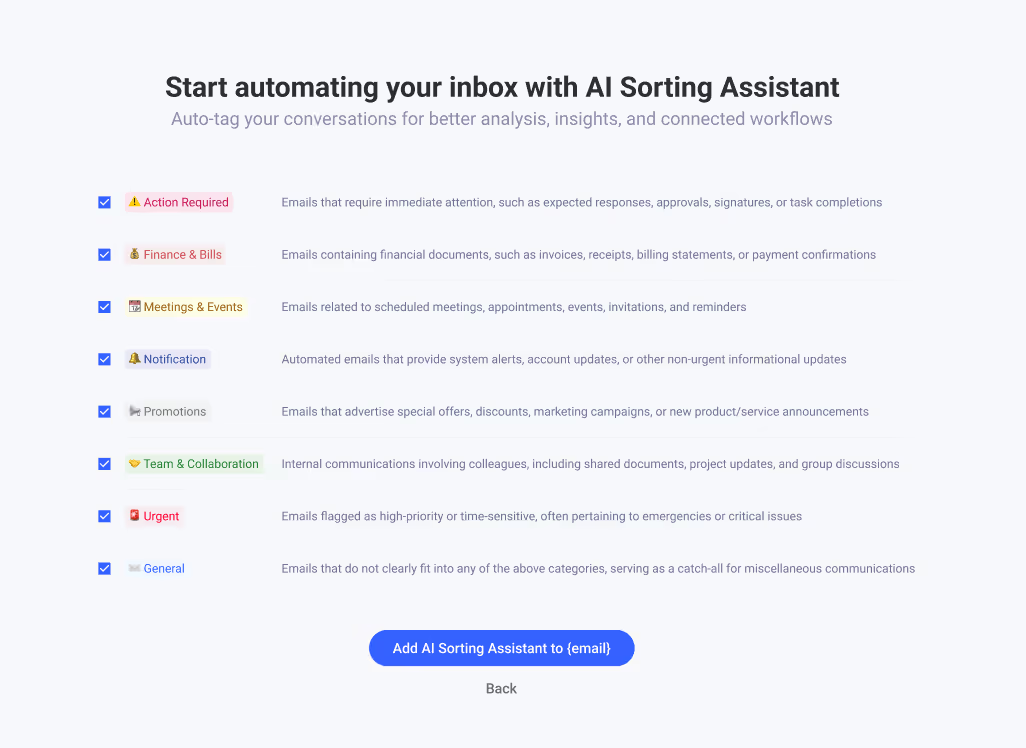
5 Shared Inbox Platforms Worth Trying in HR Departments
Here are five leading platforms that excel in different areas, each offering a unique approach to solving HR's communication challenges.
1. Gmelius — Automate HR email workflows using AI inside Gmail
Best for: HR teams deeply embedded in Google Workspace who want powerful automation and project management features without ever leaving the Gmail interface.
Gmelius is more than just a shared inbox; it's a complete collaboration platform that transforms Gmail into your team's central hub for work. For HR teams, its power lies in its seamless integration with the tools they already use every day – Gmail, Google Calendar, and Google Meet.
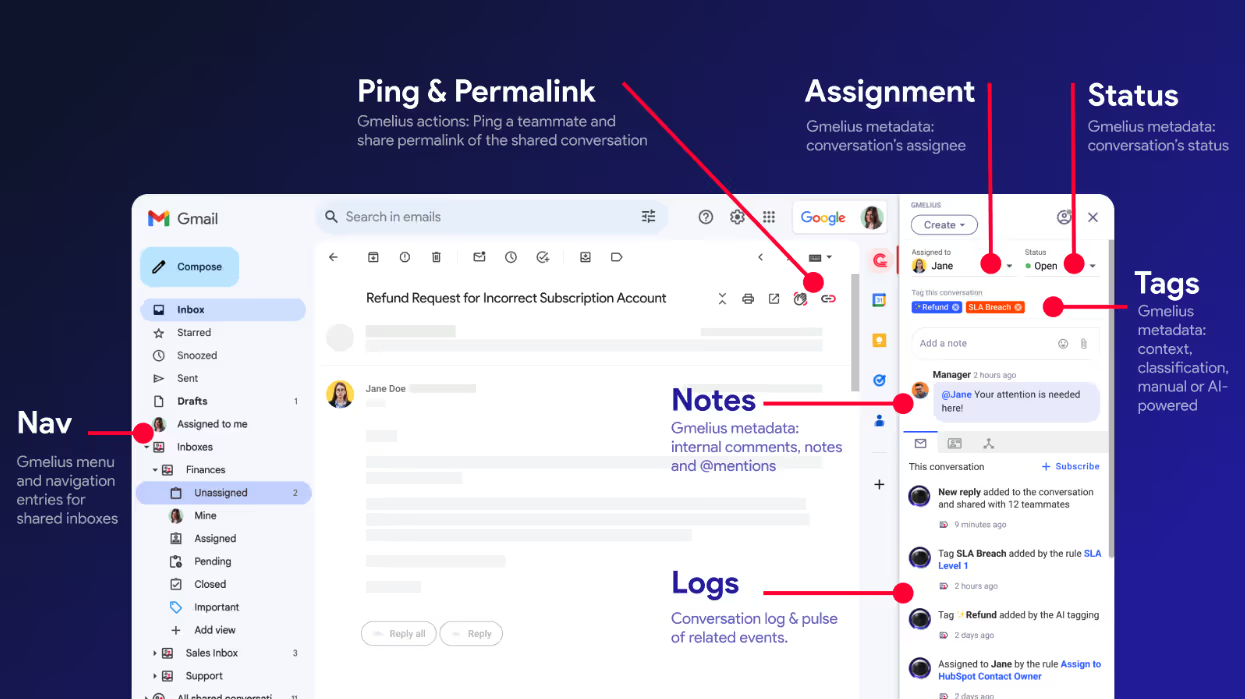
Key features for HR:
- Powerful automation: Create "if-this-then-that" rules to automatically triage and assign emails. For example, any email containing the word "payroll" can be automatically assigned to the compensation specialist and tagged for follow-up.
- AI-powered workflows: Gmelius's AI can help categorize incoming emails, suggest templates for common queries, and even generate draft replies, significantly speeding up response times for repetitive questions about benefits or company policies.
- Shared Kanban boards: Turn emails into task cards on a visual project board. This is perfect for managing multi-step processes like employee onboarding, where each stage can be tracked visually from "Offer Accepted" to "Week 1 Check-in."
- Seamless Google Workspace integration: Everything works inside Gmail. There's no new software to learn, which makes adoption incredibly easy for your team.
Why it's a great fit for HR: By combining a shared inbox with Kanban boards, powerful automation, and AI, Gmelius allows HR teams to build robust, repeatable workflows for everything from recruitment to offboarding, all within the familiar comfort of Gmail.
2. Missive — Shared inbox with strong chat + collaboration features
Best for: Highly collaborative HR teams that want to centralize email, internal chat, and other communication channels into a single application.
Missive’s philosophy is to bring all your communication (both internal and external) into one place. It combines a shared inbox with a built-in team chat, allowing for fluid conversations around employee requests.
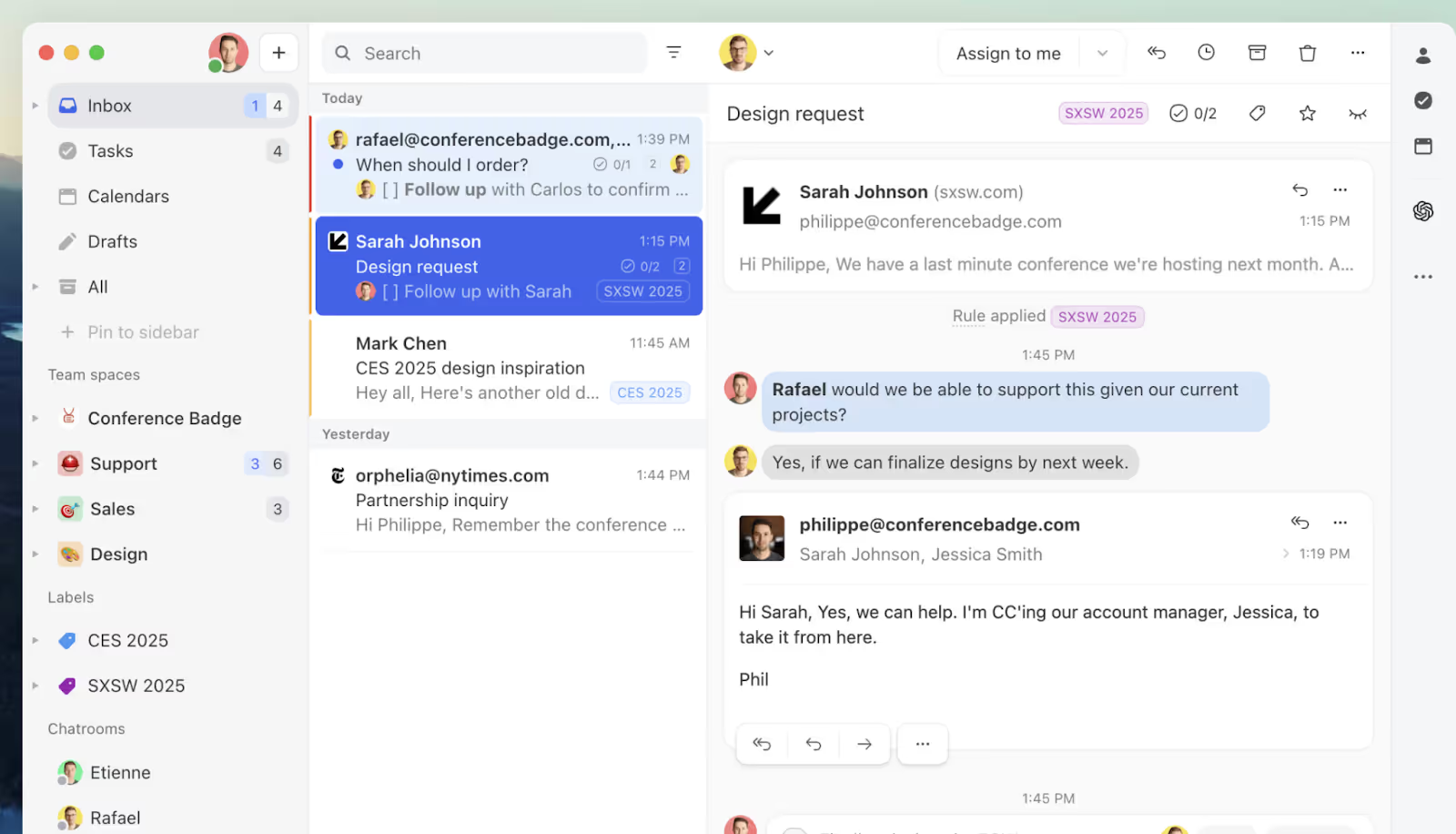
Key features for HR:
- Integrated team chat: Discuss a sensitive employee email in a side-chat with your HR manager before replying, all within the same window. This eliminates the need for separate Slack or Teams conversations.
- Collaborative writing: Draft responses to complex policy questions together with colleagues in real-time, just like in a Google Doc.
- Multi-channel support: If your HR team also manages inquiries via SMS or social media, Missive can centralize those conversations alongside email.
Why it's a great fit for HR: Missive excels at facilitating real-time collaboration. For HR issues that require quick internal deliberation, its integrated chat is a game-changer, ensuring that the team is aligned before communicating with an employee.
3. Front — Multichannel inbox for employee and candidate comms
Best for: Larger HR and People Ops teams that need to manage high volumes of communication across multiple channels and require deep integrations with systems like an ATS or HRIS.
Front is a platform built for centralizing customer (or in this case, employee and candidate) communication at scale.
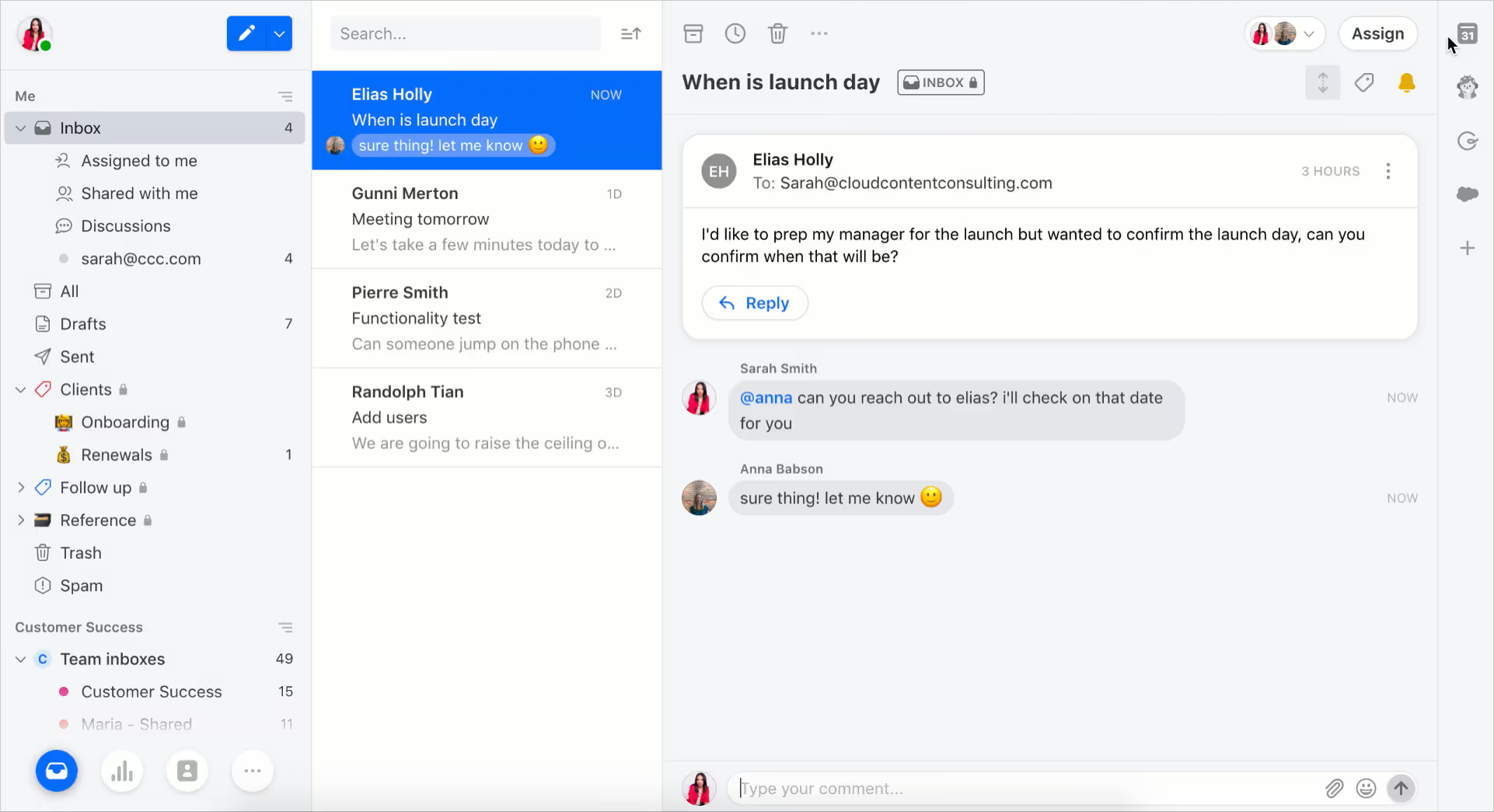
Key features for HR:
- Deep CRM and HRIS Integrations: Front can pull rich contextual data from your other systems, giving you a full picture of the employee or candidate you're communicating with.
- Advanced analytics: Get detailed reports on team performance, response times, and message volume, helping HR leaders identify bottlenecks and optimize workflows.
- Unified communications: Front connects to everything from email and SMS to social media and live chat, making it ideal for teams that manage both internal employee support and external candidate communication.
Why it's a great fit for HR: For large or rapidly growing organizations, Front provides the scalability and data-driven insights needed to manage complex communication workflows. It’s particularly strong for unifying candidate and employee experiences under one roof.
4. Help Scout — Human-centric shared inbox for employee support
Best for: HR teams that want to provide a world-class support experience for their employees and value simplicity and user-friendliness.
Help Scout is designed with a "human-first" approach. While originally built for customer support, its principles apply perfectly to internal employee support.
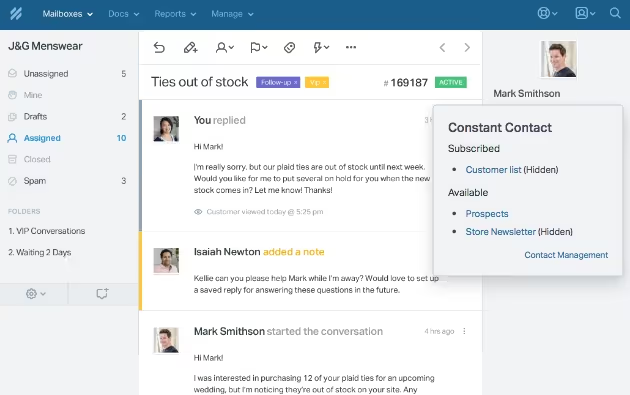
Key features for HR:
- Integrated knowledge base ("Docs"): Create a self-service help center where employees can find answers to common questions about policies, benefits, and procedures. This deflects a significant number of repetitive emails.
- Simple, intuitive interface: Help Scout is famously easy to use, meaning your team can get up and running with minimal training.
- Satisfaction ratings: Optionally allow employees to rate their interaction with the HR team, providing valuable feedback on the quality of support.
Why it's a great fit for HR: Help Scout encourages HR teams to think like a support team. The integrated knowledge base is a standout feature, empowering employees to find information on their own and freeing up the HR team to focus on more strategic, high-impact work.
5. Hiver — Gmail-based shared inbox tailored for HR and operations
Best for: HR teams looking for a straightforward and effective shared inbox solution that works directly within Gmail's native interface.
Like Gmelius, Hiver is built to live inside Gmail (like Gmelius), which lowers the learning curve. It focuses on providing the core functionalities of a shared inbox (assignment, tracking, and collaboration) in one package.
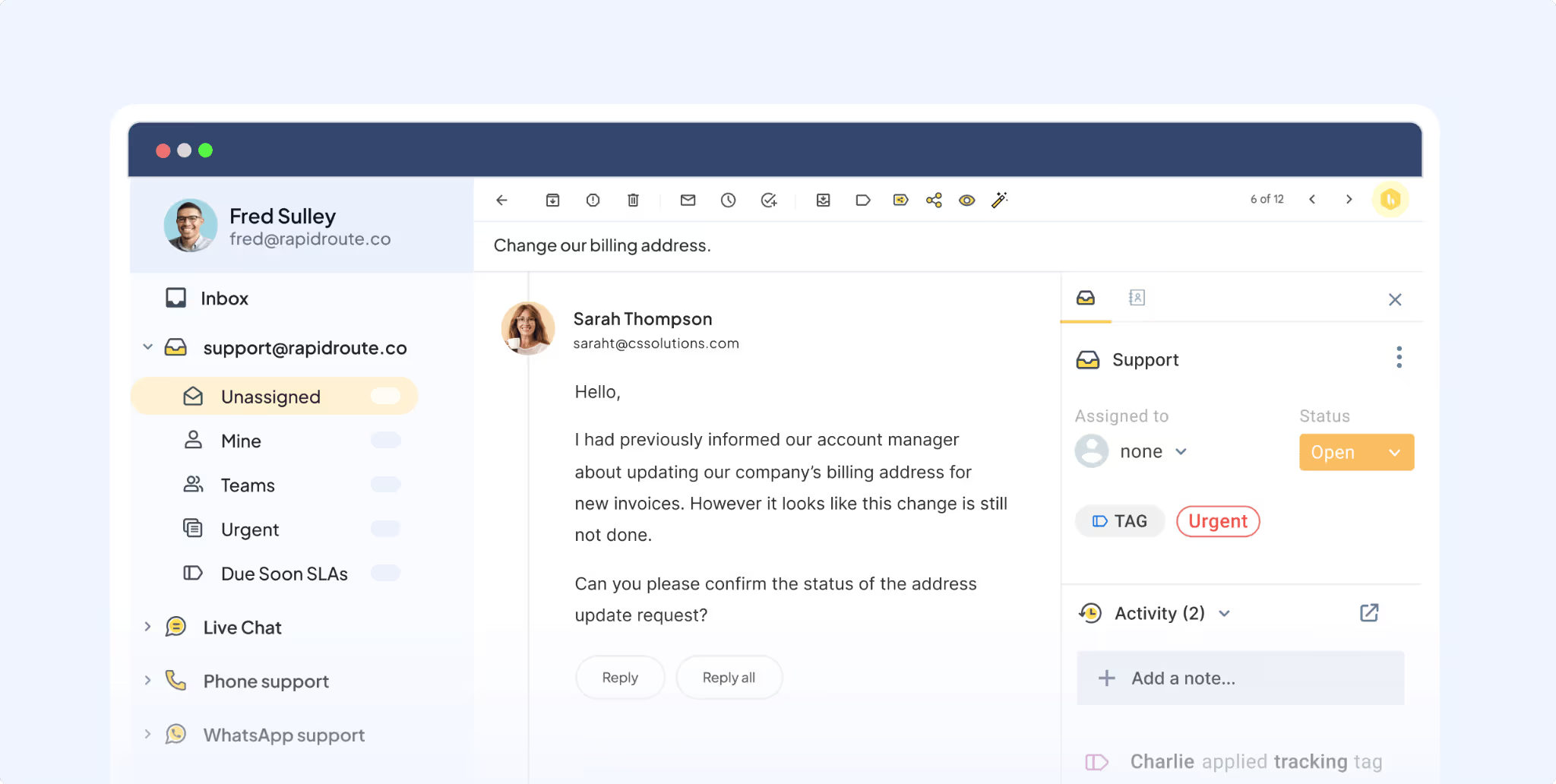
Key Features for HR:
- Native Gmail experience: Hiver's interface is built into Gmail, so it feels familiar from day one.
- Collision alerts: Prevents embarrassing duplicate replies by showing you in real-time when a teammate is viewing or responding to an email.
- Email templates and analytics: Provides tools to standardize responses and track key metrics like response time and resolution rate.
Why it's a great fit for HR: Hiver is an excellent choice for teams that want the primary benefits of a shared inbox without an overwhelming number of complex features. Its simplicity and native Gmail integration make it a reliable and easy-to-adopt solution for improving email management.
How Shared Inboxes Transform HR Communication
Adopting a shared inbox can fundamentally transform your HR department's workflow. You’ll be able to:
- Send quicker responses: With clear ownership and automated assignments, nothing gets lost. Employees receive timely answers to their questions, making them feel heard and valued.
- Consistently enforce HR policies: Shared HR templates and a visible communication history ensure that every team member provides the same accurate, approved information. This reduces confusion and legal risk.
- Avoid duplicated and missed messages: With assignment, statuses, and collision detection, the days of duplicate work and dropped balls are over. Every request is logged, tracked, and resolved.
The way an HR department communicates with its people is a direct reflection of the company's culture. A chaotic, unresponsive process sends the message that employees are not a priority. In contrast, a system that is efficient, accountable, and collaborative demonstrates that the organization is invested in its people's well-being and success.
Discover how Gmelius brings order to HR chaos. Try it for free.





.avif)
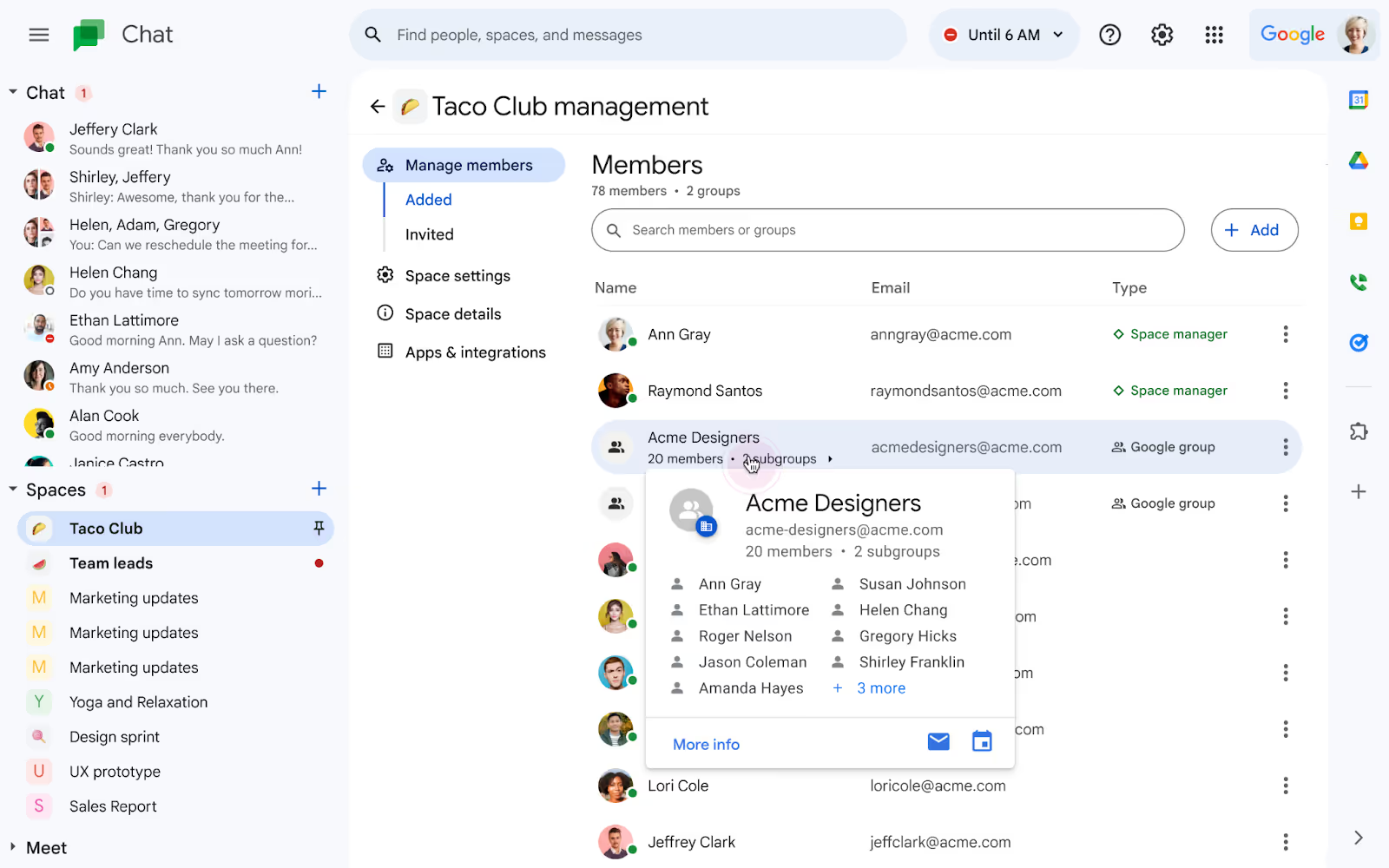
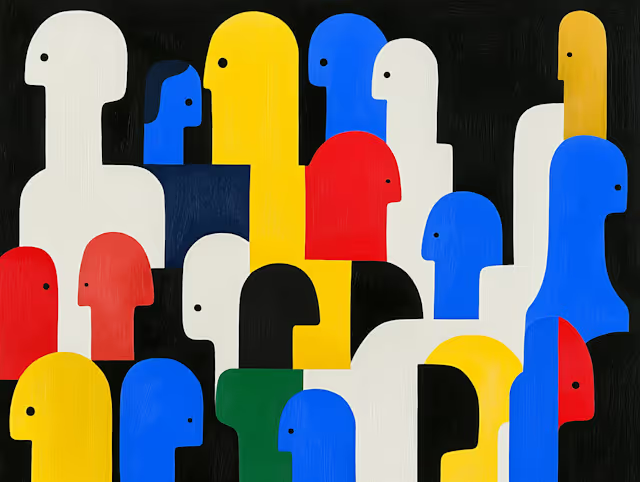
.avif)