Handling customer support through individual inboxes, Google Groups, or legacy help desk tools can often feel like juggling too many balls at once. The inefficiencies and challenges are clear: missed emails, delayed responses, and a lack of team coordination. But what if there was a way to streamline this process? Shared inboxes offer a promising solution, but how exactly do they transform the way support teams operate?
Imagine your team spending less time sifting through emails and more time resolving customer issues. Studies show that workers spend around two-and-a-half hours per day on unnecessary email tasks, significantly impacting productivity. Could shared inboxes be the key to reclaiming this lost time and improving response rates? As we explore the hidden costs of email overload and the benefits of shared inboxes, you'll discover practical strategies to enhance your team's efficiency and customer satisfaction.
1. The Hidden Costs of Email Overload
Unnecessary Email Tasks: A Productivity Drain
Workers spend around two-and-a-half hours per day on unnecessary email tasks. This statistic is a stark reminder of the productivity drain that email management can impose on a team. When customer support agents are bogged down by irrelevant or redundant emails, their ability to focus on resolving customer issues diminishes. This affects individual productivity and the overall efficiency of the team.
The constant influx of emails can lead to a fragmented workday, where agents are perpetually switching between tasks. This context switching is detrimental to deep work and can result in errors or overlooked emails. By adopting shared inboxes, teams can streamline their email management processes, ensuring that only relevant emails are addressed by the appropriate team members. This reduces the time spent on unnecessary tasks and allows agents to focus on more critical customer support activities.
Shared inboxes can help in categorizing and prioritizing emails more effectively. With features like labels, folders, and filters, teams can quickly identify which emails require immediate attention and which can be addressed later. This organized approach saves time and enhances the overall workflow, making the team more agile and responsive to customer needs.
The 20% Time Sink: Reading and Replying to Emails
Employees spend 20% of their time reading and replying to emails. For customer support teams, this statistic translates into a significant portion of the workday being consumed by email management. The implications are far-reaching: delayed response times, decreased customer satisfaction, and a potential backlog of unresolved issues.
Shared inboxes can mitigate this time sink by fostering a more collaborative environment. When multiple team members have access to the same inbox, they can distribute the workload more evenly. This collaborative approach ensures that no single agent is overwhelmed with emails, allowing for quicker and more efficient responses. Additionally, shared inboxes often come with features like automated task assignments and smart replies, which further streamline the process.
By leveraging these tools, customer support teams can reduce the time spent on email management and focus more on resolving customer issues. This improves productivity and enhances the overall customer experience, as queries are addressed more promptly and efficiently.
2. Enhancing Responsiveness with Shared Inboxes
Bridging the Response Gap: 62% of Companies Don't Reply
An alarming 62% of companies fail to respond to customer service emails. This statistic highlights a significant gap in customer support that can lead to dissatisfied customers and lost business opportunities. Shared inboxes offer a solution to bridge this response gap by ensuring that all customer emails are addressed in a timely manner.
With a shared inbox, multiple team members can monitor incoming emails, reducing the likelihood of any email slipping through the cracks. This collaborative approach ensures that customer queries are acknowledged and addressed promptly, enhancing customer satisfaction. Shared inboxes often come with tracking features that allow teams to monitor response times and ensure that service level agreements (SLAs) are met.
By adopting shared inboxes, companies can improve their responsiveness and build stronger relationships with their customers. This enhances customer satisfaction and fosters loyalty and trust, which are crucial for long-term business success.
Streamlined Communication: Reducing Response Times
Shared inboxes facilitate quicker resolutions by streamlining communication. When customer support teams use individual inboxes, there is often a lack of visibility and coordination, leading to delayed responses and potential miscommunication. Shared inboxes address these issues by providing a centralized platform where all team members can access and manage customer emails.
This centralized approach allows for better coordination and collaboration among team members. For example, if an agent is unsure about how to respond to a particular query, they can easily consult with their colleagues within the shared inbox. This speeds up the response time and ensures that customers receive accurate and consistent information.
Shared inboxes often come with features like internal notes and tagging, which further enhance team collaboration. Agents can leave notes for their colleagues, providing context or additional information about a particular query. This ensures that all team members are on the same page and can provide a seamless customer support experience.
3. Best Practices for Managing Shared Inboxes
Organizing Your Shared Inbox for Maximum Efficiency
Keeping a shared inbox organized is crucial for preventing clutter and confusion. An organized inbox ensures that emails are easily accessible and that team members can quickly identify which emails require immediate attention. Here are some tips for organizing a shared inbox:
By implementing these organizational strategies, teams can maintain a clutter-free inbox and ensure that emails are managed efficiently. This improves productivity and enhances the overall customer support experience.
Utilizing Email Templates for Consistency
Email templates are a valuable tool for maintaining consistency and saving time. By using pre-written templates for common customer queries, teams can ensure that responses are consistent and professional. Here are some benefits of using email templates:
Examples of effective templates for common customer queries include responses to billing inquiries, technical support issues, and general information requests. By using these templates, teams can provide quick and accurate responses, enhancing customer satisfaction.
4. Leveraging Technology for Seamless Collaboration
AI-Powered Tools and Automation
AI-powered tools can automate routine tasks and enhance workflow efficiency. These tools can handle tasks such as sorting emails, assigning tasks, and generating smart replies, freeing up agents to focus on more complex customer issues. Here are some specific features of AI-powered tools:
By leveraging these AI-powered tools, customer support teams can streamline their workflows and improve overall efficiency. This enhances productivity and ensures that customers receive timely and accurate responses.
Integrating Shared Inboxes with Other Tools
Integrating shared inboxes with project management and CRM tools can further enhance team coordination. These integrations allow for seamless communication and collaboration, ensuring that all team members have access to the information they need. Here are some benefits of integrating shared inboxes with other tools:
Examples of seamless integrations include connecting shared inboxes with tools like Trello for project management or Salesforce for CRM. These integrations enhance team coordination and ensure that customer support processes are streamlined and efficient.
Wrapping Up: Transforming Customer Support with Shared Inboxes
Shared inboxes transform customer support by tackling the hidden costs of email overload and enhancing team responsiveness. By streamlining email management, teams can reclaim lost time and focus on resolving customer issues more efficiently. The collaborative nature of shared inboxes ensures that no email goes unanswered, bridging the response gap that plagues many companies.
Embracing shared inboxes means adopting a more organized and coordinated approach to customer support. With features like AI-powered tools and seamless integrations, teams can enhance productivity and deliver a superior customer experience. Imagine a workday where your team spends less time sifting through emails and more time delighting customers. The future of customer support isn't just about managing emails—it's about transforming how we connect with our customers. Are you ready to team up your workday and become your team's hero?




.avif)
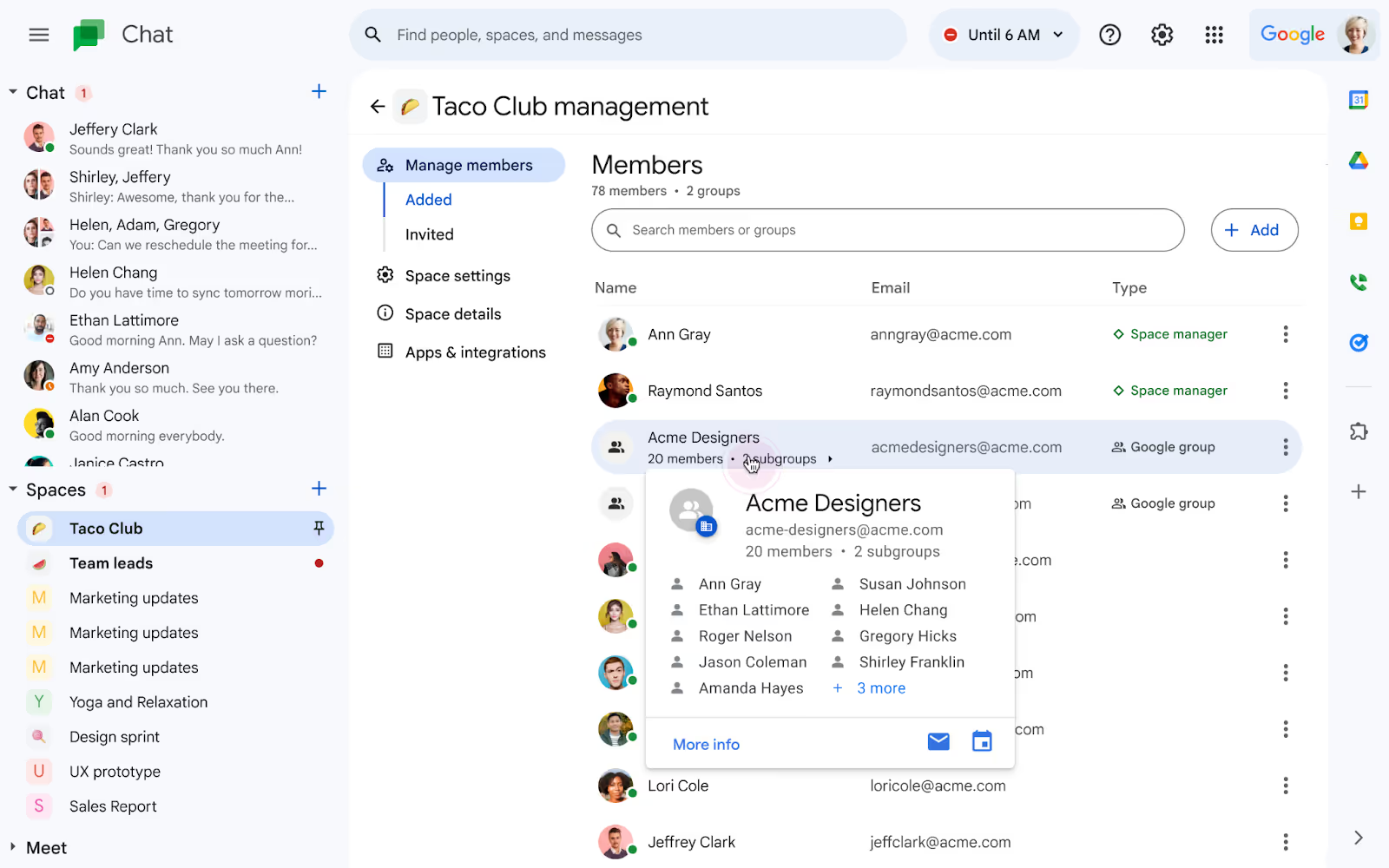
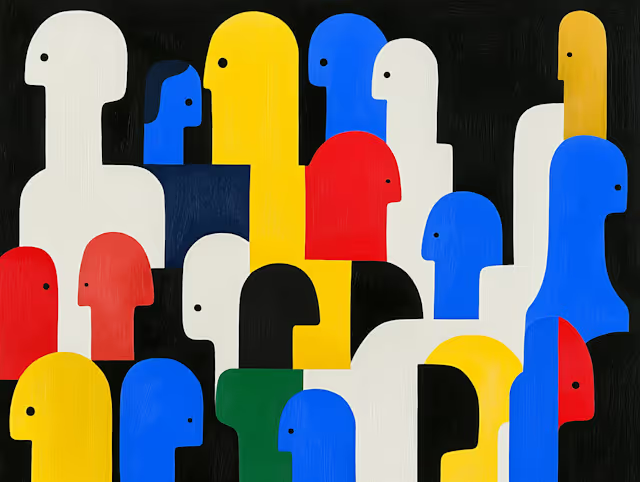
.avif)