Email overload is a common challenge that can significantly impact team productivity. With countless messages flooding inboxes daily, it's easy for important communications to get lost in the shuffle.
This hampers effective collaboration, leads to missed deadlines, and increases stress. So, how can teams manage their emails more efficiently to enhance collaboration and productivity?
Effective email management is crucial for maintaining a streamlined workflow. By establishing clear email guidelines, leveraging automation tools, and organizing inboxes, teams can dramatically reduce the time spent on email and focus on more critical tasks. Curious about how to create a culture of email efficiency or the best practices for managing shared inboxes?
Let's explore these strategies and more to help your team communicate better and work smarter.
1. Establishing Clear Email Guidelines
One of the first steps in optimizing team collaboration via email is to establish clear guidelines on what constitutes a necessary email. Differentiating between essential emails and non-essential "FYIs" can significantly reduce the volume of emails that team members need to process.
a. Defining necessary vs. unnecessary emails
Necessary emails typically include those that require action, provide critical updates, or contain information that impacts the recipient's work directly. On the other hand, unnecessary emails often include general announcements, non-urgent updates, or information that doesn't require immediate attention.
By defining these categories, teams can ensure that their inboxes aren't cluttered with irrelevant messages. This approach saves time and helps team members focus on high-priority tasks.
For instance, a study by Forbes found that office workers spend 42% of their time collaborating with others, and reducing unnecessary emails can free up more time for meaningful collaboration.
b. Encouraging action-oriented emails
To further enhance email efficiency, it's beneficial to encourage the practice of sending action-oriented emails. These are emails that clearly state the required actions, deadlines, and the responsible parties. This practice ensures that emails are purposeful and that recipients understand what's expected of them.
According to a survey cited by Harvard Business Review, 44% of knowledge workers said that their company has no norms and standards around workplace communication.
Establishing norms for action-oriented emails can address this gap and improve overall communication efficiency. Action-oriented emails should include:
c. Creating a culture of email efficiency
Creating a culture of email efficiency involves fostering an environment where team members value concise and purposeful communication. This can be achieved through regular training sessions, setting expectations, and leading by example.
Managers and team leaders play a crucial role in modeling efficient email practices and encouraging their teams to adopt similar habits.
For example, turning off email notifications and setting aside specific times for checking emails can help reduce distractions and improve focus. A study published by the National Center for Biotechnology Information (NCBI) found that limiting email access decreases stress and increases productivity because it cuts back on multitasking and distraction.
By promoting such practices, teams can create a more focused and productive work environment.
2. Leveraging Automation and Tools
Automation can significantly improve managing email overload. By automating routine email tasks, teams can save significant time and reduce the cognitive load associated with managing large volumes of emails.
a. Automating routine email tasks
Tools like email filters, auto-responders, and scheduling software can handle repetitive tasks, allowing team members to focus on more critical activities.
For instance, auto-responders can be used to acknowledge receipt of emails and provide an estimated response time, while email filters can automatically sort incoming messages into relevant folders based on predefined criteria. These tools streamline email management and ensure that important messages aren't overlooked.
b. Using shared inboxes effectively
Collaborative or shared inboxes are another effective tool for managing team emails. These inboxes allow multiple team members to access and manage emails from a single account, ensuring that no message goes unanswered.
Best practices for managing shared inboxes include assigning specific roles and responsibilities, setting up clear workflows, and using labels or tags to categorize emails.
According to a case study by Resourceful Finance Pro, one company significantly improved collaboration, productivity, and job satisfaction by implementing a shared inbox system.
This approach ensures that emails are addressed promptly and that team members aren't overwhelmed by individual inboxes.
c. Implementing email templates
Email templates can streamline communication and ensure consistency across the team. Templates are pre-written emails that can be customized for different scenarios, such as responding to common inquiries, sending meeting invitations, or providing project updates.
By using templates, teams can save time and maintain a professional tone in their communications.
For example, Gmelius, a communication and collaboration tool for Gmail, offers features that allow teams to create and share email templates. This not only speeds up the email drafting process but also ensures that all team members are on the same page regarding the content and format of their emails.
3. Time Management and Email Triage
One of the most effective strategies for managing email overload is to allocate specific times for checking and responding to emails. This approach prevents constant interruptions and allows team members to focus on their tasks without being distracted by incoming messages.
According to a study by Forbes, poor email processes are killing productivity, with a quarter of UK-based employees spending nearly one working day each week managing their inbox.
a. Allocating specific times for email
By scheduling dedicated email times, such as checking emails first thing in the morning, before lunch, and at the end of the day, team members can manage their inboxes more efficiently and reduce the time spent on email.
b. Subscribing to the art of email triage
Email triage involves prioritizing incoming emails based on their urgency and importance. This practice helps team members quickly identify which emails require immediate attention and which can be addressed later. A common method for email triage is the "Four D's" approach: Do, Delegate, Defer, and Delete.
By mastering the art of email triage, team members can ensure that they are focusing on high-priority tasks and not getting bogged down by less important emails.
c. Turning off notifications
Turning off email notifications is another crucial step in managing email overload. Constant notifications can be a significant source of distraction, leading to decreased productivity and increased stress. A study by Microsoft found that extensive email use can bring costs such as lower productivity due to the constant interruptions it causes.
By turning off notifications and setting aside specific times for checking emails, team members can reduce distractions and improve their focus on important tasks. This practice not only enhances productivity but also contributes to a more balanced and less stressful work environment.
4. Organizing and Decluttering Your Inbox
Organizing emails using labels, folders, and categories can significantly improve email management and reduce clutter.
a. Creating labels, folders, and categories
By categorizing emails based on their content or priority, team members can quickly locate important messages and keep their inboxes organized. For example, creating folders for different projects, clients, or types of communication can help streamline email management.
A study by ClickUp suggests that creating labels and folders can help team members manage their emails more effectively and reduce the time spent searching for specific messages. This approach not only improves efficiency but also ensures that important emails aren't overlooked.
b. Following the one-minute rule
The one-minute rule is a simple yet effective strategy for handling emails quickly and efficiently. The rule suggests that if an email can be addressed in one minute or less, it should be dealt with immediately. This practice helps prevent emails from piling up and ensures that quick tasks are completed promptly.
By adopting the one-minute rule, team members can keep their inboxes under control and reduce the time spent on email management. This approach also encourages a proactive attitude towards email, helping to maintain a streamlined workflow.
c. Cleaning out clutter
Regularly cleaning out email clutter is essential for maintaining an organized inbox. This involves unsubscribing from unnecessary email lists, deleting irrelevant emails, and archiving old messages. According to Forbes, the simplest way to remove yourself from a list is to use the unsubscribe link usually located at the bottom of the email.
By regularly decluttering their inboxes, team members can ensure that they are only receiving relevant and important emails. This practice not only reduces the volume of incoming messages but also helps maintain a more manageable and organized inbox.
5. Enhancing Team Communication Beyond Email
While email is a valuable communication tool, it isn't always the most efficient method for every type of communication. Exploring alternative tools like instant messaging, video conferencing, and project management software can enhance team communication and reduce email overload.
a. Exploring alternative communication tools
Tools like Slack, Microsoft Teams, and Asana offer real-time communication and collaboration features that can complement email.
According to a study by Zoom, effective workplace communication increases productivity by 20-25%, significantly improving morale and business outcomes. By integrating alternative communication tools, teams can ensure that they are using the most appropriate method for each type of communication, reducing the reliance on email.
b. Establishing communication norms
Setting clear norms and standards around workplace communication is crucial for ensuring that all team members are on the same page. This includes defining the preferred communication channels for different types of messages, establishing response time expectations, and promoting respectful and professional communication.
A survey by Forbes found that 31% of people say they communicate with their colleagues primarily by email. By establishing communication norms, teams can ensure that email is used appropriately and that other communication tools are leveraged effectively. This approach not only improves communication efficiency but also fosters a more collaborative and cohesive team environment.
c. Promoting a balanced communication approach
Balancing email with other forms of communication is essential for reducing overload and enhancing collaboration. While email is suitable for formal and documented communication, other tools like instant messaging and video conferencing are better suited for real-time and interactive discussions.
By promoting a balanced communication approach, teams can ensure that they are using the most effective method for each situation.
A study by Pumble found that 72% of business leaders believe that effective communication has increased their team's productivity, and 52% of knowledge workers agree. By adopting a balanced communication approach, teams can improve collaboration, reduce email overload, and enhance overall productivity.
By implementing these best practices, teams can optimize their email communication, reduce overload, and enhance collaboration.
From establishing clear email guidelines to leveraging automation and exploring alternative communication tools, these strategies can help teams work smarter and more efficiently.
Conclusion
Effective email management is pivotal for enhancing team productivity and collaboration.
By establishing clear email guidelines, leveraging automation tools, and organizing inboxes, teams can significantly reduce the time spent on managing emails and focus on more critical tasks. Encouraging action-oriented emails and creating a culture of email efficiency ensures that communications are purposeful and impactful.
Exploring alternative communication tools and balancing email with other forms of interaction can further streamline workflows and reduce email overload.
Optimizing email practices isn't about managing messages—it's about fostering a more collaborative, efficient, and less stressful work environment. By adopting these strategies, teams can transform their email habits, leading to improved productivity and more meaningful collaboration. Remember, the key to effective communication lies not in the volume of emails sent but in their clarity and purpose.
Are you ready to team up your workday and become your team's hero by mastering email efficiency?
Get ready to embrace a whole new era of collaboration with Gmelius! Try it now.




.avif)
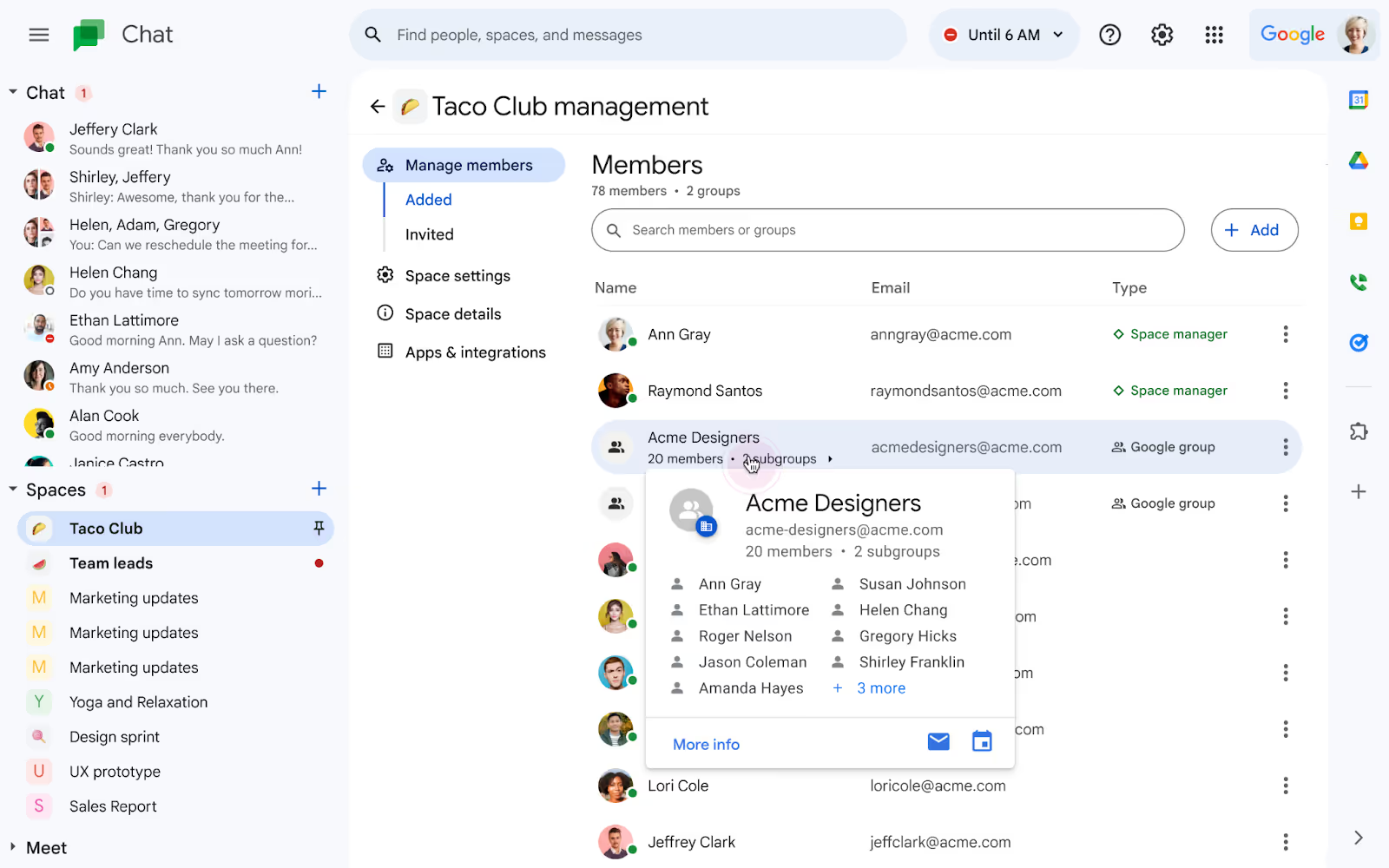
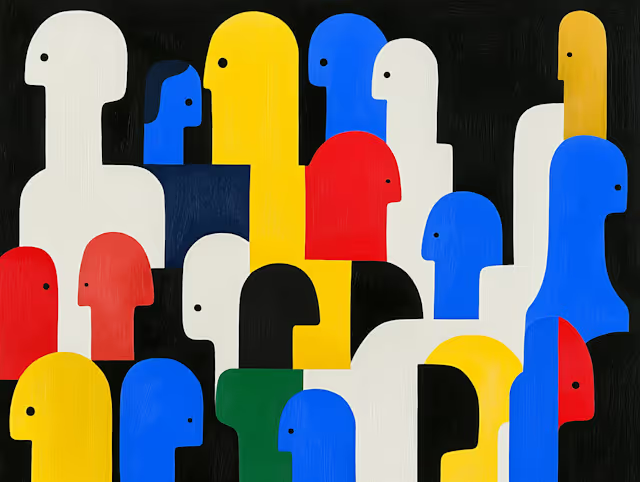
.avif)