Since its launch in 2004 Gmail has grown to more than 1.5 billion active users. That’s about one Gmail account for every five people on earth - making it the most popular email service provider.
As much as we love Gmail, we all know how much better it can be with the help of add-ons and extensions. Especially for teams that spend the majority of their time in and out of their inbox. Speaking of teams, more than 5 Million companies use G Suite, which includes the enterprise version of Gmail, as their email provider.
The following jump-links will navigate you through the best, team and inbox empowering, Gmail add-ons and extensions for 2022.
- Gmelius turns Gmail into your team’s client, project, and account management workspace.
- Dropbox takes the file-sharing concept to the next level.
- Zoom helps you schedule and start meetings, instantly connecting with email recipients.
- Clearbit gives you powerful insights into your email contacts.
- FlowCrypt helps you send secure emails and attachments.
- Grammarly takes care of your writing, helping you compose mistake-free messages.
- DocuSign lets you digitally sign documents from any device.
- LastPass remembers all your passwords for you.
- Loom lets you send effective messages with a fast and simple screen recorder.
- EmailThis saves ad-free articles and web pages to your email inbox for later reading.
Update for 2025:
- Digify helps you restrict access to attachments even after you have sent an email.
- Inbox When Ready hides Gmail's inbox button temporarily so that you check your emails less frequently.
- GIPHY for Gmail allows you to add fun GIFs and a pop of color to formal emails (alternative: Gfycat).
Gmelius

Gmelius makes the top of the list for a few reasons, the main one being that it allows your team to get their work done without having to leave Gmail.
Imagine consolidating your team’s stack of tools and seamlessly syncing their data across platforms with a two-way sync back to your inbox. No need for external solutions like a help desk, project management tools, or automation tools - Gmelius brings it all into Gmail, making inbox-based, client and project management a reality.
Key Features:
Shared Inbox
Shared Labels
Help Desk & Ticketing
Inbox-based Kanban boards
Project and Account Management
Email Automation, Smart Sequences
Gmelius Pricing: Gmelius offers a 14-day free trial of the Growth plan with no credit card required to get started,
The Plus plan, for just $12 per user/month, has 3 workspaces like shared inboxes and shared Gmail labels, automatic assignments, 7-day reporting window and team performance reports.
The Growth plan is the most popular offering at Gmelius. At $24 per user/month, it comes with everything in the Plus plan with 10 workspaces while adding SLA automation, tag reports, email sequences and key integrations like Zapier.
The Pro plan, at $49 per user/month, provides unlimited workspaces, a 6-month reporting window, all the integrations you need and priority support.
With a key workflow automations and integrations with Trello, and Asana - Gmelius is set to become the go-to solution for working teams; teams that prefer to choose their preferred workspace and tools, while Gmelius syncs all the data into their inbox.
Install Gmelius for free and turn your Gmail inbox into your team’s workspace.
Dropbox

Dropbox Business takes the file-sharing concept further into a smart workspace designed for teams, their tools, and their content.
Key features include the ability to centralize your team’s content, making it easy to create, store, and share content from Google Drive, Microsoft Office and other cloud-based applications including traditional Dropbox files and Dropbox Paper.
Having the ability to consolidate your data sources such as PowerPoints, Trello boards, and other team tools goes a long way to improving team productivity.
Team collaboration is made easy with the ability to share, and securely access files across browsers and devices.
Dropbox Pricing: Standard and Advanced are the starting paid tiers at $10 and $15 per user / per month respectively. If your team needs more than 5 TB of storage, the Advanced tier will give you as much storage as you need. In addition, they have a custom Enterprise tier with tailored solutions to fit your companies workflow.
You can install Dropbox for Gmail here.
Zoom

Zoom is well known for its top-notch performance without the headaches of most video conferencing tools. And the Gmail add-on brings it into your inbox. One click on the Zoom icon gives you a choice of options to schedule and start meetings, instantly connecting with email recipients. The Zoom add-on will send a meeting join link to everyone on the email thread and even send everyone a meeting summary when it’s over; including meeting ID, date, and the names of everyone that attended the meeting.
Zoom pricing: Zoom has a generous free plan with unlimited 1-to-1 meetings with HD video, voice, and many other on-call functionalities.
The paid plans include the Pro tier at $14.99 and $19.99 for the Business and Enterprise tiers with the difference being the number of participants, unlimited cloud storage, Admin dashboards, and varying levels of customer support.
Download Zoom for Gmail and start collaborating with video directly from Gmail.
Clearbit

Clearbit connects your Gmail inbox to a large database of contact enrichment, giving you powerful insights into your email contacts. Claiming the most up-to-date database in the world, Clearbit empowers your outreach by giving you the email address, social media handles, and company information of your prospects.
Clearbit’s pricing: Clearbit’s pricing starts at $20,000 (annually), but they do have plans for small businesses based on the number of API requests to access their database. 1,000 requests will cost you $99.00 per month.
Install Clearbit into Gmail and supercharge your Gmail outreach.
FlowCrypt

FlowCrypt lets you add a secure compose button to Gmail. Seamlessly integrating with Gmail, FlowCrypt helps you send secure emails and attachments to anyone. It does not matter who you are writing. Your recipients can securely reply to your encrypted emails without any plugin.
FlowCrypt pricing: FlowCrypt offers a feature-rich free plan with encrypted outgoing messages and attachments, as well as an encrypted contact page. It is free forever and suitable for up to 100 users per domain.
The Advanced tier includes various custom features. Choose when password encrypted messages expire, use a custom email footer and add large attachments starting at $5 per month.
Add FlowCrypt to Gmail and guard your privacy.
Grammarly

Grammarly takes care of your writing, helping you compose mistake-free messages with the power of its AI-powered assistant. Find perfect words and eliminate any errors to communicate clearly and professionally with your recipients.
Grammarly pricing: Grammarly offers a free plan for basic writing corrections such as grammar, spelling, and punctuation.
The Premium plan is an individual paid tier which is suitable for those who need advanced writing feedback. Check your messages for readability, formality level, plagiarism, consistency and more for $11.66 per month. And if your team is looking for clear and professional communication, Grammarly offers the Business plan, starting at $12.50 per user / per month, which also includes powerful Grammarly AI capabilities.
Install Grammarly into Gmail and improve the way you communicate.
DocuSign

DocuSign lets you digitally sign documents anywhere from any device. It seamlessly integrates with Gmail, making it easy to add your signature to all PDF email attachments. Whether you’re approving a purchase, closing a sale, or signing an agreement, you can save time signing any received files without leaving your inbox.
DocuSign pricing: DocuSign offers a Personal plan at $10 per month for single users, while Standard and Business Pro plans are team plans, at $25 and $40 per user / per month respectively. There are also advanced solutions available with enterprise-level support, advanced branding features, customizable usage features and more.
You can install DocuSign for Gmail here.
LastPass
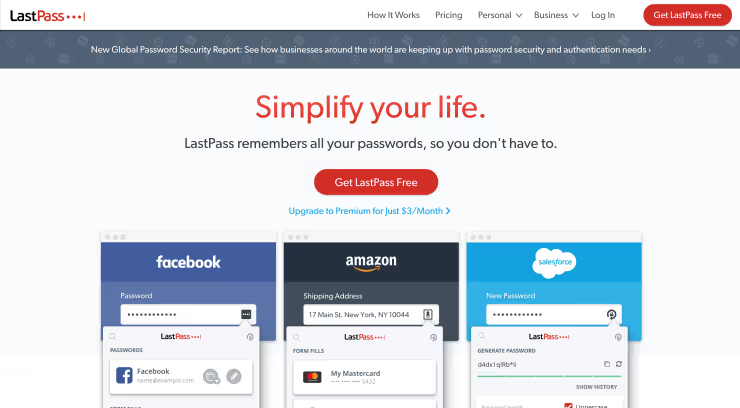
LastPass remembers all your passwords, keeping your information safe. Having a strong password for your Gmail / G Suite accounts is key, but secure passwords, are not always easy to create and remember. Luckily, you can rely on LastPass. Easily generating secure passwords, LastPass gives you access to all your usernames and passwords no matter the device you are using.
LastPass pricing: LastPass offers a generous free plan with one-to-one password sharing, password generator, secure notes, and many other security functionalities.
The pain plans include various personal and business tiers. Depending on the number of users and the advanced level of features you are looking for, LastPass pricing varies from $3 to $8 per user / per month.
Add LastPass to Gmail and make sure all your data is protected.
Loom

Loom provides you with an easy screen recorder, helping you and your team collaborate, close more deals, raise customer satisfaction and more.
Integrating Loom directly into Gmail, you will notice a few conveniences. Whenever you insert a Loom link into Gmail, it will automatically expand into a stylized thumbnail and your recipients will be able to play videos directly within Gmail. The subject line will be also pulled directly from the video title, including the word “[video]” which will help you increase both open and response rates.
Loom pricing: Loom’s free plan is designed for individuals to quickly record and share videos. If you are looking for more advanced recording and editing features, you should check their paid tiers, starting at $8 per user per month, when billed annually.
Install Loom into Gmail and instantly share videos to make your communications clearer, faster and friendlier.
EmailThis

EmailThis lets you send articles to your email inbox while removing ads and distractions from the page. We often come across interesting articles but have no time to read them right away. EmailThis brings articles and web pages to your Gmail inbox, removing the clutter from that web page.
EmailThis pricing: EmailThis free plan lets you send up to 20 web pages per month, while its Premium plan offers no limitations. Send PDF snapshots, attach notes and keywords, download files as attachments and save as many articles as you want for $19 per year.
Add EmailThis to Gmail and send add-free articles to your inbox.
Digify
Digify is a handy little Gmail extension that lets you control who can access your message/file and restrict downloading or printing. You can add a dynamic watermark that includes the recipient’s email address, preventing unauthorized users from accessing the email.

You can even set an expiry date or a self-destruct timer for your message/file, after which it will no longer be available.
Once an email is sent, Digify lets you monitor if your message and attachments were viewed by the right people. It's statistics feature show who viewed your message and attachment, how many times, and for how long. Finally, you can unsend attachments and revoke access anytime, if you have the Digify extension installed.
Digify for Gmail is free to download and install.
Inbox When Ready
This is another nifty tool designed to help users dealing with too many emails. Constantly checking our inbox and getting distracted by incoming mails can be distracting, especially when you're trying to compose a new messaging or busy with an ongoing email conversation.

The Inbox When Ready Gmail extension lets you "switch off" your primary inbox but keep everything else in your Gmail window working as usual. It's an effective way to deal with email overload, and you can schedule an "inbox lockout" to help you focus.
The basic version is free, but for $4/month, Inbox When Ready lets you swicth off notifications, use it on multiple inboxes, and more.
GIPHY for Gmail
GIPHY needs no introduction and this Gmail extension brings the power of short, animated visuals to email communication. Email conversations can get heated an sometimes, a lighthearted GIF is exactly what you need to convey a message. GIPHY has an armory of graphics fit for virtually any situation.

In addition to GIFs (which stands for Graphics Interchange Format), it also has stickers and emojis. And if you can't find the perfect one, you can create your own, using the GIPHY extension for Gmail.
GIPHY for Gmail is free to download and install.
Conclusion
Being one of the primary channels for communication, email plays a significant role in our daily workflows. And when your team heavily relies on a tool like Gmail, you want them to make the most out of it.
We’ve covered some of the best Gmail add-ons out there, to make sure your team has everything they need to easily collaborate, effectively communicate, and simplify their work processes to focus on what matters the most.
![10 Best Gmail Extensions and Add-ons [Updated for 2025]](https://cdn.prod.website-files.com/6737568a4ac417efeb387e5a/67d2fa746225ded926f76f3b_5f3aacee7ef221bb0b8287c6_the-10-best-gmail-add-ons-and-extensions-for-2020.avif)
