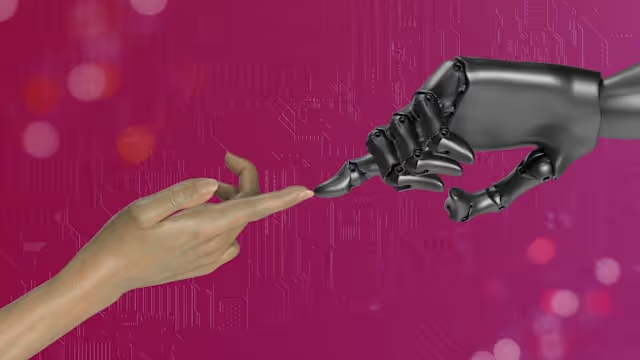Over 2.2 billion people use Apple devices, and AI email generators are among the most looked-for apps in the marketplace. Unfortunately, not every AI tool is designed for iOS and macOS, and retrofitted applications tend to not perform very well.
That’s why we analyzed today’s leading smart email platforms to understand which ones are genuinely the best for Apple users.
In this blog, we’ll dive into the top AI email generators optimized for the Apple ecosystem covering their key features, pros and cons, and how they can help you work smarter every day.
1. Gmelius AI Reply & Sorting Assistant
Gmelius is gaining traction among productivity-focused users for its AI-powered drafting and collaboration tools. Originally built for Gmail, it’s fully compatible with Safari on macOS and iOS. It offers a Progressive Web App (PWA) with real-time notifications, templates, sequences, and full email functionality—making it a powerful, accessible option for Apple users.
Its standout feature, the AI Reply Assistant, generates context-aware replies tailored to your tone and writing style. Gmelius also offers workflow automation, shared inboxes, and team collaboration to simplify communication at scale. A steadfast focus on feature parity between mobile and web makes it ideal for iPhone users.
Key features:
- AI-generated draft replies based on email context
- Smart categorization and email flow management
- Focus on workflows and reducing email clutter
Pros:
- Easy to integrate with your existing Gmail setup
- Powerful automation features
- Great for professionals and teams
Cons:
- Limited to Gmail accounts
- Not a native macOS Mail app plugin

2. GrammarlyGO for Apple Mail (via Browser Plugin)
Grammarly's AI email assistant, GrammarlyGO, is browser-based and works well with web-based email clients accessed via Safari or Chrome on Mac.
While the browser-based GrammarlyGO works seamlessly with webmail accessed via Safari or Chrome on your Mac, providing real-time suggestions for tone, clarity, and content in platforms like Gmail and Outlook, direct integration with Apple Mail isn't available for this specific feature.
However, the comprehensive Grammarly desktop app for macOS extends its writing assistance to all your desktop applications, including Apple Mail and Notes. Similarly, the Grammarly iOS app ensures consistent support on your mobile devices.
Key features:
- AI-driven tone adjustment and rephrasing
- Email intent recognition and smart drafting
- Real-time grammar and clarity suggestions
Pros:
- Exceptional writing assistance
- Works across multiple platforms
- Customizable tone and voice
Cons:
- Requires internet connection
- Doesn’t work directly in the Apple Mail app

3. Superhuman (macOS App)
Superhuman is a high-performance email client designed specifically for speed, focus, and productivity. It integrates powerful AI features to streamline email management for professionals and high-volume users. The app combines elegant design with advanced automation, helping users fly through their inboxes with minimal friction.
Key features:
- AI-assisted writing and summarization
- Smart suggestions and reminders
- Unified inbox with keyboard-first UI
Pros:
- Lightning-fast interface
- Optimized for Mac users
Cons:
- Not ideal for small companies
- Keyboard-centric UX is hard to learn

4. Missive (iOS & macOS App)
Missive combines collaborative email management with built-in AI writing tools, making it ideal for teams handling shared inboxes, customer support, or internal communication. It allows multiple users to write, discuss, and respond to emails together in real time—almost like chat meets email.
Its AI features assist with email drafting, tone adjustments, and quick replies, helping teams stay efficient and aligned. Missive supports multiple email accounts and integrates with tools like Slack, Trello, and Asana for seamless workflow management.
Key features:
- ChatGPT integration for reply suggestions
- Internal team chat alongside emails
- Task assignment and collaborative drafting
Pros:
- Great for team workflows
- Works well across all Apple devices
Cons:
- Might be overkill for solo users
- Some advanced features behind a paywall

5. Fyxer AI (Browser-Based, Apple-Compatible)
Fyxer AI is a browser-based email assistant that helps professionals handle routine emails with speed and precision. It uses generative AI to draft context-aware replies, suggest follow-ups, and streamline inbox workflows. While it lacks native Apple Mail integration, it works seamlessly on Safari and Chrome, making it a solid option for macOS and iOS users.
Key features:
- AI-generated email replies based on tone and context
- Smart follow-up reminders
- Workflow optimization for busy professionals
Pros:
- Great for inbox management and time-saving
- Works across devices via browser (including Safari on macOS/iOS)
Cons:
- Limited customization of replies
- No native app for Apple Mail

6. ComposeAI (Browser Extension, Apple-Compatible)
ComposeAI helps your writing by predicting text and suggesting full sentences as you type. Designed for speed and efficiency, it’s ideal for busy professionals, multitaskers, and anyone looking to reduce typing time.
Compatible with macOS and iOS via Chrome or Safari, it integrates smoothly with most web-based email platforms like Gmail and Outlook. Whether you're drafting new emails or refining existing ones, ComposeAI helps you write faster and more effectively.
Key features:
- AI autocomplete for emails and other writing
- Personalized phrase suggestions
- Integrates with most email platforms via browser
Pros:
- Excellent for drafting from scratch or rephrasing
- Minimal, distraction-free interface
Cons:
- Full functionality behind a subscription
- No dedicated mobile or desktop app

What’s the Best AI tool to Manage Email Replies?
For Gmail users, Gmelius AI Draft & Reply Assistant is a top choice. It drafts intelligent, personalized email replies based on your previous messages, templates, and preferred tone, no prompting required. If you’re outside the Gmail ecosystem, tools like GrammarlyGO or Missive are excellent alternatives. GrammarlyGO enhances your writing across any browser-based email platform, while Missive adds collaborative AI drafting tools ideal for teams using shared inboxes.
Is Gmelius compatible with Apple Mail and Safari?
Gmelius is fully compatible with Safari on macOS and iOS because it runs directly within Gmail’s web interface, offering a seamless experience across Apple devices. It also supports a Progressive Web App (PWA) for real-time notifications, even when Gmail isn’t open. However, it does not integrate directly into the Apple Mail app, as it’s designed specifically for Gmail users who want powerful team collaboration and automation features.
Does Gmelius AI actually write good email replies?
Yes, and the quality is one of its standout features. Gmelius AI pulls context from the ongoing thread, matches your brand tone, and applies any saved templates to generate replies that are coherent, relevant, and human-like. It’s especially powerful for support and sales teams that deal with repetitive questions, saving time while ensuring consistency and professionalism. You always stay in control, with the option to review or tweak the drafts before hitting send.
Apple Intelligence: Is it An AI email assistant?
Apple Intelligence isn’t strictly an AI email assistant but a broader AI system built into iPhone, iPad, and Mac. However, it does include AI-powered features within the Mail app, such as smart replies, message summarization, and writing suggestions.
So while it’s not solely focused on email, it does enhance email management as part of a larger AI experience in the following ways.
- Enhanced Siri capabilities: Siri now offers deeper understanding of user context, improved natural language processing, and the ability to perform complex, cross-app tasks.
- Writing tools: AI-powered assistance for composing emails and messages, including proofreading, rewriting, and tone adjustments to make communications more friendly, concise, or professional.
- Mail app enhancements: Features like Priority Messages highlight urgent emails, and AI-generated summaries provide concise overviews of lengthy messages.
- Image playground: A tool for generating images using AI, allowing users to create visuals in various styles based on text prompts.
- Genmoji: Users can create personalized emojis by describing them in text, which the AI then transforms into custom emoji graphics.
- ChatGPT integration: Apple Intelligence integrates OpenAI's ChatGPT to handle complex queries, enhancing Siri's ability to provide detailed responses.
Tips for Getting the Most Out of AI Email Assistants
Once you've narrowed down the best AI assistant for your Apple device, here's how you can make the most of it:
- Personalize your AI assistant: Take the time to customize tone, writing style, and commonly used phrases. This helps the AI generate emails that sound like you and feel more natural in both personal and professional contexts.
- Make full use of smart features: Autocomplete doesn't do the trick. Use tools like smart replies, email summarization, and automatic follow-up reminders to reduce time spent on routine messages and stay on top of important threads.
- Choose the right tool for your workflow: Whether you're using macOS, iOS, or browser-based platforms like Gmail or Outlook, finding an AI assistant that integrates smoothly with your setup is essential. Chrome and Safari extensions are often the easiest way to start.
- Review output and respect privacy: AI can speed things up, but human oversight is essential. Always review messages before sending, especially for sensitive topics, and prioritize tools that offer strong privacy features, like on-device processing.
How AI Email Tools Fit Into Your Daily Workflow
AI email tools are designed to smoothly integrate into your existing routine, enhancing how you manage communication without disrupting your workflow. Whether you're managing a high volume of client communication, coordinating with a team, or simply trying to stay on top of your inbox, these assistants step in to streamline repetitive tasks.
From drafting replies and summarizing long messages to setting reminders and suggesting follow-ups, AI reduces the manual effort of email management. While tools like GrammarlyGO and ComposeAI operate in the background as browser extensions, offering real-time support as you write, apps like Superhuman or Missive take a more all-in-one approach for power users.
Gmelius is another standout, especially for Gmail users on Apple devices. It simplifies your workflow with AI-generated draft replies, smart categorization, and workflow automation, helping you prioritize what matters and clear your inbox faster. With the right setup, AI email assistants become a natural extension of your workflow boosting speed, clarity, and consistency.
Don’t just manage your inbox, optimize it with AI. Try Gmelius for free.
FAQs
1. What is the best AI email assistant for Apple users?
For Gmail users on macOS and iOS, Gmelius AI Reply Assistant stands out. It integrates seamlessly via Safari and supports real-time notifications with its PWA. It’s ideal for professionals who need fast, context-aware replies and workflow automation—without leaving Gmail.
2. Does Gmelius work with Apple Mail?
Gmelius doesn’t integrate directly with the Apple Mail app. Instead, it works through Gmail in Safari or Chrome on Apple devices. You get full functionality via its web interface and PWA, including AI-generated drafts, automation, shared inbox, and team collaboration tools.
3. What’s the difference between Gmelius and Superhuman?
Gmelius is browser-based and ideal for Gmail users needing automation, AI replies, and team collaboration. Superhuman is a native macOS app optimized for speed and focus. Both support Gmail, but Superhuman emphasizes a lightning-fast UI, while Gmelius focuses on collaborative workflows and AI.
4. How does Gmelius AI Reply Assistant work?
It analyzes email threads and custom knowledge sources, understands your preferred tone, and generates draft replies that sound like you. You can edit before sending, and it’s especially useful for handling repetitive support or sales inquiries faster and more consistently. The machine learning database updates every week to improve accuracy,
5. Is Apple Intelligence a full AI email assistant?
Not exactly. Apple Intelligence is a broader AI layer across iOS and macOS. It offers smart replies, summaries, and writing suggestions in Mail, but it’s not a dedicated email assistant like Gmelius or GrammarlyGO. Still, it improves your email experience natively.
6. How do I get started with Gmelius on my Apple device?
Go to gmelius.com and sign up using your Gmail account. You can install the Progressive Web App (PWA) on Safari for real-time updates. There’s no need for additional downloads. Just log in, connect your team, and start using AI-assisted replies and automations directly in your inbox.



.png)
.jpg)
.avif)
.avif)
.avif)