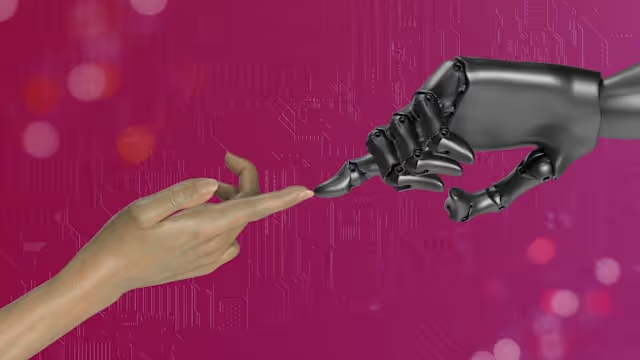Email is a crucial part of work and life, but the endless stream of messages is making it impossible to keep up. That's why AI tools are now essential for managing your daily inbox overload.
This guide will show you how AI email assistants are fundamentally changing how we draft, reply to, and organize our communication. The goal is simple: save time, boost productivity, and finally get organized. Whether you're new to AI or optimizing your existing workflow, here is everything you need to know, fast.

AI Email Writing vs. Manual Email Writing
The choice between AI-driven email writing and manual email writing can significantly impact your workflow and results. Let’s analyze the difference between both of them:
- AI email writing: Excels in speed and scalability. It can craft emails in seconds, ideal for high-volume campaigns or routine communication like follow-ups, reminders, and transactional messages. It’s especially effective for personalization, as it can analyze customer data and deliver tailored content to individual recipients.
- Manual email writing: Manual email writing is particularly efficient in creating messages that deeply resonate with recipients. It also understands nuanced contexts well and provides a high level of originality.
So, while manual writing thrives on creativity and emotional depth, AI's speed and efficiency make it the ideal choice for businesses looking to streamline their email workflows.
This is because it automatically adapts to various tones and ensures consistency, without a lot of effort on your part. Additionally, AI is rapidly improving its understanding of sensitive contexts or complex subjects, making it even more reliable for scalable communication.
Did you know that the average office worker receives 121 emails per day?
Artificial intelligence for emails is truly a game-changer for businesses aiming to enhance efficiency, maintain consistency, and reach more customers.
3 Best AI Email Writers
We’ll explore three of the best AI email writing tools available in 2025:
1. Gmelius
Gmelius’ AI agents are designed to streamline email communication and boost productivity. They proactively generate responses based on email content and context, ensuring replies are aligned with the conversation's tone and style, with no need for user input.
The AI personalizes emails by analyzing recipient data, sends follow-up reminders, adapts to various tones, schedules emails for optimal delivery, and provides real-time analytics. These features not only help businesses maintain consistency, and improve email effectiveness but also assist in organizing your inbox with AI. As a result, you’re always on top of important messages and tasks.
Pricing: From $10, if billed annually.

2. Google Gemini for email generation
Part of Google's generative AI tools, Google Gemini helps users quickly generate email drafts from short prompts or context. It suggests relevant replies, speeds up response times, and summarizes email threads to ensure users don’t miss important details.
The tool adjusts to the tone and style of conversations, ensuring emails are personalized, natural, and professional. It also offers grammar and language enhancements to refine your messages.
Pricing: From $20 per user/month, free with Business plans.

3. Microsoft Copilot in Outlook
Microsoft Copilot in Outlook is designed to improve email productivity and simplify communication. It assists users by organizing their messages and providing potential responses based on a prompt.Copilot analyzes the context and tone to ensure responses are personalized and aligned with the brand’s voice. By automating repetitive tasks, Copilot helps users save time, stay organized, and be more efficient in managing their inboxes.
Pricing: From $30 per user/month when billed annually.

Step-by-Step Guide to an AI Email Reply, with Prompts
To use an AI tool for email replies, follow these steps for an efficient process.
1. Set up your email AI tool
Begin by selecting and installing an AI assistant, such as ChatGPT, Claude, Google Gemini, or Microsoft Copilot, or any of the best AI assistants available. Make sure it's integrated with your email platform, like Gmail or Outlook. You might need an API to do this, or simply choose an assistant that works natively in your email environment.
2. Configure the tool
Adjust the settings according to your preferences. This may include tone, formality, and preferred communication style. Some tools allow you to sync your calendar or contacts for better context.
For example, Gmelius lets you add a knowledge base from which the AI will draw information when writing emails. You can also choose if you want to auto-generate replies to every email or only a few (sensitivity) and add custom instructions (like sending a specific reply to cold pitches).
Configuring the tool correctly can save you a lot of trouble when using AI for email writing and help you scale the process easily later on.
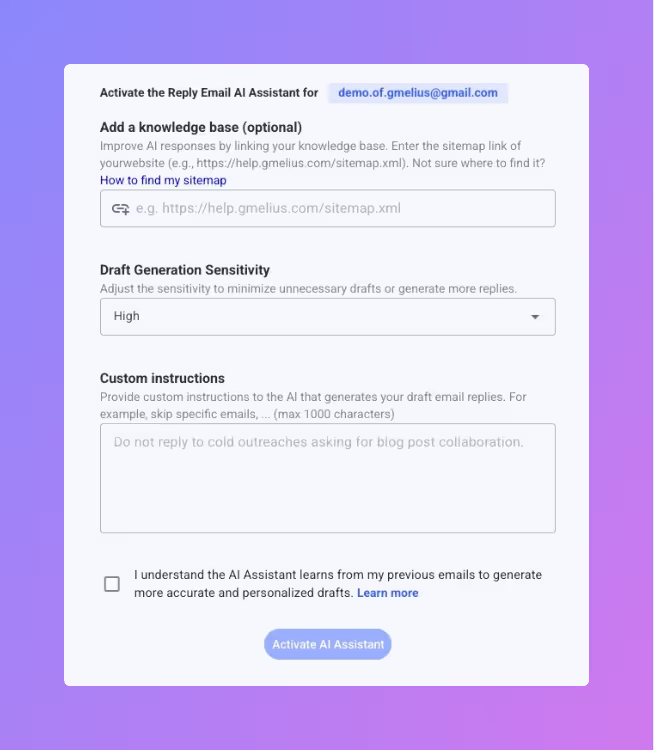
3. Give context before drafting a new email
Provide relevant details about the email thread or the sender's inquiry. This could include previous emails, key points, or desired tone, so the AI can generate a more accurate response.
4. Generate the draft
Once the context is set, let the tool create the draft. Review the output for accuracy, personalization, and alignment with your communication goals. You can tweak it if necessary before sending it.
Here are a few prompt examples for AI email writing to help users who’re starting out:
- "Write a professional email to a client who is <<enter details here>> following up a recent meeting."
- "Create an email offering a discount to a returning customer who has <<enter past history here>>."
- "Draft an email to remind my colleague who <<enter personality type or context here>> about a close deadline."
Pros and Cons of Using AI Email Writers
AI email writers are a very strong option to consider. Here are their benefits and downsides so you can decide whether AI email writing is for you:
Pros:
- Improved efficiency: AI can automate repetitive email tasks, such as writing follow-ups, responses, and newsletters, saving marketers and teams significant time.
- Personalized tone: Advanced AI tools can analyze customer data and craft personalized email content based on user behavior, enhancing engagement and conversion rates.
- Scalability: AI makes it easy to send tailored messages to large email lists without sacrificing quality, enabling businesses to scale their marketing efforts efficiently.
- Consistency: AI ensures that every email is aligned with your brand’s tone and style, maintaining consistency across all communications.
Cons:
- Over-automation: Too much reliance on AI could lead to overly automated communications that feel impersonal and robotic, potentially alienating recipients.
- Dependence on data: AI relies on accurate data for personalization. If the data is inaccurate or insufficient, the emails may come across as generic or irrelevant.
- Limited context: AI may struggle to understand complex or highly specific contexts, making it less effective for certain nuanced topics or customer inquiries.
Introducing AI Email Writing With No Need for Prompts
In 2025, AI email generation has advanced to the point where you no longer need to provide specific prompts to generate responses. Thanks to the advancements in machine learning and NLP, AI can automatically craft replies that are perfectly aligned with your tone and style, no input needed.
Gmelius is introducing advanced AI email agents that eliminate the need for prompts when drafting responses. These AI agents are trained on precise data (e.g: your past email conversations), so they can proactively understand the context, identify the key points, and create a response that aligns with your communication style without requiring any guidance from you.
This means you can have emails drafted while you focus on what matters most. Simply open your inbox, make any quick revisions, and hit send. This marks a revolutionary shift in the way we write emails, making the process faster and more efficient.
Win Back Your Time with AI
AI is becoming an essential asset for businesses looking to streamline their communication, maintain a professional tone, and reach more customers without sacrificing quality.
Not only are AI tools revolutionizing email management, making it more seamless and efficient than ever before, but they have also made email writing easier and more intuitive.
Gmelius AI agents will help you respond to inquiries, follow up on leads, or simply manage your inbox. AI can handle the heavy lifting, freeing up one hour or more every day..
Sign up to Gmelius and get back your most valuable asset: time.
.jpeg)


.png)
.jpg)
.avif)
.avif)
.avif)