Companies look to different types of analytics to determine the performance baseline for different projects, different time periods, and much more. While there are many performance metrics to consider, the insight of email analytics for shared inboxes provides managers with a valuable measure of team performance.
Email is an integral part of almost every business, whether working in-person, with a hybrid format, or fully remote. For companies working with shared inboxes—like @sales, or @info—the ability to track the paths of different emails can provide useful information to streamline the daily workflow.
This tracking information, known as email analytics, can show the traffic flow for each individual email as well as entire shared inboxes.
This article will describe some of the most useful analytics and the corresponding best practices and features for managing shared inboxes.
Top 5 Useful Email Analytics For Your Team’s Shared Inbox
The wealth of data embedded in each email means that when you assign a team member a task through Gmail, Google can track the status of the task, or “ticket.” Google stores the email analytics for each shared inbox in the data center, which your team can easily access.
The top five best analytics to help your team achieve better results are:
Using insights from email analytics
As one of Gmelius’s many useful features, Gmail analytics is just a diagnostic tool. Once you’ve identified useful patterns and eliminated hidden bottlenecks in your shared inbox, you need some additional tools to implement next-best actions.
Eliminate constrictions to improve productivity and efficiency by assigning emails to different team members. Distribute the workload more evenly with labels. Improve asynchronous collaboration by ensuring all team members receive the same information using distribution lists.
Then encourage further collaboration with a variety of additional Gmelius features and integrations from which to choose.
Still new to Gmelius? Try it here.
Additional features for managing your shared inbox
- Use email templates to ensure quality control in company messaging, and decrease overload and response times.
- Project management integrations like Trello enable your team to collaborate using a visual workflow that sorts tasks into columns.
- Integrate instant-messaging apps like Slack to maintain interpersonal connections and support remote project collaboration.
- Add context to your emails with email notes that appear at the side margins of your messages.
Gmelius offers ALL of these tools from inside your regular Gmail, so the learning curve is more of a gentle rise. Having these communication channels on one platform allows your team to collaborate remotely, and improves the efficacy of all your communications.
Integrating Email Analytics With Your Shared Inbox
While the tools themselves are user-friendly, some analytics and features are not easily implemented. They can present a challenge in connecting to your company's shared inbox.
Fortunately, Gmelius can easily integrate these features and analytics into your shared company inboxes. With Gmelius’s simple integration method, your team will have analytics, resources, and much more at their disposal.
A Final Word
All email analytics for shared inboxes are available in real-time, helping you identify bottlenecks in project tasks, manage productivity, and keep the influx of emails organized. Say goodbye to the clutter of shared inboxes that take forever to organize, and say “hello” to efficiency with Gmelius.
Sign up today to learn how Gmelius is built to improve team communication and collaboration.




.avif)
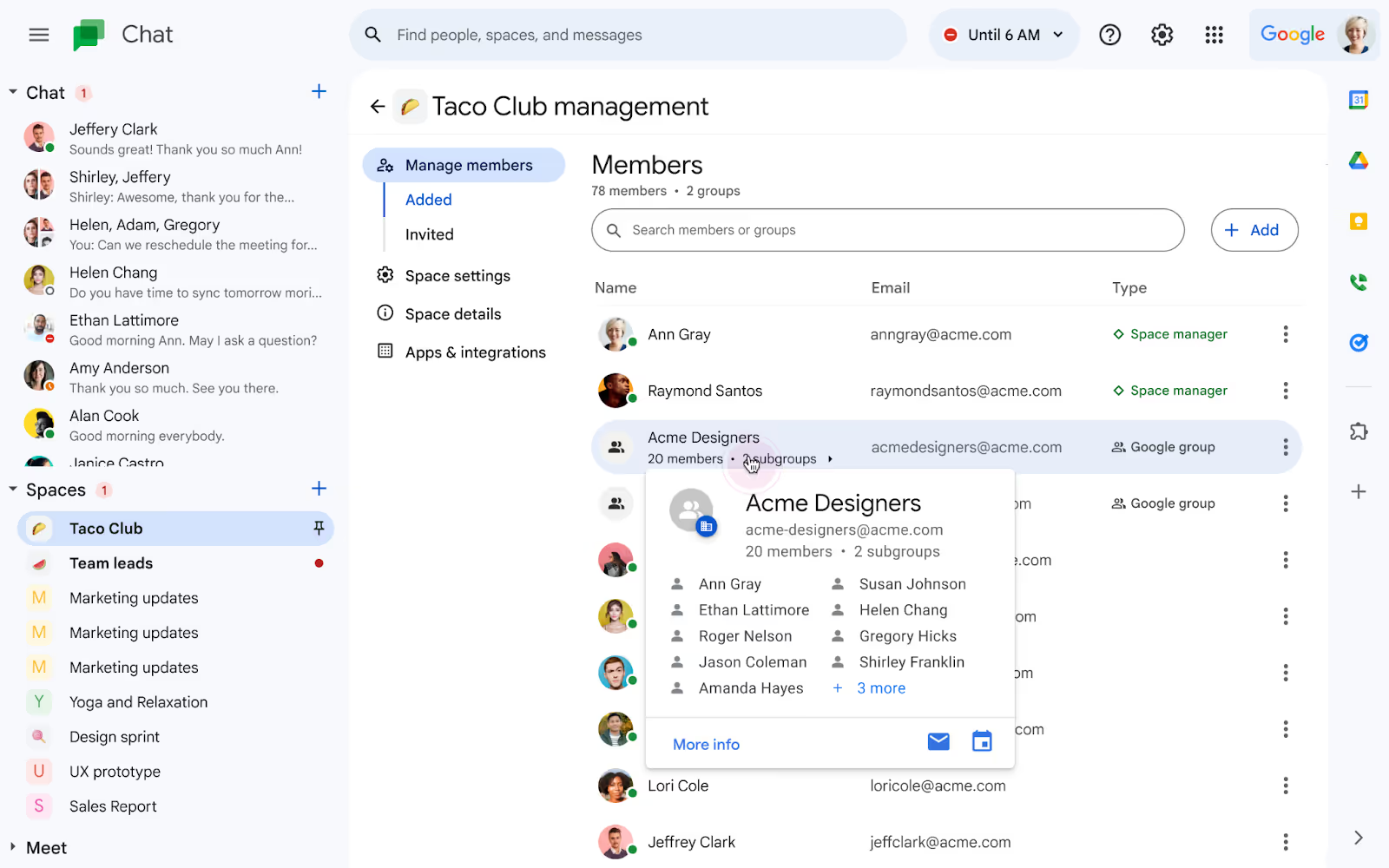
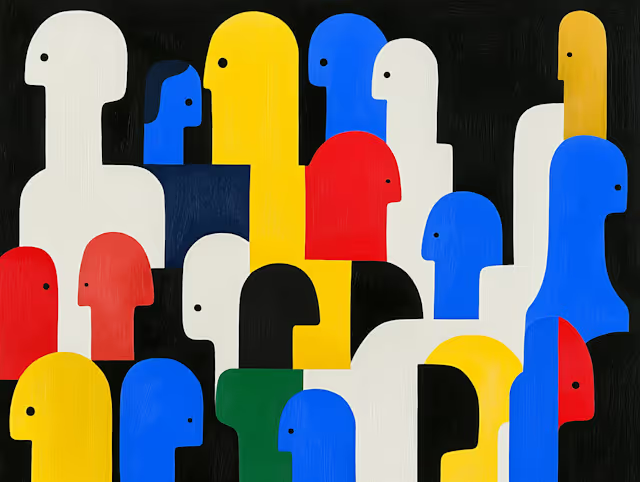
.avif)