Online collaboration has increasingly become the primary method for teams to work together on a wide range of tasks. Online collaboration tools for business make the process easier by offering a platform designed to bring team members together in a digital space no matter their location or time zone.
For years, in-person collaboration has been the preferred method for teams working together. However, today’s digital world has transformed the workplace after introducing innovative tools to streamline communication and collaboration opportunities online.
The Undeniable Benefits of Online Collaboration
The onset of the COVID-19 pandemic brought monumental changes to companies. Mandatory lockdowns drove employees away from in-person office settings and required an adjustment to new, remote working environments. Though these changes brought about the end for many businesses, they also produced a 44% increase in digital technologies from 2019 to 2021.
1. Productivity
This year has seen many companies return to hybrid or in-person working environments, however, the utility of online collaboration tools is not lost. In fact, the recent technological surge has had a substantial effect on the workforce by improving communication, facilitating flexible scheduling, and boosting team efficiency and productivity.
While in-person collaboration offers many benefits for teams, such as instant communication and the ability to build relationships in person, online collaboration tools can actually increase productive work. They reduce common office distractions and allow team members to work together conveniently regardless of location.
2. Access and inclusivity
Another, unexpected benefit emerged as a sense of inclusivity among teams who lean into their ability to exchange ideas continuously. Absent such unlimited access to collaborate, this kind of in-crowd camaraderie is often missing in face-to-face collaborations.
Working from a unified platform allows every team member to be seen and heard (digitally) in real-time. Digital collaboration tools open up opportunities for inclusivity; they offer more employees greater accessibility to meetings and discussions they may have missed in face-to-face office settings.
Online meetings give a voice to team members too uncomfortable to share ideas in a crowded meeting room—either due to a deep-seated fear of public speaking, or the fear of being shut down or talked over by other, louder, team members.
This kind of unconscious bias has long been a significant problem in the workforce that online collaboration tools can start to address. Such communication tools encourage open and continued discussions that live online in a structured and organized format.
Every piece of information is clearly documented for reference, making navigation easier for teams managing a large workload.
3. Cost savings
Another notable benefit of online collaboration is a reduction in overhead costs. While in-person collaboration requires a physical location to accommodate employees, businesses operating remotely have no need to lease office space. Instead, the savings can be allocated for online collaboration tools that further boost productivity, resulting in an increased ROI.
The Best Online Collaboration Tools for Business
Online collaboration tools for business revolutionize the way teams work by offering a secure platform to share ideas, record conversations and work together no matter where your team members are located. However, it may seem overwhelming when researching all the available options.
Though you are not limited by your team’s size, it’s a useful parameter to reference that can help narrow your choices when evaluating a tool’s usefulness. You may work with a team of 2-5 members at a startup, in a small business (fewer than 75 employees), a mid-level firm (75-400 employees), or on one of the many teams in a global, enterprise-level corporation.
The key is to find tools that meet your team’s needs and that can scale as your organization grows. More importantly, online tools should address all your business needs, including synchronous and asynchronous communication channels.
Most companies operate using asynchronous communication; these messages require no immediate response, but some employees prefer the option of receiving immediate replies (also known as synchronous communication). Email offers a primary example of asynchronous communication, whereas instant messaging tools or phone calls function synchronously.
Some examples of online collaboration tools for business include online documents that allow editing in real-time, project management platforms, and shared email inboxes—all of which offer asynchronous and synchronous communication methods.
Let’s take a closer look at some of the most commonly used online collaboration tools and how they can assist businesses of different sizes.
1. Instant messaging tools
The ability to send messages and receive an instant response is necessary for companies of all sizes. These kinds of synchronous communication methods allow employees to streamline communication while remaining connected online via desktop or mobile device.
For a small startup business, Slack is a user-friendly platform that allows employees to build specific channels for various company functions. A Slack channel is a space designed for discussing a theme or topic where specific team members can be invited to discuss customer support issues, shipping deadlines, or marketing initiatives.
Some channels offer a chance to connect people with shared interests, such as a company book club, a mental health forum, or a networking channel for accountants in various companies.
Offering employees a dedicated space for diverse interests can create unique collaboration opportunities that are also free of charge, for a company just getting started. Slack’s free plan offers access to 10,000 of your team’s most recent messages as well as 10 integrations with other apps such as Google Drive, Office 365, and more.
Paid pro and business plans can accommodate growing companies, or small- to midsize businesses.
2. Shared email inboxes
Shared inboxes are collaboration tools that provide efficiency for managing company email addresses. Rather than manage separate company inboxes with different logins and passwords, shared inboxes allow teams to manage several email addresses together via one location.
However, many shared inboxes lack collaborative opportunities that can leave team members guessing who responded to which email—all this confusion often results in duplicate responses or a lack of responses altogether.
Gmelius, a communication and collaboration platform for Gmail, offers a shared inbox with collaboration features that are perfect for teams both large and small.
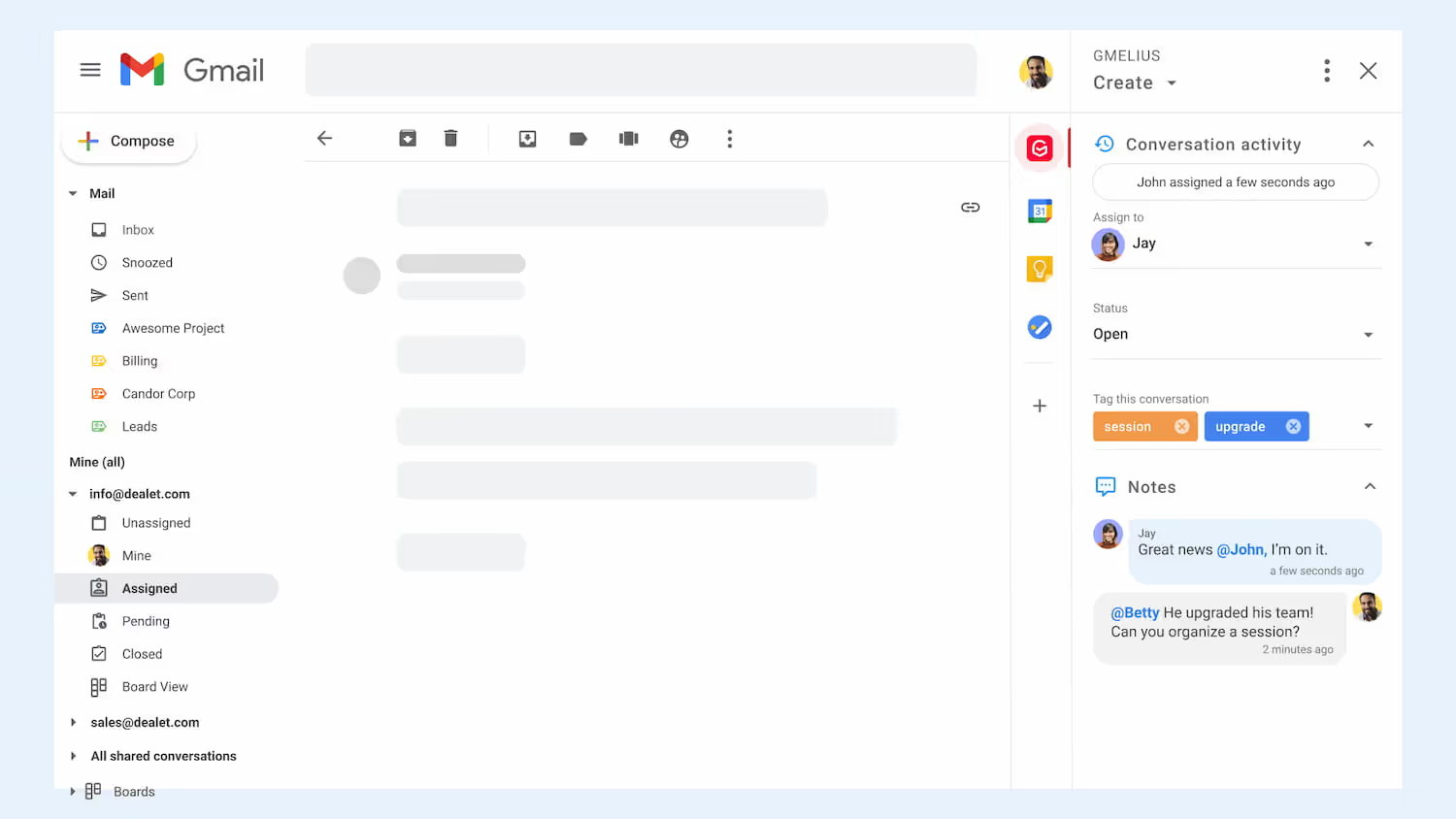
Gmelius enables teams to log in using their own Gmail account to view company-shared email addresses. In addition, Gmelius also offers teams the ability to assign and delegate conversations, share Gmail labels, write personal email notes in the side margins of an email, and automate processes with unique workflow automation rules.
Gmelius’s shared inbox gives businesses a clear overview of operations while also offering other useful integrations. Everything is accessible through Gmail, making it user-friendly for startups, and easy to scale for midsize to large businesses.
3. Project management solutions
Project management requires collaboration among team members, but it is often challenging for teams to connect. Project management solutions like Trello, Asana, and Kanban-style list-making applications help teams organize project tasks together in an organized format.
In-person collaboration requires a great deal more effort to schedule meetings and organize multiple messages back and forth in order to coordinate project details.
Online project management solutions reduce communication errors as well as coordination time between teams. For larger businesses, efficient communication is a must. Trello allows teams to create boards pertaining to specific projects that can be assigned to team members for clarification.
Mid to large-sized corporations can benefit from collaboration tools that prioritize organization, since managing multiple projects with hundreds of employees can get complicated.
For example, a logistics company in charge of large shipments must have an organized, well-documented process to ensure successful deliveries. Rather than coordinate bills of lading via phone calls or endless email threads, online project management solutions track orders visually so you can see the stage of each shipment, as well as the assigned team member who is responsible.
Gmelius offers Gmail Kanban boards that can be synced with Trello in real-time to help corporations of all sizes manage tasks with greater efficiency. The visual below illustrates how teams can separate tasks and assign them to specific team members with due dates, priority levels, and comments regarding status.
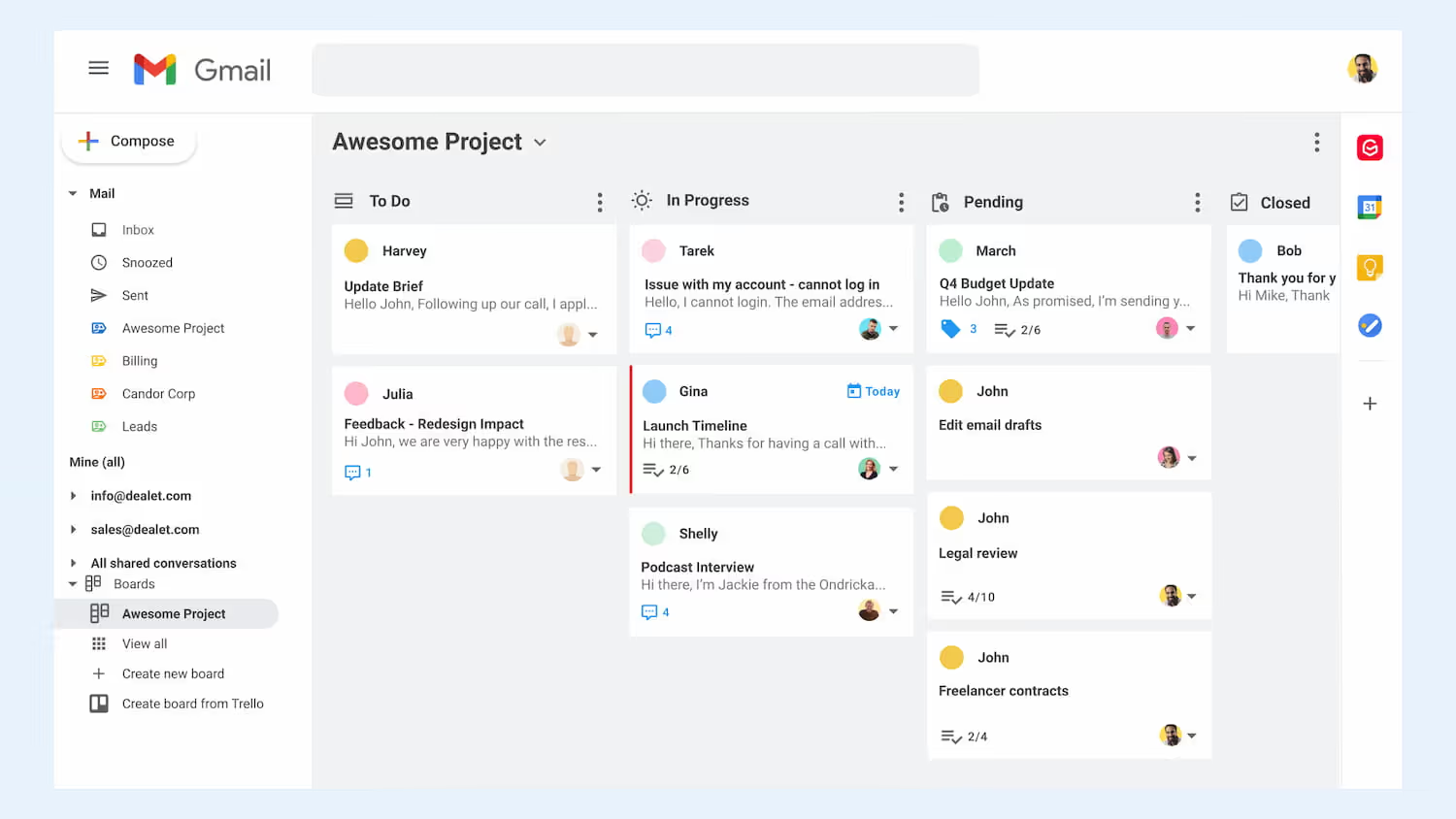
Conclusion
The key to successful online collaboration is finding—then utilizing—the right tools for your business. Collaborating online has become increasingly essential to businesses as digital operations increase. Using a tool such as Gmelius allows teams to manage projects, connect via Slack and other messaging tools, and work from a shared inbox, all from one collaboration platform.
Minimal training is required, allowing easy implementation for teams of 10, 20, or 500. Get started for free today!
Gmelius offers countless online collaboration tools for business. Check out our features and integrations and learn how Gmelius is built to improve team communication and collaboration.
Ready to get started? Sign up today!




.avif)
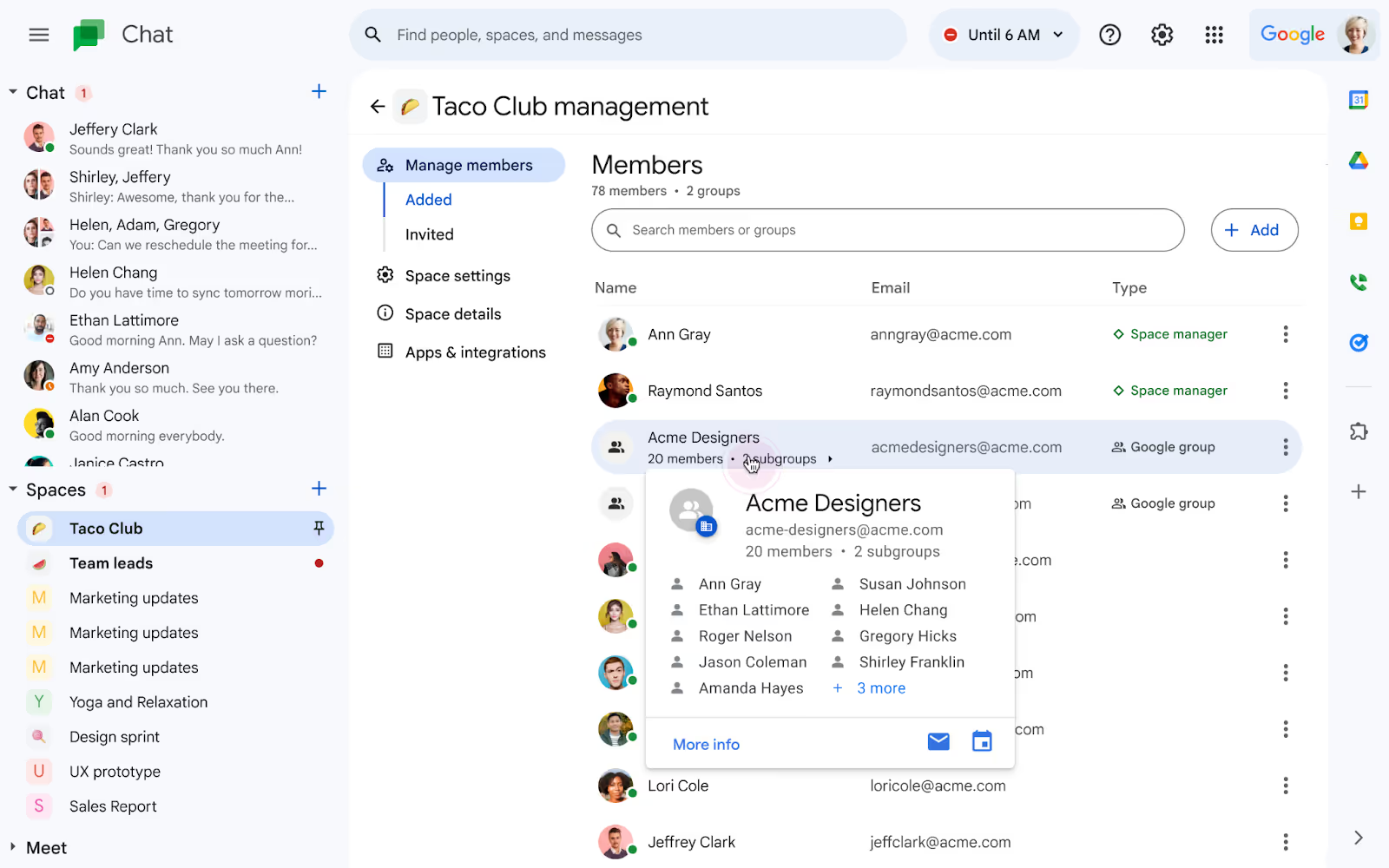
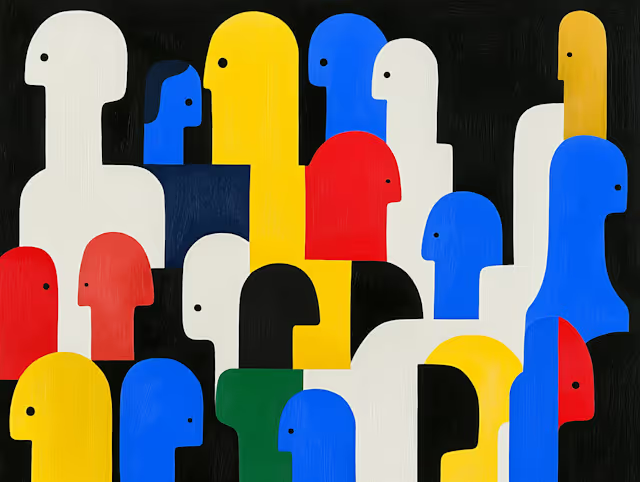
.avif)