It can be confusing to differentiate between a shared inbox vs. a distribution list, as both have similar functions that allow users to address multiple addressees at the same time.
While one is not categorically “better” than the other, it’s necessary to understand the subtle, yet vital, distinctions to know when you should use a shared inbox vs. a distribution list for your company emails.
Shared Inbox vs. Distribution List
Shared inboxes and distribution lists share a fundamental concept, but ultimately use different methods of communication. They help team members organize, send, and receive emails more efficiently, but their specific functionality differs. It can be overwhelming to try and determine if one is “better” than another for your team before understanding their similarities and differences.
A shared inbox refers to a single email address housed on a platform with a full range of actions available to manage a group or team’s incoming and outgoing emails. Members of internal teams like customer support, sales, or repairs may share an inbox with a single address, such as support@, sales@, or repair@.
Team members can access the shared inbox from their individual email, or team leaders can assign messages to specific team members for resolution.
A shared inbox allows multiple users to access the same email address without the need to share passwords.

What can a shared inbox do?
- Accessible from multiple primary inboxes
- Multiple users can send, read, and assign emails
- Evaluate team workload and distribute tasks evenly
- Establish a system of accountability for completing tasks/sending replies
What are some uses for a shared inbox?
- A support team can respond to multiple clients using one email address
- Sales teams can share information quickly to help convert leads
- Team members on different shifts can access information for continuity
A distribution list is an index of email addresses.

When team members enter the name of a distribution list in the “To:'' section of the email header, everyone on the index receives the same email. For example, if a human resources team leader wants to ensure all newly hired employees receive the same information, they can create a distribution list—the email addresses of all new hires—called “Newcomers.”
Once HR drafts a welcome e-mail and attaches all the required documents, they can send that email to the “Newcomers'' list to ensure everyone receives the same information.
What can a distribution list do?
- Categorizes addresses into groups
- Save time by typing the name of a list instead of individual emails
- Ensure all group members receive identical messages
What are some uses for a distribution list?
- Use a distribution list of specific project team members for updates on production schedule changes
- Send everyone in the web development department an invitation to the Network+ (Plus) training course
- Remind all employees to log weekly hours
While both shared inboxes and distribution lists allow team members to reach multiple recipients simultaneously, the differences are more in degree than in kind. A distribution list is more like a feature used by an inbox, shared or otherwise.
An individual email address has a greater magnitude of capability and can use distribution lists for sending something like an “email blast.” Distribution lists, however, are useless without an email address to send them—like a letter without a carrier.
Why Choose Just One?
Gmelius empowers team members to use both shared inboxes and distribution lists, so you don’t have to choose one function over another: you can have both. After all, creating a shared inbox or distribution list is fairly simple. It’s best to make use of both of them, especially if you are part of a larger company. Optimizing both gives you ultimate control over sending and receiving emails.
Shared inboxes allow members to send messages to specific groups, or assign single conversations to individual team members. Users can reply using a shared inbox address, access past replies, or forward shared inbox messages to distribution lists.
You can even add a shared email address to a distribution list, or send a message to a distribution list from a shared inbox. However, users are not able to reply to a message from a distribution list and expect to reply to everyone on the list—the same way that “reply all” functions in regular business communications.
While they resemble distribution lists, mailing lists are a separate tool for external communication used by sales teams to send product information to potential leads. Various industries use mailing lists for which customers can sign up intentionally, or sometimes receive as a thank-you or default setting during online checkout.
Choosing the Right Tool: Shared Inbox vs. Distribution List
While your company may prefer one to the other, ultimately their technical differences make each one better suited for some scenarios over others. So instead of debating between using a shared inbox vs. a distribution list, Gmelius offers the easiest answer: use both.
If your company already uses both, how do you decide which method of communication is best for your specific needs? First, answer a few questions:
- Are you trying to communicate a series of internal company messages, or send external messages?
- Do all recipients need to see the replies?
- Is it for your personal use, or for a group of people to use?
These questions can guide your choices on a case-by-case basis.
If you are struggling to determine whether a shared inbox or a distribution list is the best solution for your scenario, Gmelius can help. We eliminate the need to choose one or the other and give teams access to multiple tools for streamlining business communications, all from inside your Gmail account.
Ready to improve team collaboration? Sign up today and get started!




.avif)
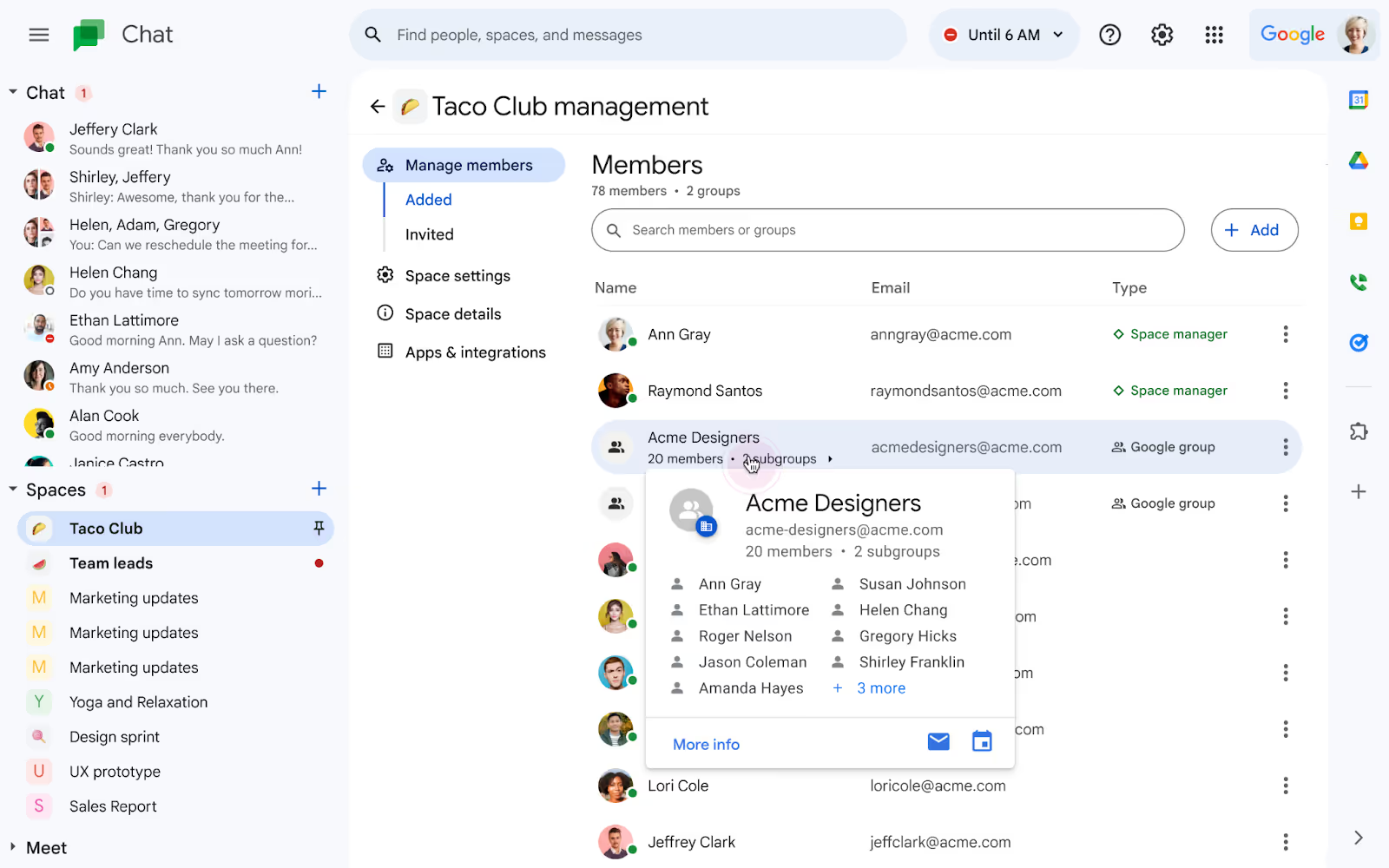
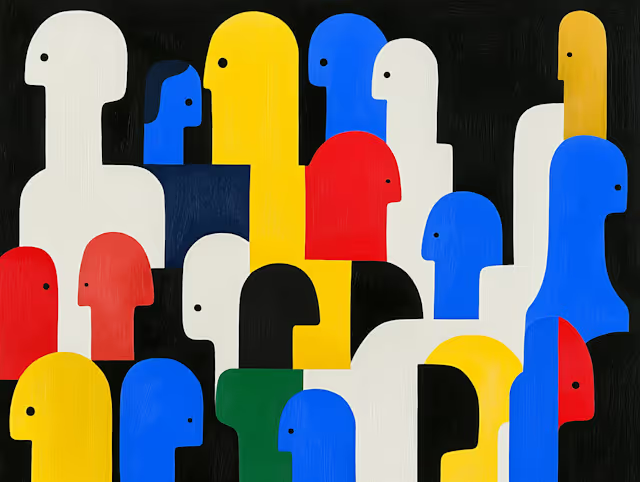
.avif)