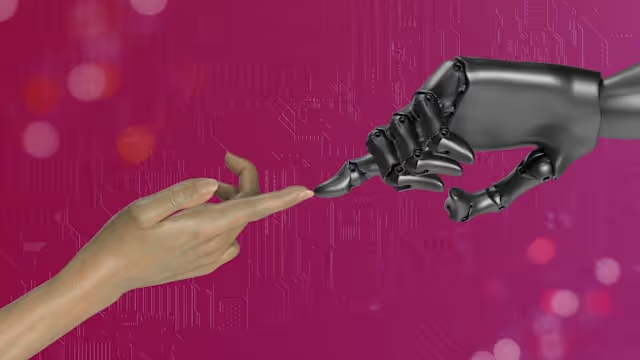Imagine if AI could help with your emails at every step—tagging them, cleaning your inbox, automating outreach, and even writing emails from scratch. Not only would this save you hundreds of hours in manual effort every year, but it would also reduce the chance of errors in email writing.
That’s why 40% of professionals already use or will use AI for emails.
Thanks to recent advancements in artificial intelligence like large language models (LLMs) that learn from massive datasets and AI agents that can work across systems, your email workflows can become much, much simpler.
Read on to learn how.
First Things First, Can AI Help With My Emails?
Yes, AI can help with both email writing and management by automatically drafting, editing, summarizing, and organizing the contents of your inbox.
The potential for AI to help with emails hasn’t gone unnoticed. AI email assistants were valued at $700 million in 2022, and by 2023, it will be worth nearly $2 billion. The world’s largest software providers like Microsoft and Google have launched AI email assistants to help you with everyday work.
And, if you’re looking for a smart email agent specially designed for Gmail, with a strong track record of providing automation solutions ahead of many of its competitors, Gmelius is a good bet. All of these tools can help you save 2 hours per week (or more) by reducing manual effort, distractions, and cognitive load.
How Can AI Help With My Emails?
If you’re wondering whether AI could help with your emails and streamline your inbox, here are a few tasks where you can start exploring AI use.
1. Sorting and organizing inboxes
There are a couple of ways AI can help manage your emails better. It can flag important messages so you can send urgent replies on time. It can also analyze the email’s contents (keywords, domain, etc.) to tag them into useful buckets—for example, “refunds,” “security,” or “meeting.”
#ProTip: Use Gmelius’ custom tags feature to create up to 20 buckets of your own, tailored to your specific line of work and business type.
2. Writing email drafts
Whether you’re in sales, looking to write a convincing email to convert a lead, or a customer support executive who needs to provide timely and accurate information, AI email generators can be a huge help. It can automatically write a draft based on inputs such as previous communication and customer data that you can quickly tweak and send.
Again, there are a couple of ways to do this. You could use a conversational LLM like ChatGPT or Claude to write emails as part of a chat conversation. Or, you could use an AI email agent like Gmelius that analyzes your inbox in real time to auto-draft responses for emails that are automatically deemed important—without any nudging or prompting.

3. Perfecting an email’s grammar
AI can help prevent grammatical errors and find the right tone when writing emails. Grammarly AI is among the most popular tools for this purpose, and it has a Chrome extension that works seamlessly with Gmail. Quillbot is another option you can consider.

4. Optimizing email flows
Another way AI could help is by ensuring you send emails at the right time, when they are most likely to be read. For example, tools like DragApp display the recipient’s email open patterns when you’re drafting a message so it can be scheduled for the right moment. Similarly, AI can optimize subject lines, email greetings, and more.
5. Cleaning your inbox
The average professional receives a whopping 121 emails a day, which can easily pile up and clutter your inbox. AI can be used to archive emails based on keywords and originating domains, so you can actually achieve Inbox Zero. For example, any email with the word “unsubscribe” can be automatically relegated to the backburner.
6. Automating routine responses
Besides writing drafts from scratch, AI can automatically send templatized responses to interactions that follow a specific pattern. For instance, if a customer buys a product from your online store, the AI will auto-send a personalized email containing the order details, while following a preset template.

#ProTip: Use the Gmelius automation agent to create “If this, then that” email-sending rules by writing a simple prompt.
7. Summarizing email trails
Email conversations can snowball into endless trails with 20,30, or more messages sent over time. AI can help by generating quick summaries of the conversation so far, so you’re up-to-date on the latest developments without having to go through the whole thing.
8. Forwarding emails to the right person
AI can automatically detect when an email’s content can be better addressed by someone else. Based on this analysis, it auto-dispatches the message to the correct stakeholder so that it doesn’t clutter your inbox. This saves you the trouble of having to read, reply to, and forward emails that aren’t very relevant for you.
Best AI Assistants That Can Help With Your Emails
We’ve already highlighted most of the top AI Email Assistants for Gmail available right now. Here’s the full list for your reference:
- Gmelius: Shared inbox and AI email assistant help you automate and collaborate on email-related tasks; powered by machine learning updated every week with new information.
- Gemini: Google’s own AI assistant available with select Workspace accounts, which works inside your inbox, within Google Docs, and as a separate app to simplify writing tasks.
- SaneBox: A simple and straightforward AI tool to keep your inbox clean, prioritize important messages, and find an email schedule that works for you.
- Grammarly: An AI-powered grammar checker that works through a Chrome extension as well as a standalone app to fix grammar and tonality issues in your emails.
- GmailPT: An AI tool for Gmail that offers proofreading, summarization, auto-replies, and translations in nearly 40 languages, with access to multiple AI models in one platform.
- Compose AI: An AI Chrome extension that lets you generate text for any field, including auto-generated emails for Gmail, email replies, and advanced auto-complete.
#ProTip: For more recommendations, check out our ultimate guide to AI for emails.
When Can AI NOT Help With My Emails?
While AI can help with emails in most scenarios, it does have a few shortcomings. It can lack context and personalization, the message can be too short, or the model may overdo it with bullet points. If email recipients or customers receive emails that are obviously written by AI or contain machine errors, then it can appear unprofessional.
For example, those applying for new roles should edit the AI draft so that it doesn’t sound generic and automated. Check out our exhaustive guide to the 20 signs of AI email writing if you’re looking to create the perfect draft that combines efficiency with personalization.
Should I Take AI’s Help With My Emails? Pros and Cons
To help you decide whether to take AI’s help with email writing and management, we’ve summed up the benefits and potential disadvantages you need to consider:
Try Gmelius, the Smarter AI Agent for Emails
AI can help with emails in a variety of ways, from instant organization to auto-generated drafts. As a result, you benefit from a reduction in cognitive load, since you don’t need to go through your inbox every day (or hour) to stay on top of the latest conversations.
This reduces distractions, helps you focus, and can free up 6-7 hours every week.
However, it’s also important to acknowledge and address the risk of emails becoming impersonal due to AI. That’s why the Gmelius AI agent is trained on thousands of emails from your inbox, so it knows exactly how you’d want to express yourself. It also supports AI training from websites and knowledge portals so that the agent can write accurate emails about your company.
The potential of AI to help with email management is immense. And it’s just a click away.
Get started for free with a 7-day trial or demo.



.avif)
.avif)
.avif)
.avif)
.avif)