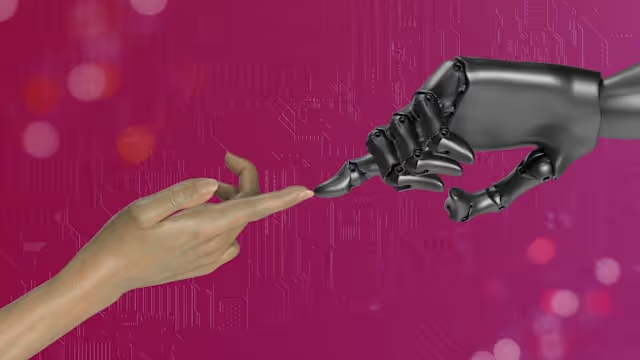Crafting clear and engaging emails is crucial for effective communication, especially when you’re using AI-generated content. This is where the paraphrasing generator enters the picture, with one straightforward goal: refine your emails while preserving the original message.
In this blog, we’ll explore how to use a paraphrasing generator to improve your AI emails, highlight the best tools available, and discuss key factors to consider before using them.
What is a Paraphrasing Generator?
A paraphrasing generator is a tool or software that helps rephrase or rewrite text in a different way while retaining the original meaning.
These AI paraphrasing tools started gaining popularity in the late 2010s with improvements in machine learning and NLP. They use algorithms or AI to suggest alternative wordings, sentence structures, or vocabulary to create a version of the original content that’s expressed differently.
This can be useful for avoiding plagiarism, improving clarity, and adjusting tone or style to make the content more suitable for different audiences or purposes.
5 Tips Before Using a Paraphrasing Tool
Here are some helpful tips to consider before using a paraphrasing tool:
1. Identify your goal
Clarify what you're trying to achieve. Do you want to make your text more concise, change the tone, or simply avoid repetition? Understanding your purpose will help guide the tool's output.
2. Be clear about the context
Make sure the content you're paraphrasing is appropriate for the context. Whether you're writing a followup email, a thank you note, a proposal, or a casual message, the tone and style need to be aligned with the intended audience.
3. Keep it simple
Paraphrasing tools work best when the input text is straightforward. If the sentence is too complex or convoluted, the paraphrasing tool might produce awkward or unclear results.
4. Limit overuse
Don’t rely solely on paraphrasing tools for your writing. Use them as a guide or aid rather than a replacement for your own writing. Over-reliance can make your writing sound robotic or lack originality.
5. Personalize
Paraphrasing tools offer helpful suggestions, but they may require your touch for the final refinement. Personalize the text to match your voice and style, making it sound more natural. This way, you get the best of both worlds: efficiency and authenticity.
#ProTip: Watch out for signs that content might be AI-generated!
How to Use a Paraphrasing Generator for the Perfect Email in 3 Steps
1. Draft your initial email
Start by writing your email as you normally would, focusing on getting your main points across. Try to be as concise and clear as possible.
2. Use the paraphrasing generator
Input your email or specific sentences into a paraphrasing generator. These tools will suggest alternative wording that retains the original meaning but may sound more polished or refined.
Example of input into a paraphrasing generator: "I wanted to check if you received the document I sent last week. Please let me know if you have any questions."
Possible paraphrased output: "I hope this message finds you well. I wanted to follow up to confirm that you received the document I sent last week. Feel free to reach out if you have any questions or need additional details."
3. Review, edit, and personalize
After using the paraphrasing tool, carefully read through the rephrased email to ensure it conveys your message accurately and aligns with your tone. Make any necessary adjustments to reflect your personal style, the recipient’s preferences, and the context (business or casual). Finally, proofread for grammar, spelling, and consistency to ensure a smooth flow.
#ProTip: Use an AI grammar checker like Grammarly AI to ensure your emails are error-free.
Top Paid and Free Paraphrasing Tools to Try in 2025
While paraphrasing generators can come in handy, using the wrong tool might distort the meaning and impact of your emails. That’s why it’s important to consider your options carefully—here are some of the best ones:
Quillbot (free and paid)
QuillBot is an AI-powered tool that assists with paraphrasing, rewording, and enhancing text. It can rewrite sentences while preserving the original meaning, offering various modes to adjust the style, tone, and creativity of the output.
Main features:
- Synonym Slider (you can choose how many synonyms you want)
- 10+ AI modes for you to choose your style
- 20+ languages to choose from
Tip: The free plan has a daily limit of 125 words, making it useful for a quick trial. However, for extended use, upgrading to the paid plan may be worth considering.
Pricing: Free plan; paid plan from $19.95 per month.

SpinBot (free)
SpinBot is an AI-powered paraphrasing tool that simplifies sentences for readers, instantly rewriting up to 10,000 characters or 1,000 words at a time. It relies on advanced natural language processing (NLP) to remove plagiarism from text, enabling users to create unique and appealing content.
Main features:
- Up to 10,000 characters
- 3 different modes to choose from (Standard, Random and Longest)
- No need to create an account or install software.
Tip: With a simple interface and no subscription required, it’s an ideal option for individuals who don't require daily use.
Pricing: Free plan.

Grammarly (free and paid)
Grammarly is a widely used spelling and grammar checker designed for content writers, marketers, and professionals. Its online paraphrasing tool helps reword sentences for articles, emails, essays, and more. However, while Grammarly offers basic paraphrasing features, its primary focus remains on grammar correction.
Main features:
- Customization options
- User-friendly interface
- High compatibility with different software tools
Tip: Take into account that it only paraphrases weak sentences and that it allows you to paraphrase only 500 characters at a single time.
Pricing: Free plan; paid plan from $12 per month.

Jasper (paid)
Jasper uses advanced AI to rewrite content while maintaining clarity and originality. It offers templates and AI chat for generating or rewriting text efficiently. With a user-friendly interface and advanced NLP, Jasper delivers high-quality, plagiarism-free content, making it a good choice for teams seeking a comprehensive AI writing tool.
Main features:
- SurferSEO integration
- 30+ languages available
- Customized brand tone based on your content and website
Tip: This tool might be a bit expensive for individuals who are looking for basic rewriting tasks.
Pricing: From $39 per month, if annually billed.

WordAi (paid)
WordAi is an AI tool that specializes in generating high-quality and plagiarism-free content. It goes beyond basic paraphrasing, ensuring accuracy and a natural, human-like writing style.
The user can select from various modes based on their needs, including complete sentence restructuring, text enrichment, alternative phrasing, quality enhancement, clarity improvement, and sentence splitting.
Main features:
- Rewriting level (you can adjust it as you want)
- Up to 1000 rewritten versions of your content
- Avoid AI detection
Tip: Keep in mind that it only supports the English language.
Pricing: From $17 per month.

Beyond Paraphrasing—An AI-Powered Email Platform Can Predict Writing Needs
AI-powered email tools are transforming professional communication by going beyond basic paraphrasing to predict users' writing needs.
In fact, Gmelius is introducing new AI email agents that proactively identify your needs. Trained on past email conversations, these agents understand context, delegate emails, and craft responses that align with the user’s communication style—streamlining the email drafting process effortlessly.
The best part is that you don’t need to create a prompt: the AI agents will analyze your inbox and know when you need a response even before you open your email.
Conclusion
Using a paraphrasing generator can significantly enhance the quality of your AI-generated emails, ensuring clarity, professionalism, and engagement.
However, to achieve a truly effective email strategy, it's essential to complement paraphrasing tools with other automation tools (AI subject line generators, AI email assistants, AI generators, and more).
These solutions work together to optimize content, boost engagement, and streamline communication. Integrating them into your workflow will keep your writing sharp, efficient, and impactful—while helping you save valuable time.
Experience what it's like to reclaim hours of your day. Sign up for Gmelius.
.avif)

.avif)
.avif)
.avif)
.avif)
.avif)